Ihre Kommentare
As far as I see the SharedMemore Interface is not able to be compiled.. I think SHM is not available on Hololens. Are all unnecessary Interfaces deleted (by deleting the interface folder) which are in the Interfaces folder?
In our experience, IL2CPP compilation is often very problematic - this is often needed for WebGL and Hololens. Could we get the complete log file when building? Please also try closing Unity and deleting the Library folder and then reopening Unity so that everything is recreated.
Can we test this by installing your OPCUA server on our side or getting somehow remote access to your server?
Drive Limits should be respected in IK mode. I need to check but also in IK mode each solution is checked and if a point in the path is not reachable there should be a message. Will get back to you soon when I have checked the issue.
Hi,
yes through the PLC might be a good choice. Do you know any kind of protocol we could use to communicate with Fanuc Roboguide?
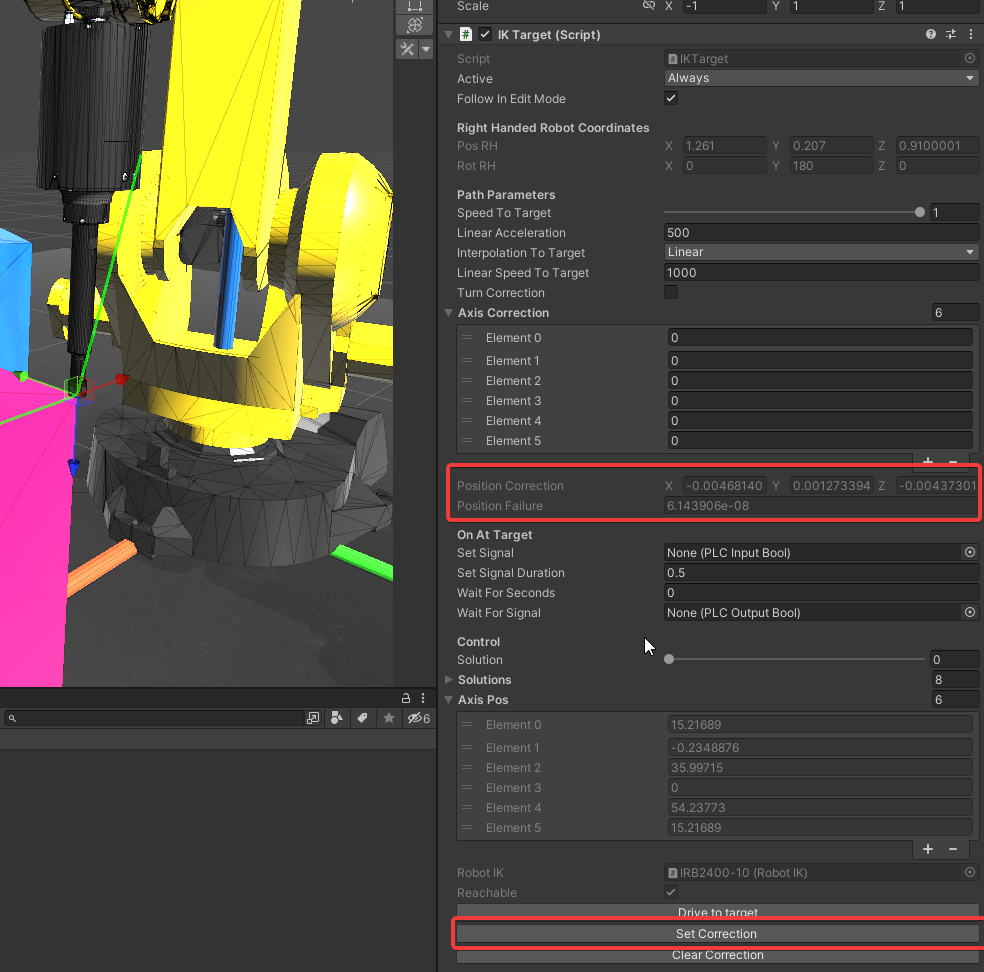
Hi, I checked the issue. You are right - it is jumping slightly at each target.
It seems the the IK algorithm has some inaccuracy and we get a misalignment of up to 5mm at each target. This is the reason for the jump. We think that calculated tcppos by ik == wished tcppos.
As a solution I currently only see to implement a correctional vector at each target and to optionally safe the correctional vector as soon as you teach the point. We also need to start the next path from the latest wished tcp and not the real tcp based on the current tcp transform position. Because putting in the current real tcp will result in the jump due to the inaccuracy. The changes might take some time - I think I can send you a beta next Monday.
Best regards
Thomas
Customer support service by UserEcho


There first error is about I18N - please check if folder Tools/ZIP is in our project and delete that (and every code which is using ZIP - it is not essential needed)