Your comments
Yes same problem with Hololens2
yes for sure. Each PLC must have a different IP address. Numbers of interfaces in one scene is not limited.
Sorry my mistake. The script should be called CADPart.
Do you get any error messages in the Console log?
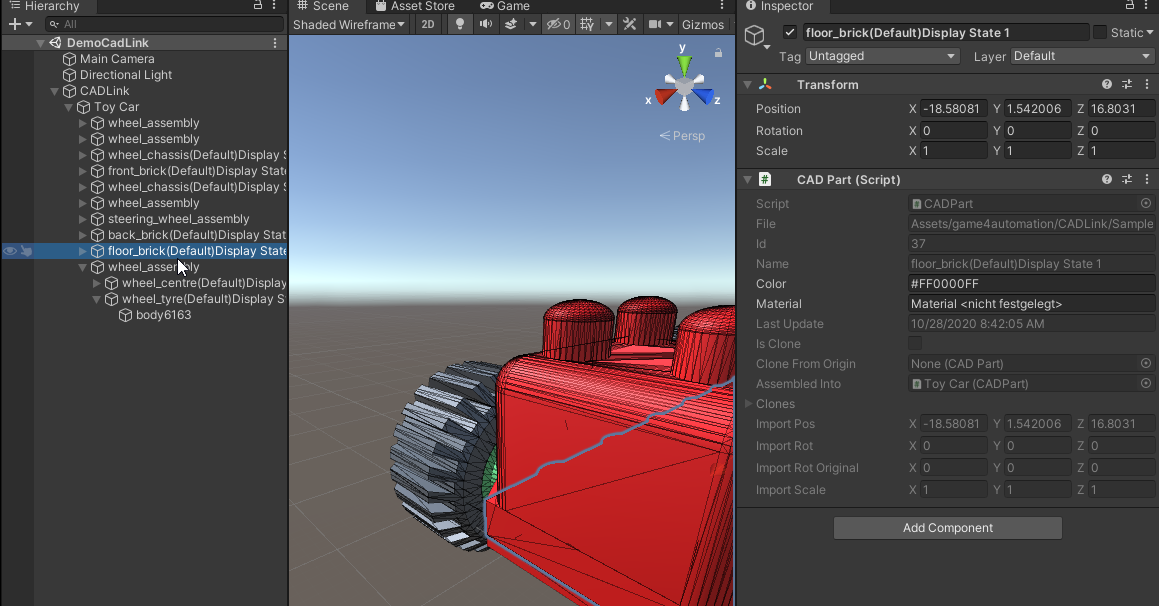
What kind of material or color information do you get on the TreeMFPart scripts after import?
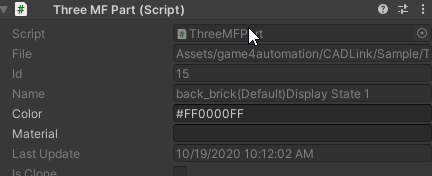
What versions of Solidworks are you using?
I need to look deeper into the problem to implement a general solution. If I see it right you have got your solution. Thanks fir the hints. How is your transport surface script looking now in total?
Hi, for the moment we don't support Hololens. Everything we tried failed, even if same DLLs are running on Linux, Windows, MacOs, Android and IOs. We don't know why Hololens is not working and we are stopping to spend further effort. Sorry.
It should work with some minor changes which you would need to do on your own. Officially, we only support latest LTS releases.
I never checked this kind of setup. Did you selected the follow parent option in G4A (https://game4automation.com/documentation/current/transportsurface.html#Transport-Surfaces-and-Unity-Physics),
Could you send me your example so that I could check it on my computer?
Customer support service by UserEcho


You have compile errors which needs to be resolved. Maybe you are using a not supported Unity Version or something what is already in your project causes the problem. Please also try to close Unity, delete Library folder and start Unoty again. Or you start with an empty Unity 2019 LTS project. Based on this everything should work. Now you can add your stuff and check what causes the problem.
If you don't succeed please send us your full project via a download link.