Your comments
2020.15.1020 so i'm gonna update as we speak.
It happens when I click on a byte in the PLC gameobject. I don't know what you mean with check the list for a missing game object, because when it is missing, it is not in the list right?
I Got it to work now, thank you a lot!
Hello,
Thank you for the explanation, but it is enough for me to use the buttons from the test scene as i have shown in my picture. All I want to have is multiple instances of this button screen, so I duplicated it, but then the picture to open it are above each other. All I need to know if if there is a way to just move the arrow so i have 2 or multiple arrows next to each other but have the button slide nice and centered.
Bo
Hello,
I have no idea what you mean. I don't know how to place "Them" (What is them?) Where i like, that is the whole problem.
Also when I add a button script to the empty game object it does not appear on screen and i cannot find the "HMI TAB" script you are using with the onclick event.
I have added a screenshot with how I have done it and what I see, as you can see the button is nowhere to be found.
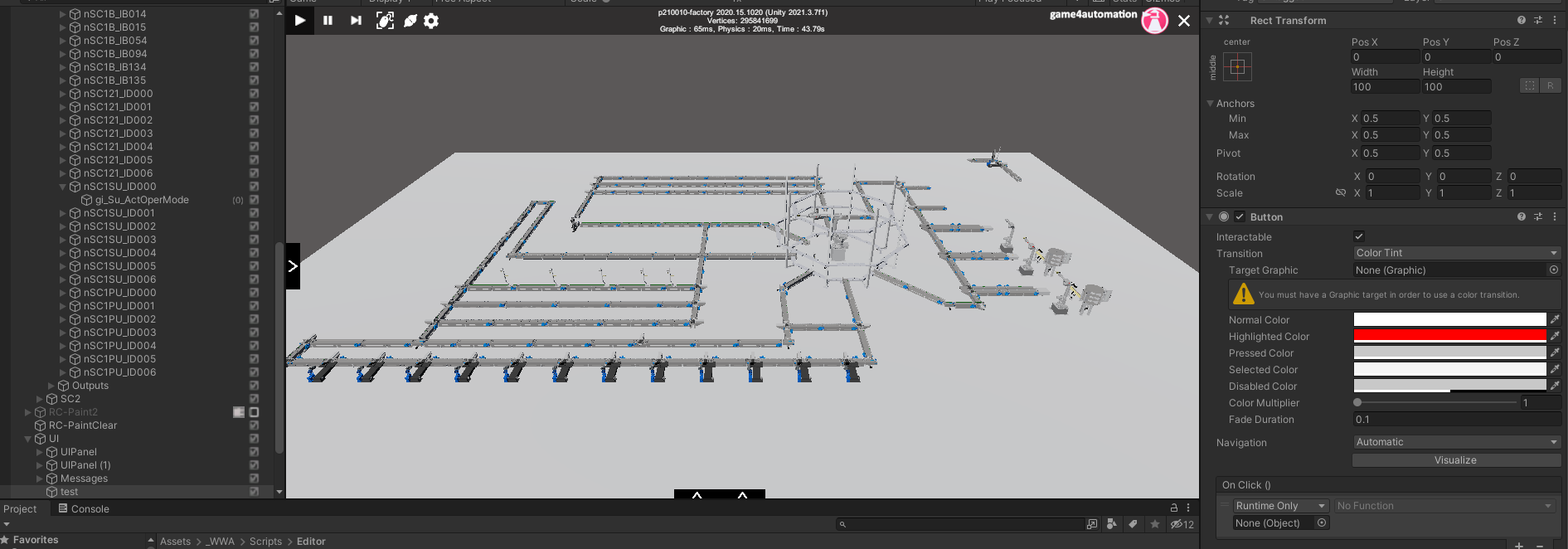
sorry again, I now have uploaded a package of just the test scene, Created it via the game4automation menu so hope it works.
Customer support service by UserEcho
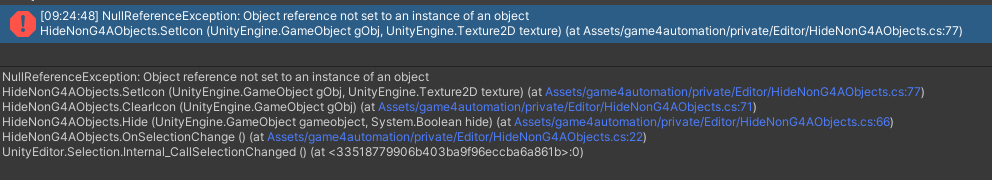


Hello, Thank you for your reply.
I Have made box colliders and dummy colliders to make the process happen better.
I have attached a test scene, which you can find below. As soon as the carrier encounters the rotation station (in other parts of our main scene this happens with the push station as well) you can see that the carrier turns and becomes stuck. I don't know why this happens.
I've disabled the box colliders for the top lip of the rotation station, if you enable them (they are under the "name" game object) you get that the carrier starts clipping and jumping.
Thank you for helping me.
Bo