Your comments
Is there a reason that you are using old realvirtual version - we are currently having an improved Beta without BestHTTP but it is a little bit risky to use this with the old 2022 version?
Hi,
I checked within the project you have send the Test Mosquitto Server and it worked as expected. Can you please check this setting if it works on your side?
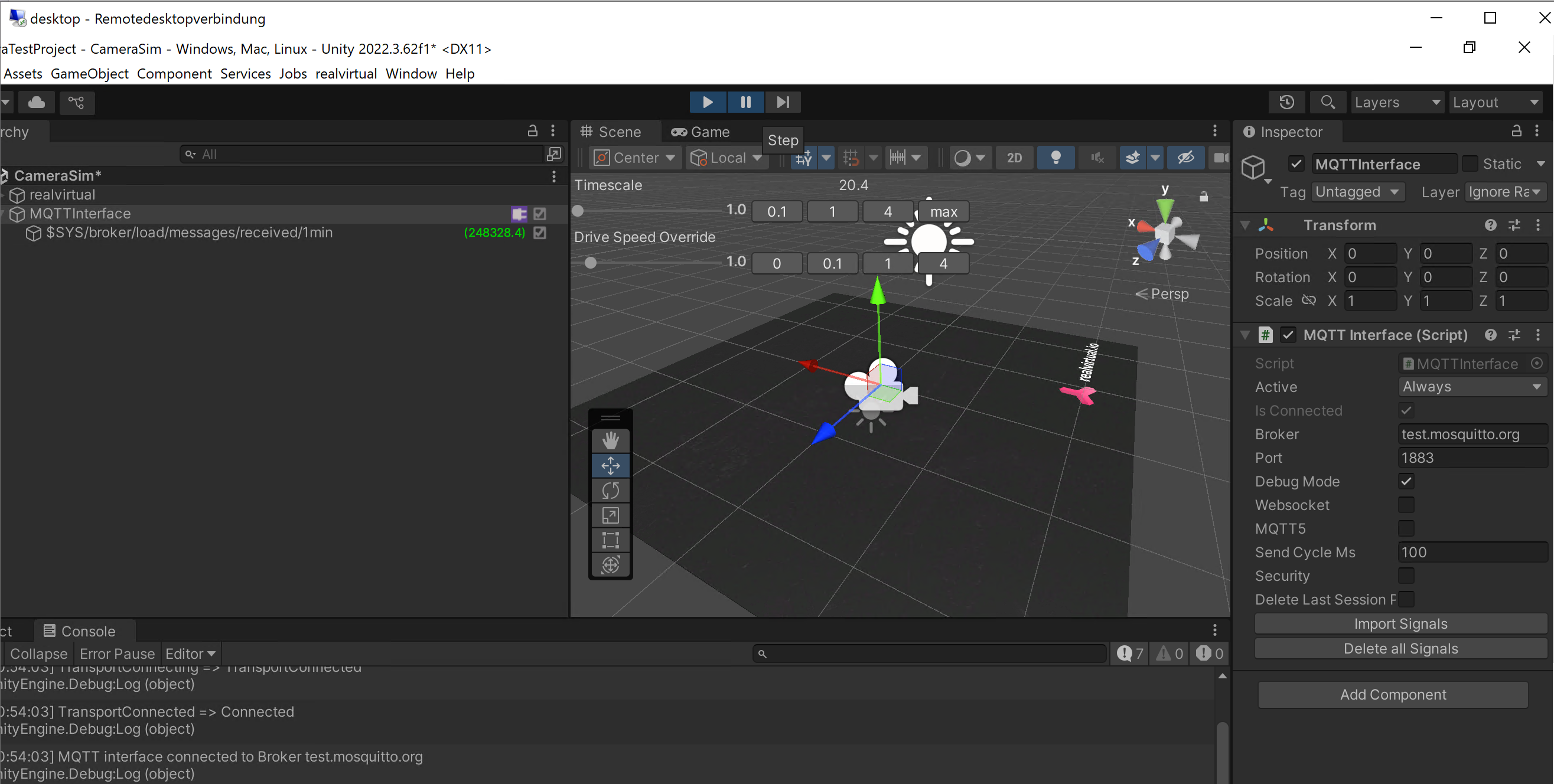
Hi Ahmo,
I am the interface expert at realvirtual.io but I am currently in vaction (until end of next week).
Can you send me your test project and I will be able to check here from remote.
Please send your full project to https://realvirtual.io/send/ (please zip it and delete the library folder).
Best regards
Thomas
Hey Ahmo,
did you check the assembly definitions Realvirtual.interfaces.mqtt and Realvirtual.interfaces.TwinCATHMI for any missing references ?
Please also try to delete the Library folder of your project and reopen the project to see if the error persists.
Hi Dan, we checked more in depth and found the issue. Currently we are uploading an update for Asset Store and our download page. Sorry for the bug.
Hi Dan, don't know what is special on your system because if we do the same (empty project...) everything works. It seems that the Standard Settings are not applied during your project setup.
We will check if this problem happens again with other customers but for the moment we have no idea what the issue on our side could be. But you can solve it.
Please add these two lines manually to ProjectSettings:
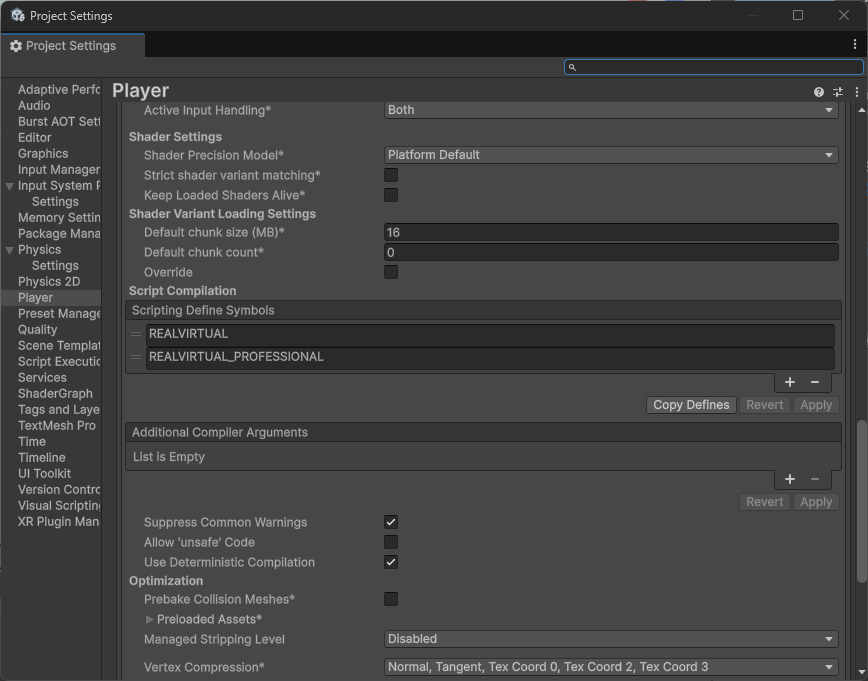
After this the project should compile as needed.
Now please set once manually (what should have worked automatically during installation) this menu option here:
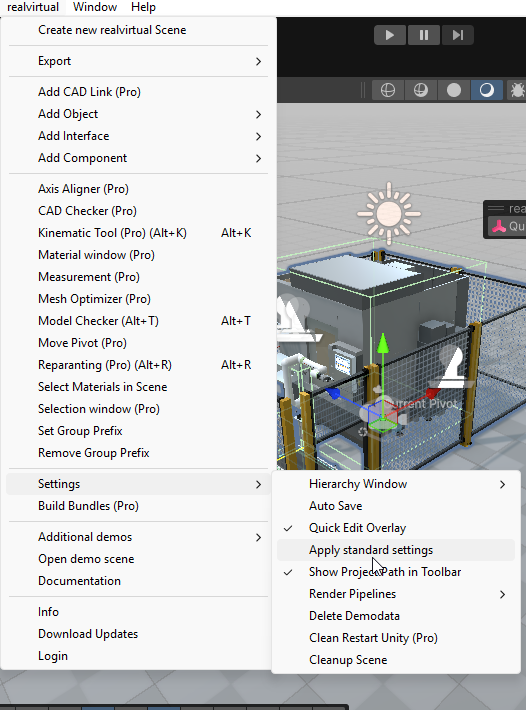
Hi, this is very strange. Did you started with a clean project. Also something to try - maybe there is old stuff in your Library Folder - close Unty, delete the Library Folder within your Unity Project and restart the Project again.
If this not helps please send us the project to:
Customer support service by UserEcho


OK, understood. Do you import during PlayMode? Currently implementation is not supporting to import signals during play mode because subscription and signal preparation is done when interface is getting connected which is usually when starting play mode.