Your comments
Are you using a MAC? Can you show me your compiler defines:
https://doc.realvirtual.io/advanced-topics/compiler-defines
You could use standard Unity physical joints to get this working. Or you need to use Drive_Gear or Drive_CAM to relate the position of some slave axis to some master axis. Or you could do a custom script where you implement the relation between the different drives.
If you bought it over the Unity Asset Store you should see it in the PackageManager under MyAssets:
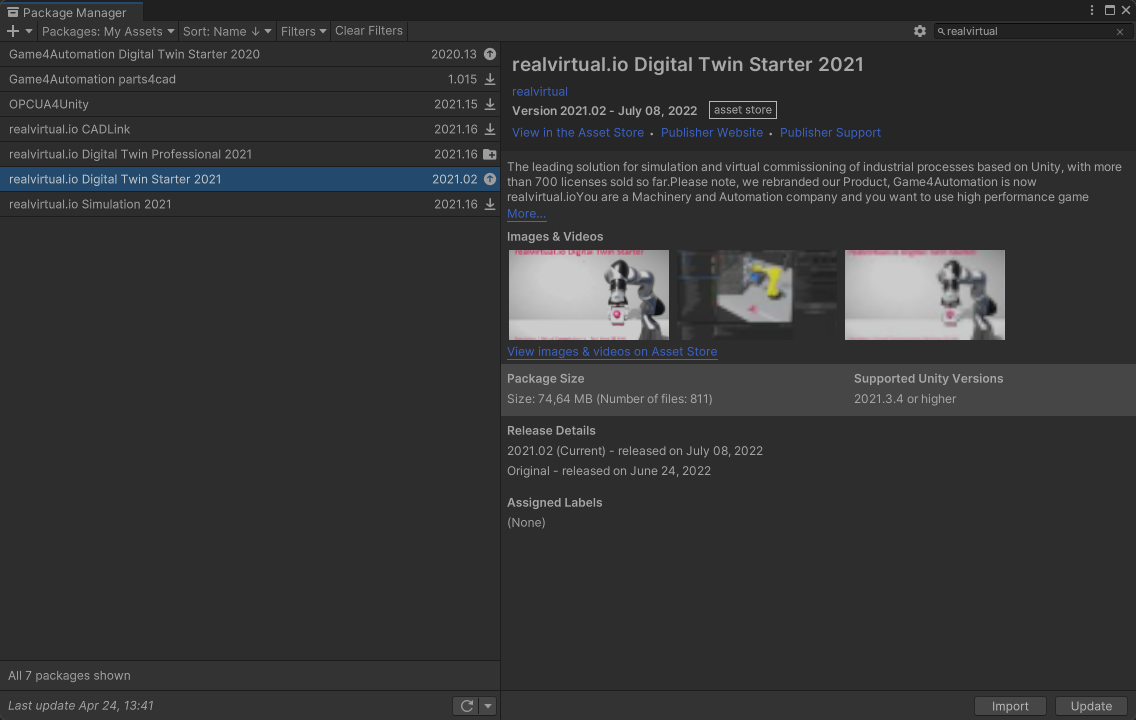
If you purchased it from us directly you can login here:
http://download.realvirtual.io/download
You will find the login information on your invoice (if you did NOT purchased over the Unity Asset Store).
We are working on this and check if we can support certificates. Will let you know next week.
Hi, which version of Unity are you using. Are you working on a Windows System or Mac or Linux?
Customer support service by UserEcho


Please open the Package manager within Unity and import from there - like in my picture above. This should work. If not there might be a firewall issue with your computer.