Your comments
You seem to work on a non Windows Plattform. I think the space navigator drivers are the problem. Please delete the whole SpaceNavigator folder after importing the asset and select again "Apply Standard Settings"
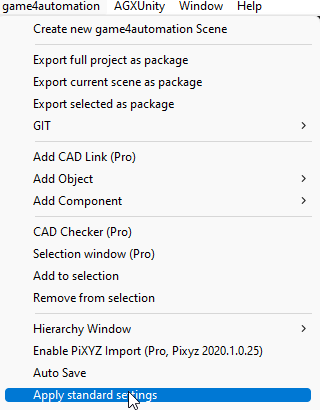
Assets/game4automation/private/RuntimeUI/SpaceNavigator
You can use for ABB Robotstudio the toolchain realvirtual - simit - ABB or realvritual - abb.
You should use Simit if you need to additionally connect Siemens PLC and for example if you need the special Siemens Drive models which Simit provides.
Hi, please remove the whole Spacenavigator Folder, this should resolve the problem.
Hi,
if you use a moving transport surface, please make sure that y is the up vector for both objects holding the drive components. To connect a moving transport surface to a further drive use the components kinematic and group. Example below:
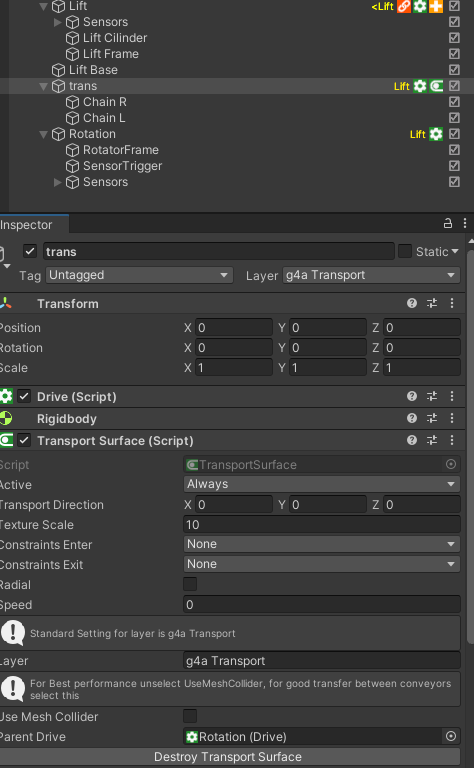
Hi,
please click on the message then more details appears below. This is what I need to check up on the error. Thanks.
Hello,
the HMI-Tab script is currently in development and will be available within a later release of realvirtual.io.
For now you have to set up your own UI:
- Create an empty game object and add the components canvas and graphic raycaster (to detect mouse input)
- below you create another empty game object and add the components canvas renderer and image (back ground color of your button). Resize this to the format your button shell have. Use the Rec tool to set size and position
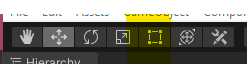
Add the component button and a new script which you use to implement the button function. Set the content object as public GameObject within your code to have an easy access via the inspector.
- create your content object. Set the position and size using the rec tool. Below this element you can create the required content (e.g. text)
Below you see the setup. This required for each button/ content combination.
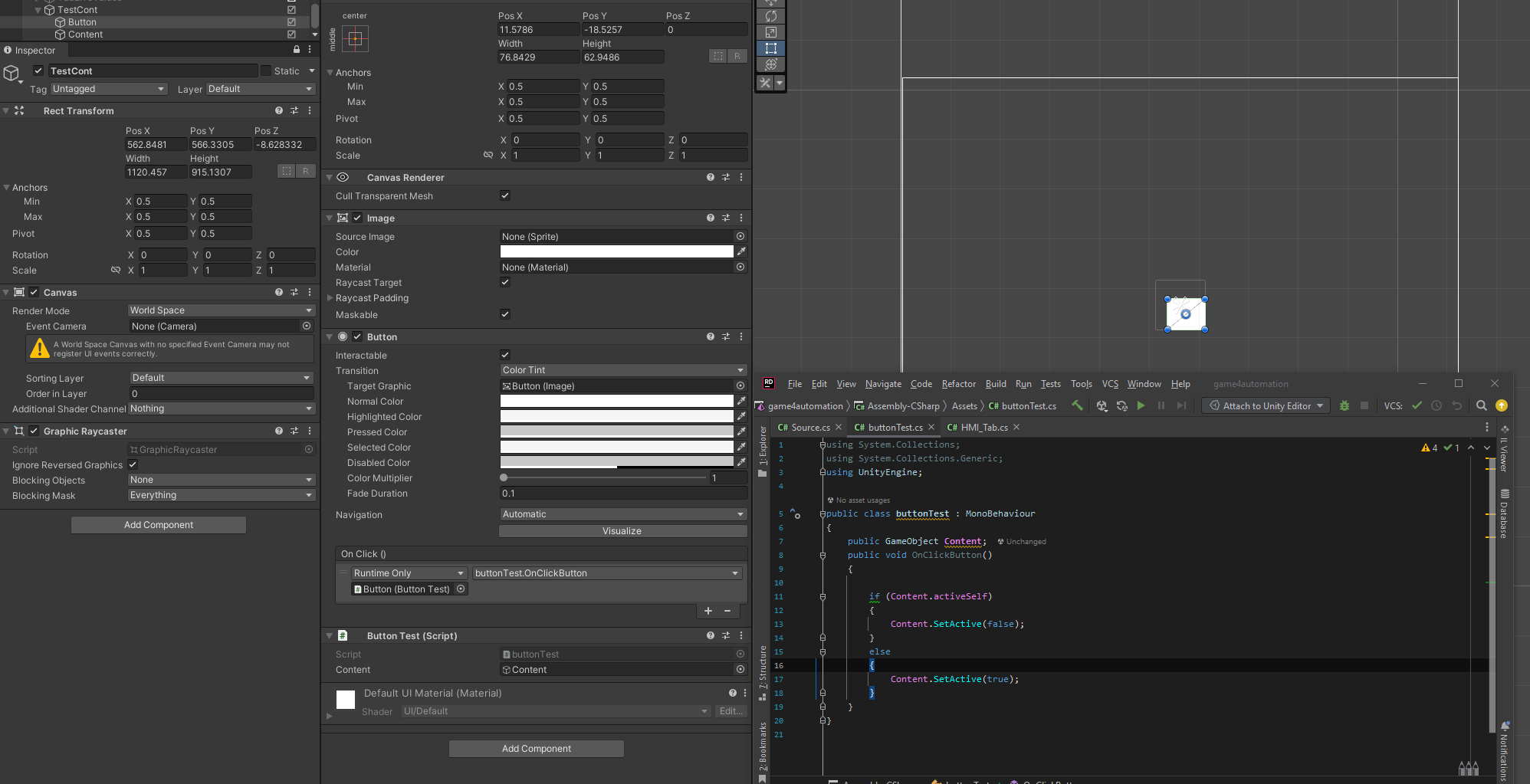
This was a really short introduction to UI in Unity. More details you find https://docs.unity3d.com/Manual/com.unity.ugui.html.
Hi Bo,
to achieve this put additional content areas (new empty game object) in your UI and place them where you like. Add a button component to your button. This component has the oppotunity to connect an on click event. This event you can use to make your content object visible or not. The c# coding there for ist quite short. (e.g. below)
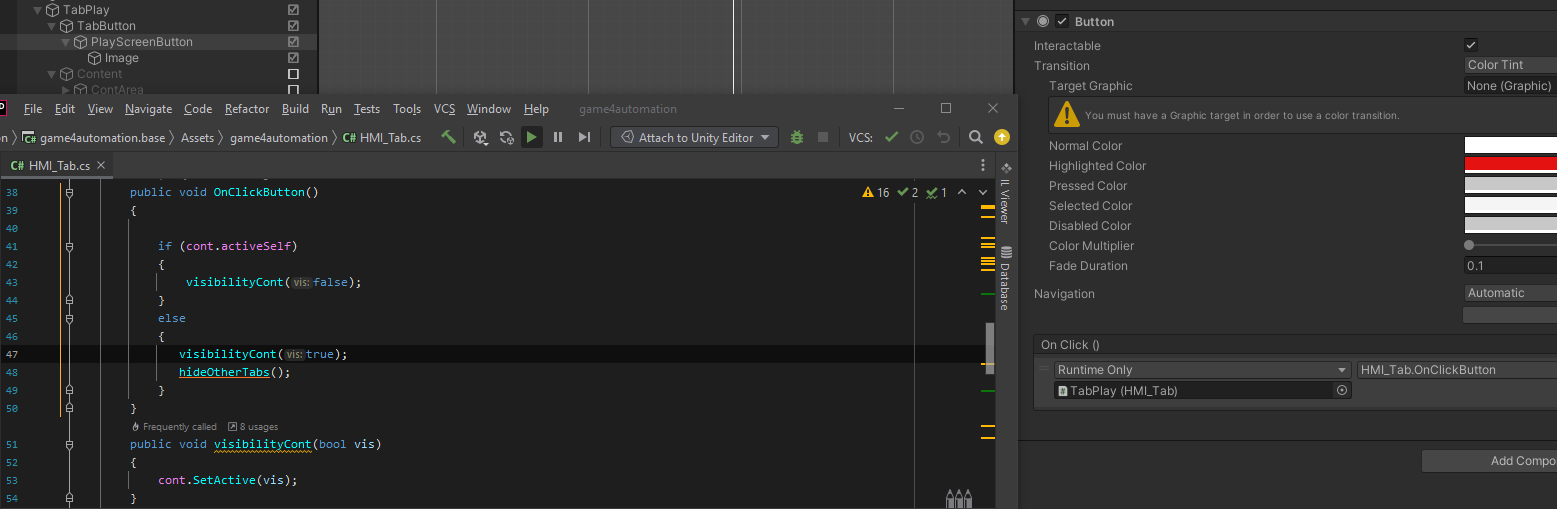
Customer support service by UserEcho

