Teilen Sie Ihre Erfahrunge und Wünsche mit uns und anderen Usern!

 Change the model from CADLink to a prefab (MU)
Change the model from CADLink to a prefab (MU)
Hi,
I use CADLink importing a model into scene and want to make a MU. How to change it to a prefab quickly ? Thanks so much.
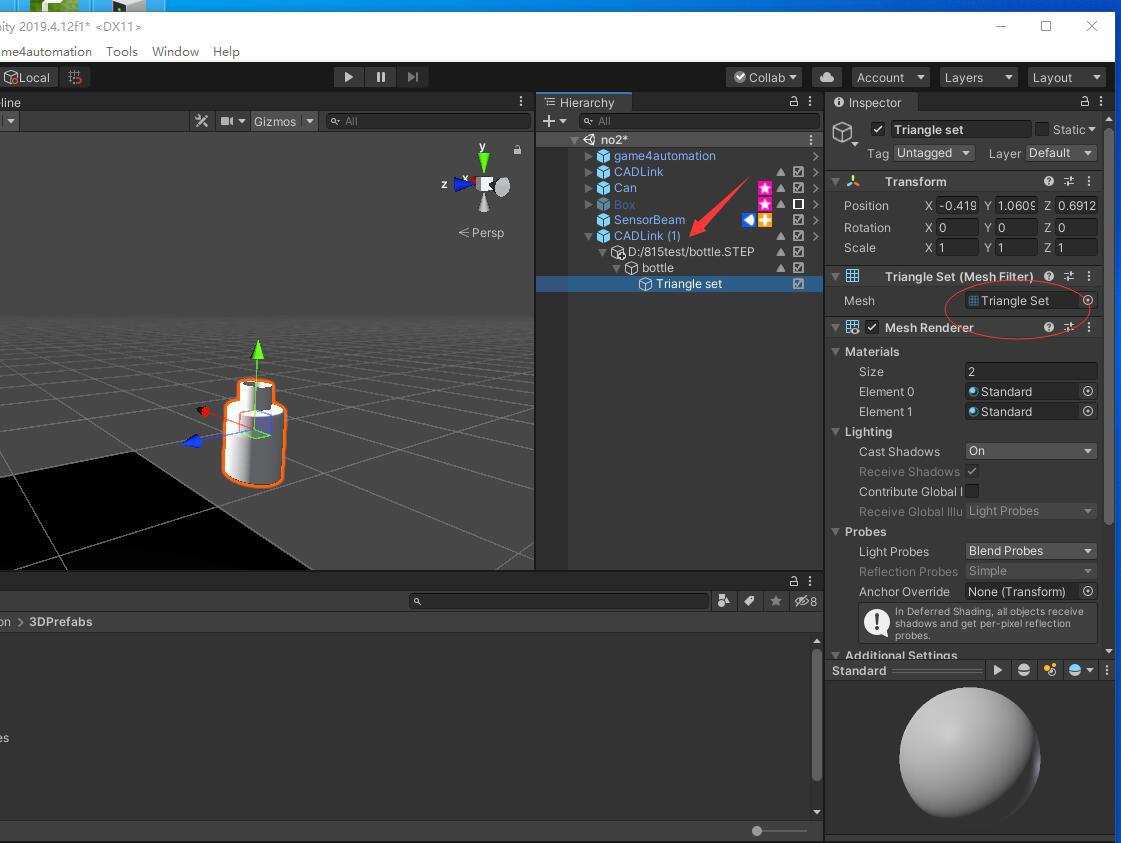

 Cadlink building problem
Cadlink building problem
Hi,
Game4automation 2019.08,Unity 2019.4.12f1 . Some cadlink errors when building .
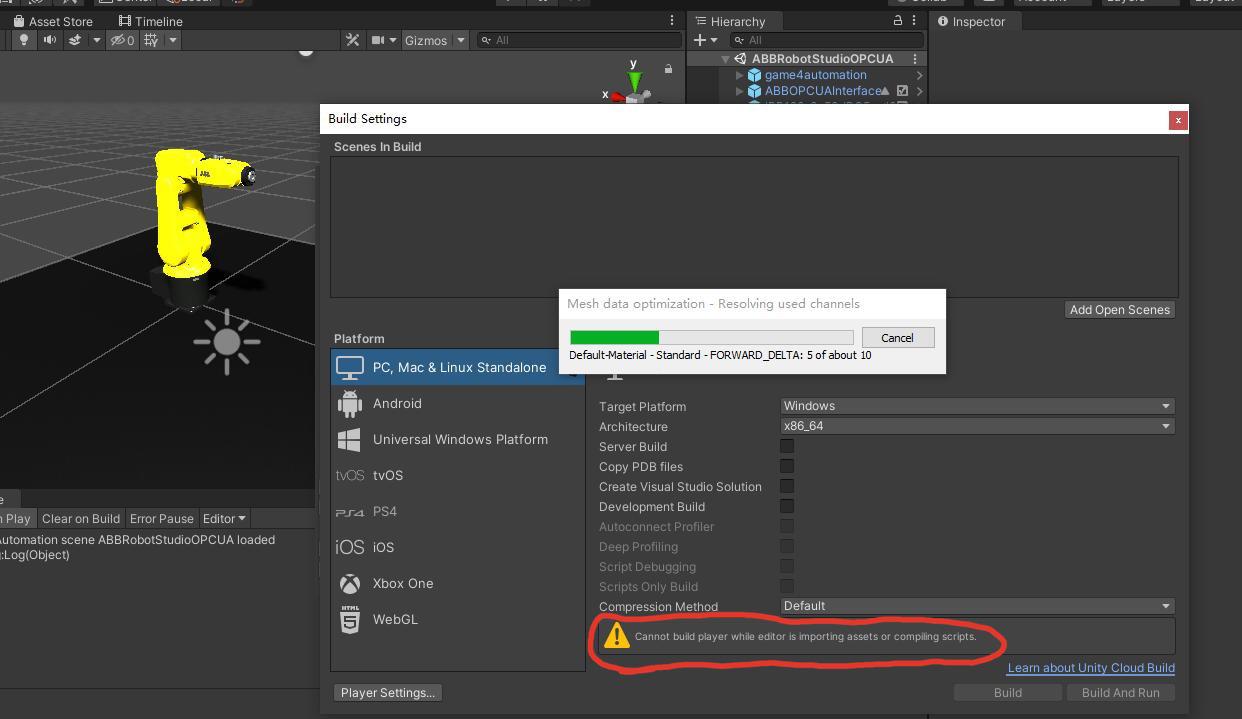
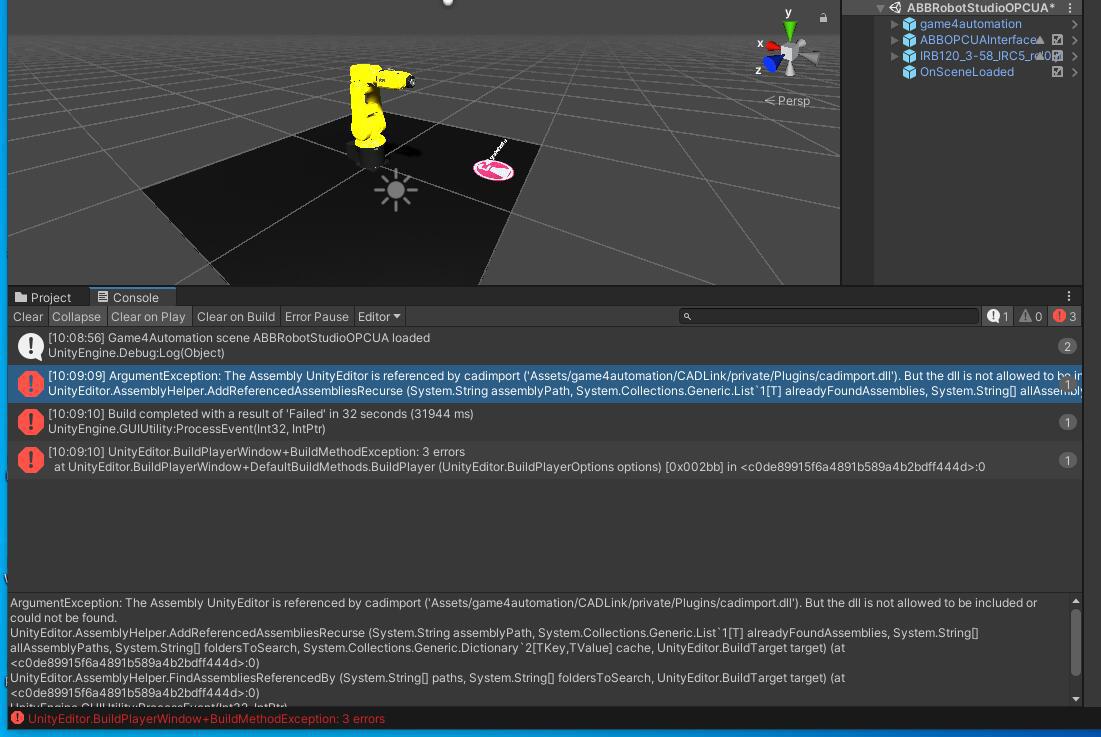

First picture shows that your project was still importing something and not ready to build.
I am able to build this scene based on the current release.
You need to make sure that cadimport is not part of your build because it is an editor only function and uses editor classes.
Usually it is done by excluding cadimport in the dll settings. This should be the case in your project. Maybe you referenced cadimport.dll somewhere in your scripts and this is why the build is not running. Please check what you added or changed in difference to the current release.
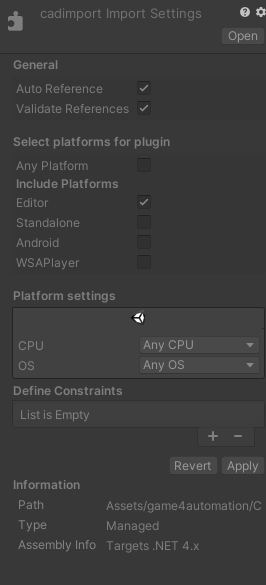

 Help!
Help!
No matter what I do I can't get materials from Solidworks into Unity through this tool. What am I doing wrong? I am saving the files with materials checked. This tool is seriously compromised without being able to import with materials. Thank You.

 CADLink and Solid Edge
CADLink and Solid Edge
We are having issues with models generated from Solid Edge. Assembly positions and part colours don't always seem to be respected.
I note that the documentation mentions similar issues with NX and that a fix is due soon. Will something similar for Solid Edge available?
Andy

Hi Andy, oh sorry. Yes you can remove this line.
Give us a good feedback in the Unity Store if you are happy with our solution. Thanks.
Thomas
Customer support service by UserEcho

