Teilen Sie Ihre Erfahrunge und Wünsche mit uns und anderen Usern!

 Error importing the Package
Error importing the Package
I get this error when I import the package to Unity:
Assets/game4automation/private/RuntimeUI/SceneMouseNavigation.cs(801,38): error CS0103: The name 'SpaceNavigator' does not exist in the current context

 Circular conveyor belt
Circular conveyor belt
Hi
I wanted to achieve a circular conveyordemo effect (Fig1), a reference to radialConveyordemo (Fig2), but the MU transported in a circular conveyordemo is skewed in position, and I froze the XYZ rotation of the MU
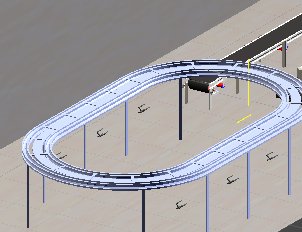
Fig 1
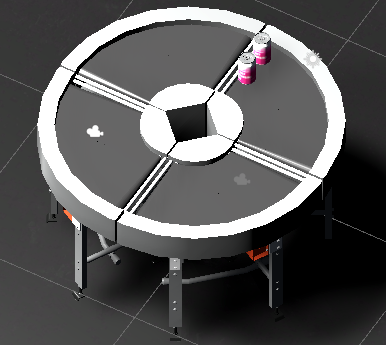
Fig 2

We found the issue with Prosys.
https://forum.realvirtual.io/communities/1/topics/482-import-nodes-remains-importing-for-ever

 OPCUA Interface - Error in activating session
OPCUA Interface - Error in activating session
Dear all,
I'm having problems to connect to a remote OPC UA server using the OPCUA Interface Component.
I followed the "Connection troubleshouting" guidelines provided in "/game4automation/Documentation/opcua.html".
Configuring the OPC Server with "No security certificates and passwords" I could connect OPC Watch with the server (see Image):
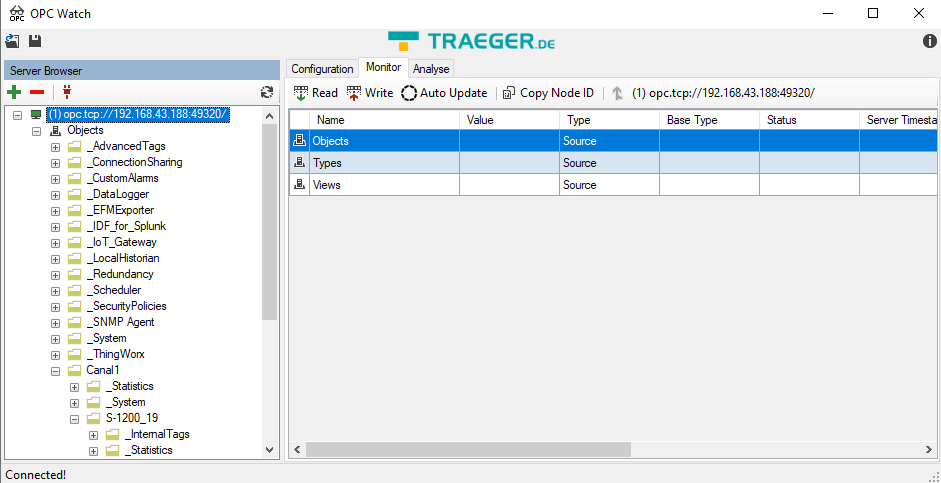
However, when I tried connecting through the Unity OPCUA Interface:
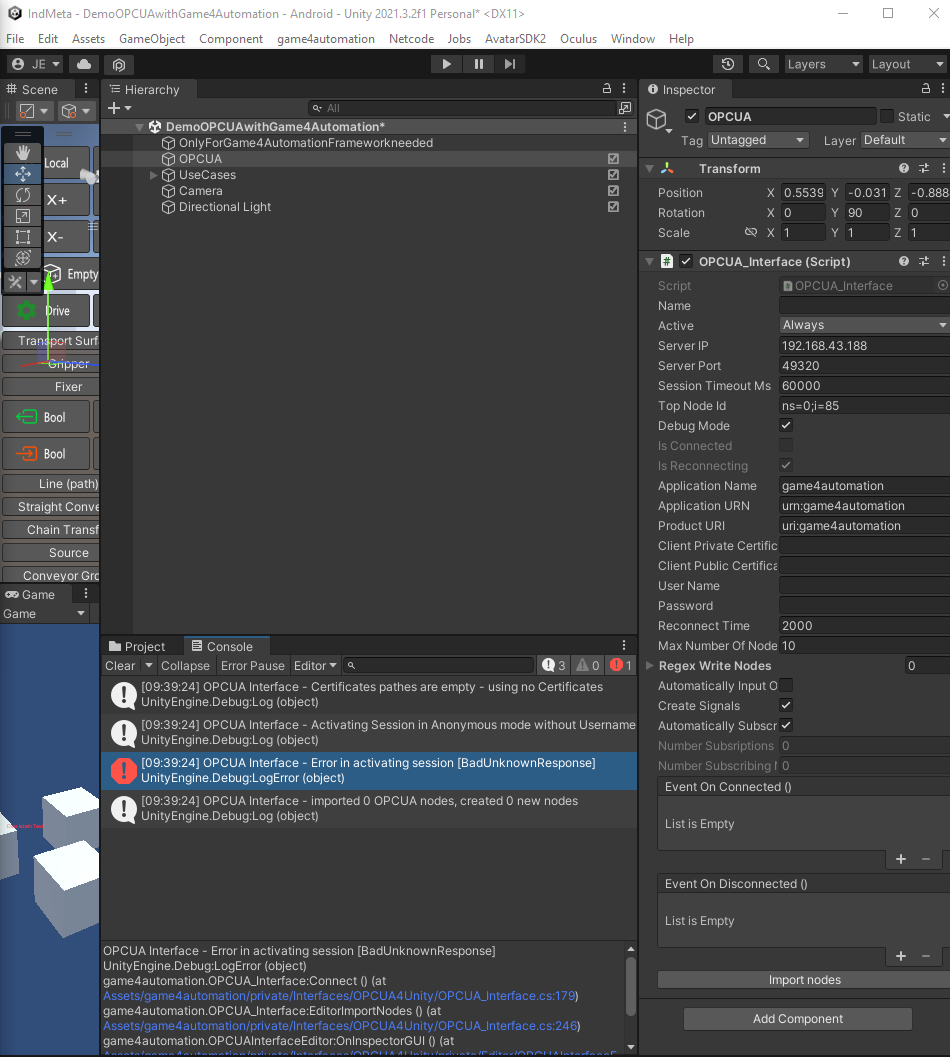
I get the following error message:
OPCUA Interface - Error in activating session [BadUnknownResponse]
UnityEngine.Debug:LogError (object)
game4automation.OPCUA_Interface:Connect () (at Assets/game4automation/private/Interfaces/OPCUA4Unity/OPCUA_Interface.cs:179)
game4automation.OPCUA_Interface:EditorImportNodes () (at Assets/game4automation/private/Interfaces/OPCUA4Unity/OPCUA_Interface.cs:246)
game4automation.OPCUAInterfaceEditor:OnInspectorGUI () (at Assets/game4automation/private/Interfaces/OPCUA4Unity/private/Editor/OPCUAInterfaceEditor.cs:20)
UnityEngine.GUIUtility:ProcessEvent (int,intptr,bool&)
As it can be seen in the last image, I'm using Unity 2021.3.2f1 Editor with Game4Automation Digital Twin Professional 2020.
Any idea of what I'm missing?
Thank you in advanced.

Hi, I checked. I found an issue with reconnection, that is why I am attaching here a new script. This will be included in next release.
The disconnect problem and the PLCOutputBool can't be reproduced here on my computer with Simit.

 No Mutex PLCSim Advanced Interface proble
No Mutex PLCSim Advanced Interface proble
Hello,
we are using the PLCSim Advanced Interface.
We can Import the PLCSignals without any Troubles:
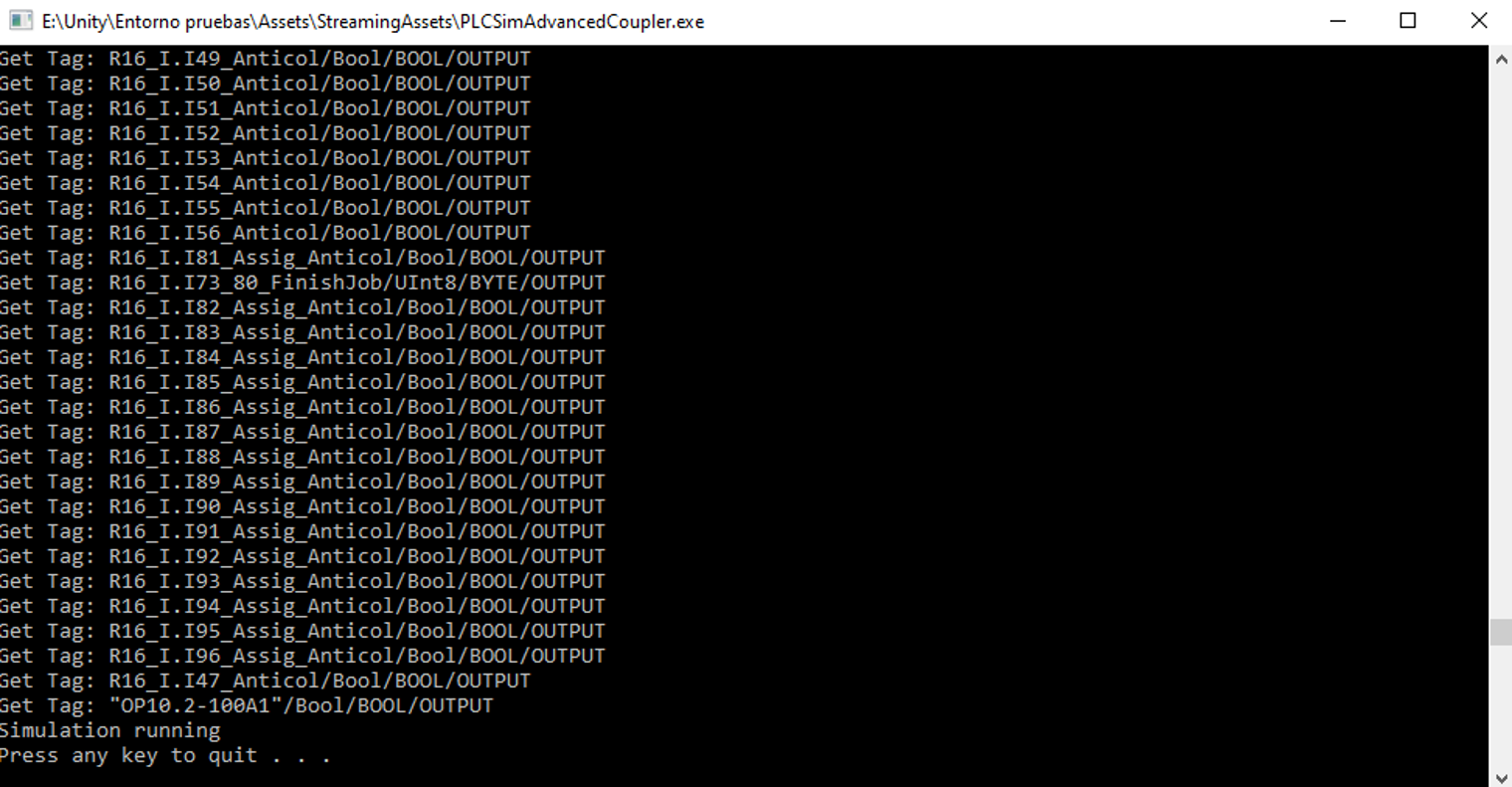
The first time that we start the simulation in Unity everything is working fine (COM OK).
But after we stop the unity editor and try to start again, we get “No Mutex”... so no communication is established between the plc and Unity.
We found out that creating a new PLC Instance and re-importing the signals “fix the error”... but just for the first run. Then we have to repeat the process of creating a new PLC again and again...
Could be some background process blocking the communication? Thank you in advance.

 Robodk version with game4automation professional or game4automation OPC UA
Robodk version with game4automation professional or game4automation OPC UA
Which version of robodk is compatible with game4automation opc ua or game4automation professional. I ask, because I want to communicate robodk 4.0 with game4automation professional.

 When will Unity 2019 be supported?
When will Unity 2019 be supported?
Hello,
I was wondering when will OPC UA for Unity 2019 will be supported?
With kind regards,
Stan (Developer at Siemens)

Hi, we have no tutorial about that.Even if Unity 2019 is not officially supported yet, you should be able to get it running. What is your problem. What kind of error messages do you have?
 realvirtualController CPU 500ms+
realvirtualController CPU 500ms+
1.realvirtualController CPU 500ms+
private static void PreFixedUpdateCallback()
{
_fixedUpdateFrameCount++;
for (int i = 0; i < _preFixedUpdateHandlers.Count; i++)
{
if (_preFixedUpdateHandlers[i] != null)
{
try
{
_preFixedUpdateHandlers[i].PreFixedUpdate();
}
catch (System.Exception e)
{
//The performance analyzer determined that the `Object.FindFirstObjectByType()` call was taking more than 150ms++, so it was moved inside the catch block to avoid errors on every refresh.
var controllerInstance = Global.realvirtualcontroller ?? Object.FindFirstObjectByType();
Logger.Error($"Error in PreFixedUpdate: {e.Message}", controllerInstance);
}
}
}
}
//! Callback executed after FixedUpdate
private static void PostFixedUpdateCallback()
{
for (int i = 0; i < _postFixedUpdateHandlers.Count; i++)
{
if (_postFixedUpdateHandlers[i] != null)
{
try
{
_postFixedUpdateHandlers[i].PostFixedUpdate();
}
catch (System.Exception e)
{
//The performance analyzer determined that the `Object.FindFirstObjectByType()` call was taking more than 150ms++, so it was moved inside the catch block to avoid errors on every refresh.
var controllerInstance = Global.realvirtualcontroller ?? Object.FindFirstObjectByType();
Logger.Error($"Error in PostFixedUpdate: {e.Message}", controllerInstance);
}
}
}
}
2.The bug in the MQTT code has been fixed in the reply.
MQTT IN/OUTPUT ERROR [Repair] / realvirtual.io Forum / realvirtual.io (formerly game4automation)

 HelloWindow occasionally blocks CI builds when running Unity in batchmode
HelloWindow occasionally blocks CI builds when running Unity in batchmode
Hi,
when we trigger our build pipeline and run tests or build the project via script, from time to time the HelloWindow pops up and blocks the pipeline run.
Context
-
We are using realvirtual in a Unity project that we build and test via Azure DevOps.
-
Unity is started from the pipeline in batchmode (no user interaction, headless build).
-
Typical commands are like:
-batchmode -projectPath <path> -runTestsor-batchmode -projectPath <path> -buildWindows64Player <path> ...
Most of the time this works fine, but occasionally the HelloWindow appears during startup and seems to wait for user interaction. Since this happens on a build server without UI interaction, the process just hangs and the entire CI job times out.
Expected behavior
-
When Unity is running in batchmode (CI environment), realvirtual should not open the HelloWindow at all, or
-
There should be an option (e.g. a setting, scripting define symbol, or asset menu option) to completely disable the HelloWindow for automated builds/tests.
Actual behavior
-
Infrequently, the HelloWindow still appears during CI runs, even though Unity is started in batchmode.
-
This blocks the build/test pipeline until it times out.
Questions / requests
-
Is there a recommended way to disable the HelloWindow for CI/batchmode runs?
-
Could realvirtual internally check for
Application.isBatchModeand skip showing the HelloWindow in that case? -
If there is already a setting or flag to turn this off, could you point me to the correct configuration?
Thanks a lot in advance!
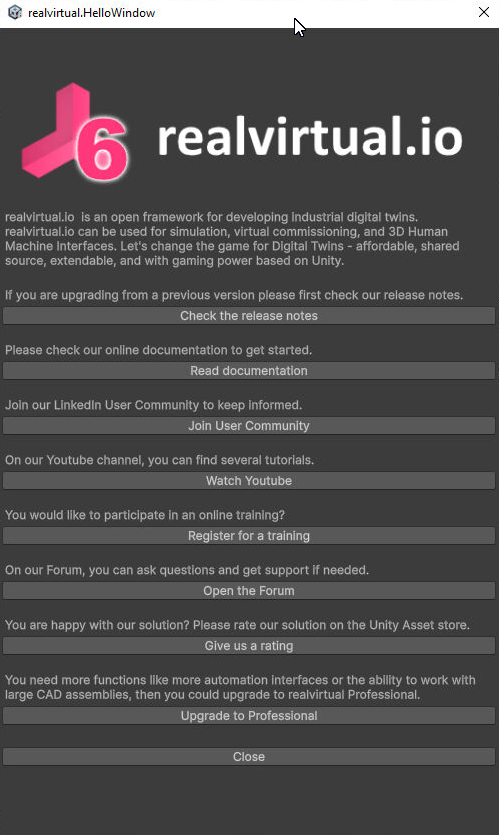

RE: HelloWindow occasionally blocks CI builds when running Unity in batchmode
Hi Ramon,
Thanks for the detailed report. You're right - we check for UNITY_CLOUD_BUILD but we're missing a check for Application.isBatchMode which is why it can still appear when running Unity with -batchmode for CI pipelines.
Workarounds until the official fix:
Option 1: Add DEV define to your build command (Recommended)
Unity.exe -batchmode -projectPath C:\Project -runTests ... -defineSymbols DEV
Option 2: Set the define via script before tests run Create an editor script that runs before your tests:
[InitializeOnLoad]
public static class CISetup
{
static CISetup()
{
if (Application.isBatchMode)
{
// Prevents HelloWindow from showing
PlayerSettings.SetScriptingDefineSymbols(
NamedBuildTarget.Standalone, "DEV");
}
}
}
Option 3: Patch locally In Assets/realvirtual/private/Editor/OnPostProcessImportAsset.cs line 142, change:
if (Game4AutomationImport && !Application.isPlaying)
to:
if (Game4AutomationImport && !Application.isPlaying && !Application.isBatchMode)
Fix: We'll include this batch mode check in the next release.
Thanks for reporting!
Customer support service by UserEcho



