Your comments
Hallo,
danke für das Video, damit lies sich die Situation einfacher nachvollziehen. Die Animation der Fläche funktioniert aktuell beim Abbremsen der Surface nicht korrekt. Wir arbeiten hier an der Lösung.
Allerdings ist es auch nur die Animation, es hat somit keinen Einfluss auf die physikalische Abbildung des Transportes. Somit können sie normal weiterarbeiten.
Gruß
Christin
Ok verstanden wir schauen es uns morgen nochmal an.
Hallo,
ggf. handelt es sich hier um ein Missverständnis.
Die optisch sichtbare Oberfläche ist eine reine "Animation" auf Basis der Textur und deren Skalierung. Die Bewegung des Fördergutes ist rein physikalisch.
Zuerstmal haben die beiden Dinge nichts miteinander zu tun und es lässt sich nicht automatisch verbinden weil grundsätzlich die Textur sehr individuell sein. Damit die "Animation" nun identisch zur Fördergeschwindigkeit ist (was zuerstmal reine Optik ist) muss in der Transportsurface der Texturescale passend eingestellt werden.
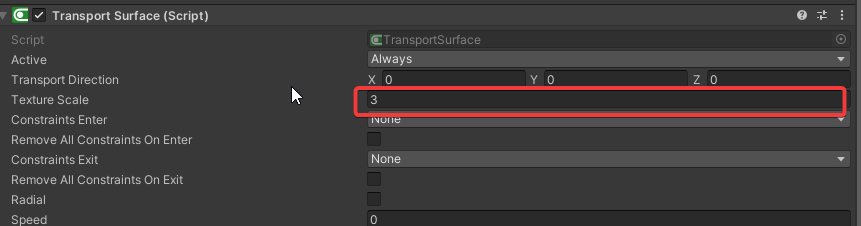
Der Wert ist abhängig von der Größe des Meshes sowie der Größe und Skalierung der Textur (d.h. den Einstellungen im Renderer des Materials).
Beantwortet das die Frage?
Gruß
Thomas
Hallo,
ich habe in meinem Test aktuell erstmal nichts gesehen. Können Sie ein Video zusenden indem das Verhalten zu sehen ist.
Es wäre auch gut, wenn die entsprechenden Parameter im Inspector zu sehen sind.
zur "Smooth Acceleration": hier wird einfach die Beschleunigung anders berechnet, um eine sinoide Beschleunigung zu haben.
An sich muss der beschriebene Effekt an dem SetDirty liegen. Bitte probiere mal EditorUtility.SetDirty(component);
Hi,
do I understand it correctly - you want to have values (PLCInputs) which should be written by Unity to the PLC. Before writing them and on startup, Unity should read the values (like PLCOutputs) and use this values for writing. Am I right?
If I am right I even don't know if that makes sense. PLCInputs are always written to the PLC (and old values on the PLC will be overwritten). PLCOutputs are always read from the PLC.
Thanks
Thomas
Hi, I never tried Roboguide and EthernetIP. Are you sure that roboguide is able to communicate over EthernetIP. We don't have RoboGuide - so we realy don't know what do do in your case. Sorry.
Customer support service by UserEcho


Hallo,
ich habe Ihnen eine Email mit einem aktualisierten Skript zukommen lassen. Ab dem nächsten Release ist die korrigierte Animation verfügbar.
Gruß Christin