Your comments
Can you turn on DebugMode - is there something written in the ConsoleLog?
Nein leider nicht - die nächste Schulung ist voraussichtlich erst im Februar.
What I am wondering about is, that you are subscribing for the value. You should only subscribe for Outputs. Please try in changing this and maybe if it still does not works please do a test setup where you try only one Input.
Maybe one more reason is, that you are not able to write to physical available PLC inputs. If the (real) input (where the wire is connected to) is low - you might not be able to put it to a high. Maybe you need to write into a PLC area where no "real" inputs are defined. But this is just a guess - we don't know Omron.
Best regards
Thomas
Die Simulationen an sich müssen manuell "gestartet" werden. Das Roboterprogramm muss auf einen Eingang warten (dies ist bspw. der Sensor der das Teil detektiert) und dann muss der eigentliche Transportzyklus starten. Dies ist auch in "echter" Automation so üblich. Die ABB Dokumentation erläutert sicherlich wie auf Eingänge gewartet und Ausgänge gesetzt werden können.
Das macht keinen Sinn und würde eventuell Verhalten überschreiben. Bitte schauen Sie sich unsere Doku an dort sollte alles beschrieben sein sowie das Demomodell unter Assets/game4automation/Scenes/DemoGripping.unity
Es gehen alle drei Komponenten. Es kommt darauf an was man bevorzugt.
Fixer - relativ einfach - ist auch passiv verwendbar ohne Ansteuerung von Signalen, keine Greiferbacken o.ä.
Grip - die allgemeinste Komponente aber etwas mehr komplex
Gripper - umfangreiche komponenten für Greifer mit Greiferbacken - viel wird automatisch aufgebaut und parametriert, aber auch etwas komplexer in der Anwendung
I have made some slight changes without any further adjustments to the scripts. The kinematics group is no longer necessary
for the lift. I also adjusted the collider to the transport surface of the lift and set the parameters of the drive. The scene is available as a download for you.
Hello,
can you please upload a scene that includes this part? The link is still the same. Nevertheless, the Unity physics needs a rigidbody and a collider to work properly.
Usually this message is caused if Scripting Define Symbols has no GAME4AUTOMATION_PROFESSIONAL defined.
It might be, that the install script did not started because of a compile error just after installation. Sometimes this is caused by NewtonsoftJson (see https://forum.game4automation.com/knowledge-bases/2/articles/283-problem-with-multiple-precompiled-assemblies-with-the-same-name-newtonsoftjsondll).
Please first check if there are no compile errors in your console log.
Secondly apply the standard settings game4automatioin > Apply Standard Settings
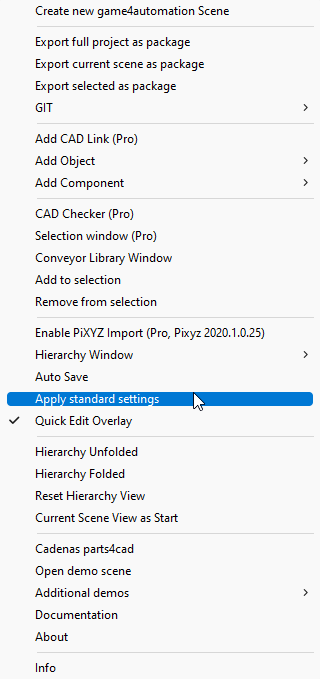
Now everything should be fine and you should see GAME4AUTOMATION_PROFESSIONAL in your Scripting Define Symbols:
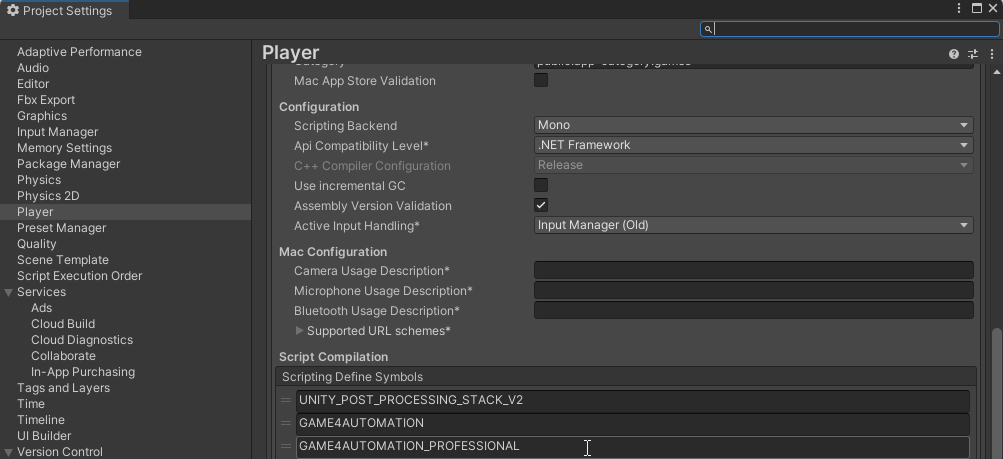
Customer support service by UserEcho


Simit muss an realvirtual für rotatorische Achsen Grad übergeben (als Float).
Wenn nun der Roboter die richtige Kinematik (Achspositionen) sowie die richtige Achsrichtungen hat so ist die Bewegung 1:1 identisch.
Was ABB RobotStudio übergibt weiß ich nicht genau. Wichtig ist, dass die Nullpunkte der Achsen gleich definiert sind (ansonsten muss mit einem Offset gearbeitet werden). Es gibt ja auch noch Radianten als Winkelmessung. Dann muss entsprechend umgerechnet werden.