Teilen Sie Ihre Erfahrunge und Wünsche mit uns und anderen Usern!

 Fehler bei Kuka .step datei import
Fehler bei Kuka .step datei import
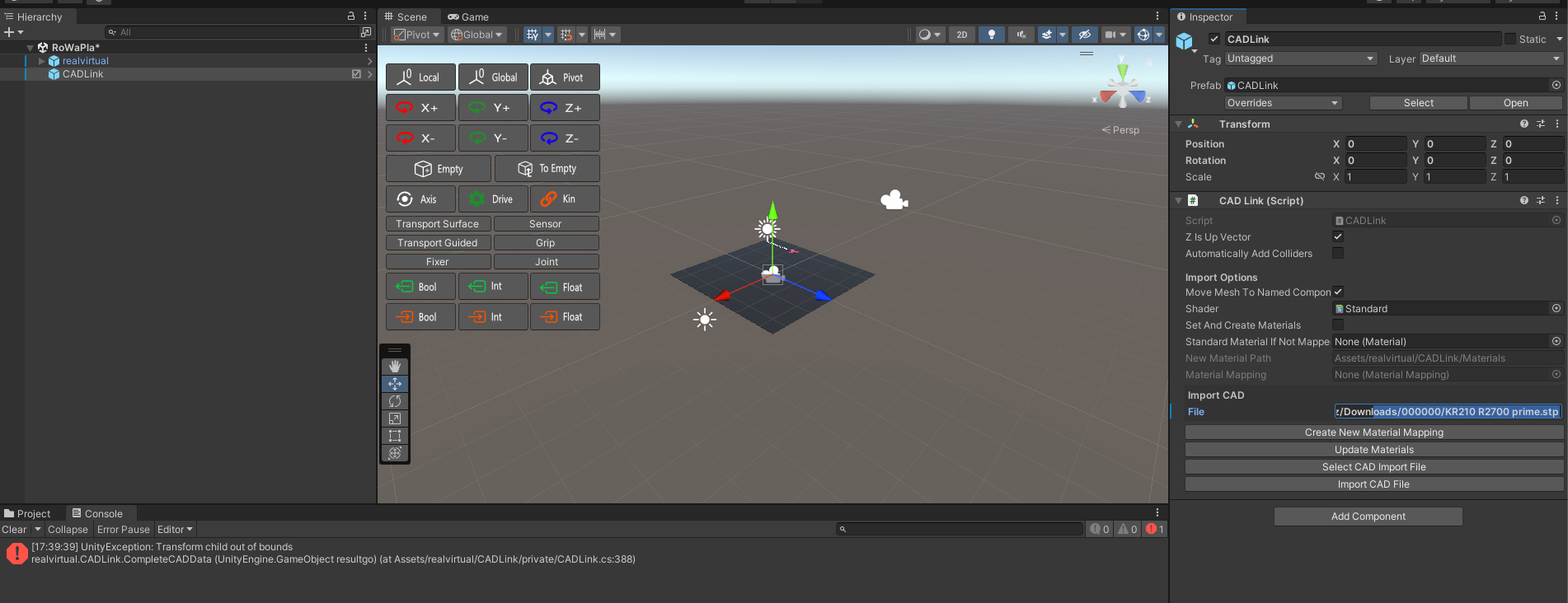
Ich erhalte folgenden Fehler beim importieren von einer Kuka Step Datei in Realvirtual.io.
Unity Version: 2022.3.25f
UnityException: Transform child out of bounds
realvirtual.CADLink.CompleteCADData (UnityEngine.GameObject resultgo) (at Assets/realvirtual/CADLink/private/CADLink.cs:388)
realvirtual.CADLink.ImportCad () (at Assets/realvirtual/CADLink/private/CADLink.cs:238)
System.Reflection.RuntimeMethodInfo.Invoke (System.Object obj, System.Reflection.BindingFlags invokeAttr, System.Reflection.Binder binder, System.Object[] parameters, System.Globalization.CultureInfo culture) (at :0)
Rethrow as TargetInvocationException: Exception has been thrown by the target of an invocation.
System.Reflection.RuntimeMethodInfo.Invoke (System.Object obj, System.Reflection.BindingFlags invokeAttr, System.Reflection.Binder binder, System.Object[] parameters, System.Globalization.CultureInfo culture) (at :0)
System.Reflection.MethodBase.Invoke (System.Object obj, System.Object[] parameters) (at :0)
NaughtyAttributes.Editor.NaughtyEditorGUI.Button (UnityEngine.Object target, System.Reflection.MethodInfo methodInfo) (at Assets/realvirtual/private/Tools/NaughtyAttributes/Editor/Utility/NaughtyEditorGUI.cs:167)
NaughtyAttributes.Editor.NaughtyInspector.DrawButtons (System.Boolean drawHeader) (at Assets/realvirtual/private/Tools/NaughtyAttributes/Editor/NaughtyInspector.cs:188)
NaughtyAttributes.Editor.NaughtyInspector.OnInspectorGUI () (at Assets/realvirtual/private/Tools/NaughtyAttributes/Editor/NaughtyInspector.cs:52)
UnityEditor.UIElements.InspectorElement+<>c__DisplayClass72_0.b__0 () (at /Users/bokken/build/output/unity/unity/Editor/Mono/UIElements/Inspector/InspectorElement.cs:713)
UnityEngine.GUIUtility:ProcessEvent(Int32, IntPtr, Boolean&) (at /Users/bokken/build/output/unity/unity/Modules/IMGUI/GUIUtility.cs:203)

 Bauteile beim import Gespiegelt
Bauteile beim import Gespiegelt
Ich habe das Problem, dass alle .Step dateien die ich importiere im Editor gespiegelt dargestellt sind. Ich habe .Step-Dateien von verschiedenen Quellen getestet. Jedoch ist jede gespiegelt. Hat noch jemand dieses Problem oder eine Lösung dafür?
mfg

 IMPORT STEP (STP) FILE TO REALVIRTUAL WITHOUT CADLINK
IMPORT STEP (STP) FILE TO REALVIRTUAL WITHOUT CADLINK
Dear friends,
Is there any solutions that I could import my own step file without using Cad Link (Pro)
I am now using Starter RealVirtual.
My budget is limmted.

 Different rotations after update
Different rotations after update
Hi,
after I upgraded to version "2022.07", when I use "CADLink", my roboter model has different rotations after importing from a STEP-file. How is that?
That leads to many problems in my project....

Hello,
please check whether the option "Z is an upward vector" is activated or not. It is activated by default and leads to an automatic rotation after the import. Please let me know if the issue still occurs after checking this.
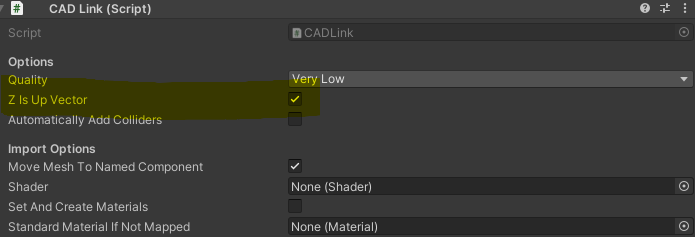
Regards Christin

 .3mf import looks weird
.3mf import looks weird
When importing a .3mf file with CADLink, the material always looks strange. Following example is the sample car import with the .3mf (right bottom) and the .step file (left top). I tried changing many settings, own assets and sample assets, but I can't get rid of the strange colors. Am I missing something?
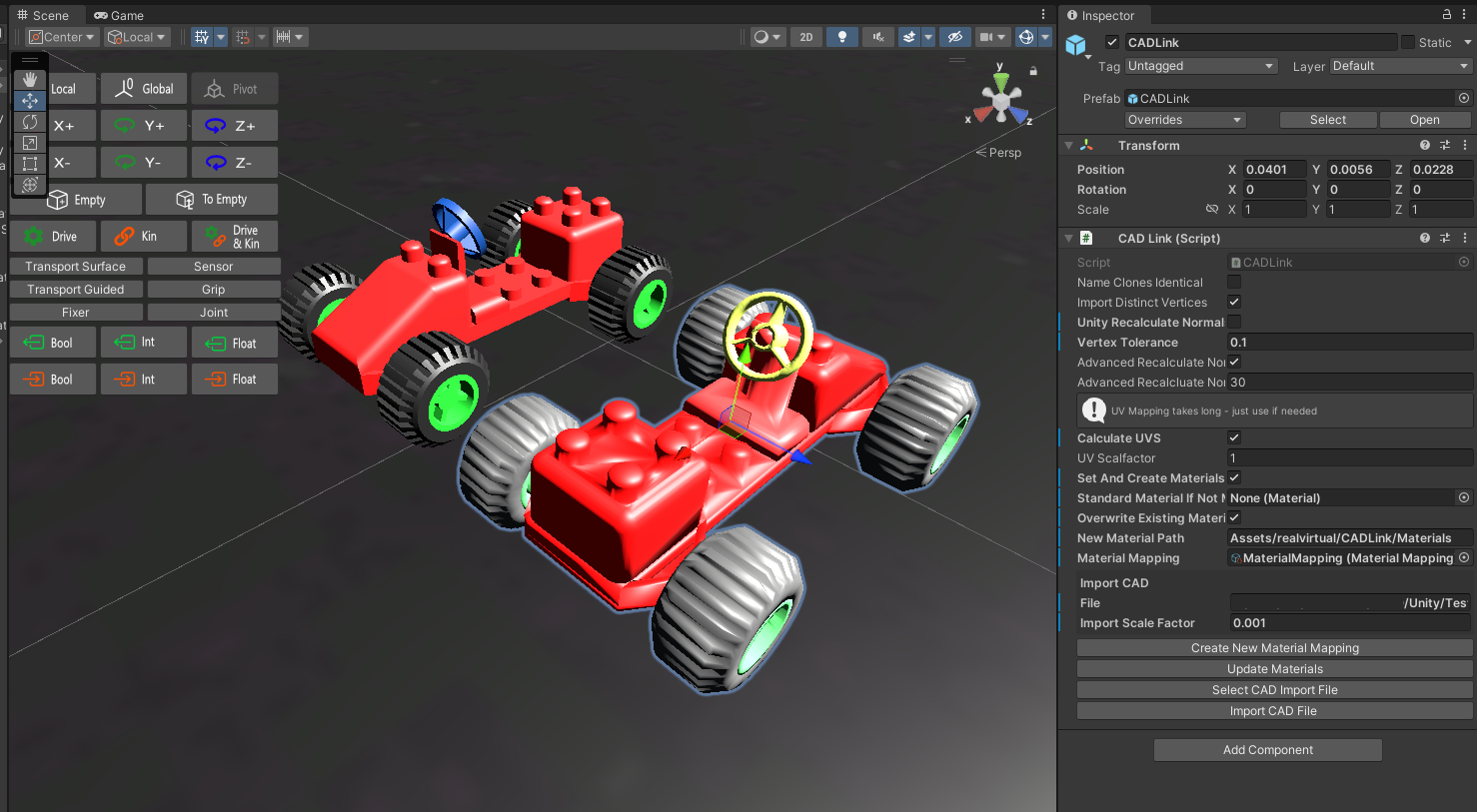

It could be solved easily and will be part of the next release. I will send you in a private message an update package.

 Meshes disappearing when making prefab
Meshes disappearing when making prefab
Hello,
When i'm making a prefab using an imported STEP using the cadlink tool the meshes disappear. Did I forget a setting and how to fix this? I had the "Set and Create Materials" enabled.

Hi,
you need to export the imported STEP data as FBX. This will save the meshes permanently. With this FBX you can create a prefab with real-virtual components. The FBX exporter is available in the package manager.
Regards Christin

 DllNotFoundException: CadExCore
DllNotFoundException: CadExCore
I've just downloaded and added your Asset into my project running Unity 2021.3.10f1 and I get this error:
DllNotFoundException: CadExCore assembly: type: member:(null)
cadex.CadExCorePINVOKE+SWIGExceptionHelper..cctor () (at :0)
Rethrow as TypeInitializationException: The type initializer for 'SWIGExceptionHelper' threw an exception.
cadex.CadExCorePINVOKE..cctor () (at :0)
Rethrow as TypeInitializationException: The type initializer for 'cadex.CadExCorePINVOKE' threw an exception.
cadex.LicenseManager.Activate (System.String theKey) (at :0)
cadimport.ImportCadData (System.String file, System.Boolean importpmi, System.String quality, System.Single angulardeflection, System.Single chordaldeflection, System.Single scale) (at <77c6c9bfbfbce1f89629dbf4fedd24eb>:0)
game4automation.CADLink.ImportCadData () (at Assets/game4automation/CADLink/private/CADLink.cs:316)
game4automation.CADLink.ImportCad () (at Assets/game4automation/CADLink/private/CADLink.cs:176)
When I click on "Import CAD File"...
I'm running macOS 12.6
Thanks
Stuart

 Import von .STEP mit UTF-16 codierung fehler
Import von .STEP mit UTF-16 codierung fehler
Ich bekomme einen Fehler wenn ich versuche eine .STEP Datei mit UTF-16 Encoding zu öffnen. Ist das ein Fehler im Coding oder wird UTF-16 nicht supported?
Leider kann ich die STEP Datei nicht mitschicken, da diese rechtlich geschützt ist.
Hier die Fehlermeldung:
Error: UTF-16 to UTF-8 conversion failed because the input string is invalid
UnityEngine.Object:set_name (string)
cadex.UnityModelWG_ProductStructureConverter:SetName (UnityEngine.GameObject,cadex.ModelData_SceneGraphElement)
cadex.UnityModelWG_ProductStructureConverter:Visit (UnityEngine.GameObject,cadex.ModelData_SceneGraphElement,bool)
cadex.UnityModelWG_ProductStructureConverter:Apply (cadex.ModelData_Part)
cadex.ModelData_Part:Accept (cadex.ModelData_Model/ElementVisitor)
cadex.ModelData_SceneGraphElement:Accept (cadex.ModelData_Model/ElementVisitor)
cadex.ModelData_Instance:Accept (cadex.ModelData_Model/ElementVisitor)
cadex.ModelData_SceneGraphElement:Accept (cadex.ModelData_Model/ElementVisitor)
cadex.ModelData_Assembly:Accept (cadex.ModelData_Model/ElementVisitor)
cadex.ModelData_SceneGraphElement:Accept (cadex.ModelData_Model/ElementVisitor)
cadex.ModelData_Instance:Accept (cadex.ModelData_Model/ElementVisitor)
cadex.ModelData_SceneGraphElement:Accept (cadex.ModelData_Model/ElementVisitor)
cadex.ModelData_Assembly:Accept (cadex.ModelData_Model/ElementVisitor)
cadex.ModelData_SceneGraphElement:Accept (cadex.ModelData_Model/ElementVisitor)
cadex.ModelData_Model:Accept (cadex.ModelData_Model/ElementVisitor)
cadex.UnityModelWG_ModelConverter:Convert (cadex.ModelData_Model)
cadex.Unity_ObjectFactoryImpl:Perform (cadex.ModelData_Model,string)
cadex.Unity_ObjectFactory:Create (cadex.ModelData_Model,string)
cadimport:ImportCadData (string,bool,string,single,single,single)
game4automation.CADLink:ImportCadData () (at Assets/game4automation/CADLink/private/CADLink.cs:354)
game4automation.CADLink:ImportCad () (at Assets/game4automation/CADLink/private/CADLink.cs:182)
System.Reflection.MethodBase:Invoke (object,object[])
game4automationtools.Editor.NaughtyEditorGUI:Button (UnityEngine.Object,System.Reflection.MethodInfo) (at Assets/game4automation/CADLink/private/NaughtyAttributes/Scripts/Editor/Utility/NaughtyEditorGUI.cs:179)
game4automationtools.Editor.NaughtyInspector:DrawButtons (bool) (at Assets/game4automation/CADLink/private/NaughtyAttributes/Scripts/Editor/NaughtyInspector.cs:188)
game4automationtools.Editor.NaughtyInspector:OnInspectorGUI () (at Assets/game4automation/CADLink/private/NaughtyAttributes/Scripts/Editor/NaughtyInspector.cs:52)
UnityEngine.GUIUtility:ProcessEvent (int,intptr,bool&)

 Unable to Create New Material Mapping
Unable to Create New Material Mapping
So I can import a 3MF file created with SolidWorks; however, the result import in Unity appears as a bright violet version of the object. I also just tried manually importing the toy car sample 3MF and the colors were transferred properly. This leads me to believe I need to define a material mapping which I am unable to do within the CADLNK Unity asset features.
I am trying to follow the instructions here https://game4automation.com/documentation/current/cadlink.html#3MF-Import-Settings and see if designing my own material mapping will resolve the issue. However, when I click on the "Create New Material Mapping" button I get the following error
IndexOutOfRangeException: Index was outside the bounds of the array.
game4automation.CADLink.CreateAsset[T] () (at Assets/game4automation/CADLink/private/CADLink.cs:750)
game4automation.CADLink.CreateMeaterialMapping () (at Assets/game4automation/CADLink/private/CADLink.cs:86)
The line of problem is
var find = AssetDatabase.FindAssets("StandardMaterialMapping t:ScriptableObject");
string path = AssetDatabase.GUIDToAssetPath(find[0]);
I'm guessing the issue is that when I import the CADLINK asset the "StandardMaterialMapping" is not included. I am struggling to find any further documents outlining the details of what a material map looks like. Is there no default option which just takes the color defined in the 3MF file and uses that to create the unity material? I thought that would be the default and was the main appeal of asset.
Please let me know if there is something I am doing incorrectly, because I'm looking through all the available documentation and other forum responses to try and figure out what is going on.

 Main Menu Bar Item not added
Main Menu Bar Item not added
Unity Editor Version 2019.4.21f1 LTS
Asset CADLINK https://assetstore.unity.com/packages/tools/modeling/game4automation-cadlink-150559?aid=1101l3b93&utm_source=aff
Looking at the documentation here https://game4automation.com/documentation/current/index.html
either the documentation is outdated, or I am having an issue getting the main menu bar item for the game4automation to appear on my editor.
There are conflicting screenshots showing that upon importing the asset it will create a "Tools > game4automation" in the main menu bar, and others showing that the "game4autmation" item will appear in the top level main menu bar. Neither of these are created when I import from the asset store.
I saw previous forum posts stating to use LTS versions of Unity. Should I be on the 2020 LTS version now?
Customer support service by UserEcho

