Teilen Sie Ihre Erfahrunge und Wünsche mit uns und anderen Usern!

 KepserverEX 6 and OPCUA Interface of Game4Automation
KepserverEX 6 and OPCUA Interface of Game4Automation
Hi everyone!
Someone with experience connecting KepserverEX6 and OPCUA Interface of Game4Automation, and also writing and reading tags between them.
Regards!

 Subscribe problem using multiple OPCUA Interfaces
Subscribe problem using multiple OPCUA Interfaces
Our physical machine is made up of multiple OPCUA servers.
In our Unity scene we have several OPCUA_Interface objects to connect to each server and a OPCUA Node connected to each interface.
If we use Read Value on the nodes we get the values we expect, however if we use the subscribe option we get the same value across all interfaces as if they are being overwritten somehow. We can get around it by using Read Value but it seems to come with a heavy performance cost.
Is this a bug or is there another way to set this up?
Many thanks

Hi Ted,
I am sending you a new DLL.
A new Beta (2020.02-beta-521) that is fixing this issue will be available soon on our download pages.
Best regards
Thomas

 OPC UA cannot import nodes
OPC UA cannot import nodes
Für ein Projekt versuche ich die Nodes vom C++ Test Server von Unified Automation zu importieren. Die Verbindung funktioniert und OPC Watch zeigt den Server mit allen Nodes korrekt an. Wenn ich aber "Import Nodes" in Unity drücke, dann kommt eine Exception:
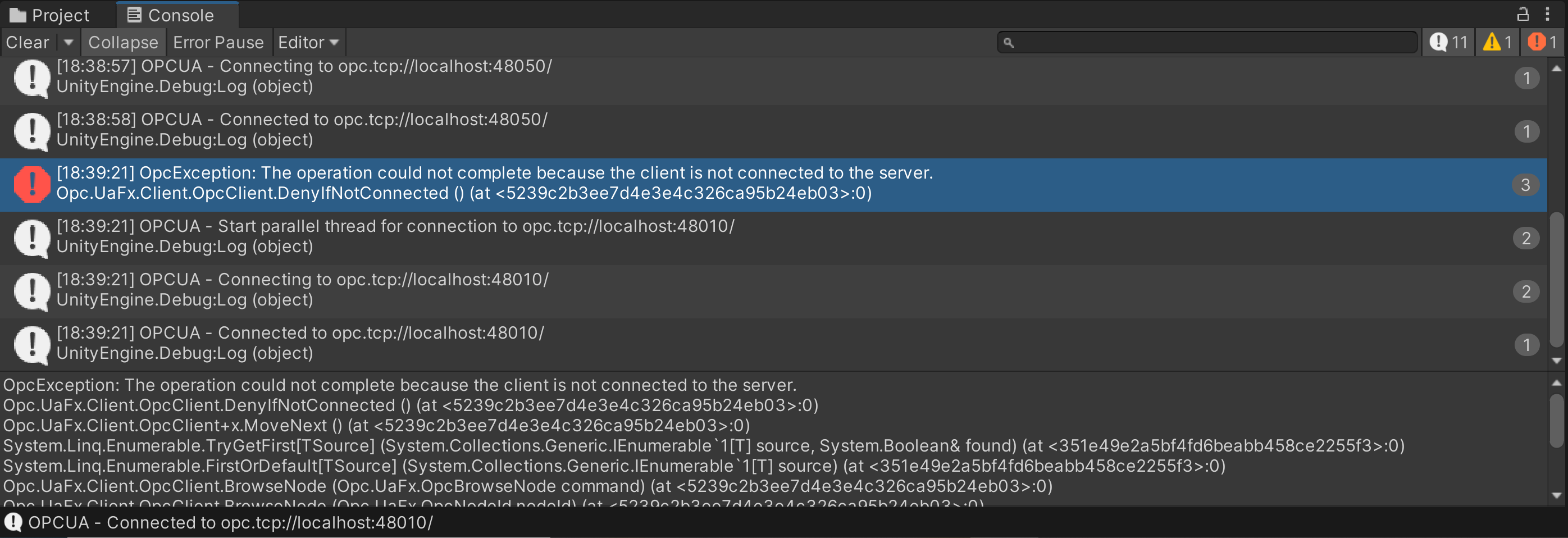
In den Einstellungen habe ich eigentlich nichts verändert:
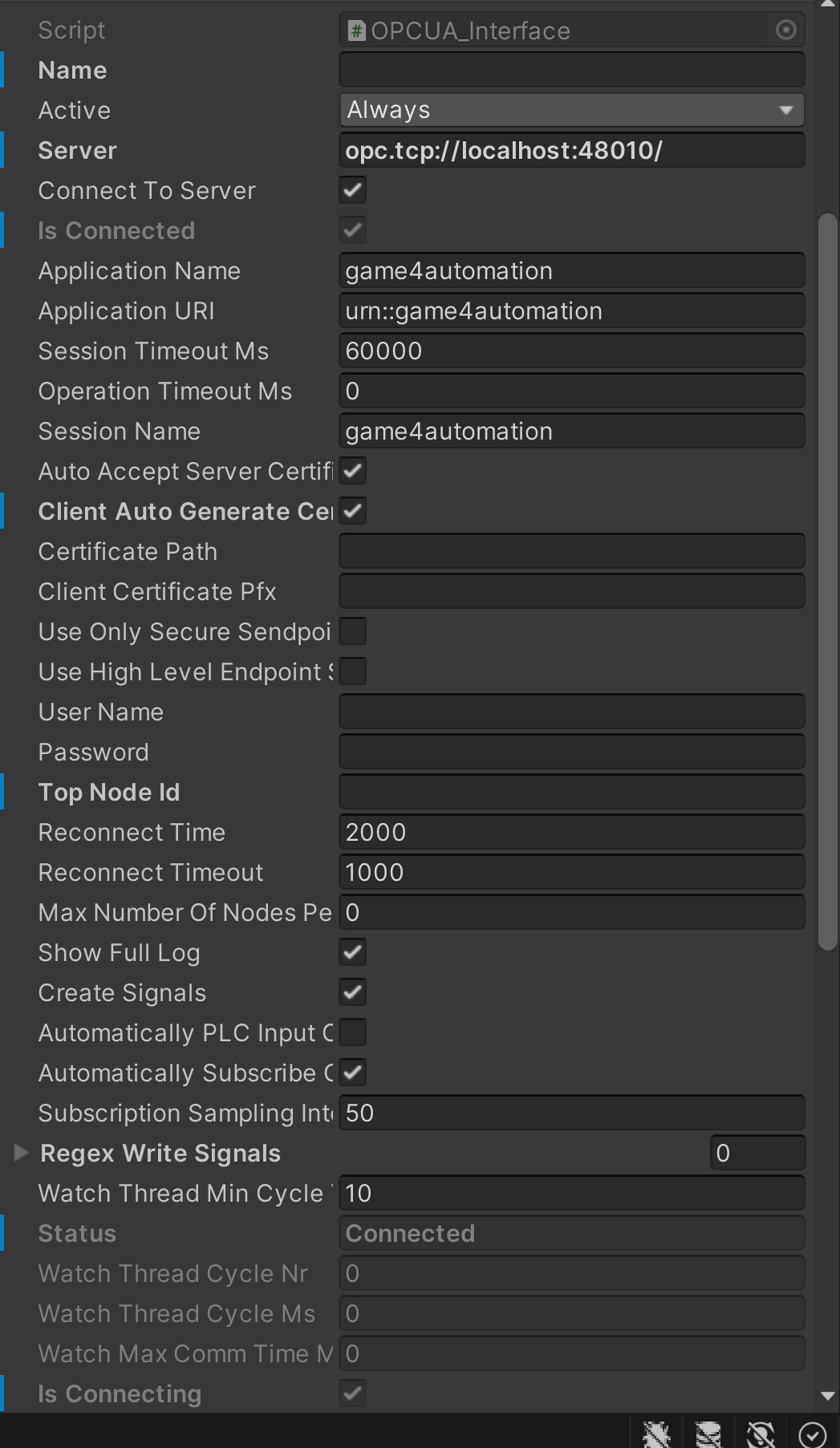
Ich bitte um Hilfe.

Es ist eine neue Beta im Downloadbereich (https://game4automation.com/download/customers/).
Dort ist das Importproblem behoben.

Sorry I can't read the question. But Hololens 2 is not supported.
Please check https://game4automation.com/documentation/current/opcua.html for more information about what platforms are currently supported.

 OPCUA and custom types
OPCUA and custom types
Hi,
I'm currently learning how to use game4Automation for a project and I'd like to read custom data types from the OPCUA server.
In the demonstration server, there is a Work Order variable (ns2, s=Demo.WorkOrder.WorkOrderVariable) which contains a StatusComments array recognized as an ExtensionMethod by game4automation. This array can be read as a byte[] array, but is there any better way to do this? It is pretty messy and not easy at all to work with.
Thanks for your answer!

Hi, I just checked your problem.
Currently I don't see an easy solution.
You might check out the solutions of Traeger which gives you a more advanced access to OPCUA via C# (see https://docs.traeger.de/en/software/sdk/opc-ua/net/client.development.guide).
If you want to switch to the solution of Trager we can refund you the money if you would like.

 Multiple node to subscribe OPC UA
Multiple node to subscribe OPC UA
How to subscribe multiple nodes and with events? Fyi i need to subscribe more than 200 nodes to monitor (is this possible using the client?). Based on the documentation it only explain subscribe for one node and event.

The OPCUANodeSubscription object includes everything you need, e.g. the NodeID of the node which changed.

 data not automatically updated on demo tempate
data not automatically updated on demo tempate
Hi I am using DEMOOPCUA on unity 2020.1.13f1. I am working directly on the demo templates. After switching to a different opc ua server, information are not automatically updated, this is unlike in the original demo template where data are automatically updated. Is it something that i am missing?

 OPC UA without Top Node ID
OPC UA without Top Node ID
I'm trying to connect via OPC UA to a Node-RED OPC UA server. This server allows me to create nodes on root level.
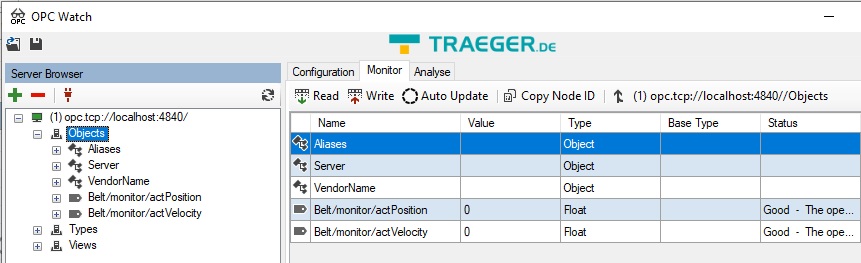
If I do not specify a Top Node Id I get the following error:
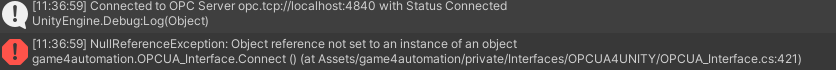
Is there a way to connect to nodes I've created as shown above?
Thanks

 About OPCUA, Licence and use
About OPCUA, Licence and use
Hello, i work as a developper for a small company. We recently started working with your tool Game4Automation in Unity for industrial projects, and especially with the OPCUA4Unity technology. I understood that this specific part in Game4Automation has been developped following Trager Technologies.
As a company we have one Unity account on which we are actually creating two projects, our problem right now is that my coworker often get LicenceException about the use of OPCUA, which i don't. I was then wondering on what type of licence the Opc.uafx library was incorporated inside Game4Automation, do we need to purchase two licence of Game4Automation to avoid any licence troubles and the 30 minutes free trial of Opc ua technology?
I hope you will get this message, i can precise anything if needed.
Have a great day!

Hi Matthieu,
if you are working in parallel, you need to have 2 Game4Automation licenses. Game4Automation is a Editor Extension that means that you need to have one license per seat.
There seem to be sometimes a problem with the included OPCUA license. We can't see the same problem on our computers, but I had one other customer with the same problem. The reason is the included OPCUA dll and it's licensing mechanism. We are working on an update of the included OPCUA dlls and this will solve most probably the problem.
Best regards
Thomas

 OPCUA4Unity Adding Monitored Items to Subscription.
OPCUA4Unity Adding Monitored Items to Subscription.
Hello, I'm currently working on a project that requires reading of thousands of node values. Currently your documentation implies we should subscribe to nodes using OPCInterface.Subscribe() however, this makes a new subscription for each value which quickly reaches a limit. Is there a procedure for adding new monitored items to a single subscription?

Ho Jacob, we have now a beta whoch is able to have the needed limits. It is currently tested by a few customers and will be released soon.
If you are interest I can send you the beta.
Best regards
Thomas
Customer support service by UserEcho