Teilen Sie Ihre Erfahrunge und Wünsche mit uns und anderen Usern!

 BESTHTTP compile error
BESTHTTP compile error
Hi,
I am using the realvirtual Pro version
I have a similar issue so I've added a comment to this topic:
https://forum.realvirtual.io/communities/1/topics/687-compile-errors-on-mqtt-interface

 Simulation window paused when window not active
Simulation window paused when window not active
I have a question about the Unity environment. It pauses when I have another program active. How can I solve this issue?

 Error when importing asses
Error when importing asses
Hello. I run unity 6000.1.15 and just downloaded and imported realvirtual professional from MyAssets.
I can see no realvirtual menu bar, no demo scene was opened and i receive these errors:
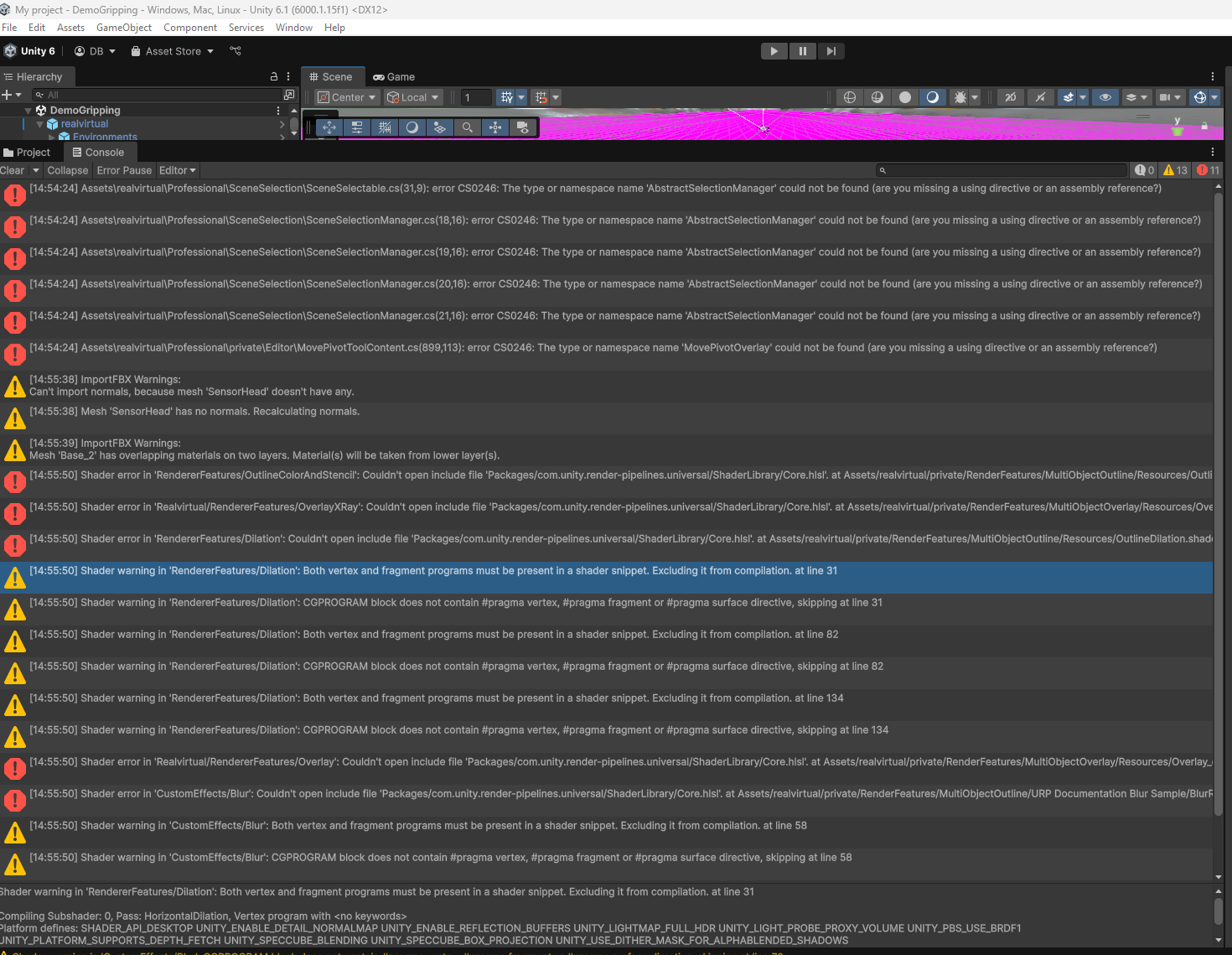
Am i doing it wrong?

Hi Dan, don't know what is special on your system because if we do the same (empty project...) everything works. It seems that the Standard Settings are not applied during your project setup.
We will check if this problem happens again with other customers but for the moment we have no idea what the issue on our side could be. But you can solve it.
Please add these two lines manually to ProjectSettings:
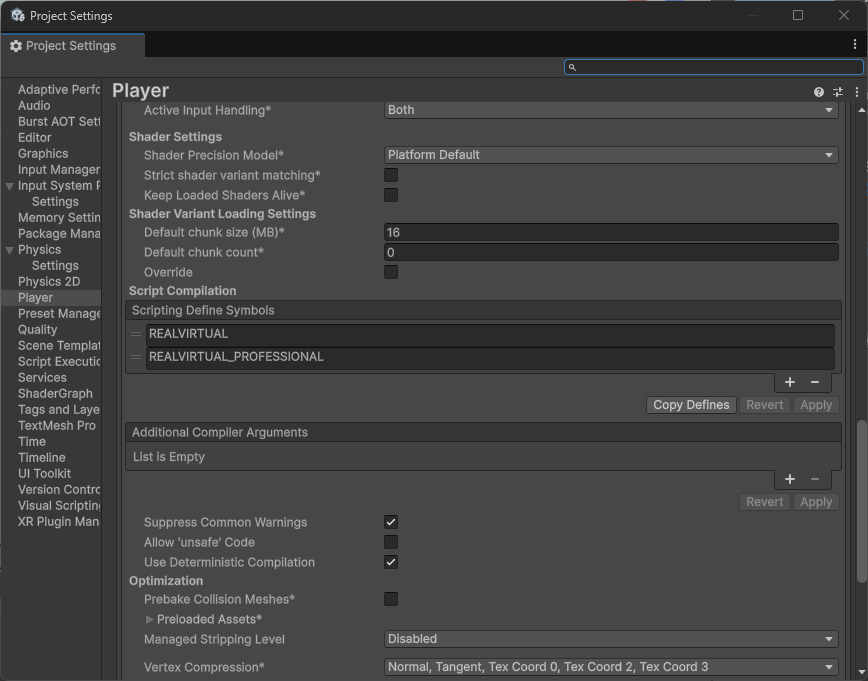
After this the project should compile as needed.
Now please set once manually (what should have worked automatically during installation) this menu option here:
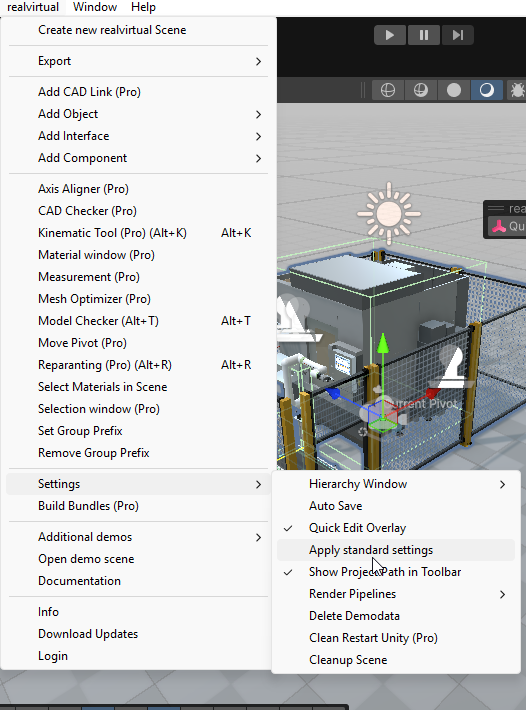

 RV6: Disable Quick Edit in Play Mode
RV6: Disable Quick Edit in Play Mode
Is it possible to turn off the activation of the quick edit menu in editor scene view in Play Mode?
I would like to manually activate and deactivate it with "F1".
It seems to use a lot of performance it play mode if it's on.

 RV6: How to turn on the scene light?
RV6: How to turn on the scene light?
I created a new RV6 scene and imported a model but it seems that the light is turned off.
If the same model gets imported into the demo scene it is illuminated.
How to fix that?
Model in new RV6 Scene:

Model in Demo Scene:
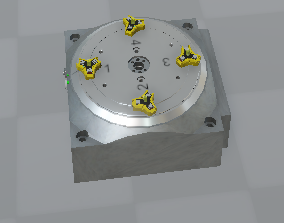

 Whether ROS2 communication function is supported during robot simulation
Whether ROS2 communication function is supported during robot simulation
Hello.
We are using realvirtual io pro version for robot Vision AI simulation.
Since our Vision AI program is based on ROS2, does the virtual robot we are making using realvirtual io support ROS2 communication?
If possible, please tell me which document or guide video I can watch to do it.

 Robot IK for 6-axis multi-joint robot
Robot IK for 6-axis multi-joint robot
I checked the document that among the 6-axis multi-joint robots, only robots that can align TCP, Axis6, 5, and 4 in a straight line are possible for IK to work.
How can I apply IK to a 6-axis multi-joint robot (a robot where Axis6, 5, and 4 are not aligned in a straight line) like the one in the picture below?
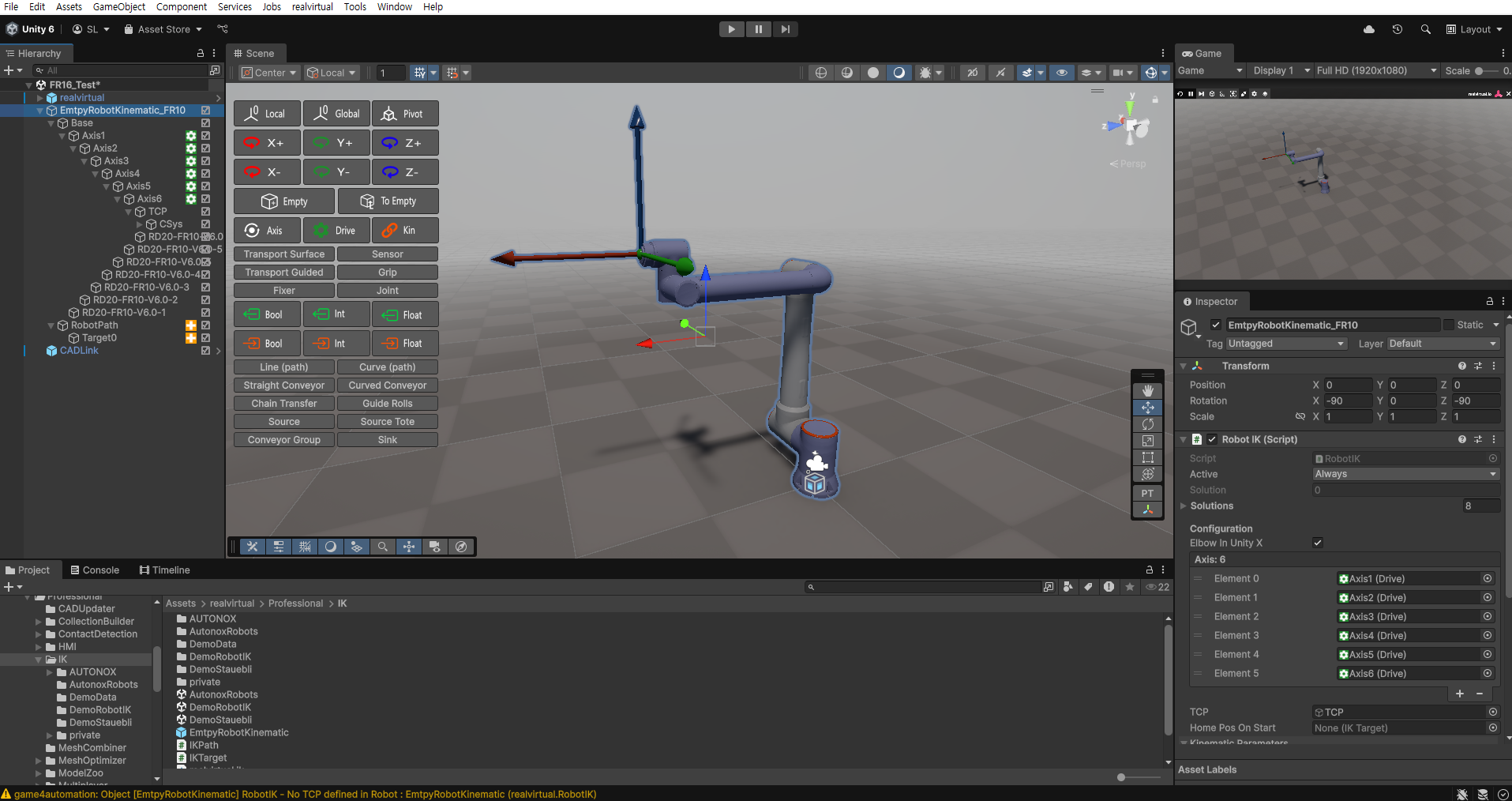

 The "Combine Meshes (Pro)" function cannot be found.
The "Combine Meshes (Pro)" function cannot be found.
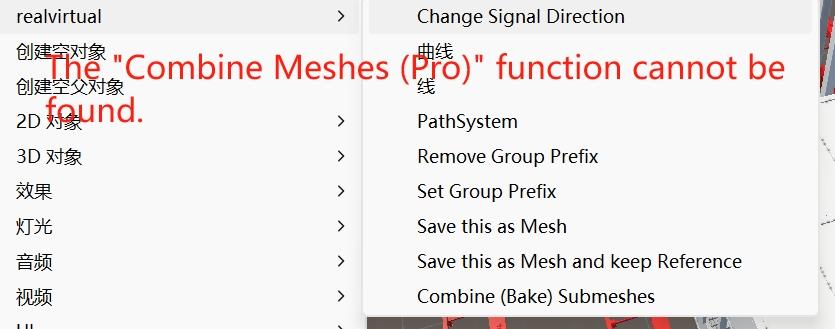
Why can't I find the "Combine Meshes (Pro)" function in the version I'm using? I have purchased the PRO version, so is this function only available in Professional 6?
One more question: Does realvirtual.io Digital Twin Professional 6 require a separate purchase? I noticed that 2022Pro has been discontinued.

 Found bug in MeasureRaycast.cs
Found bug in MeasureRaycast.cs
I found and fixed a bug in the MeasureRaycast.cs script. Originally the "Raycast to Layer" setting would not work. I replaced the following lines.
layermask |= (1 << LayerMask.NameToLayer("RayCastToLayer"));
layermask = ~layermask;
With this
layermask = 1 << LayerMask.NameToLayer(RayCastToLayer);
And it seems to work now. Just posting for others in case they have the same issue.

You are right - thanks a lot for reporting. Will be fixed in next release.
Customer support service by UserEcho



