Teilen Sie Ihre Erfahrunge und Wünsche mit uns und anderen Usern!

 Cadlink building problem
Cadlink building problem
Hi,
Game4automation 2019.08,Unity 2019.4.12f1 . Some cadlink errors when building .
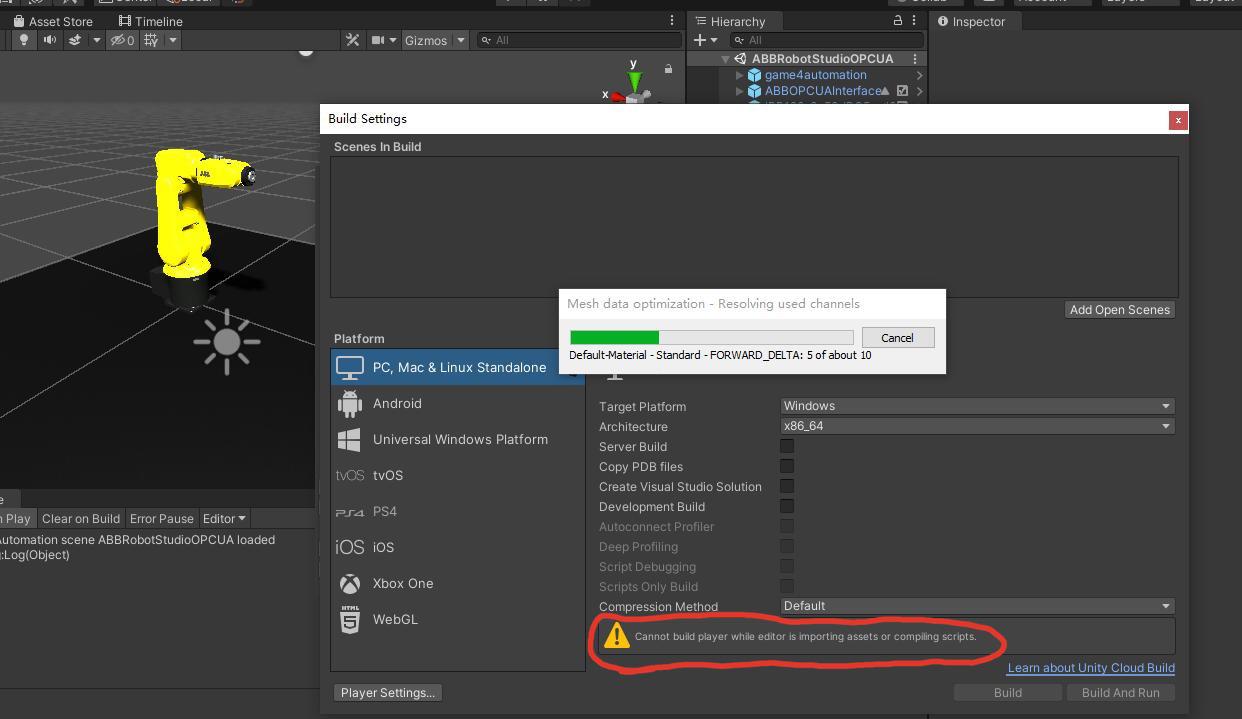
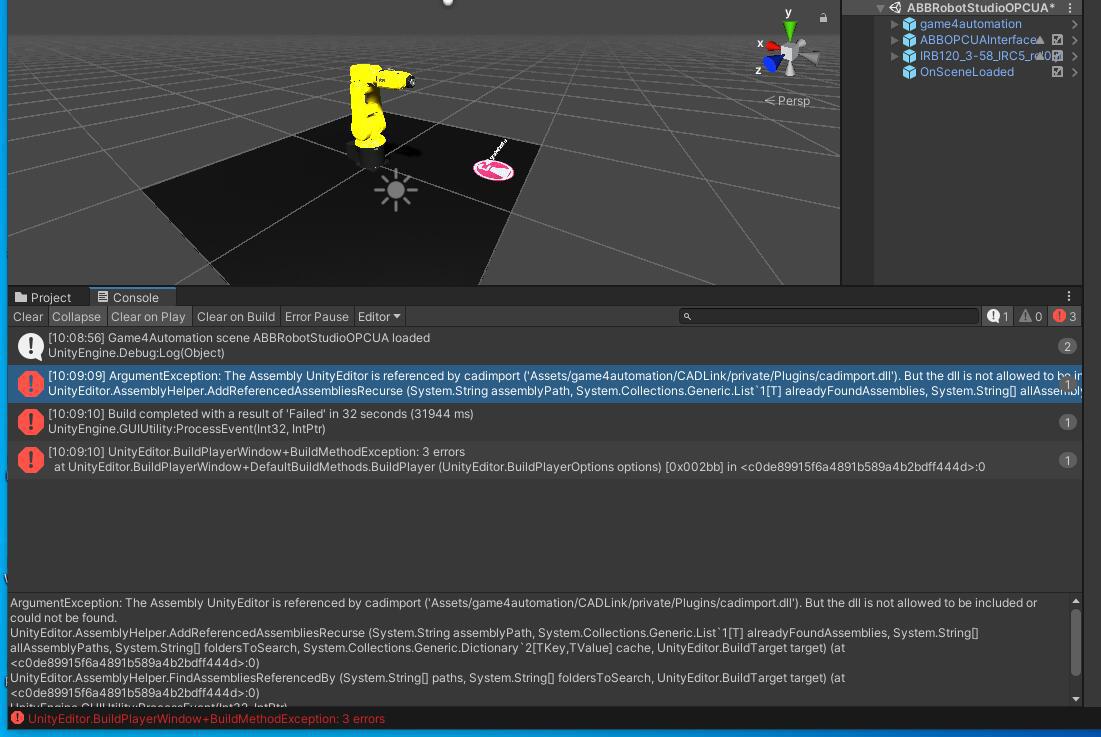

First picture shows that your project was still importing something and not ready to build.
I am able to build this scene based on the current release.
You need to make sure that cadimport is not part of your build because it is an editor only function and uses editor classes.
Usually it is done by excluding cadimport in the dll settings. This should be the case in your project. Maybe you referenced cadimport.dll somewhere in your scripts and this is why the build is not running. Please check what you added or changed in difference to the current release.
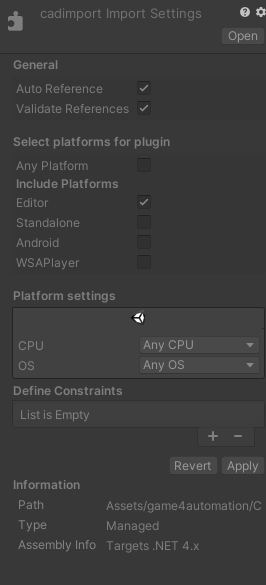

 Grip scripts teleports mu to a different location
Grip scripts teleports mu to a different location
Hi I'm having an issue with the grip script which I placed on a rotary arm on the automatic machine I'm designing, when the PLCOutputBool I use to pick the designated mu goes to true the MU that should be picked up and placed immediately teleports to a different location. My grip works just fine, but the mu will be moved on the location where it was teleported instead of attached to the gripper. I will include some pictures to better explain the issue.
In the first picture the green arrow points to the gripper and the red one to the mu.
In the second one, you can see how the mu (red arrow) is teleported to a different location immediately just as the signal linked to "Signal Pick" is true.
The pivots of the sensor linked to "part to grip", of the gripper and the pivot of the rotary arm correctly set. The Pivot of the game object representing all the automatic machine (highest in the hierarchy) is located also on the red arrow in the secon picture.
How do I fix this issue?
Thanks
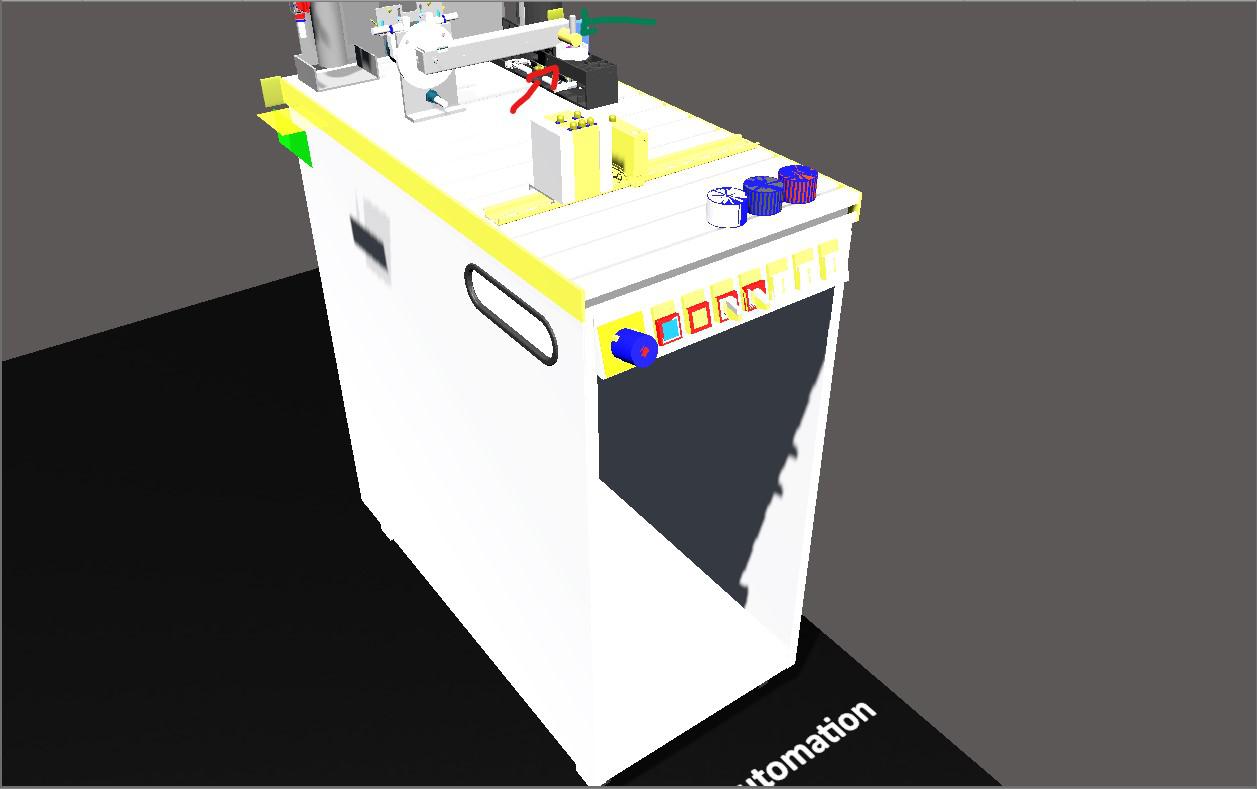
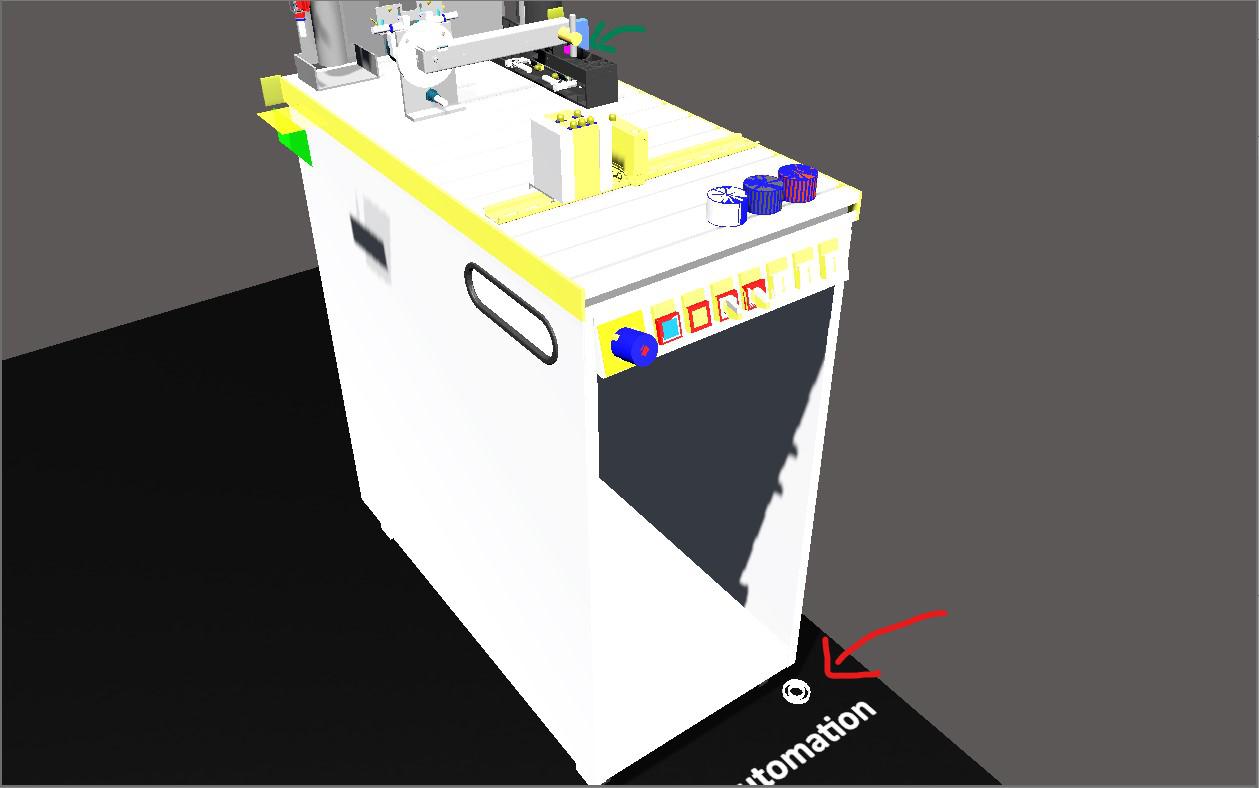

Sorry for my late response.
Grip should work. Please check how we did it in our dem model.
You can upload your model via https://game4automation.com/send and I will check what is missing in your project.

 Why my g4a project everytime I enter play mode stops working?
Why my g4a project everytime I enter play mode stops working?
H, I'm currently working on my first project. I have added some drive scripts and some Mu and source, it is small at the moment and without any physics, but every time I press the play button to see my scripts in action, unity stops working and it took approx 3 mins to start or close the play mode and all the changes I made will disappear even though I saved them, I am talking about the bottom entity inside the game4automation gameobject. I tried to uninstall unity a couple of times, and this issue is still here only for my projects with the g4a asset on it, all my other unity projects ( even bigger one) will run without any problem. I should also mention that my pc is new and powerful. How can I fix this? I need to work on my final dissertation and like this is impossible.
Thanks

Based on your description it is hard to say where your problem is. Did you followed these steps?
If these steps don't help please export us your project and we will look into it.

 multiple PLC's
multiple PLC's
Is it possible to use multiple PLC's that are connected to a singel switch. For example by adding multiple s7 interfaces?

yes for sure. Each PLC must have a different IP address. Numbers of interfaces in one scene is not limited.

 Help!
Help!
No matter what I do I can't get materials from Solidworks into Unity through this tool. What am I doing wrong? I am saving the files with materials checked. This tool is seriously compromised without being able to import with materials. Thank You.

 Colider Box , vertical movment on chan element
Colider Box , vertical movment on chan element
I add chain with chain element, and make chain element as transfer surface. But when cans comes to chain element it is holding only in vertical moving , but not for horizontal, there is video, what i miss?
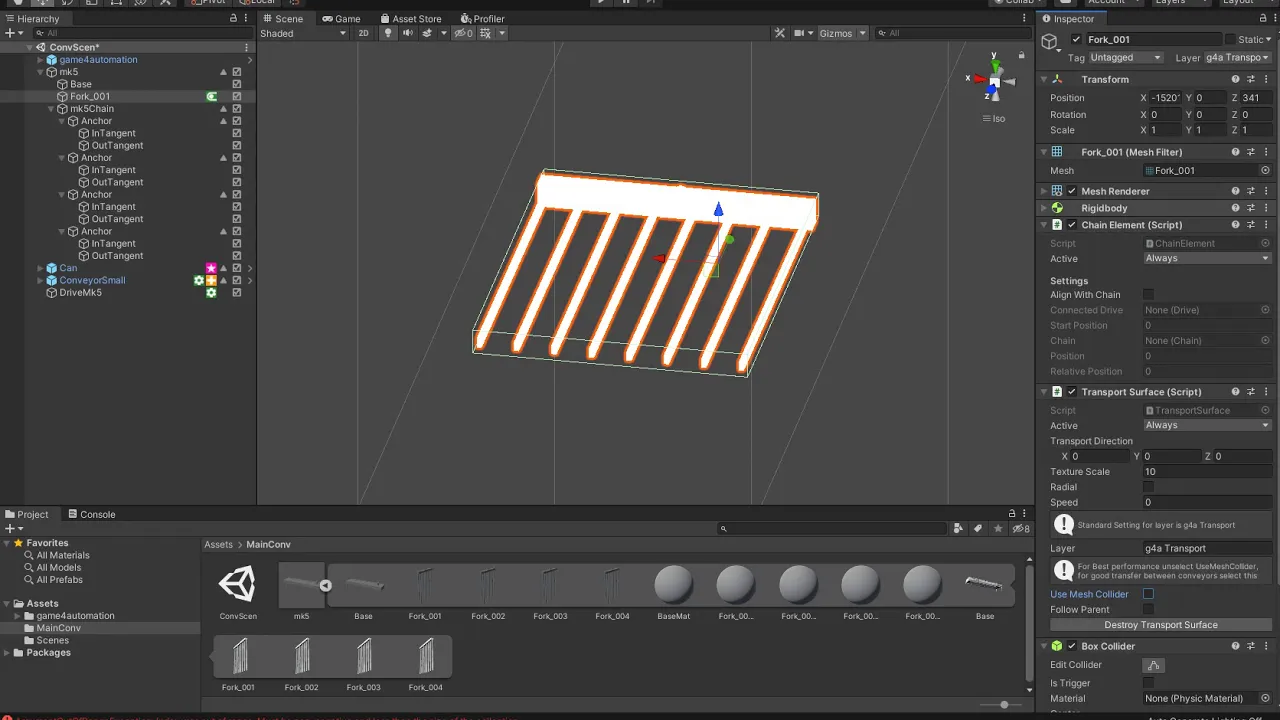

OK we found a solution. Thanks for sharing your information.
Here is a video about it, will be in the release next week. If you need the changed scripts earlier please send me a message.

 Changing local zero point for mesh
Changing local zero point for mesh
How can i change local zero point of mesh from parts4cad? i want add drive (rotation), but zero point of rotation is wrong.

For changing the local 0 point you could embed it into an empty game object manually or use the Kinematic script for doing that on startup or you can change the zero point on the CAD side.

 I want to connect and sent,get data from general microcontroller such as m5stack to game4automation in unity3d.
I want to connect and sent,get data from general microcontroller such as m5stack to game4automation in unity3d.
If I want to connect and sent, get data from general microcontroller such as m5stack to your system through mqtt or / and http post get method is possible? My work is general digital twin on microcontroller, not robot arm.
Please advise.
Wittawat

There are on Github MQTT Libraries for .Net available you could use with Unity.
On our side MQTT is planned but so far not with very high priority because MQTT is not much used on PLCs.

 OPC UA without Top Node ID
OPC UA without Top Node ID
I'm trying to connect via OPC UA to a Node-RED OPC UA server. This server allows me to create nodes on root level.
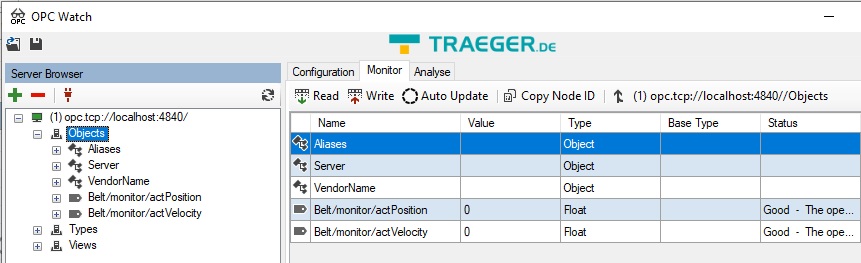
If I do not specify a Top Node Id I get the following error:
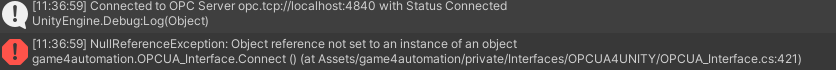
Is there a way to connect to nodes I've created as shown above?
Thanks

 AR template
AR template
Hi Thomas,
In one post, you have an AR example with some industrial tanks and the values collected from PLC.
Do you have a template (or some instructions) for this type of application and willing to share?
Thanks

Hi, no I am sorry we can't provide this. It was a prototype and we used in the Unity Project some basic Unity UI-Stuff, the game4automation OPCUA interface and Vuforia for marker tracking.
Customer support service by UserEcho

