Teilen Sie Ihre Erfahrunge und Wünsche mit uns und anderen Usern!

 HI
HI
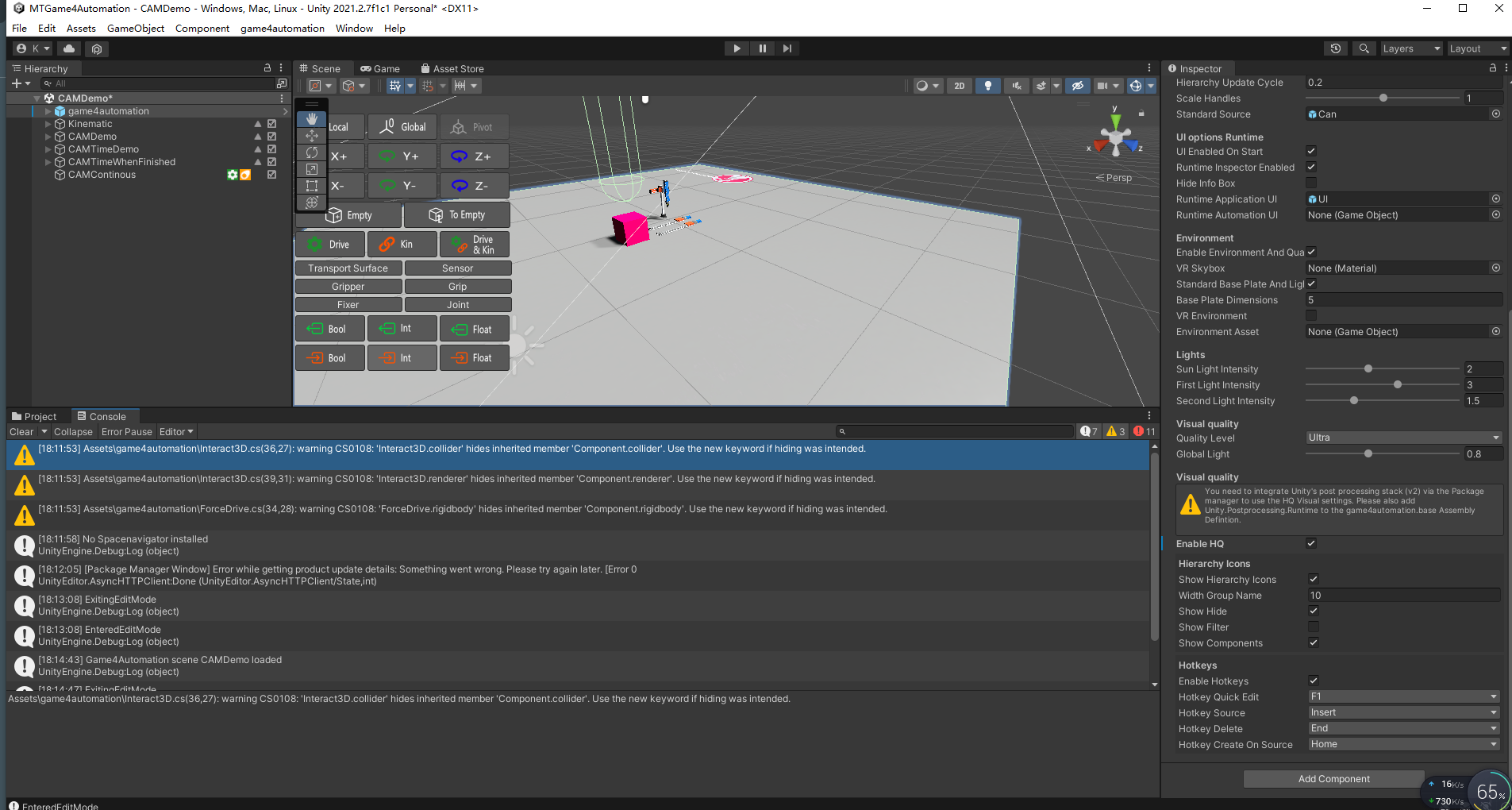

Hi, you seem to have errors in your project but I can`t see which errors. Based on the latest review on the Unity asset store (which might be from you) you might have multiple identic dlls in your project. This is normally if you are using multiple assets which are using the same dlls. You need to delete on of these duplicated dlls because they are only allowed to be once inside. O

 Hello Thomas,I wish I could use ModbusTCP Client while I'm alive。
Hello Thomas,I wish I could use ModbusTCP Client while I'm alive。
Hello Thomas,I can't connect unity to FX3U until now,I notice FX3U could be ModbusTCP Server,so I want try ModbusTCP client in unity。I wish G4A could have ModbusTCP client function,thank you Thomas。

 S7 - 300 Classic
S7 - 300 Classic
Hallo zusammen,
gibt es eine Möglichkeit ein S7 - 300 Classic Programm (Simatic Manager V5.6 + SP2) mit dem S7 Interface in Unity zu verbinden? Oder gibt es eine andere Alternative?
Das Programm konnte ich bisher nicht auf PLC SIM Advanced in eine Instanz laden.

Sie müssten sich mit dem S7 Interface zu jeder Siemens PLC verbinden können wenn Sie als Hardware vorhanden ist.

 CAD object does not exit in QuickToggle.cs Error
CAD object does not exit in QuickToggle.cs Error
So I just updated to Game for Automation Starter 2020.09 while working on a project and unfortunately, I seem to be getting the following related errors that cannot allow me to proceed at least in Play Mode:
- "Assets\game4automation\private\QuickToggle.cs(418,26): error CS0246: The type or namespace name 'CAD' could not be found (are you missing a using directive or an assembly reference?)"
- "Assets\game4automation\private\QuickToggle.cs(480,36): error CS0103: The name 'CADStatus' does not exist in the current context"
I am using Unity 2020.3.17f1. I've even created a new project and ran the DemoGame4Automation scene but still have the same error. I'm relatively new to g4a so maybe there maybe something I'm missing however as I've already implied, the pretty much everything was working before the update.

We will check why this still happens - we need to look for a more robust solution in setting the correct compile settings while first installing the asset.

 How to set OPCUA
How to set OPCUA
Hello Thomas,I tried OPC but all failed,I add PLC signals to opc and quality is good,when I press Import nodes,it shows:OpcException: The operation could not complete because the client is not connected to the server.
Opc.UaFx.Client.OpcClient.DenyIfNotConnected () (at <5239c2b3ee7d4e3e4c326ca95b24eb03>:0)。
I watched your OPCUA video,I don't know how OPCUA connect plc,how to configure it。

 Errors concerning SpaceNavigator on Linux and Mac article incomplete
Errors concerning SpaceNavigator on Linux and Mac article incomplete
The article recommends removing the space navigator driver. Also in the script SceneMouseNavigation.cs the #if statements need to be changed to
#if ((! UNITY_IOS &&! UNITY_ANDROID &&! UNITY_EDITOR_OSX) || UNITY_EDITOR_WIN
probably more changes will be needed for Linux but I am not sure what they are.

See anser here - this will make installation work on MAC
https://forum.game4automation.com/de/communities/1/topics/405-spacenavigatoer-error-mac

 Hello Thomas!How can I connect S7-200 to Unity
Hello Thomas!How can I connect S7-200 to Unity
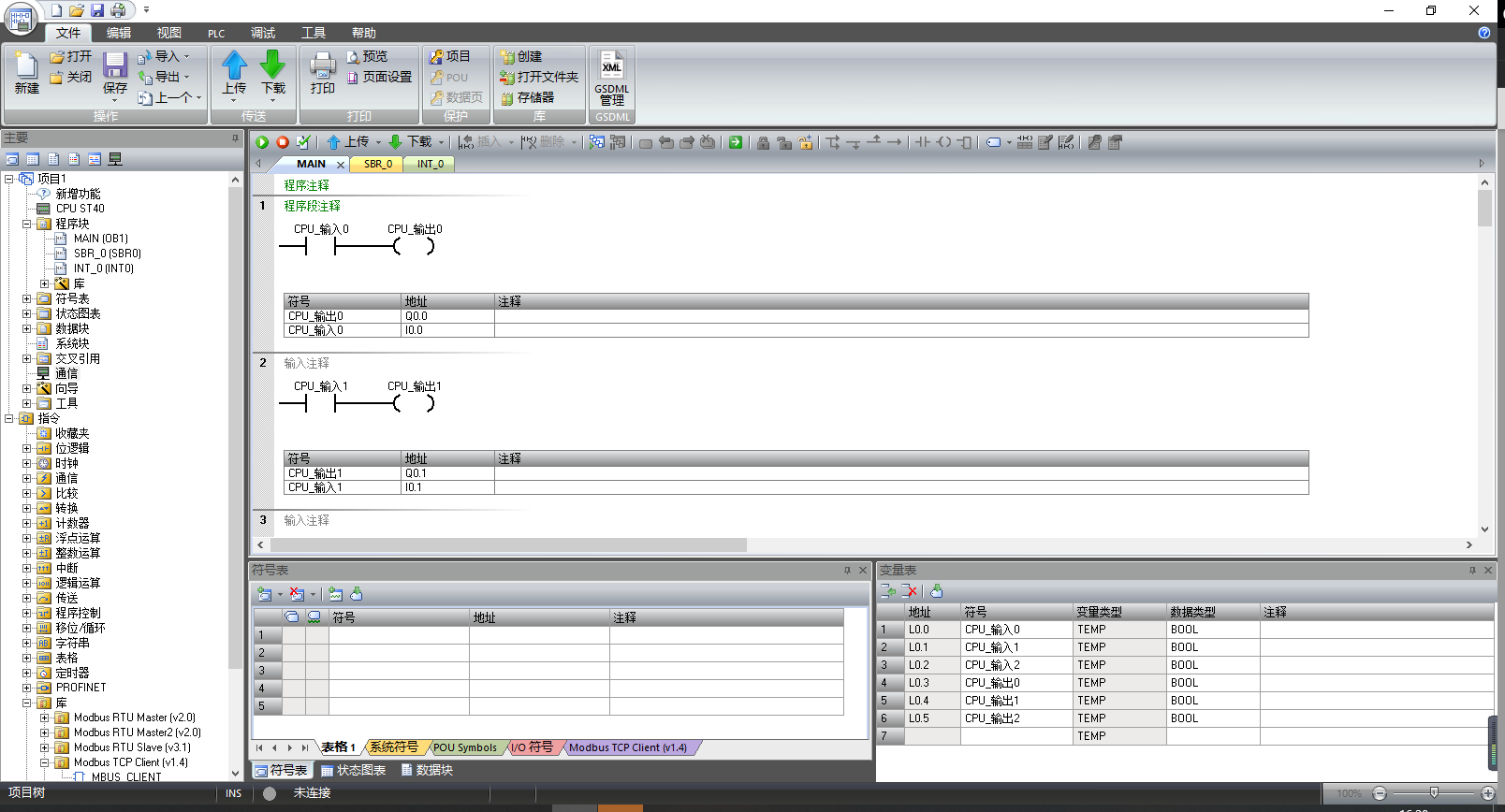
Hello Thomas!I have a S7-200,I want to connect to my computer and simulate。I find S7interface does not supporte S7-200,if I want to that,what should I do?Which video should I watch?I have STEP 7-MicroWIN SMART software to program。


 When Could I connect to Mitsubishi PLC with Game4automation Professional
When Could I connect to Mitsubishi PLC with Game4automation Professional
Hello,Dear Thomas,I'm coming back!
In China,There are two PLC usualy used for students in school.They are:Siemens and Mitsubishi.Now I have knowed how to connect Siemens,but I don't know how to connect Mitsubishi.
OPCUA is complicated,Can I connect Mitsubishi PLC directally like S7interface?Then can I connect to virtual Mitsubishi PLC like PLCSIM Advancedinterface without physical PLC?
I'm looking forward your replay。

Hi, I don't know how you get the Top-Node ID on your OPCUA servers. With OPCWatch you can check and see it here:
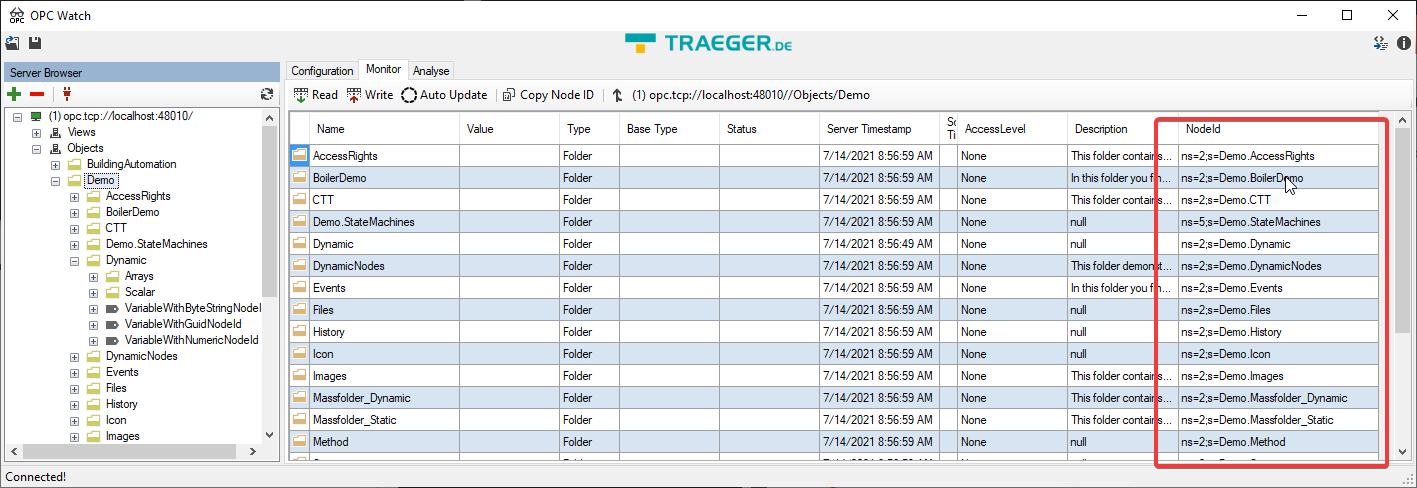
If you leave Top-Node empty it should import all nodes and you will see it in Unity but this might take some time if there are a lot of elements in your OPCUA server.

 Kinematic Error bei Verschiebung des Center-Punkts
Kinematic Error bei Verschiebung des Center-Punkts
Hallo,
ich versuche gerade einen Roboterarm mit der Kinematik des Starter Sets zu verbinden. Alle Komponenten bis auf eine Achse funktionieren:
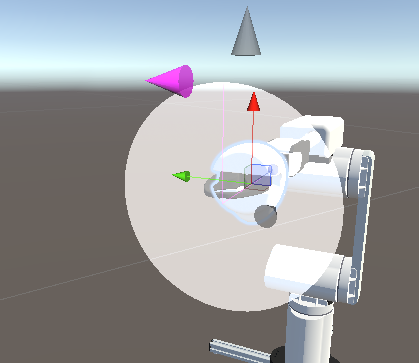
Ich will diese Komponente rotieren lassen, jedoch ist der Center-Point ein wenig versetzt. Wenn ich versuche es mit der Kinematics-Option "Move Center" anzupassen, erhalte ich folgende Fehlermeldung:
NullReferenceException: Object reference not set to an instance of an object
game4automation.Kinematic.Awake () (at Assets/game4automation/Kinematic.cs:149)
Ich habe auch versucht, wie es unter einem anderen Beitrag vorgeschlagen wurde, ein emptyObject an die passende Position zu setzen und es damit auszuprobieren. Hier verschiebt sich der Rotationspunkt jedoch noch weiter und lässt sich ebenfalls nicht mit der "Move Center" Funktion anpassen. Übersehe ich hier etwas oder wie kann ich das Problem lösen?
Grüße

Ich werde mir die MoveCenter Funktion heute nochmals genauer ansehen - in der Praxis verwenden wir sie selbst praktisch nie. Am Besten einfach ein leeres Gameobject an die richtige Stelle setzen und den Rest dann darunter (alles ohne MoveCenter)

 json parse error
json parse error
Hi Thomas,
when I want to add other assemblies in game4automation.base.asmdef I get a json parse error. The problem is that there is a missing [, at the end of references.
The last time the error is coming up very often, so that i ask you to fix it.
The problem is that after adding the missing characters the file is resetted an the characters are still missing.
Best regards
Customer support service by UserEcho

