Teilen Sie Ihre Erfahrunge und Wünsche mit uns und anderen Usern!

 The VR Environment is only included in the Game4Automation Professional. But i have the Professional version.
The VR Environment is only included in the Game4Automation Professional. But i have the Professional version.
Hi,
after activating the VR environment in the demo scene i got the following message:
The VR Environment is only included in the Game4Automation Professional.
I'm owner of an Professional version. What can i do?

 Refresh Groups in Selection Window
Refresh Groups in Selection Window
Hey Thomas,
in the Selection Window I see all groups I defined. If I create a Group with a new name, I have to hit the play button to refresh the list. After that I can add more GameObjects by hitting the plus-Button.
Can you add a Refresh Button for the group list, so that I will not have to hit play every time I create a new group?
Best regards

 URP and post processing
URP and post processing
I have problems using the URP with the post-processing function. I downloaded the Post-processing Stack and Activated the HQ settings in the game4automation GameObject. However the sliders for settings are not working. I tried to manually put a post-processing volume into the camera, but this failed also.
There is an error on the console: Array out of bounds in game4automationController.ChangedVisual()
Can you help?

 Reading many inputs
Reading many inputs
Hi! Is it possible to acces all the inputs at the same time. I would like to write all the values of these to a file for future reference. Thanks in advance!

You could loop through all Signal objects in a script each FixedUpdate and read Signal.Value for saving it to whatever format you would like.

 Is it possible to make an executable game-file linked to PLC?
Is it possible to make an executable game-file linked to PLC?
Hey!
I have managed to get the OPC UA -connection working with while inside Unity Editor's Play-mode, but when I try to Build into an .exe, the OPC UA -connection no more works. Is there a solution to this?

The Upgrade Message is always there - if you can use and add OPCUA and other Professional features you are having the professional version. Will let you know when the Beta is available. B

 Is it possible to write to a Bool in DB with S7. e.g. PLCInputBool to DB43.DB145.0
Is it possible to write to a Bool in DB with S7. e.g. PLCInputBool to DB43.DB145.0
Hello. I'm thinking it isn't possible to write to a Bool in DB, but maybe I haven't tried the right format. Any tips? Thanks.

Hello,
writing to DBs is described here and it should be possible what you like to do:
https://game4automation.com/documentation/current/s7tcpip.html#Reading-and-Writing-DBs
I think it should be DB43.DBX145.0

 g4a duplicates Script
g4a duplicates Script
I am building some UI Elements to write PLCOutputFloats (bool, etc) from Input fields, toggles and buttons.
Spontaneously I am getting errors because of ambigious names for these PLCOutput classes.
Somehow g4a duplicates the classes so I get a PLCOutputBool1.cs
Can you explain what´s wrong?
Best regards
Benedikt
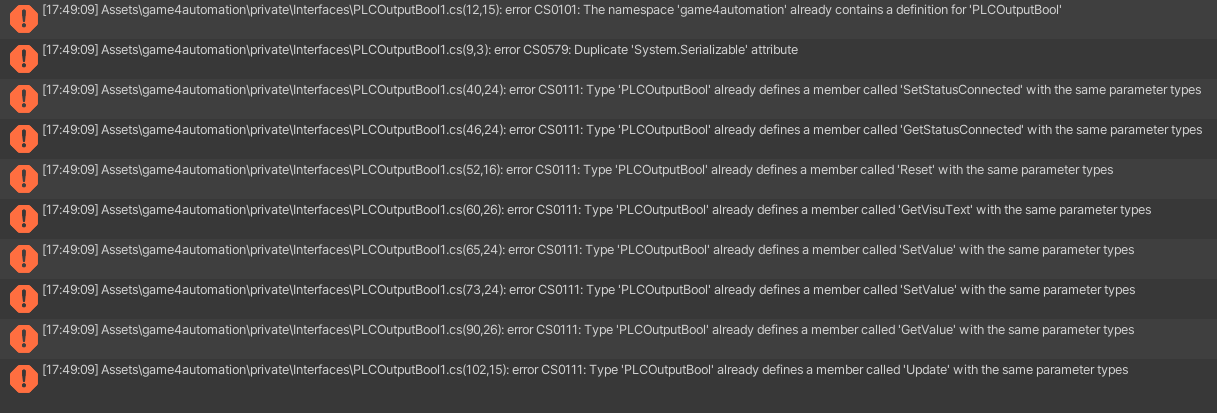


G4A itself for sure not duplicates classes. Currently I don't know why this happens. Please delete the duplicated classes.

 Import problem with Pixyz
Import problem with Pixyz
The Import and update with the Pixyz Plugin does not work since updating to Unity 2019. The workaround you, Thomas, explained to me does not work. I can´t compare the Current and Update. The Problem is that the JT_Prop_Name does not appear in the Metada of the CAD-File. I get an error ".....is not unambigious". The Updater does not detect that the CAD-File changed during update.
Pixyz said the plugins API will work with the next update which is going to be released around the end of February.
Can you put that on your issue list so that it will work as soon as possible? The Updater is very important for us.

 Sensor "Limit Sensor To Tag" null Error
Sensor "Limit Sensor To Tag" null Error
I have encountered a few error from sensor script:
The sensor script throws a null error when using the "Limit Sensor To Tag" function unless the parent object have a MU.
Even though I am using the "Limit Sensor To Tag" function the sensor still gets trigger by the parents objects of the object that have the tag. (Parents objects do have mesh collider attached)

Hi Dat, I just checked. Objects wich are colliding with the Sensor must alway have the MU script on the same or in a level above the collider. This is the planned behaviour. I don't know in what combinatione exactly your problem comes up. Can you send me a simple example?

 Unity Build Player Window error
Unity Build Player Window error
Hello , I have errors when i trying to build player window , its works when i delete game4automation , and if i add game4automation and trying to compile i get some errors , I want to mention that I did not add the s7 interface, I did not add anything
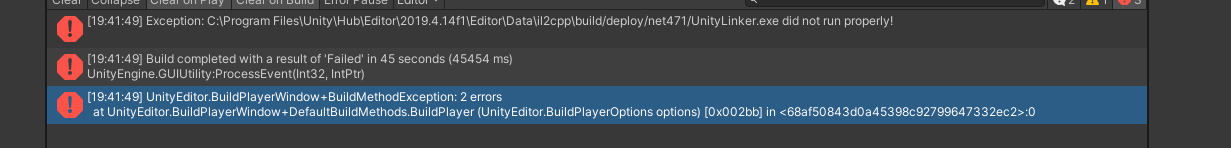

Problem was solved by deleting Parts4Cad and Zip in Tools. Included ZIP is not compatible with UWP. We will change that in future.
Customer support service by UserEcho

