Teilen Sie Ihre Erfahrunge und Wünsche mit uns und anderen Usern!

 Robot IK for 6-axis multi-joint robot
Robot IK for 6-axis multi-joint robot
I checked the document that among the 6-axis multi-joint robots, only robots that can align TCP, Axis6, 5, and 4 in a straight line are possible for IK to work.
How can I apply IK to a 6-axis multi-joint robot (a robot where Axis6, 5, and 4 are not aligned in a straight line) like the one in the picture below?
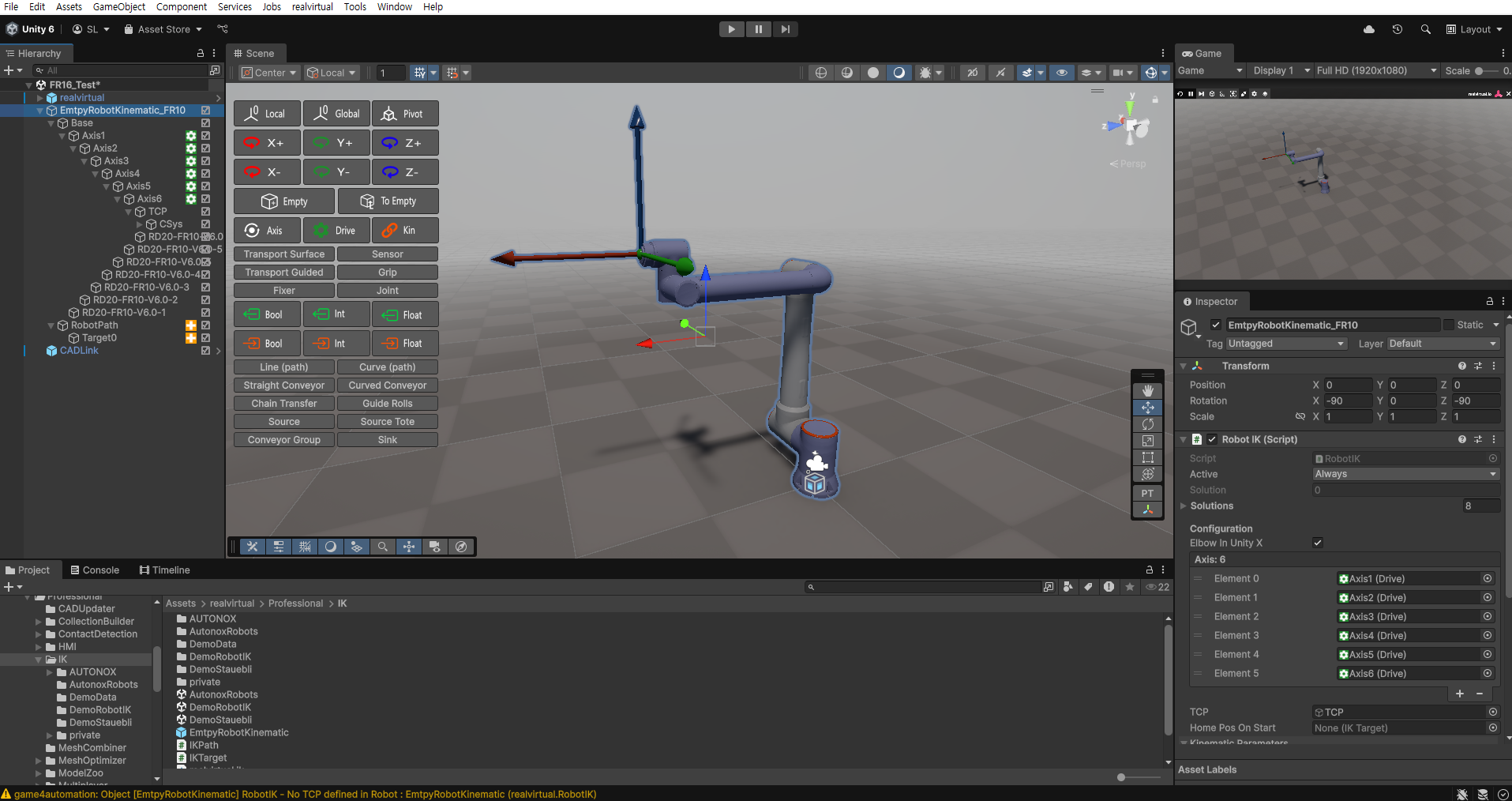

 Found bug in MeasureRaycast.cs
Found bug in MeasureRaycast.cs
I found and fixed a bug in the MeasureRaycast.cs script. Originally the "Raycast to Layer" setting would not work. I replaced the following lines.
layermask |= (1 << LayerMask.NameToLayer("RayCastToLayer"));
layermask = ~layermask;
With this
layermask = 1 << LayerMask.NameToLayer(RayCastToLayer);
And it seems to work now. Just posting for others in case they have the same issue.

You are right - thanks a lot for reporting. Will be fixed in next release.

 OPC UA PLC RECONNECT
OPC UA PLC RECONNECT
If the PLC is disconnected, the application hangs/crashes.

 Installation hangs on PLCInputFloat Icon.png
Installation hangs on PLCInputFloat Icon.png
When installing RealVirtual Pro from Package Manager the installation hangs on PLCInputFloat Icon.png when the HelloWindow appears. If I close the HelloWindow the installation continues.
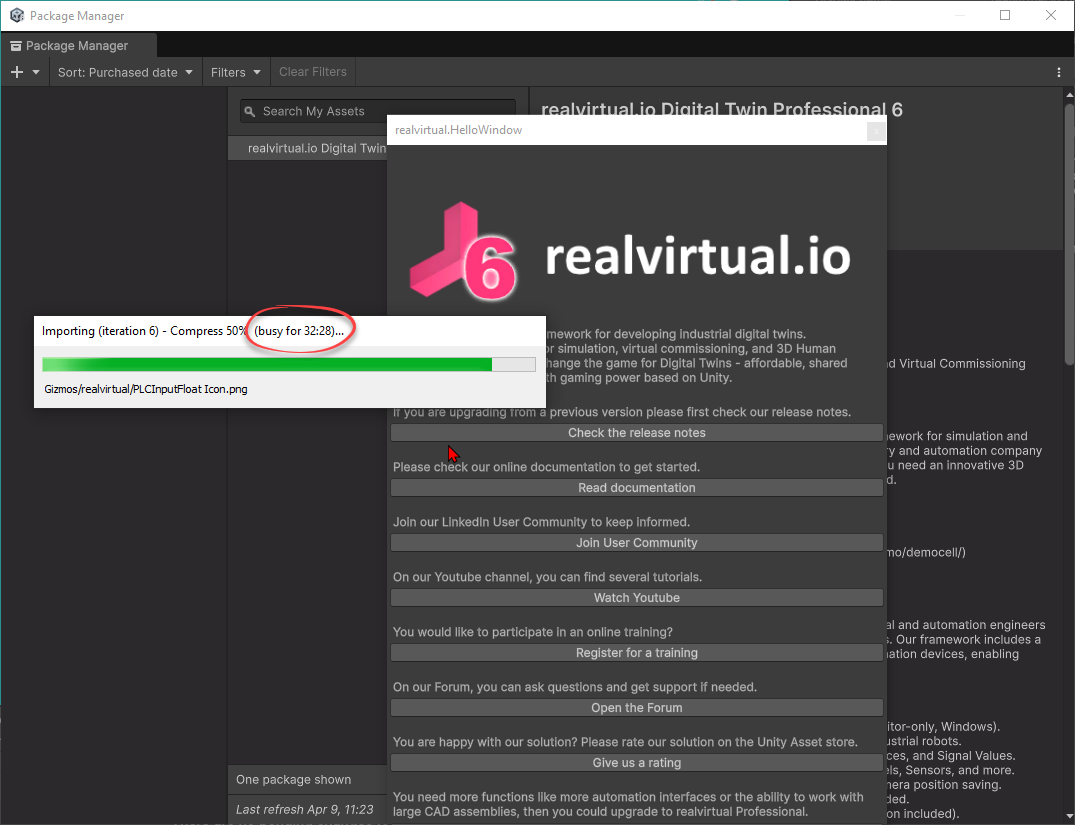

 PLC Input an PLC Output are disabled when pressing play
PLC Input an PLC Output are disabled when pressing play
I use RealVirtual starter. I have added the S7Interface to my Unity project. I have created a softplc with OpenPLC with a very simple program
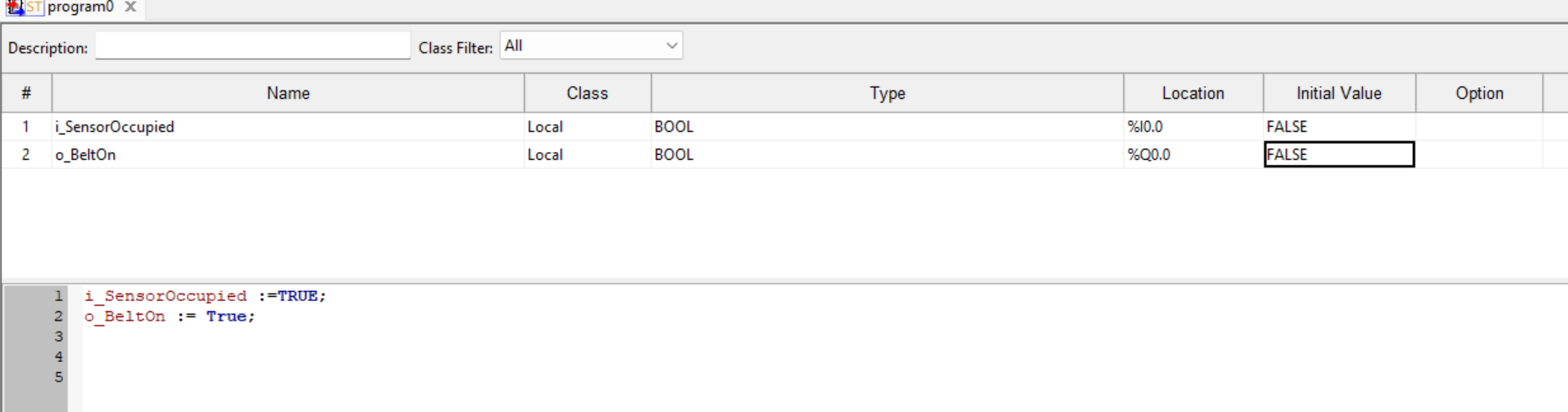
When I run it it works: values become true.
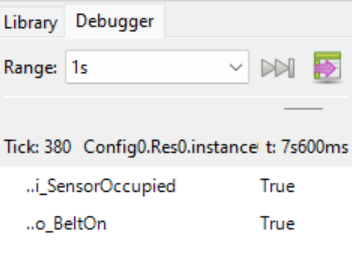
I compiled it to a runtime that also works.
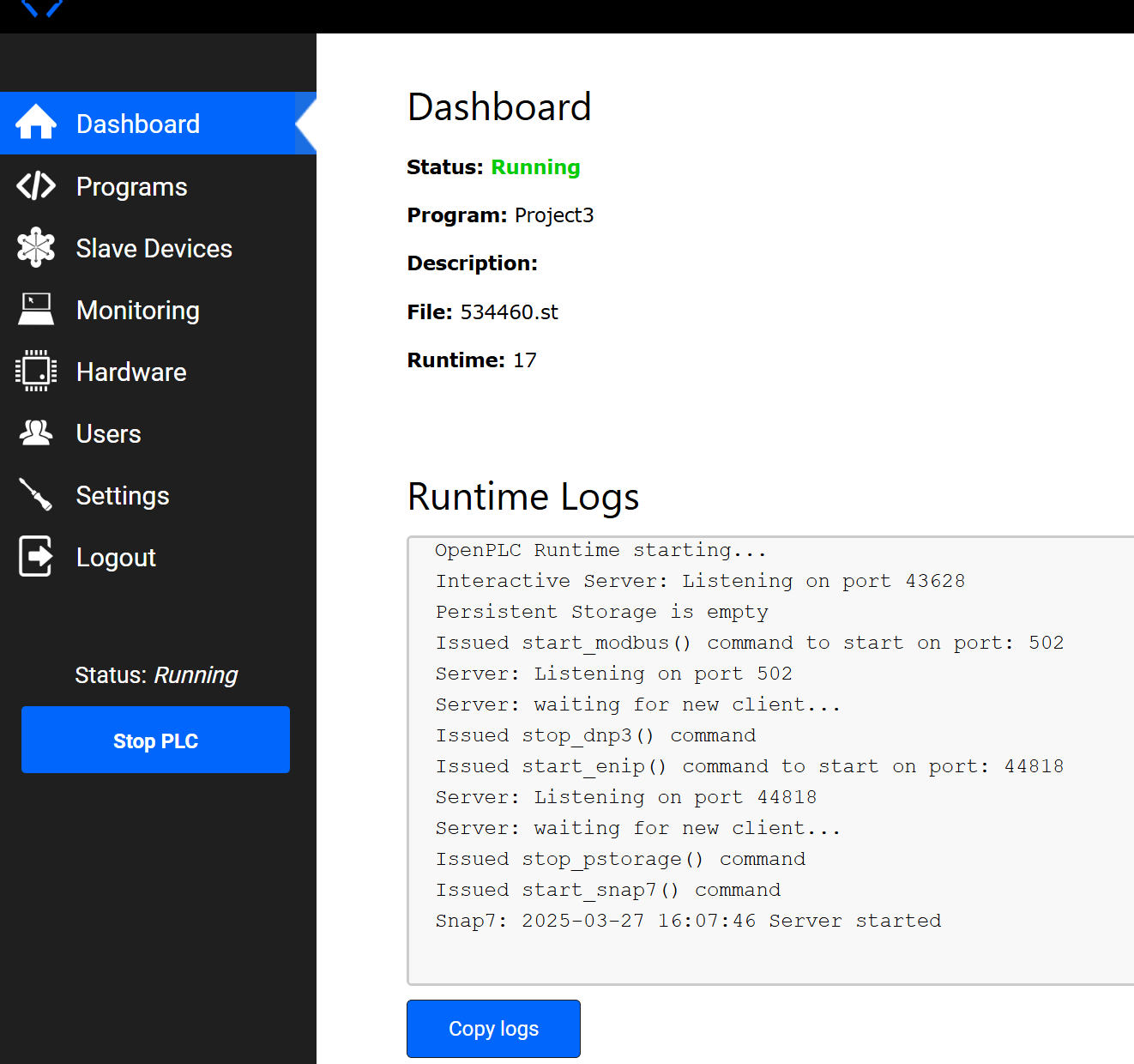
I have switched on S7 protocol for the softPLC
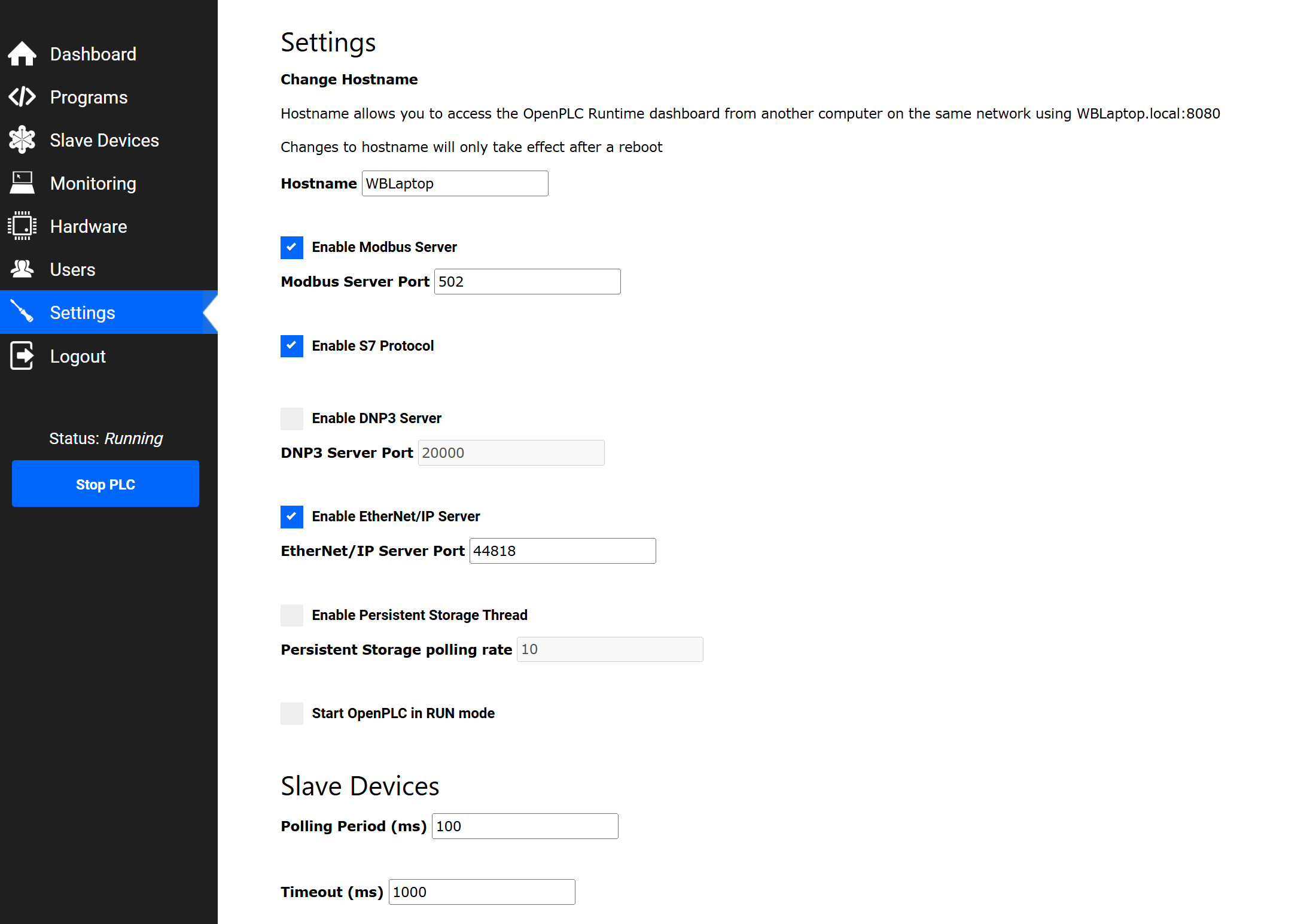
I can connect from Unity to the softplc
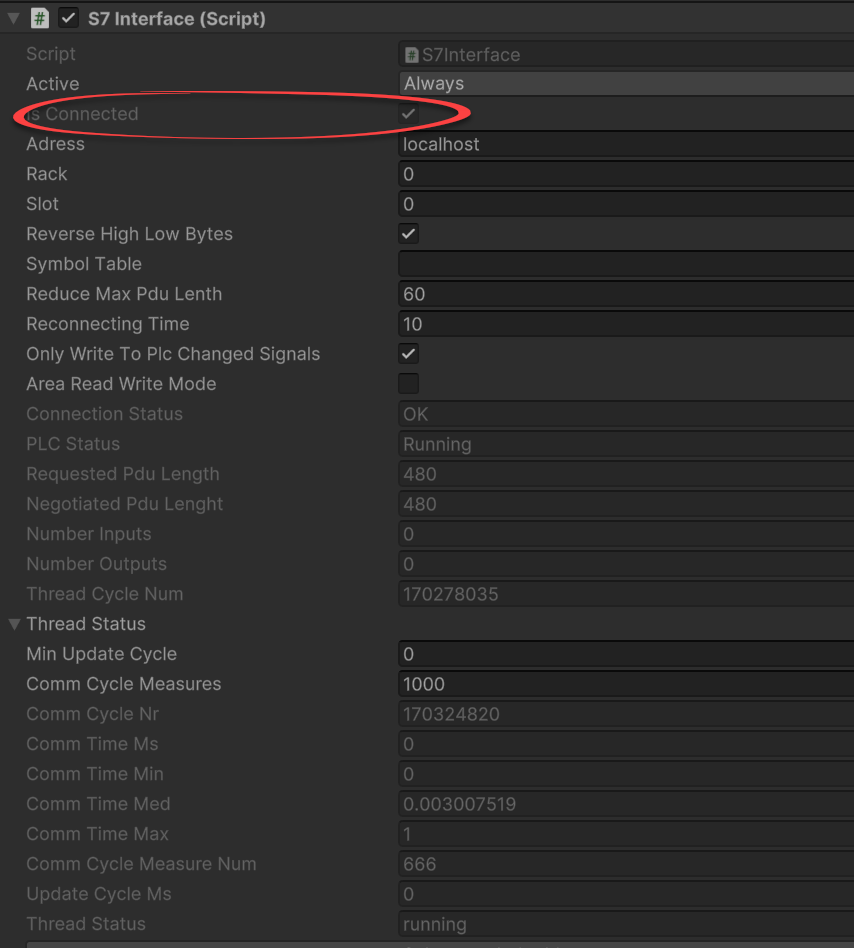
I have added the two signals to Unity
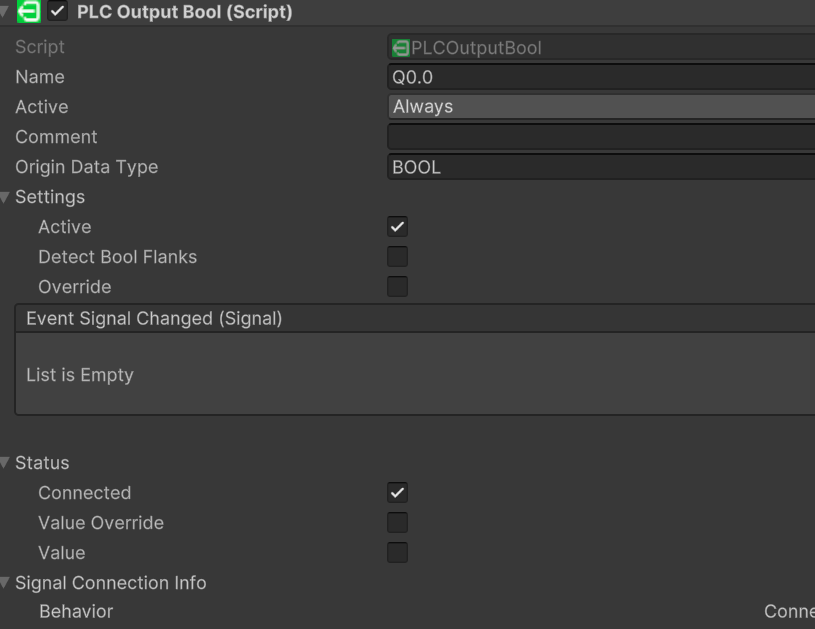
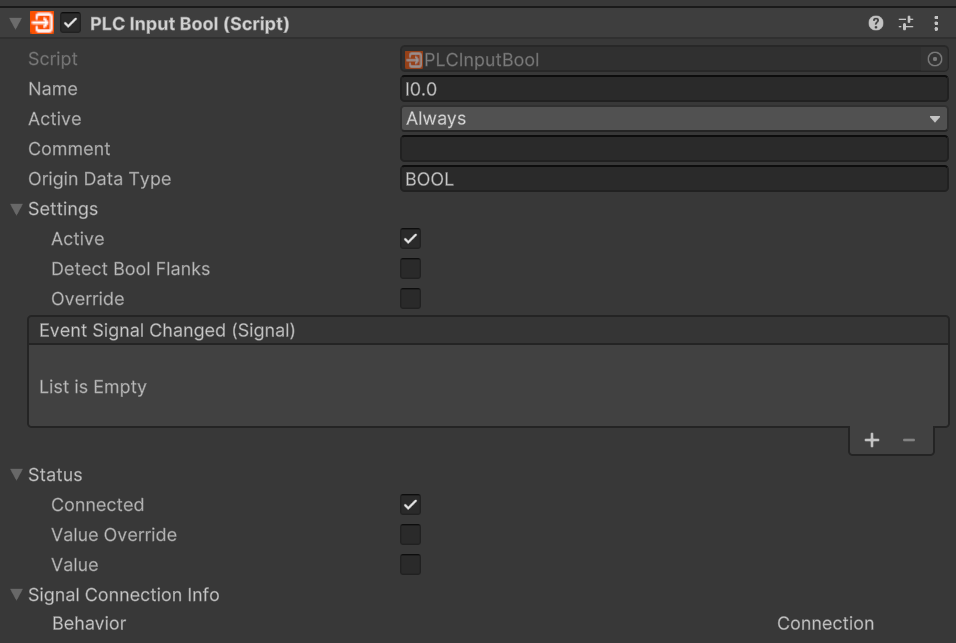
When I press Play in Unity the connection is made to the softPLC butboth PLC scripts are disabled.
Why is this ?

 How to tell wether a Path finished?
How to tell wether a Path finished?
Hello,
I am currently working on a script that allows me to program linear movement (7th axis) for an IK robot between IKPaths. The script starts a drive destination after a Boolean is set or when a path has finished. After the linear movement, it either sets a signal or starts another path. Everything is working fine, but to check whether an IKPath has finished, I would like to use something like IKPath.PathIsFinished. However, this value does not seem to be set anywhere, even though it appears in the status bar of the IKPath inspector window.
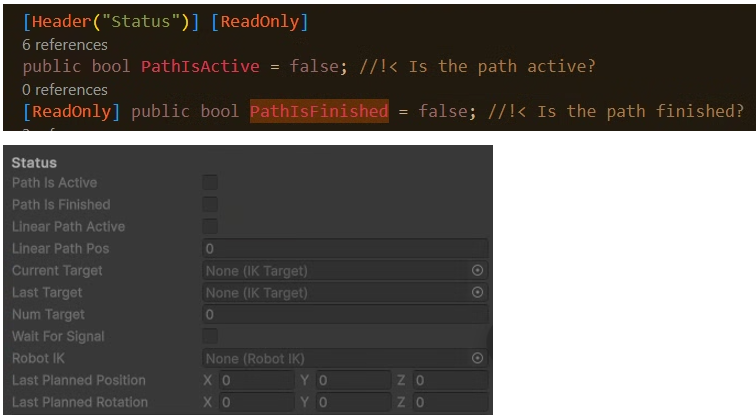
I considered adding a line to the CheckNextTarget function, but ideally, I would prefer not to modify the realVirtual scripts directly:
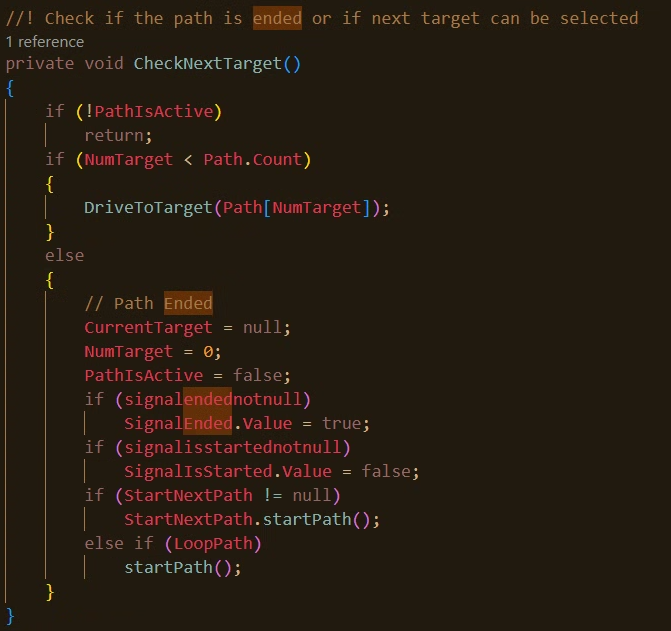
Is this a bug? The value should be set somewhere...
Best regards,
Nico

 Guided MUs not rotating on Guided transports in Unity 6
Guided MUs not rotating on Guided transports in Unity 6
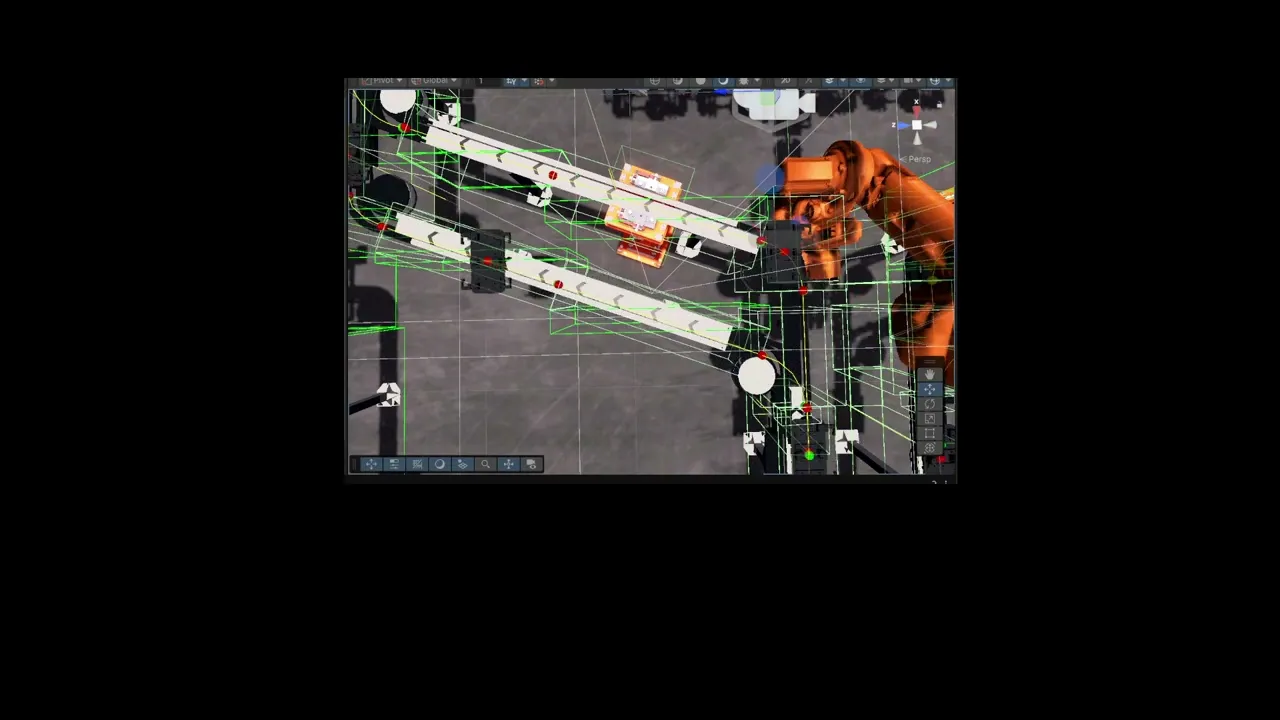
After upgrading to Unity 6 LTS, the MUs are no longer rotating on turn surfaces while following a Guided Transport, however if I go back to unity 2022 it is working as intended, what could be causing this?

 S7 Interface 100% CPU when no connection to PLC is available
S7 Interface 100% CPU when no connection to PLC is available
How can we prevent a 100% CPU usage, when no plc is connected ?
My setup requires PLC to come in and out of the network, and every time the PLC goes out of the network, the CPU reaches 100% within 2 minutes.

Ok will check this afternoon and send you here with a private message a new beta script.

 Pink Module
Pink Module
Dear Sir/Madam,
When i open the sample demo and i found the demo has became pink color.
I tried to reinstall the unity and it is still the same.
Can you help to advice on it? Thanks
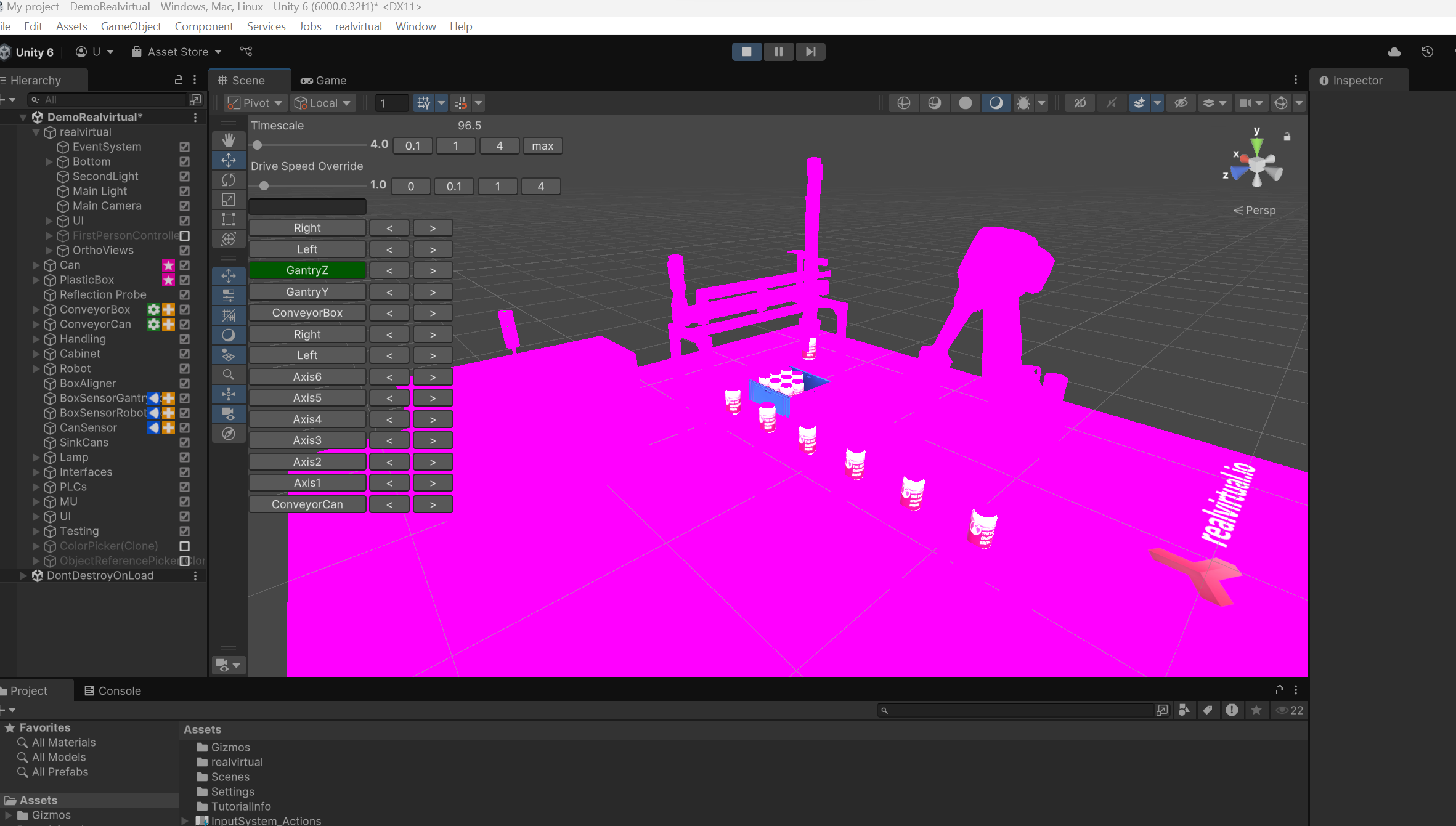
Customer support service by UserEcho



