Teilen Sie Ihre Erfahrunge und Wünsche mit uns und anderen Usern!

 Chain Transfer Issue
Chain Transfer Issue
The normal sample scene works great, as well as the majority of the others! Although I am running into major issues with a few components and other test scenes. The chain transfer sample scene does not work at all. The main issue seems to be the chain does not lift no matter what I try. I've changed many parameters and even tried to use the transfer in my own projects but it will not lift off the conveyor. It shows that its moving 'Out', but no motion actually occurs even with exaggerated positions. I was hoping to just use this chain transfer object as its exactly what I need, but it isnt responding. Any ideas on what I may be doing wrong? Unity Version 6000.0.61f1
Realvirtual pro version 6.0.7.8152
realvirutal sim version 6.0.5.7954

 Shoe sorter
Shoe sorter
What happened to shoe sorter model in latest Unity 6 updates. ? I updated model but now shoes do not start at conveyor front but they just march forward leaving conveyor belt.

 RV6.0.6 Creating a Build doesn't work
RV6.0.6 Creating a Build doesn't work
Hi Team,
creating a build seems to not work with RV6.0.+ (I tried several versions).
For this I just imported the RV6 package and created a build but the game looks like this.
My Unity version is 6000.0.58f2.
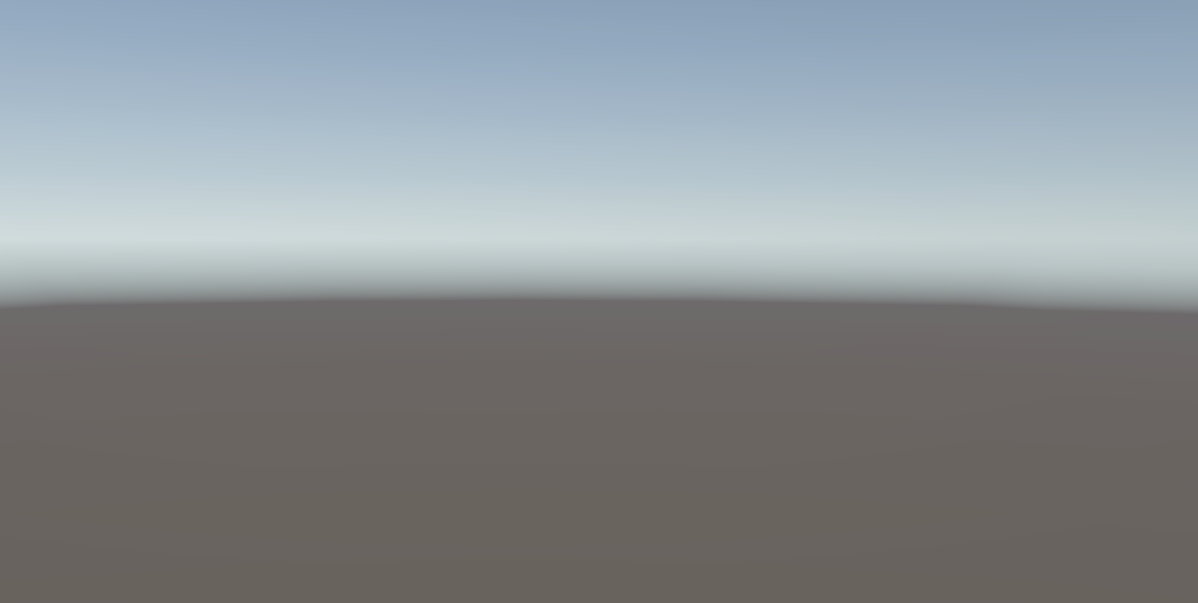

 PLC SIM Advanced 6.0 Windows 11 Realvirutal Unity 6
PLC SIM Advanced 6.0 Windows 11 Realvirutal Unity 6
I have problem with PLCSIM Advanced (Pro). I tried import signal but everytime i have this message.
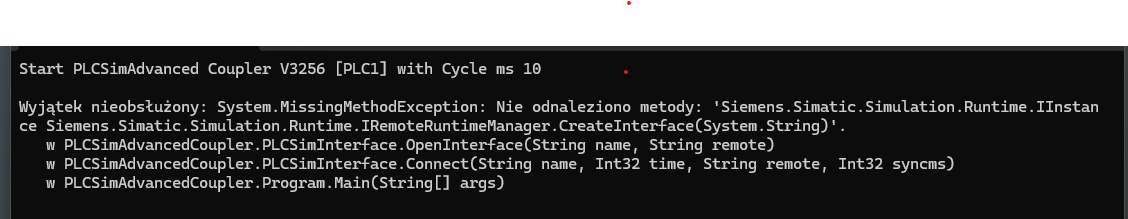
When I tried start manual PLCSimAdvancedCoupler I have this
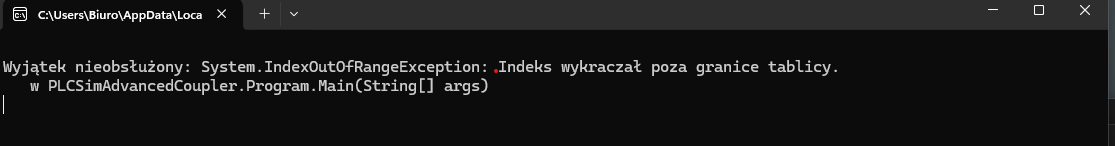
I copty to correctly location because I use this in version 2022 but now I can't use this.

 RV6: Set Start Position of Main Camera
RV6: Set Start Position of Main Camera
Hi,
I am changing the starting view of the main camera but when activating the game mode the main camera switches back to another view.
Why is that and how to control the starting view of the main camera properly?

 Need IK support for 6-axis collaborative robots (Cobot)
Need IK support for 6-axis collaborative robots (Cobot)
Hello Again,
I'm currently using realvirtual io 6 Professional.
Recently, many robots are being introduced to automate manufacturing processes,
but most of them are collaborative robots, not industrial robots.
- Industrial robots: TCP, Axis6, 5 and 4 on a straight line
(example ABB IRB 1200, Yaskawa robot)
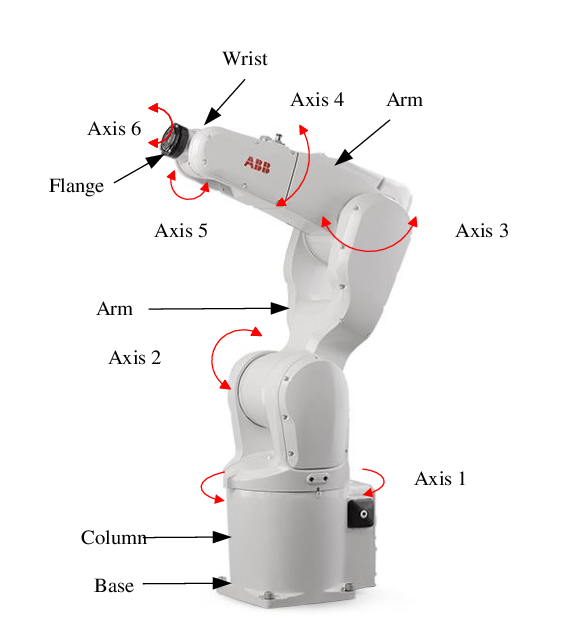
- Collaborative robots (Cobot) : TCP, Axsis6, 5 and 4 are not on a straight line
(example UR UR5/6/10, Fanuc CRX 10iA)
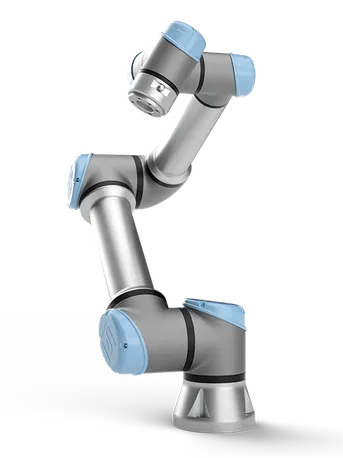
I'd like to explore this robotic automation with realvirtual io,
but the robot IK support in realvirtual io currently only supports industrial robots, limiting its usability.
★ I need IK support for 6-axis collaborative robots (Cobot).
(As shown in the image below, the FANUC robot (CRX-10iA) used in the representative demo included in realvirtual io 6 is also a 6-axis collaborative robot (Cobot), but I can't find IK support for 6-axis collaborative robots in realvirtual io 6 Professionals)
Do you have any plans for this?
(Please provide IK support for Cobot..!)
Thanks.
Best regard,
Seokhyun Lee
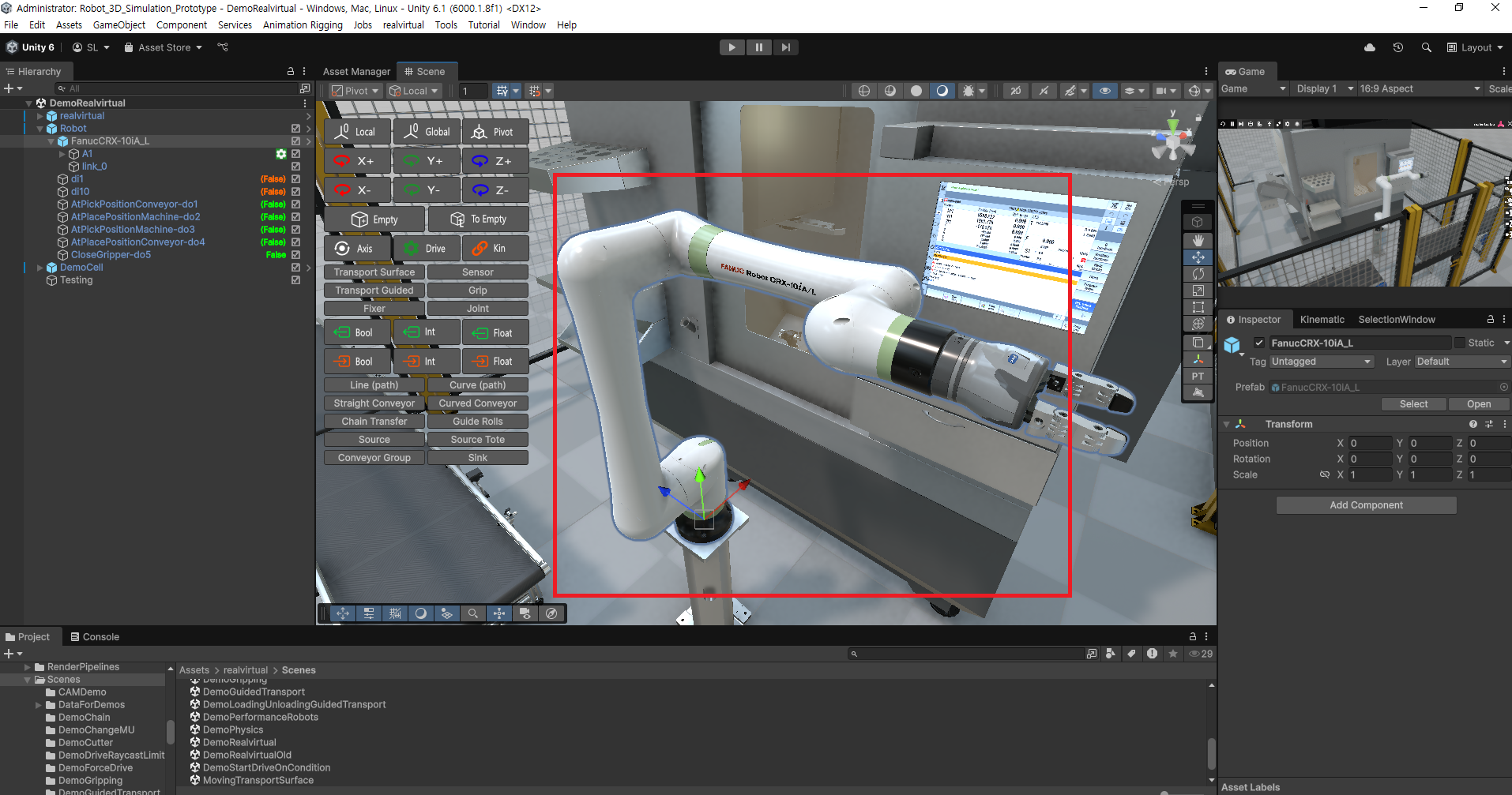

 Error when importing asses
Error when importing asses
Hello. I run unity 6000.1.15 and just downloaded and imported realvirtual professional from MyAssets.
I can see no realvirtual menu bar, no demo scene was opened and i receive these errors:
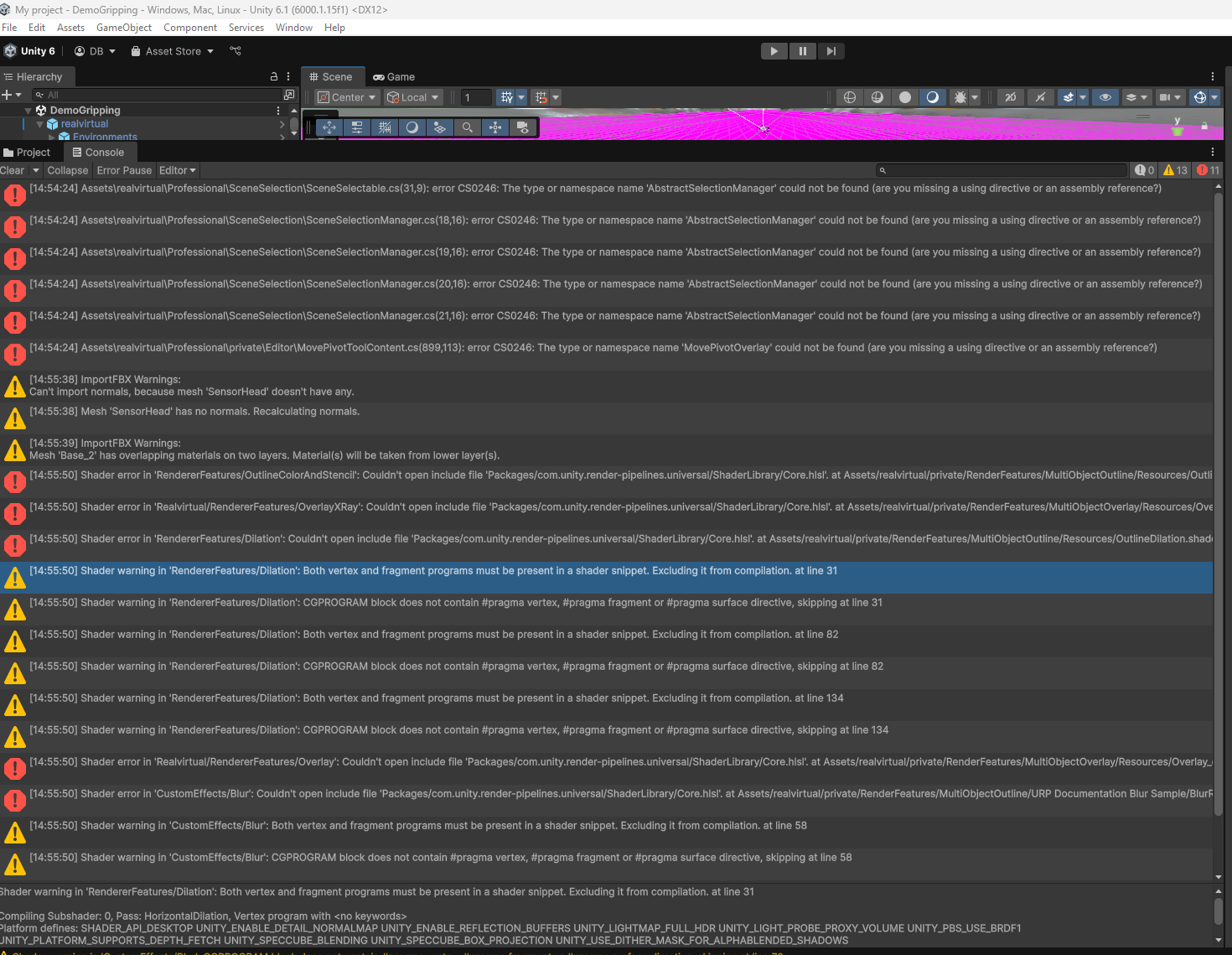
Am i doing it wrong?

Hi Dan, don't know what is special on your system because if we do the same (empty project...) everything works. It seems that the Standard Settings are not applied during your project setup.
We will check if this problem happens again with other customers but for the moment we have no idea what the issue on our side could be. But you can solve it.
Please add these two lines manually to ProjectSettings:
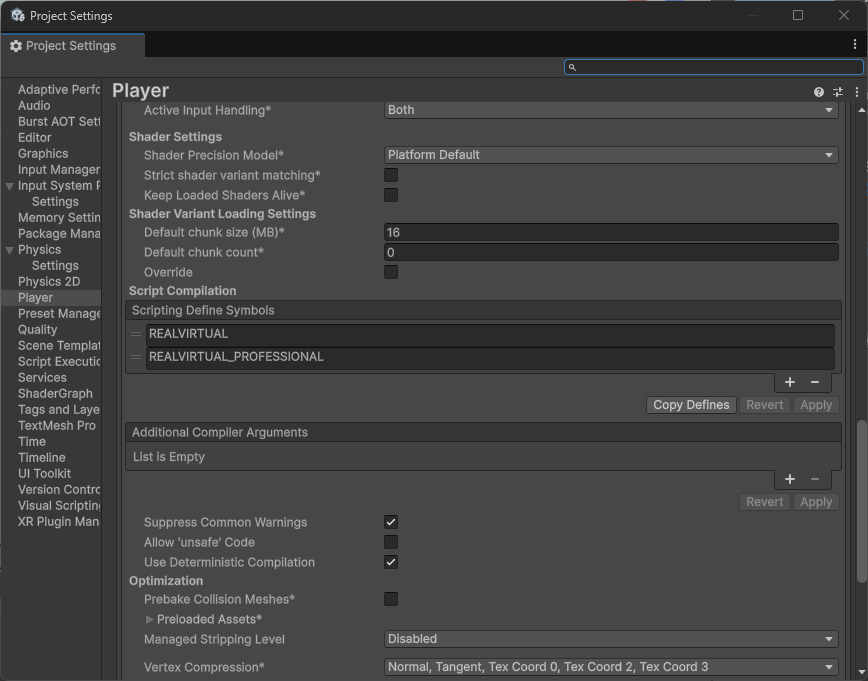
After this the project should compile as needed.
Now please set once manually (what should have worked automatically during installation) this menu option here:
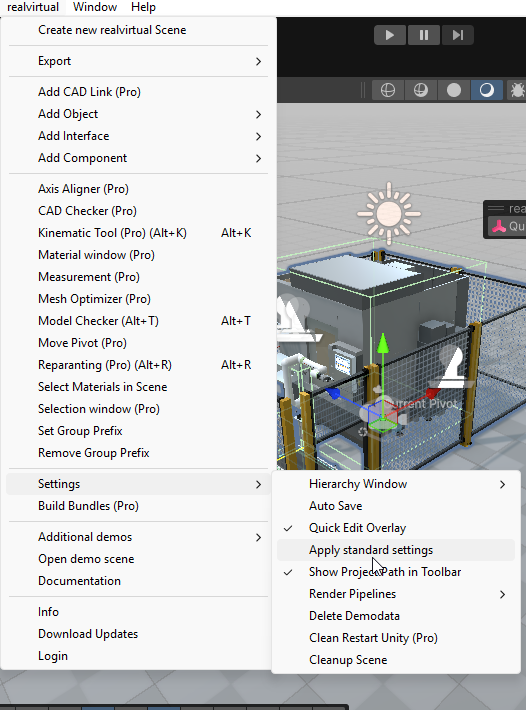

 RV6: Disable Quick Edit in Play Mode
RV6: Disable Quick Edit in Play Mode
Is it possible to turn off the activation of the quick edit menu in editor scene view in Play Mode?
I would like to manually activate and deactivate it with "F1".
It seems to use a lot of performance it play mode if it's on.

 RV6: How to turn on the scene light?
RV6: How to turn on the scene light?
I created a new RV6 scene and imported a model but it seems that the light is turned off.
If the same model gets imported into the demo scene it is illuminated.
How to fix that?
Model in new RV6 Scene:

Model in Demo Scene:
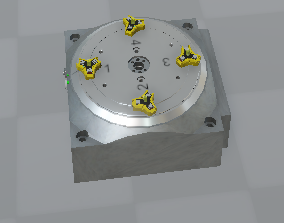

 Whether ROS2 communication function is supported during robot simulation
Whether ROS2 communication function is supported during robot simulation
Hello.
We are using realvirtual io pro version for robot Vision AI simulation.
Since our Vision AI program is based on ROS2, does the virtual robot we are making using realvirtual io support ROS2 communication?
If possible, please tell me which document or guide video I can watch to do it.
Customer support service by UserEcho

