Teilen Sie Ihre Erfahrunge und Wünsche mit uns und anderen Usern!

 Fehler bei Plattformwechsel von Windows zu Android für Meta Quest 3 Build
Fehler bei Plattformwechsel von Windows zu Android für Meta Quest 3 Build
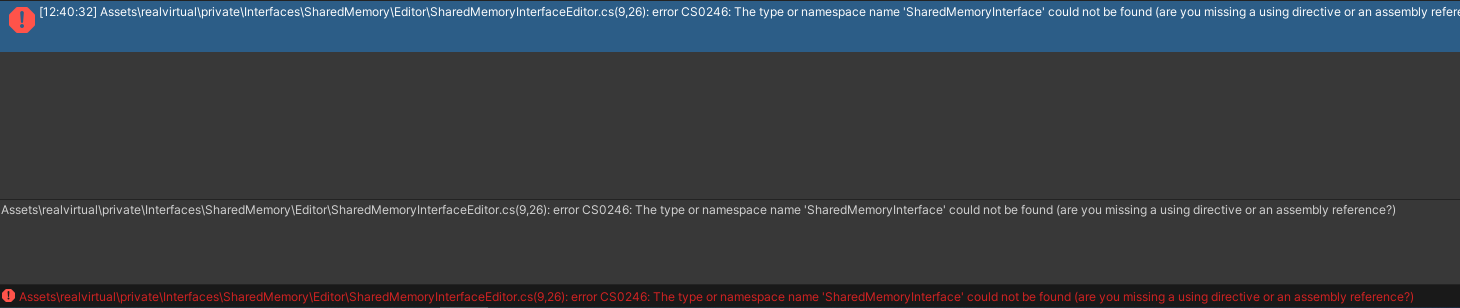
Hallo zusammen!
Diesen Fehler bekomme ich direkt beim Plattformwechsel von Windows zu Android. In dieser Szene befindet sich kein realvirtual GameObject und auch keine Assets dergleichen. Das Paket ist jedoch natürlich im Projekt enthalten.

Eigentlich sollte über die AssemblyDefinitions SharedMemory für Android ausgeschlossen sein. Vom Pfad her scheint es sich um eine ältere Version zu handeln. Um welche realvirtual Version handelt es sich. Notfalls einfach den Folder realvirtual/private/Interfaces/SharedMemory löschen.

 TwinCat HMI Interface | Error in Connection
TwinCat HMI Interface | Error in Connection
Hallo!
Ich wollte wissen, ob jemand Erfahrung im Umgang mit dem TwinCat HMI Interface hat, insbesondere mit Einstellungen die man eventuell im TwinCat Projekt vornehmen muss.
Ich habe zur Zeit das Problem, dass ich mit dem realvirtual TwinCat HMI Interface keine Verbindung zu meinem HMI Server herstellen kann. Über TwinCat ADS klappt es.
TwinCAT HMI | realvirtual.io User Documentation Die Einstellungen die hier vorgegeben werden, sind bei mir genauso.
Deswegen frage ich mich, ob es vielleicht an Einstellungen in meinem TwinCat Projekt liegt, also z.B. SSL/TLS verwenden oder nicht usw.

 plc input disappear in
plc input disappear in
Hello,
I created a Measure Raycast and linked with PLC Input Float, but when I start simulation the tag disappear and does not
communicate with PLC.
How can I fix?
Thanks!
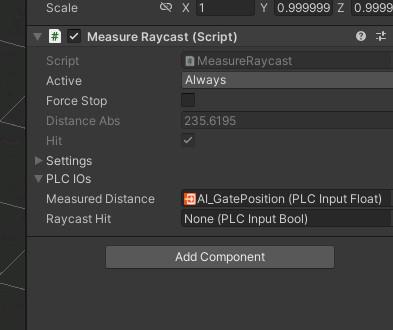
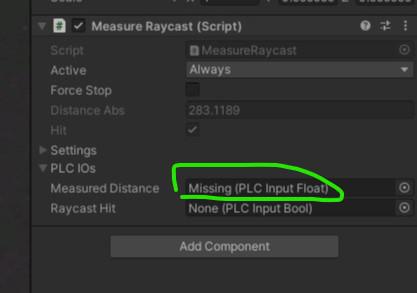

 About device interface interconnection
About device interface interconnection
在一些项目中,不允许甲方使用信号采集工具直接访问PLC,而是通过甲方的设备管理平台访问WEBAPI接口。在 realvirtual.io 中,有没有方便的方法来进行这种连接?

Question was (translated by Deepl):
In some projects, Party A is not allowed to access the PLC directly using the signal acquisition tool, but accesses the WEBAPI interface through Party A's device management platform. Is there a convenient way to make this connection in realvirtual.io?
You would need to implement a custom interface based on the WebApi specification

 Webgl Export wird in WinCC Unified nicht angezeigt
Webgl Export wird in WinCC Unified nicht angezeigt
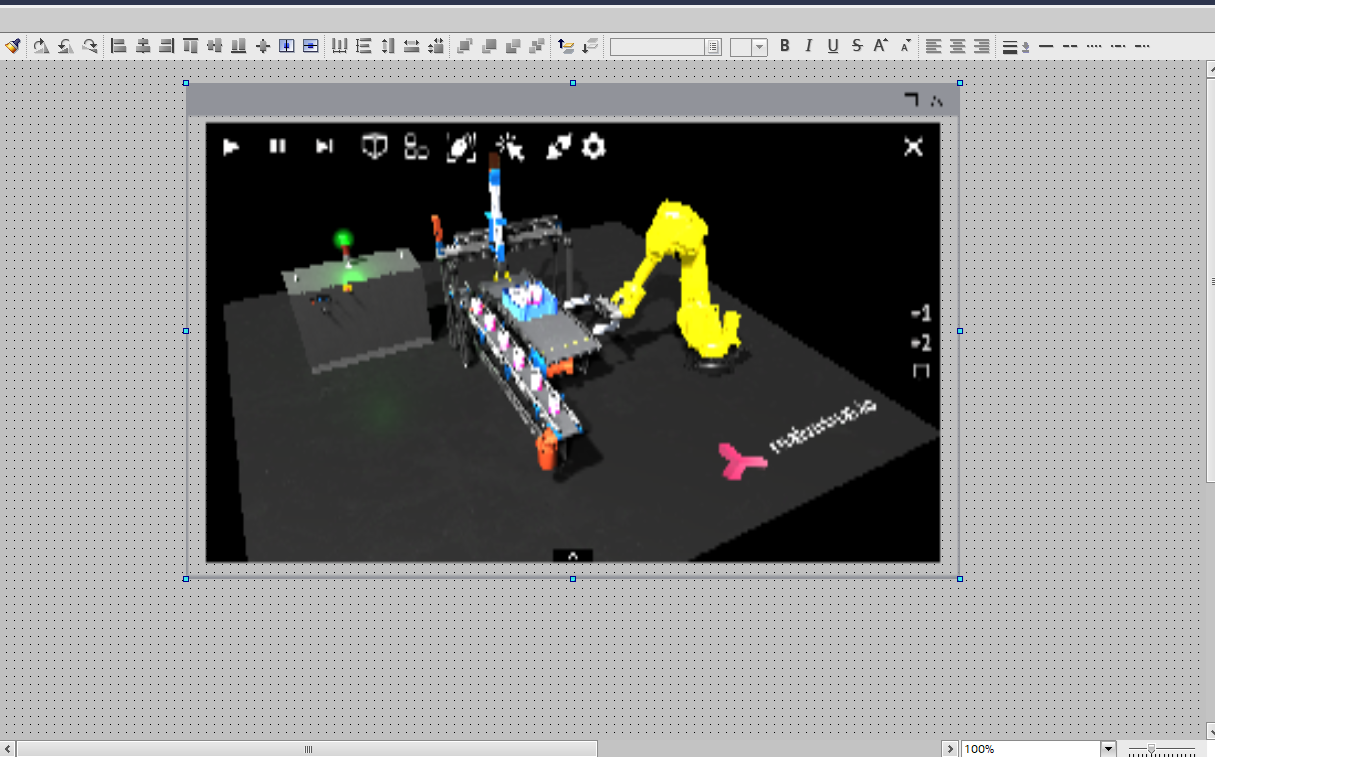
Hallo, ich habe das Demoprojekt von Realvirtual.io als Webgl 1 exportiert und möchte es als Custom Web Control in WinCC Unified einbinden. Die Schnittstelle ist erstmal egal, weil es im DemoModus läuft.
In Projektierungsmodus kann ich das Modell auch sehen. In der Runtime kommt leider ein weißes Fenster mit einem kleinen "Sorry" Icon oben links in der Ecke
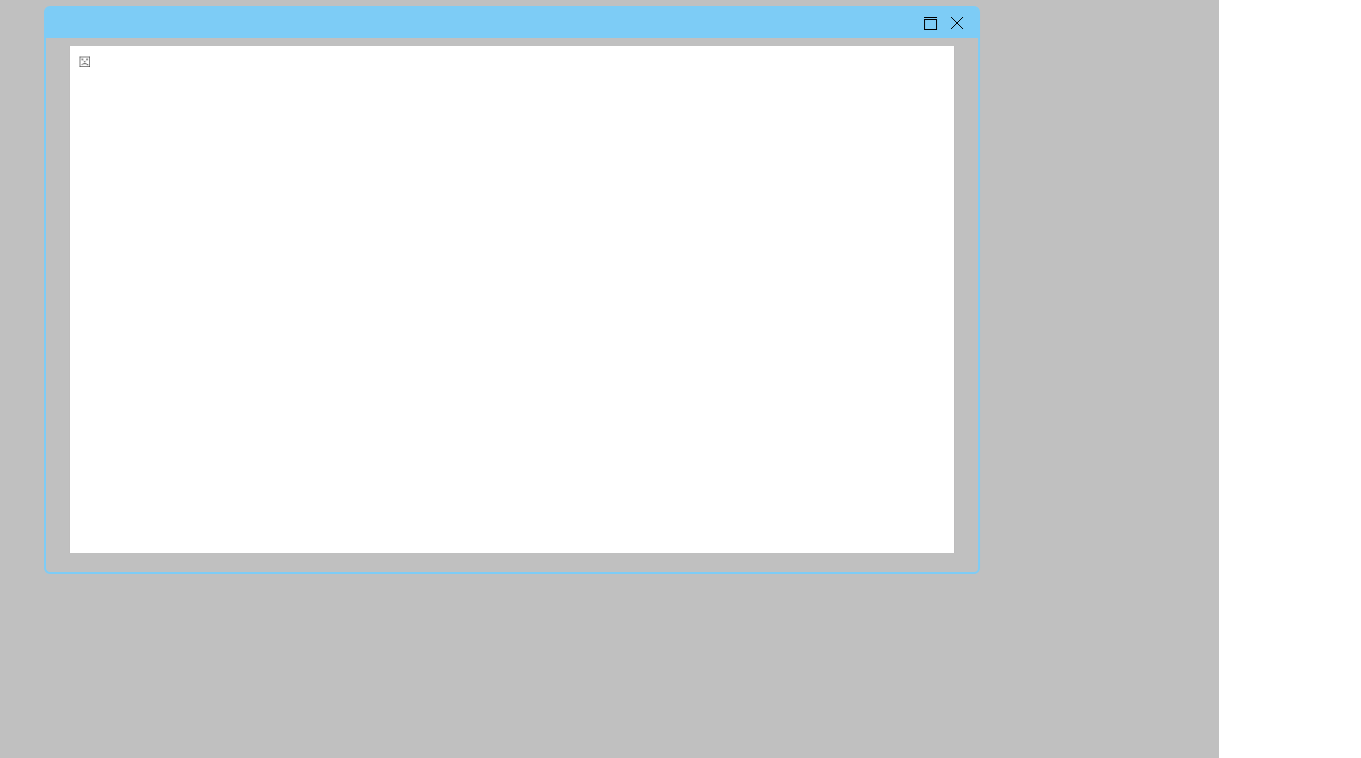

 An error message occurred during WebGL packaging
An error message occurred during WebGL packaging
Hello,
I'm trying to package the webgl project now, but after I deleted the relevant folder as required, the build still gets the error, please how can I fix it.
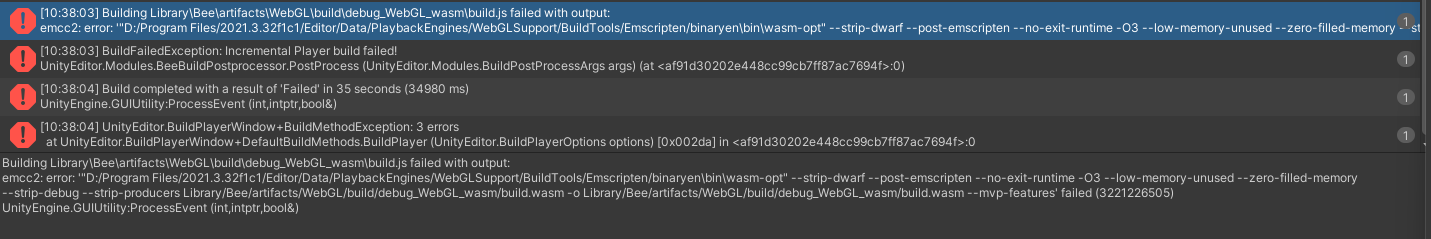
Building Library\Bee\artifacts\WebGL\build\debug_WebGL_wasm\build.js failed with output:
emcc2: error: '"D:/Program Files/2021.3.32f1c1/Editor/Data/PlaybackEngines/WebGLSupport/BuildTools/Emscripten/binaryen\bin\wasm-opt" --strip-dwarf --post-emscripten --no-exit-runtime -O3 --low-memory-unused --zero-filled-memory --strip-debug --strip-producers Library/Bee/artifacts/WebGL/build/debug_WebGL_wasm/build.wasm -o Library/Bee/artifacts/WebGL/build/debug_WebGL_wasm/build.wasm --mvp-features' failed (3221226505)
UnityEngine.GUIUtility:ProcessEvent (int,intptr,bool&)
BuildFailedException: Incremental Player build failed!
UnityEditor.Modules.BeeBuildPostprocessor.PostProcess (UnityEditor.Modules.BuildPostProcessArgs args) (at :0)
UnityEditor.WebGL.WebGlBuildPostprocessor.PostProcess (UnityEditor.Modules.BuildPostProcessArgs args) (at /Volumes/jenkins1/sharedspace/ra_2021.3/PlatformDependent/WebGL/Extensions/Unity.WebGL.extensions/BuildPostprocessor.cs:179)
UnityEditor.Modules.DefaultBuildPostprocessor.PostProcess (UnityEditor.Modules.BuildPostProcessArgs args, UnityEditor.BuildProperties& outProperties) (at :0)
UnityEditor.PostprocessBuildPlayer.Postprocess (UnityEditor.BuildTargetGroup targetGroup, UnityEditor.BuildTarget target, System.Int32 subtarget, System.String installPath, System.String companyName, System.String productName, System.Int32 width, System.Int32 height, UnityEditor.BuildOptions options, UnityEditor.RuntimeClassRegistry usedClassRegistry, UnityEditor.Build.Reporting.BuildReport report) (at :0)
UnityEngine.GUIUtility:ProcessEvent(Int32, IntPtr, Boolean&)

 Help doing a basic project.
Help doing a basic project.
I want to do a project that looks like the demo, but i have tried to do it modifying the demo but i have no clue. I am looking on how to do a conveyor with a sensor at the end. I want to make two sources, two cans with different heigts, one one (i would like to make them appear random, but that i will try to do it further along the project since i guess is harder). Then the ones that are high enough to make the sensor go on, to grap them and put them on a parallel conveyor. When a can touches the first conveyor, i want the conveyor to stop until it is picked up.
later on, i would like to connect this to a plc siemens, so i would like to get started this project by projecting it on this goal (meaning to put the sensor as an output, something like that)
I am looking for help to put me in the path on completing the project because i do not know how to start and i have watched the tutorials. Any help is appreciated.
thank you

 VIETNAM-ALREADY CONNECTED PLC S71200 BUT CANNOT EXCHANGE DATA BETWEEN PLC AND UNITY
VIETNAM-ALREADY CONNECTED PLC S71200 BUT CANNOT EXCHANGE DATA BETWEEN PLC AND UNITY
Dear friends.
I already connected PLC S7-1200 and Unity sucessfully.
However, There is no data signal exchanged between PLC (Tia Portal) and Unity.
Please help to find out and solve this problem.
Your prompt support will be highly appreciated.
My test: Turn on the light from Unity via Plc S7-1200.

Hi,
please check if everything is configured well, specially:
- Prevent collissions with real inputs
- Configure the PLC like described here: https://doc.realvirtual.io/components-and-scripts/interfaces/s7-tcp#configuring-the-plc
Best regards
Thomas

 AR Support for Apple
AR Support for Apple
Is the AR experience compatible with the Apple Vision Pro as advertised on the website, or is support still pending as stated in the documentation?

 Custom UI button images
Custom UI button images
Hi,
I am trying to use my own images for button-off and button-on states.
But I can associate only the image for button-on.
The image for button off remain as default.
Is there something I can modify on the UIButton script?
Thanks

Hi,
The images for the UIButton are automatically set according to the color defined in the UIButton component. Currently, using alternative images is not supported. However, HMI buttons from Professional/HMI can be utilized, allowing the definition of custom images. If Professional is not available, Unity UI components can be used in the current panels.
Customer support service by UserEcho

