Teilen Sie Ihre Erfahrunge und Wünsche mit uns und anderen Usern!

 Connected button isn't getting green (PlcSimAdvanced)
Connected button isn't getting green (PlcSimAdvanced)
Hi!
The connection button isn't getting green while connection to PlcSimAdvanced is working.
After research I couldn't find the image of the green button neither the code why it should get green.
Can you please give me an advice for fixing this?

 How to cancel IKPath to start another IKPath
How to cancel IKPath to start another IKPath
Hello,
how can I properly cancel the currently running IKPath to start another Path. For example to force home positioning.
I want to cancel and start the paths by another script.
Best regards,
Andreas

 Robot IK: Holding the rotation of TCP between targets
Robot IK: Holding the rotation of TCP between targets
Hello,
how can the robot hold the rotation of TCP between targets?
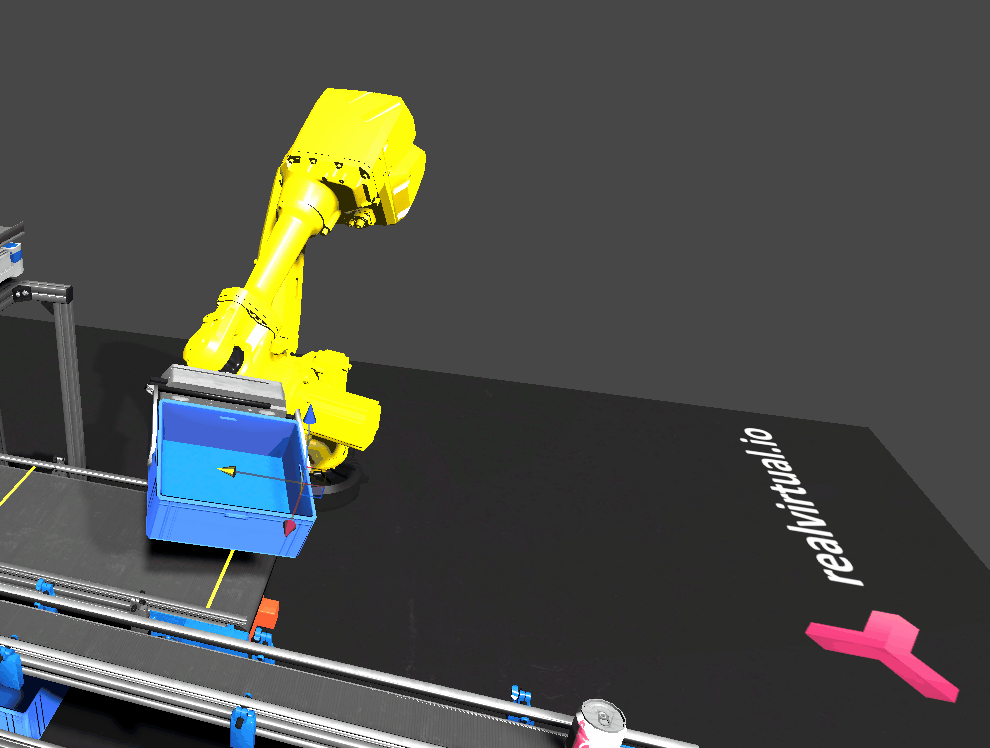

 Inverse Kinematics broken behaviour
Inverse Kinematics broken behaviour
Following the entirety of the the RVIO IK tutorial, the robot is showing incredibly broken behavior. The target is red and if you move it around until the IK responds. It behaves in a really unpredictable manner that makes it very hard to find out the source of the problem.
The 6 axis robot i am trying to use.
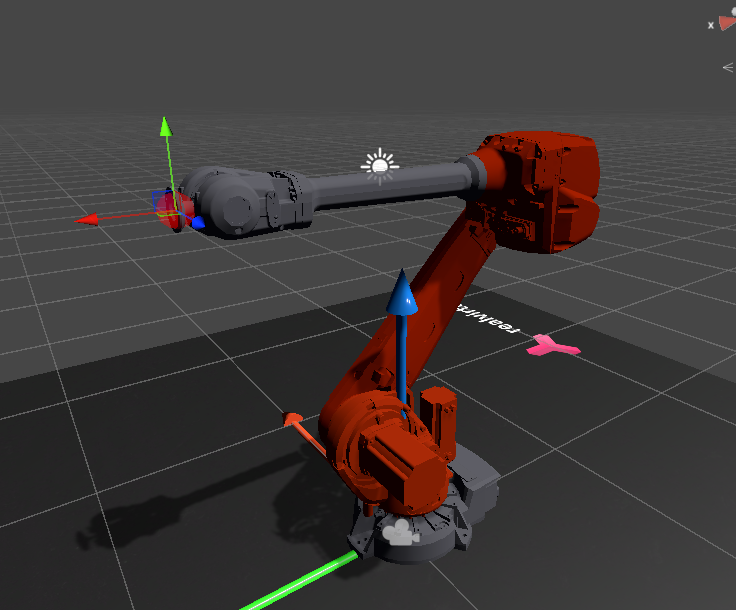
The hirerarchy
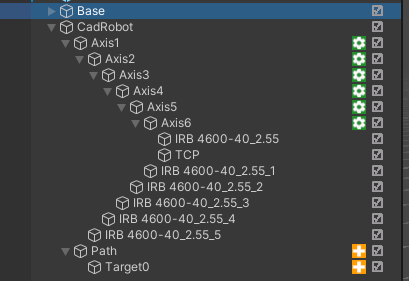
The strange behavior
I have tried "remapping" the entire robot from scratch, using a different model that I fine tuned in blender. And also tried messing around with the import coordinates and rotation. Any help is highly appreciated.

 Why PlcSimAdvanced doesn't connect to plc markers
Why PlcSimAdvanced doesn't connect to plc markers
Hello,
I realized that PlcSimAdvanced isn't importing plc marker signals. Only Inputs or Outputs.
Is there really no way to use markers or data block signals?
Best regards
Andreas

 Problem with GuidedMu when MU has a fixed MU on it
Problem with GuidedMu when MU has a fixed MU on it
Hello,
I use a guided transport system with a GuidedMU on it.
This MU (WT-2) is getting loaded with another MU (Can) which gets fixed on it by a fixer.
After the WT-2 is lowered again it should actually get moved by TransportGuided system. But it is just shaking a bit, moving barely. After I delete the Can which is fixed on it, the WT-2 starts moving immediately.
The WT-2 has a GuidedMU (Script) on it and the property "IsFixed" is true when the WT is lifted and false again after it's lowered and should move.
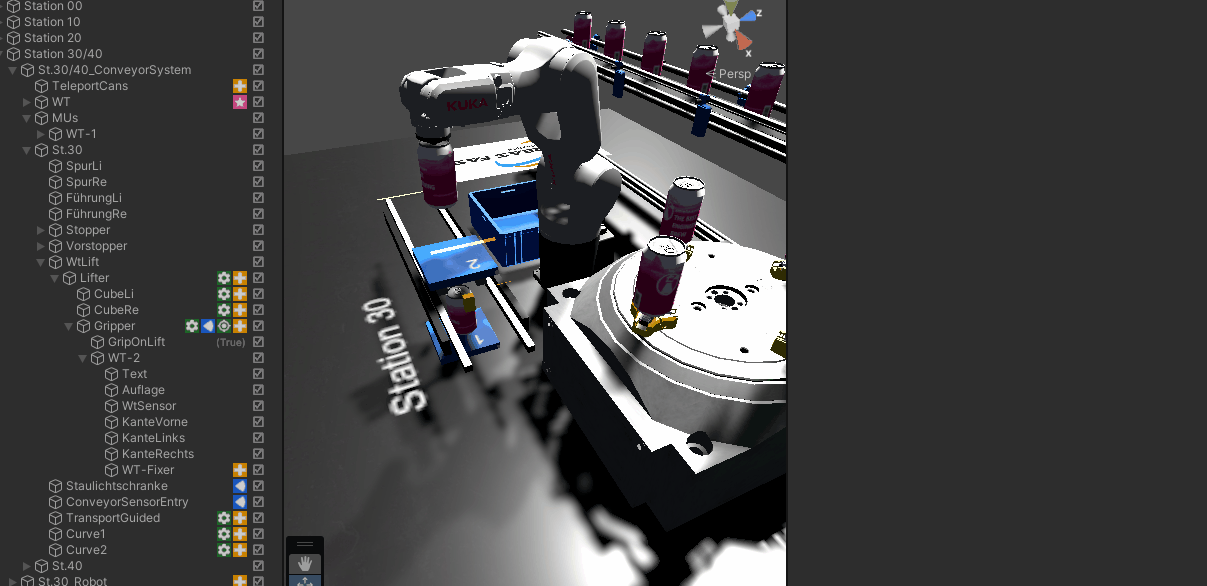
Sometimes it's working though the WT-2 gets moved normal with the Can fixed on it but somestimes not.
I'm not sure where the issue is and try to understand why it is not working properly.
Thank you in advance.
Andreas

 Difference between grip (script) and fixer
Difference between grip (script) and fixer
Hi,
first I would like to tell that I really like realvirtual.io and and simulation possibility and openness it provides. But at the same time it's often so frustrating because it's kinda challenging.
Now I got the following problem.
I want to use the new fixer pick and place function in IKTarget.
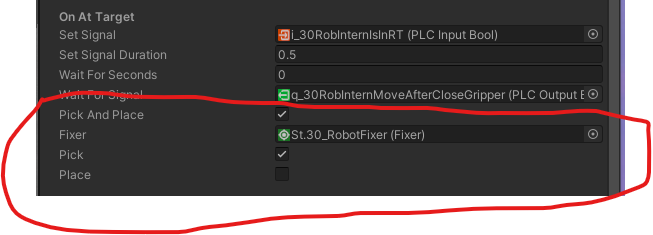
I have two robots and a round table with 4 grip scripts.
Overall view:
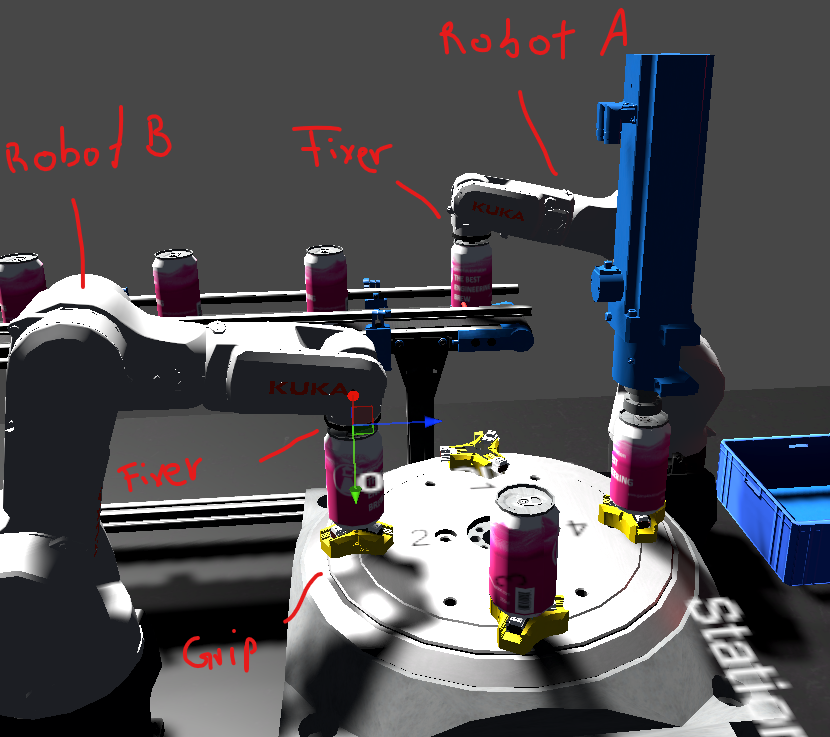
Robot A takes the MU with fixer pick and places it on the RT. The RT picks it up with a grip script and it's fixed by the gripper.
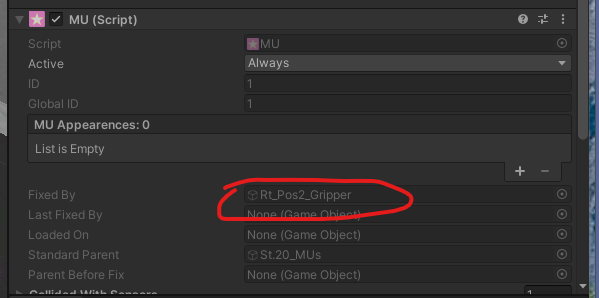
But robot B can't pick up the MU from the round table. It seems to fail because of this code line in fixer script:
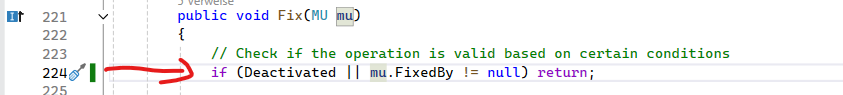
If I delete this line than the pick up by robot A isn't working because for some reason the fixer script of robot A does list the MU two times in MUS Entered. (I guess it's the reason)
2 Questions:
1. Where is the difference between grip and fixer?
2. How can I make the pick up work by robot b fixer pick?
Best regards
Andreas

In the scenario you described, it seems that the MUs are being simultaneously gripped by two different components. This isn't supported or intended behavior. Typically, when something is gripped or fixed, it becomes a child of the gripper or fixer, following its position. If Gripper A moves while Gripper B is still gripping, there’s a conflict—who will control the movement?
This is likely why your case 3 isn't working. Such a setup could lead to unexpected behavior, potentially causing collisions or damaging other elements that rely on the Grip/Fixer system. I recommend developing a custom gripper tailored to your specific needs to avoid these issues. But we are taking this into account if we think about reengineering Grip or Fixer in the future.
I will also extend our documentation to make sure that it is clear that gripping one part by two Fixer or Grip is not supportet.

 How to set correct position for roatation kinematic on axis
How to set correct position for roatation kinematic on axis
While trying to setup the demo robot I have found that you must manually place the drive in the dead centre of the axis for the point of rotation although it seems extremely hard and inefficient to have to manually set this and try get right?
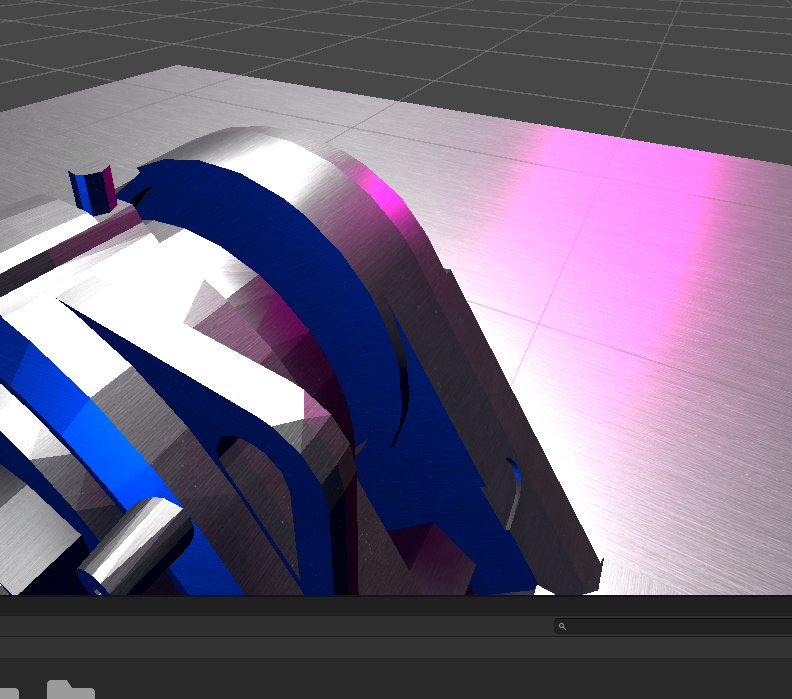
Is there any methods or tools to use to get the point of rotation in the dead centre, I will put some photos to try visualise
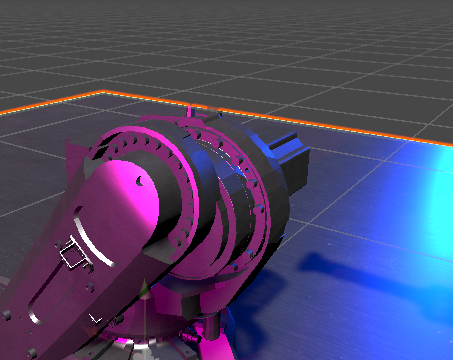
what I mean
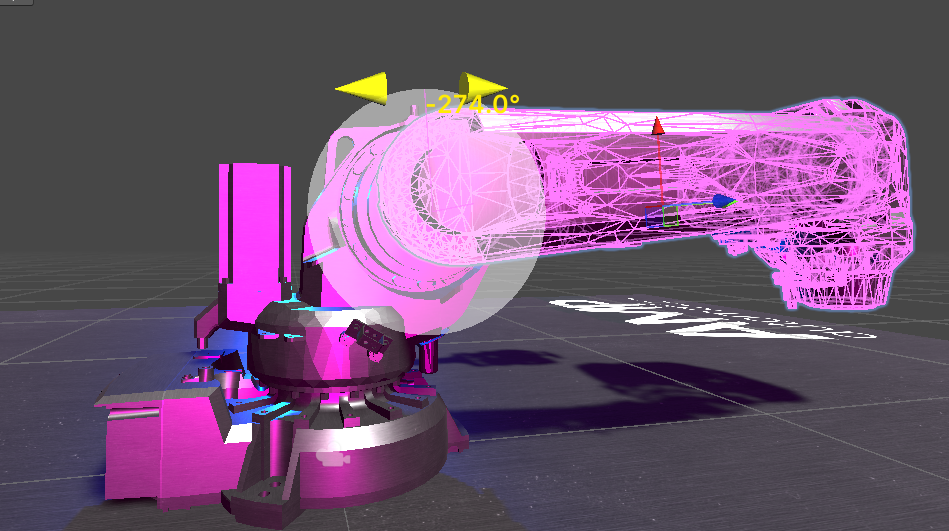

 Handing over MU between two grippers
Handing over MU between two grippers
Hi,
how to solve the following problem in handing over situations:
- gripper 1 grips MU. MU is now attached to gripper 1
- some transfering is done
- gripper 2 grips MU. MU is gripped by gripper 1 and gripper 2. MU is now attached to gripper 2
If gripper 2 opens now, the MU is no longer attached to gripper 2 and falls down.
What I want to achieve is:
Gripper 1 is still closed and the MU should now be attached to gripper 1 again.
How can I solve this?

 Drag and drop MUs by mouse navigation in game mode
Drag and drop MUs by mouse navigation in game mode
Hello,
is there a easy way or can somebody provide suggestions how to move MUs in game mode with mouse navigation same as possible in scene view?
Customer support service by UserEcho

