Teilen Sie Ihre Erfahrunge und Wünsche mit uns und anderen Usern!

 How to add custom UI
How to add custom UI
I would like to ask about how to add custom UI and buttons
I now want to try to add some custom buttons for my own functionality, but when I add a new Text text at the UI level under the game4automation object, I can't view his position in the edit screen. Usually I can view it in the edit screen and adjust his position and Canvas size, but now I can't see it in the realvirtual template project.
Can you tell me how I can get the UI object to show up in edit mode or how to implement a custom button to achieve the functionality I want for myself, I didn't find in the documentation how to do it.
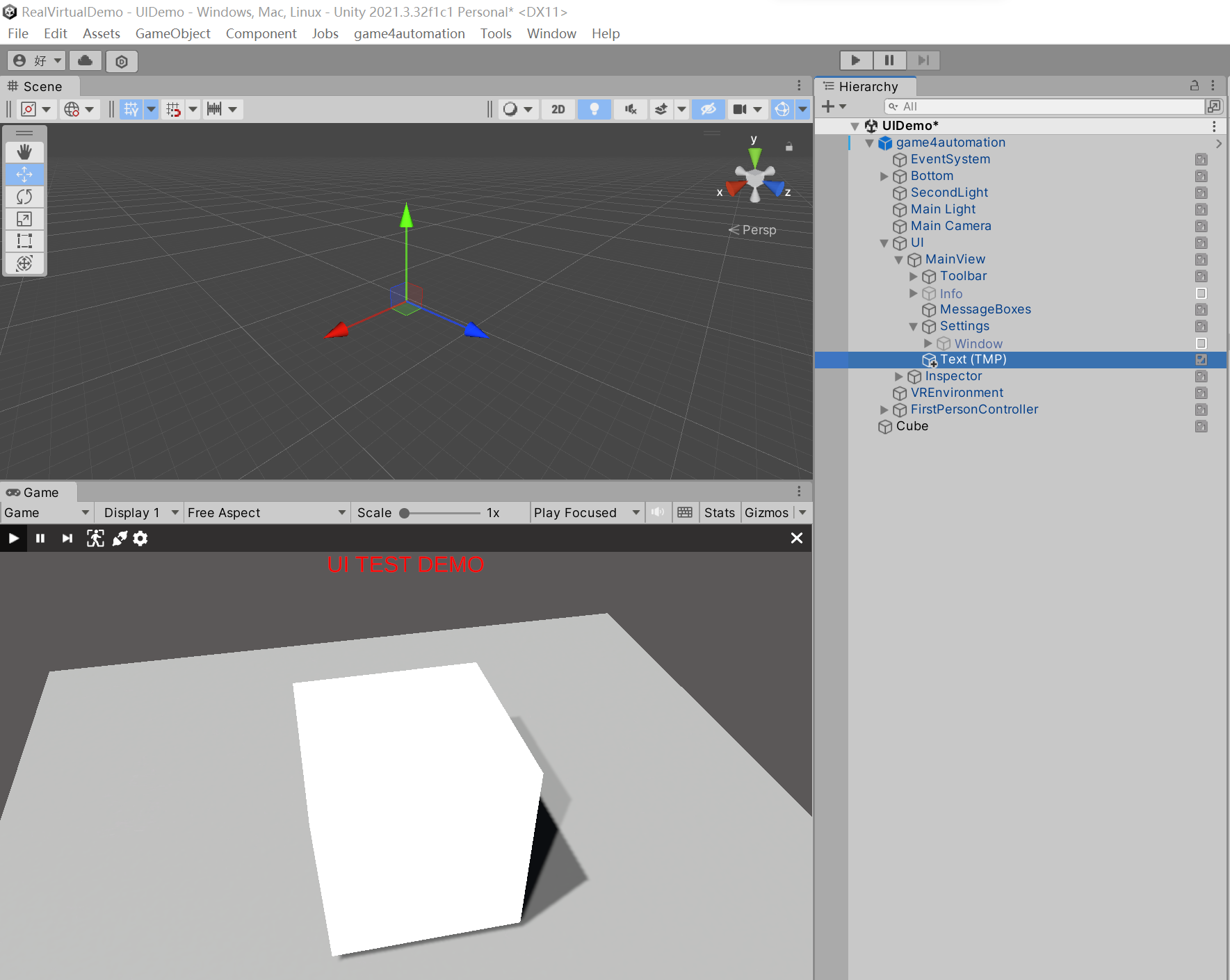

 Licence
Licence
Good morning
I have the OPCU4Unity license and I am currently working with the personal version of Unity.
I am developing a project for a client in his factory, my questions are the following:
- Can I implement this development in my client's factory with Unity Personal without licensing problems with Unity?
- If the entire project exceeds €100,000, even if the development in Unity is only a small part, should I change the license in Unity?
It is a private project that will never be in the appstore.
In your opinion, what do you think is the best way (in terms of licensing with Unity) to do industrial projects without having problems?
Thank you very much for your attention

Hello,
if you don't deliver our solution as source code but only as compliled applications you can do everything what you want.
Concerning Unity you should check Unity license conditions carefully but generally if you really earn money you need to use a Unity Professional license at least.
Best regards
Thomas

 Twincat Verbindung erst im Build herstellen
Twincat Verbindung erst im Build herstellen
Guten Morgen und frohes Neues!
Ich habe einen fertigen Build, die das Twin Cat Ads Interface nutzt. Ist es möglich, die PLC Net Id und Port Eingabe so zu konfigurieren, sodass man erst im Build selbst diese Daten wie eine Art Login angibt? Das Ziel ist hierbei, dass jemand mit dem Build allein und der Beckhoff Steuerung die Verbindung aufbauen kann ohne Zugriff auf Unity selber.

 Conveyor Belt
Conveyor Belt
Can real virtual be able to support a curved timing conveyor belt? How should I proceed with setting it up?
It has plates that go around the whole conveyor.
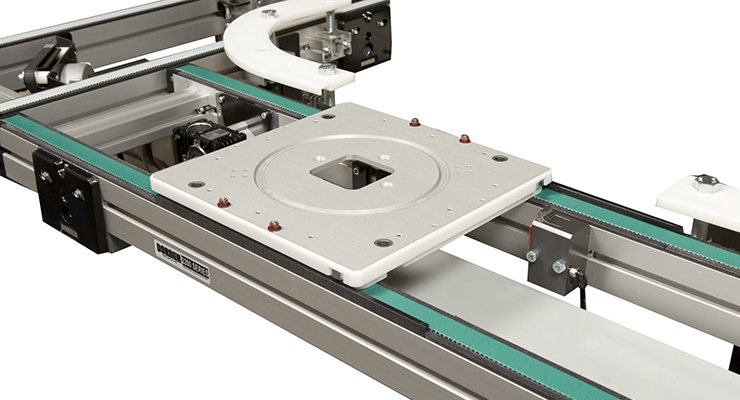

 Suspend the use of paths built by IK
Suspend the use of paths built by IK
Hi,
I created the path after building the robot using the IK component.
When I select the loop, it works the way I want it to.
But now my requirement is that I want it to be able to pause the movement after receiving a certain pause signal value and continue the movement after receiving a move signal value.
May I know how can I implement that functionality.
I see that there is a WaitForSignal property in the Script but it is read only, can I use this property? How can I use this property?
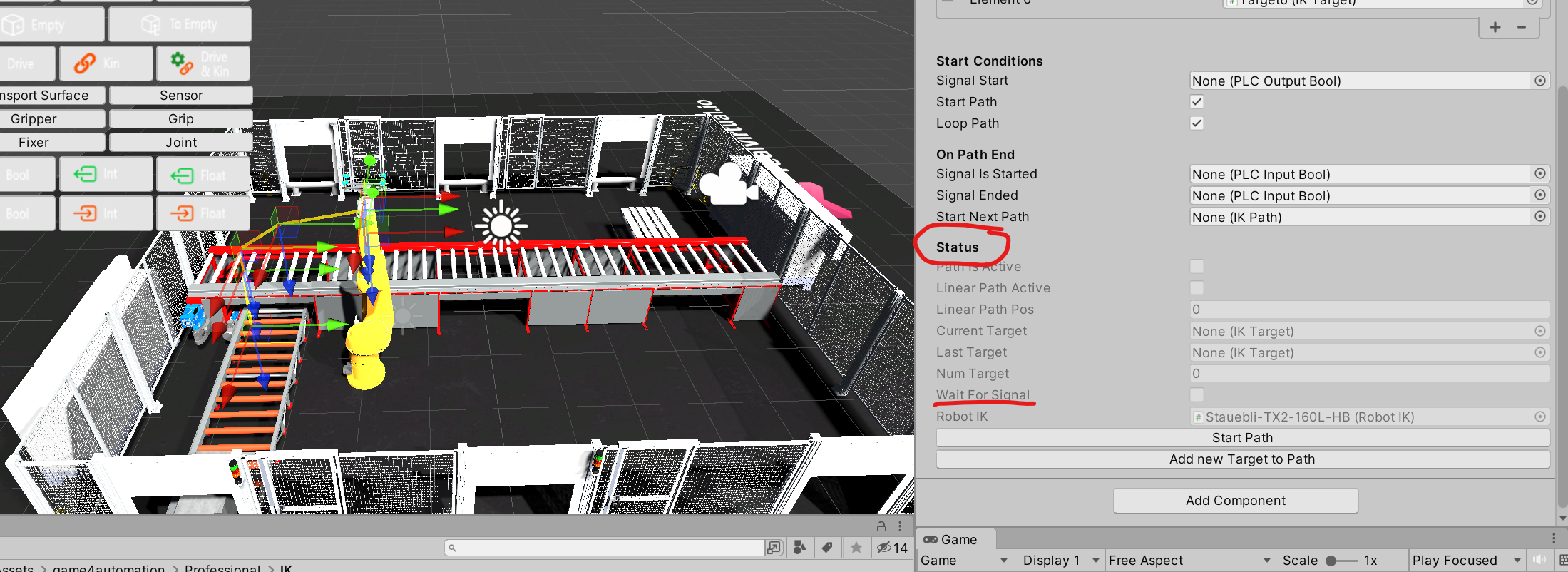

 IKPath in a webgl build
IKPath in a webgl build
Hello,
After deleting all the folders listed in the documentation(except RobotIK which does not exists in the project as a folder),
And creating a script which includes an IKPath variable.
When trying to build for WebGL i'm getting the following error:
"Assets\NewBehaviourScript.cs(8,5): error CS0246: The type or namespace name 'IKPath' could not be found (are you missing a using directive or an assembly reference?)"
(this error happen only when building not when running in the editor)
This script is important for the project.
Is that fixable?
Is there a work around
Unity Version: 2022.3.15f1
Real virtual version: 2022.09.3800
Thank You and Best regards.

 Twincat 3 Anbindung an einem anderen PC im selben Netzwerk
Twincat 3 Anbindung an einem anderen PC im selben Netzwerk
Hallo zusammen,
bin noch sehr neu in der Bedienung von realvirtual. Meine Frage ist, wie ich denn mit der Twin Cats Ads Interface Komponente mich mit einem anderen Rechner im selben Netzwerk auf dem Twincat 3 die configuration aktiv ist verbinde.
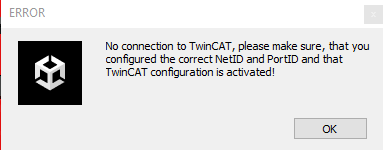

 Axis (Inverse Kinematics)
Axis (Inverse Kinematics)
I've set all my axis in Blender and I exported the robot over. As the axis are already set I did the Drive and Constraints directly on each sub component of the robot.
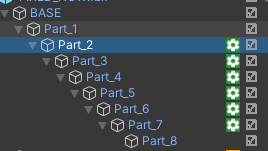
Will this create any problems for me?

 PATH IK and target problem
PATH IK and target problem
I followed the inverse kinematics tutorial. I am using the ABB IRB 1300 robot. The issue I am having is that my robot's TCP is not aligned to the root. It is causing issues and when using the Path IK, the target is not showing (red dot) and the robot's not moving at all. My friend is also having a problem with the Path IK, the target was stated to be unreachable.

 area read Mode with DB
area read Mode with DB
Hello,
is there anyone who can explain, how I can get the data, when I use Area Read Write Mode in the S7 Interface? I tried to read form a DB, which worked well. So the connection to my CPD is OK.
Thanks
Customer support service by UserEcho

