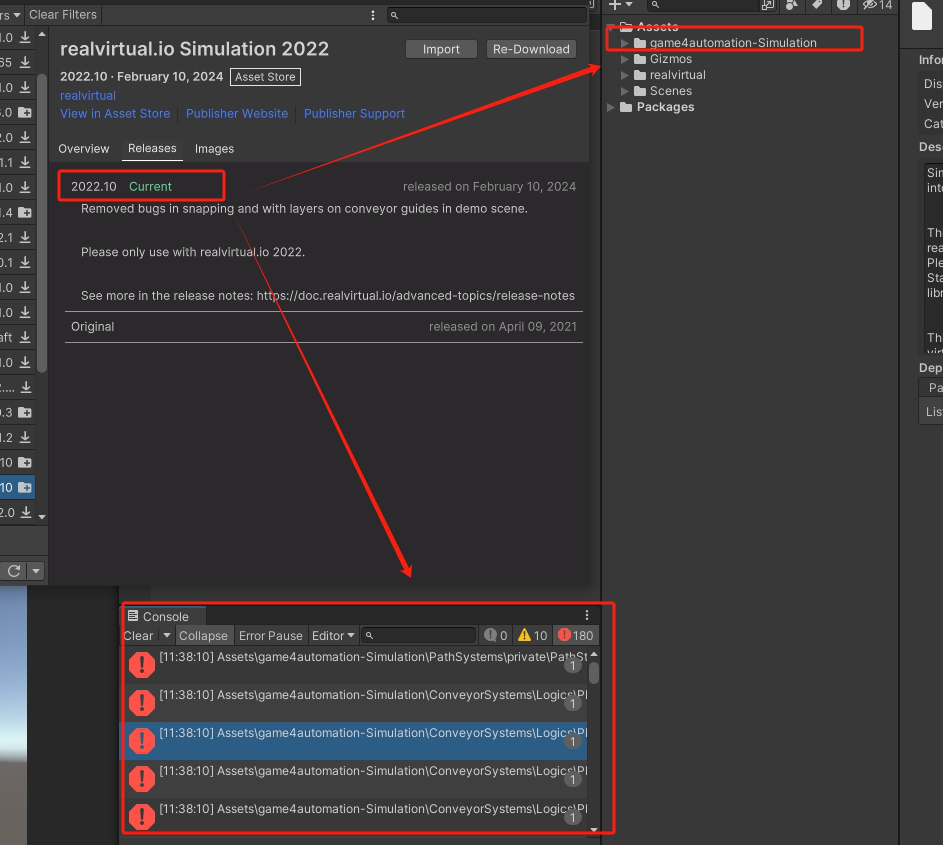Teilen Sie Ihre Erfahrunge und Wünsche mit uns und anderen Usern!

 game4automationparts4cad unzipping issue
game4automationparts4cad unzipping issue
i am facing difficulty in using cadenas parts4cad option as it is unzipping and importing assets taking too much time but no progress at all. KIndly let me know the possible issues. Also, let me know if I can access KUKA kr50 R2500 robot cad model through this asset or not.

 [Reccomanded] RealVirtaul 2022 HMI Source Omission
[Reccomanded] RealVirtaul 2022 HMI Source Omission
Hi, I am using realvirtual very well.
I find that there some Differences in HMI_Value.cs , HMI_Text.cs
One Function of 'Follow Camera' in HMI_Text.cs works very well.
because of 'else' in controller function
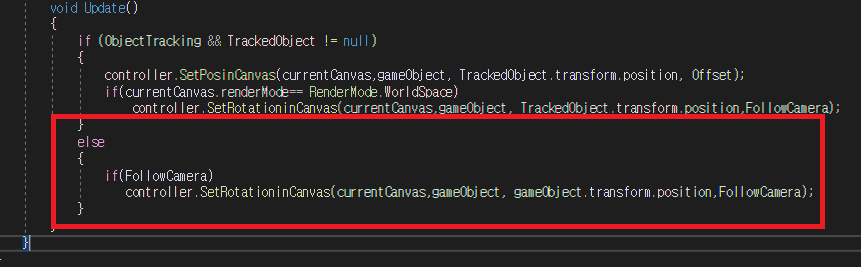
But The other Function of 'Follow Camera' in HMI_Value.cs omit the function of Tracking(else sources).
So, I reccomand you put into same function in HMI_Value.cs like below.
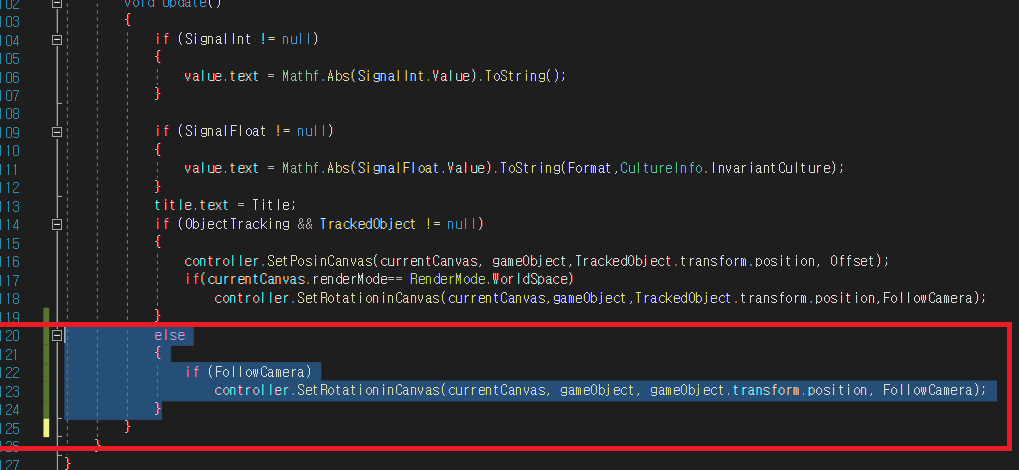
thks.

 AR Support for Apple
AR Support for Apple
Is the AR experience compatible with the Apple Vision Pro as advertised on the website, or is support still pending as stated in the documentation?

 Transport surface make the conveyor texture mismatch
Transport surface make the conveyor texture mismatch
I don't know how to use transport surface, I notice in the demo scene the conveyor belt works perfectly, but in my scene everytime I tried turn the whole conveyor 90 degree but the texture dose not follow and still goes as before. How do I fix this?Video

It is an old version of realvirtual (still game4automation) we fixed a lot. You should upgrade to the latest release.

 Meta Quest 3 VR Main Camera
Meta Quest 3 VR Main Camera
Hello,
I have a question regarding the Main Camera in the realvirtual gameobject. I've searched through the forum and saw a 3 year old post where you suggest to just delete or deactivate the realvirtual main camera. When I do that, the realvirtual controller script component in the realvirtual gameobject deactivates itself. What i did for now is increasing the rendering priority of my XR Origin Main Camera to avoid issues. Is there a better solution to this?
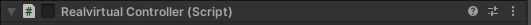
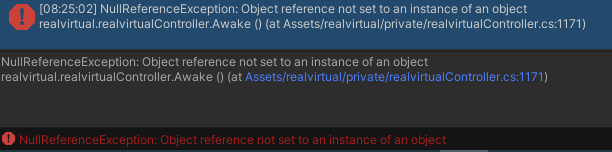

I don't know which version you are exactly using. Just deactivating the Gameobject with the Main Camera should work. Can you send me the line of code which is creating the null reference. Maybe a null check there is helping.

 Guided Transport
Guided Transport
Hallo,
ich habe ein Problem festgestellt: Sobald sich mein Materialtransport in der Guideline bewegt, dreht es sich und setzt seine Bewegung langsam fort, ohne dass ich es steuern kann. Ich verwende eine normale Transportoberfläche mit Guideline, und die Materialtransporteinheiten (MUs) sind auf Guided MU eingestellt. Selbst in der Demo mit meinen STEP-CAD-Daten funktioniert es nicht. Woran könnte das liegen?

 I Can't Find HMI Components and Demo
I Can't Find HMI Components and Demo
Hi, I bought 'realvirtual.io Digital Twin Professional 2021'.
whein I saw HMI components - realvirtual.io
There are HMI Components but, When I Downloaded on Asset Store There is no HMI Demo and Module.
how Can I Get this module?

 Custom UI button images
Custom UI button images
Hi,
I am trying to use my own images for button-off and button-on states.
But I can associate only the image for button-on.
The image for button off remain as default.
Is there something I can modify on the UIButton script?
Thanks

Hi,
The images for the UIButton are automatically set according to the color defined in the UIButton component. Currently, using alternative images is not supported. However, HMI buttons from Professional/HMI can be utilized, allowing the definition of custom images. If Professional is not available, Unity UI components can be used in the current panels.

Hi,
we tested and everything is as it should be.
Maybe you did not updated (downloaded the new package of 2022.10) in the package manager (Update Button in the top right corner of Pakackage manager). After Update you need to Import.
Best regards
Thomas
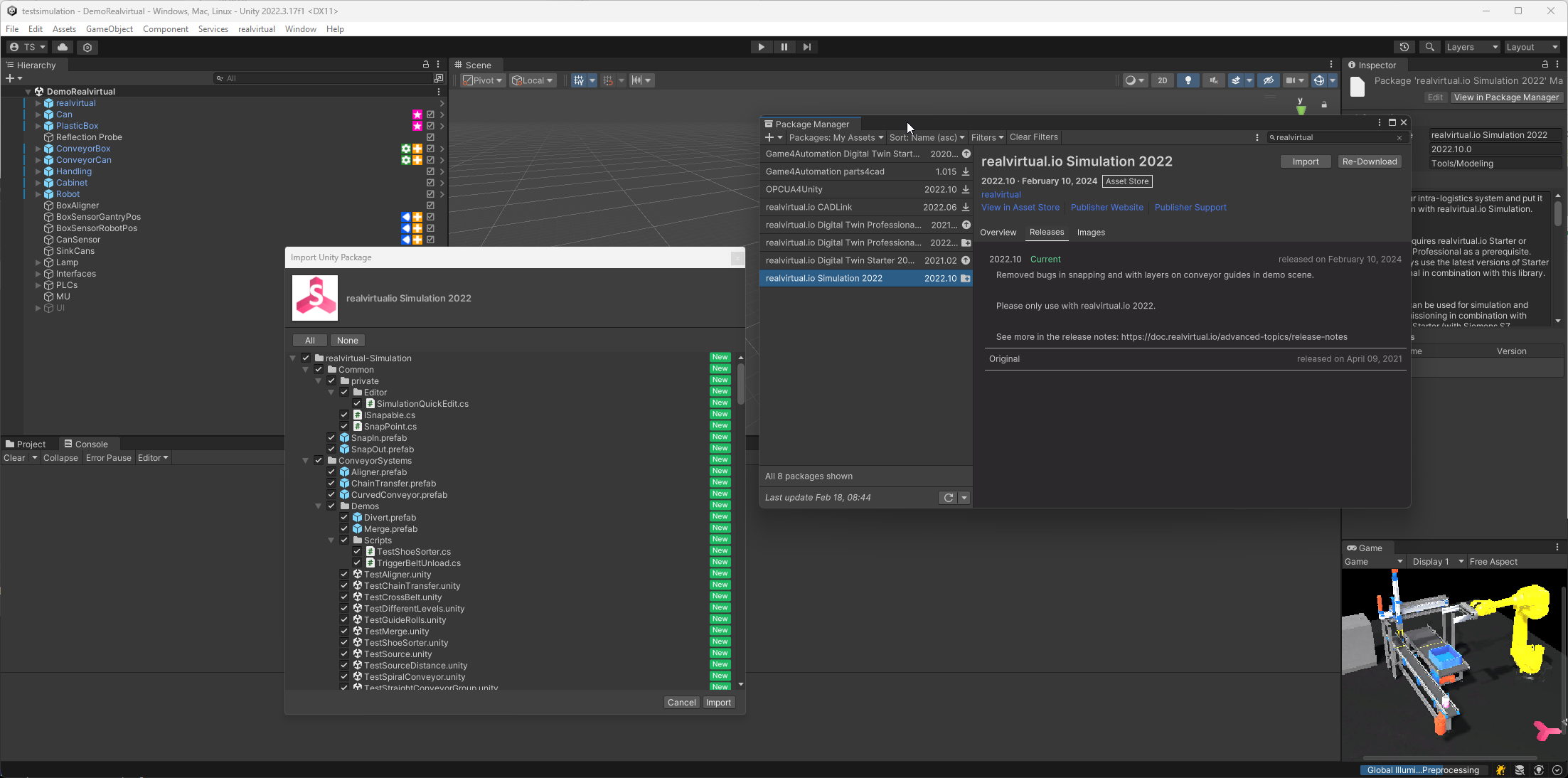

 Simulation is freezing every 10 seconds
Simulation is freezing every 10 seconds
Hello,
my simulation is freezing every 10 seconds, even with quality set to Very Low.
This happen in two different projects. What can I check to eliminate this problem?
Thanks!
Customer support service by UserEcho