Teilen Sie Ihre Erfahrunge und Wünsche mit uns und anderen Usern!

 Kinematic script
Kinematic script
Hello ,
I´m tryng to integrate a robot Universal Robotic .
I´m follow this tutorial
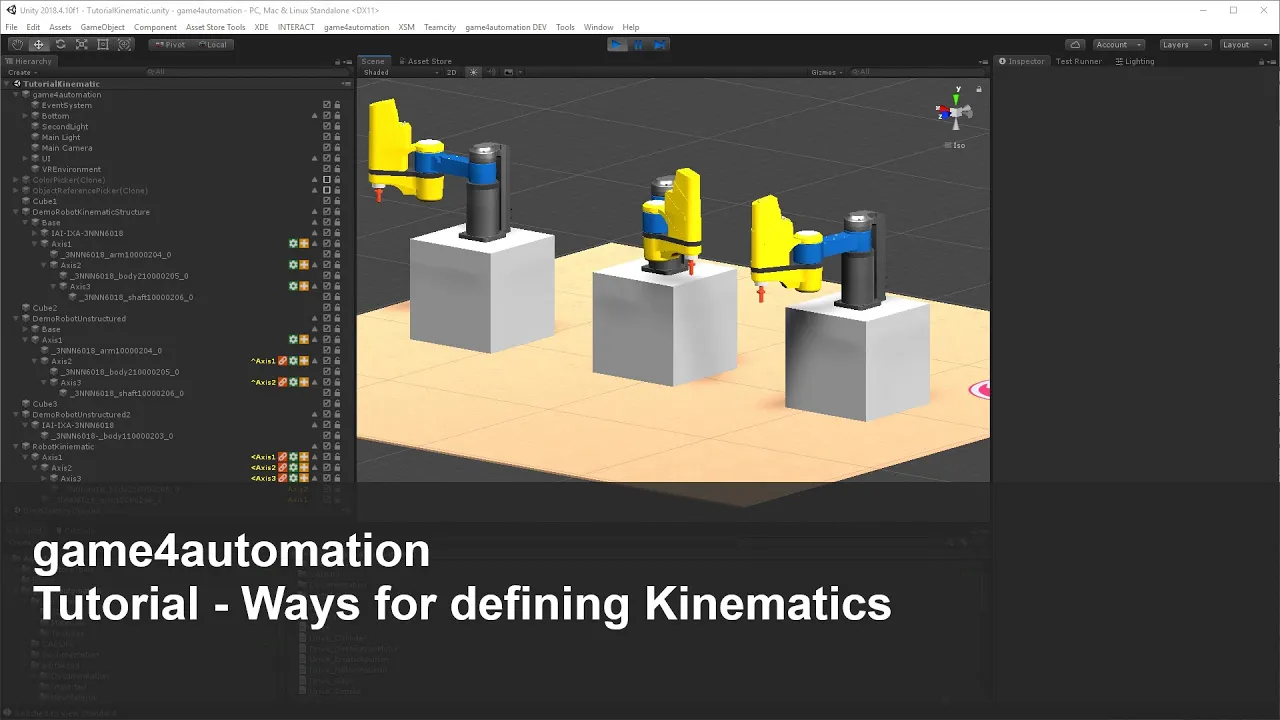
My problem is the when i put one drive on second i can´t move the center to a new position with kinematic
Thanks

Please try to set empty game objects to the correct rotation positions and don't use move center in this case.

 Subscribe problem using multiple OPCUA Interfaces
Subscribe problem using multiple OPCUA Interfaces
Our physical machine is made up of multiple OPCUA servers.
In our Unity scene we have several OPCUA_Interface objects to connect to each server and a OPCUA Node connected to each interface.
If we use Read Value on the nodes we get the values we expect, however if we use the subscribe option we get the same value across all interfaces as if they are being overwritten somehow. We can get around it by using Read Value but it seems to come with a heavy performance cost.
Is this a bug or is there another way to set this up?
Many thanks

Hi Ted,
I am sending you a new DLL.
A new Beta (2020.02-beta-521) that is fixing this issue will be available soon on our download pages.
Best regards
Thomas

 Import Signal TwinCATInterface Array
Import Signal TwinCATInterface Array
Sehr geehrte Damen und Herren,
ich möchte gerne Array Variabelen von TwinCAT impotieren (siehe Abbildungen), könnten Sie mir ein paar Tipps geben?
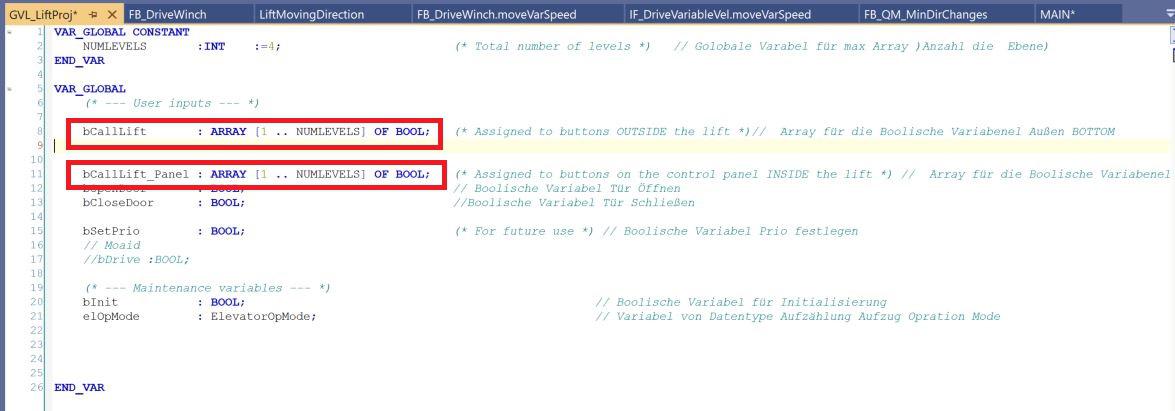
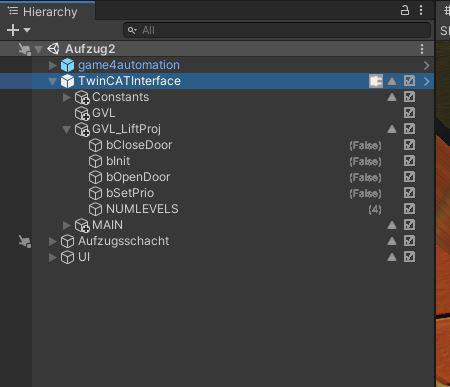
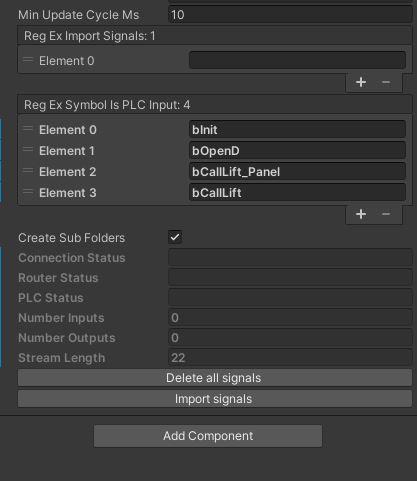
Mit freundlichen Grüßen
Othman

Arrays werden aktuell leider nicht unterstützt.
Beste Grüße
Thomas Strigl

 OPC UA cannot import nodes
OPC UA cannot import nodes
Für ein Projekt versuche ich die Nodes vom C++ Test Server von Unified Automation zu importieren. Die Verbindung funktioniert und OPC Watch zeigt den Server mit allen Nodes korrekt an. Wenn ich aber "Import Nodes" in Unity drücke, dann kommt eine Exception:
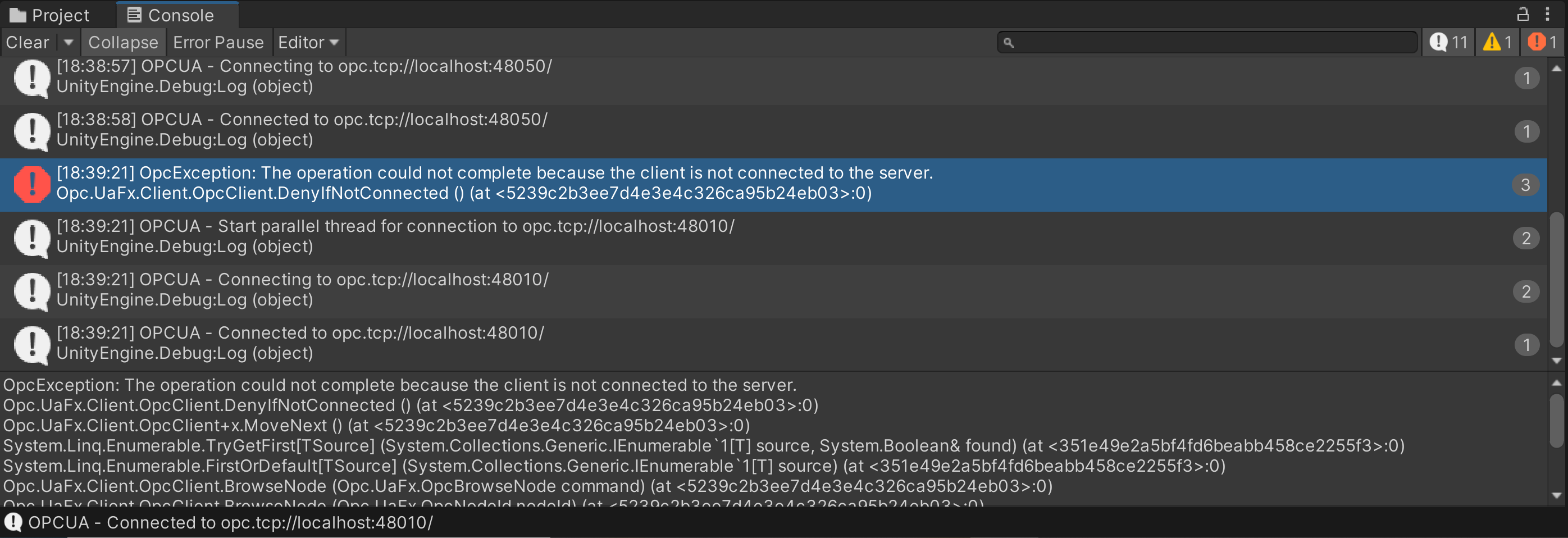
In den Einstellungen habe ich eigentlich nichts verändert:
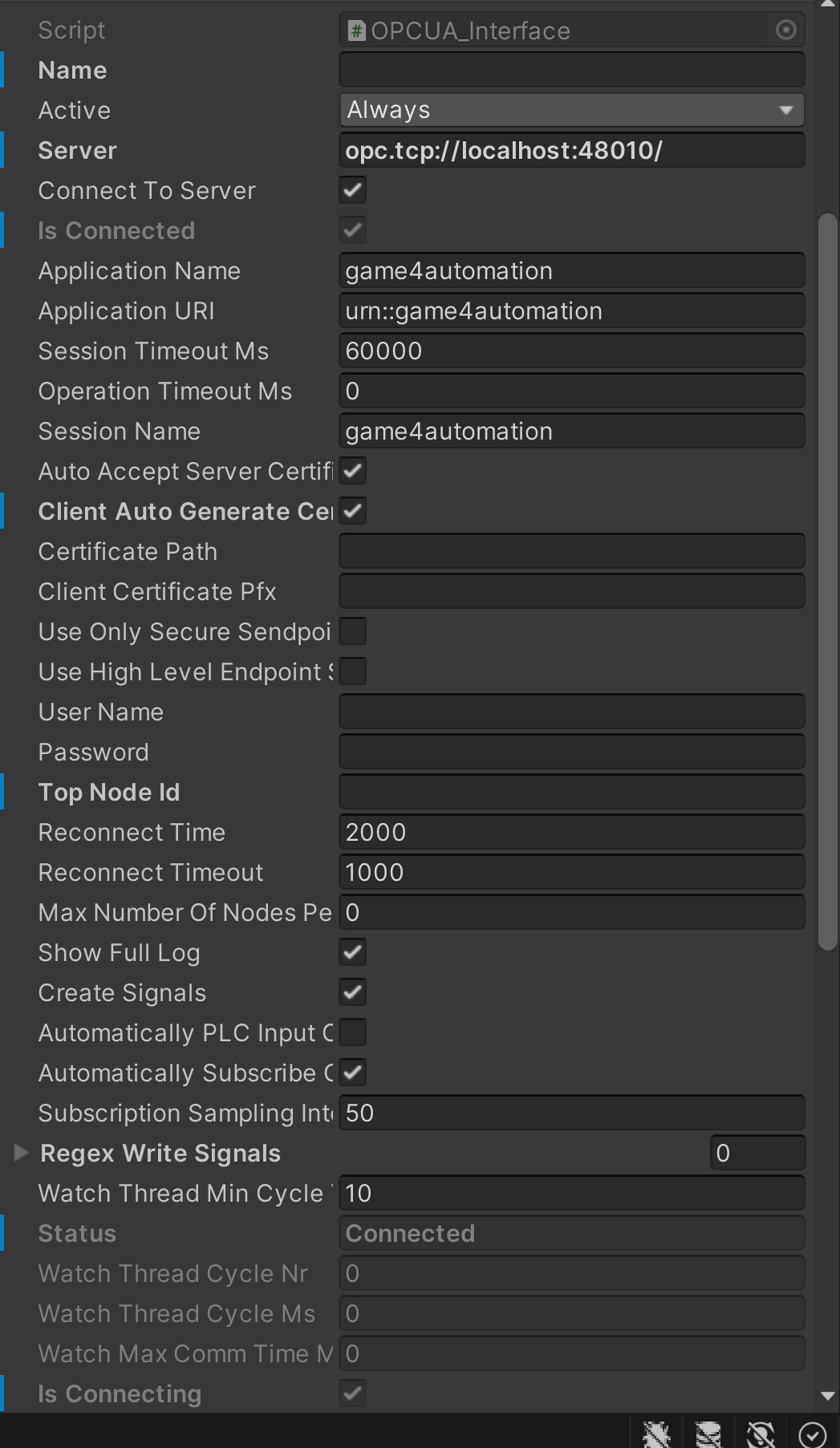
Ich bitte um Hilfe.

Es ist eine neue Beta im Downloadbereich (https://game4automation.com/download/customers/).
Dort ist das Importproblem behoben.

 How to install
How to install
Hello ,
I just buy Game4automation pro and conveyor but i can´t install .
My instalation fail . I try to follow the manual but without sucess.
According the manual new menu should appears but on my case it dont appears :
https://game4automation.com/documentation/current/installation.html#Check-if-a-new-menu-is-available
I can import the package from the store but not like the same procedure that is on the manual .
I just press on the bottom import on the store.
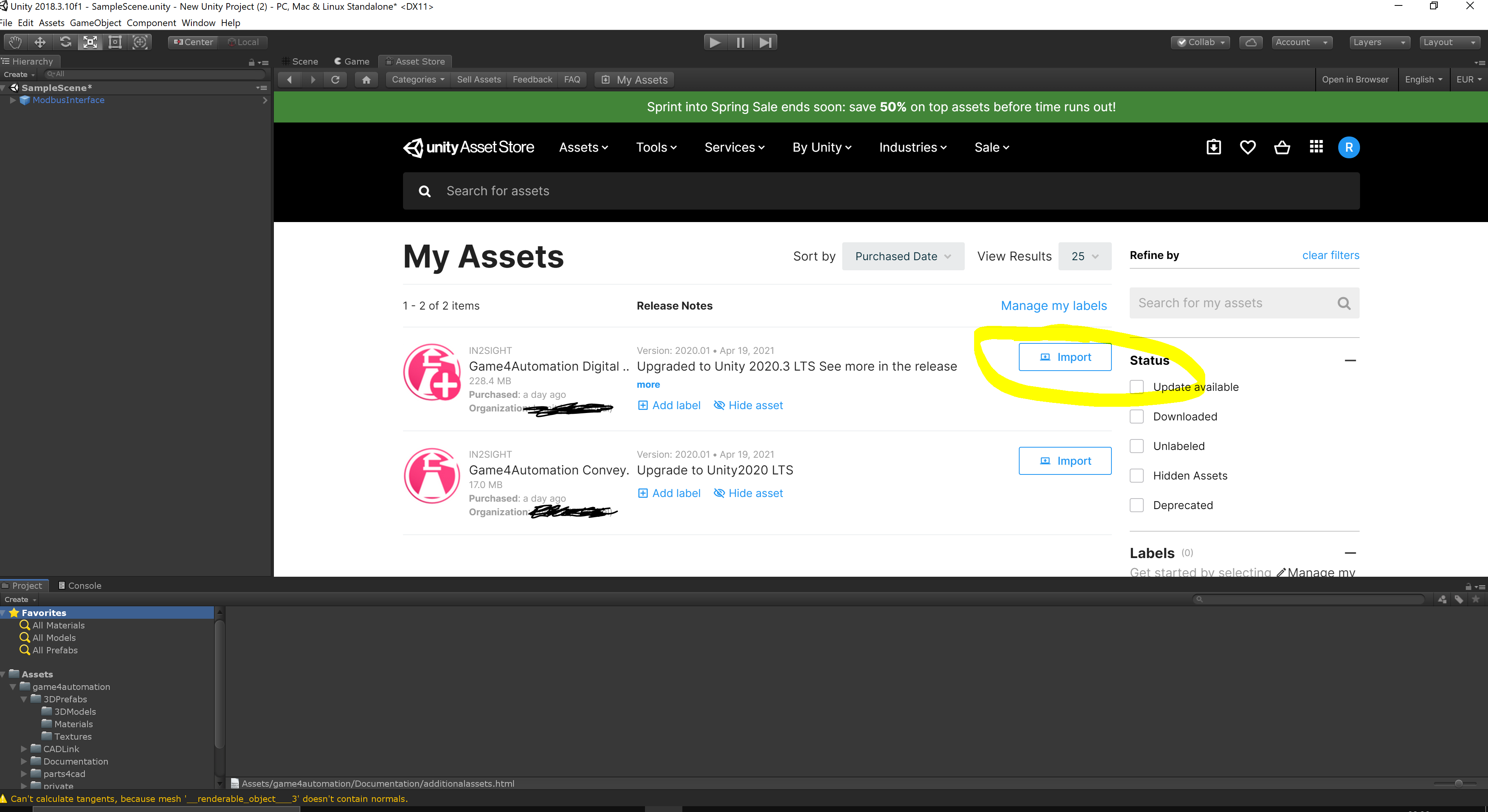

You should have any kind of error in the console log which should point you in the right direction.
Please always check and send us the log in case of problems.

Sorry I can't read the question. But Hololens 2 is not supported.
Please check https://game4automation.com/documentation/current/opcua.html for more information about what platforms are currently supported.

 json parse error
json parse error
Hi Thomas,
when I want to add other assemblies in game4automation.base.asmdef I get a json parse error. The problem is that there is a missing [, at the end of references.
The last time the error is coming up very often, so that i ask you to fix it.
The problem is that after adding the missing characters the file is resetted an the characters are still missing.
Best regards

 The VR Environment is only included in the Game4Automation Professional. But i have the Professional version.
The VR Environment is only included in the Game4Automation Professional. But i have the Professional version.
Hi,
after activating the VR environment in the demo scene i got the following message:
The VR Environment is only included in the Game4Automation Professional.
I'm owner of an Professional version. What can i do?

 Share-Space for custom Behavior Scripts
Share-Space for custom Behavior Scripts
Hi,
is it possible to implement some kind of share space into the forum or website, where users can upload their custom made scripts to extend the functionality of the implemented behavior scripts?

 Refresh Groups in Selection Window
Refresh Groups in Selection Window
Hey Thomas,
in the Selection Window I see all groups I defined. If I create a Group with a new name, I have to hit the play button to refresh the list. After that I can add more GameObjects by hitting the plus-Button.
Can you add a Refresh Button for the group list, so that I will not have to hit play every time I create a new group?
Best regards
Customer support service by UserEcho