Teilen Sie Ihre Erfahrunge und Wünsche mit uns und anderen Usern!

 Read the position of the free state drive or joint
Read the position of the free state drive or joint
Hello. I need a quick response if possible.
I am using the RealVirtual Professional version.
How can I achieve the desired goal in the image? Should I use a Joint or Drive?
For Drive, you have Drive_MeasureSpeedPosition, and that’s great.
Is it possible to disable the Drive so it can rotate freely?
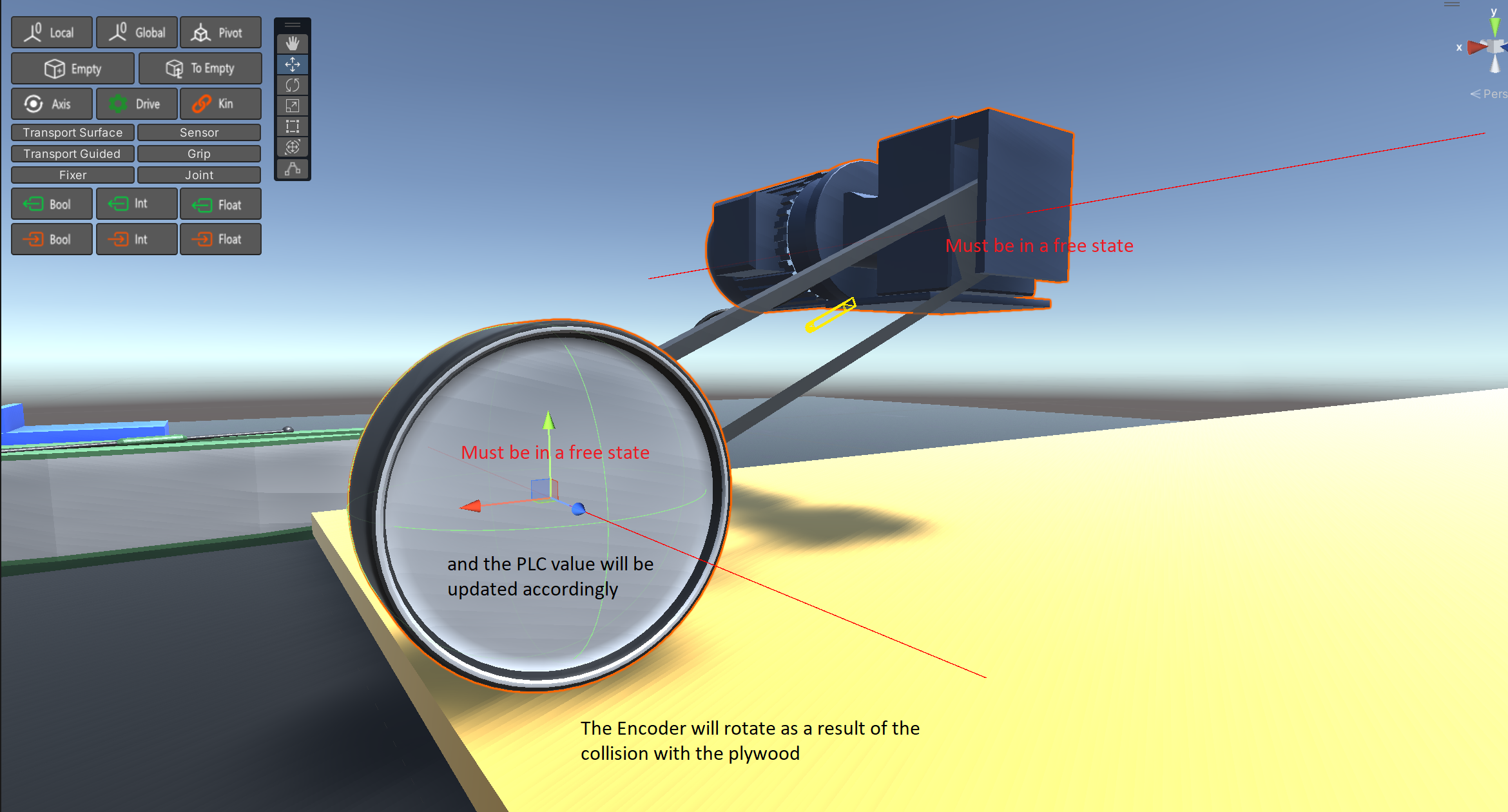

 Connection with the PLC is okay, but the values never update
Connection with the PLC is okay, but the values never update
Hello everyone, I’m new to this forum. In case anyone has a similar problem where the values never update, but the connection to the S7 PLC is successful. Here is how to solve this problem. I hope it will be helpful to someone.
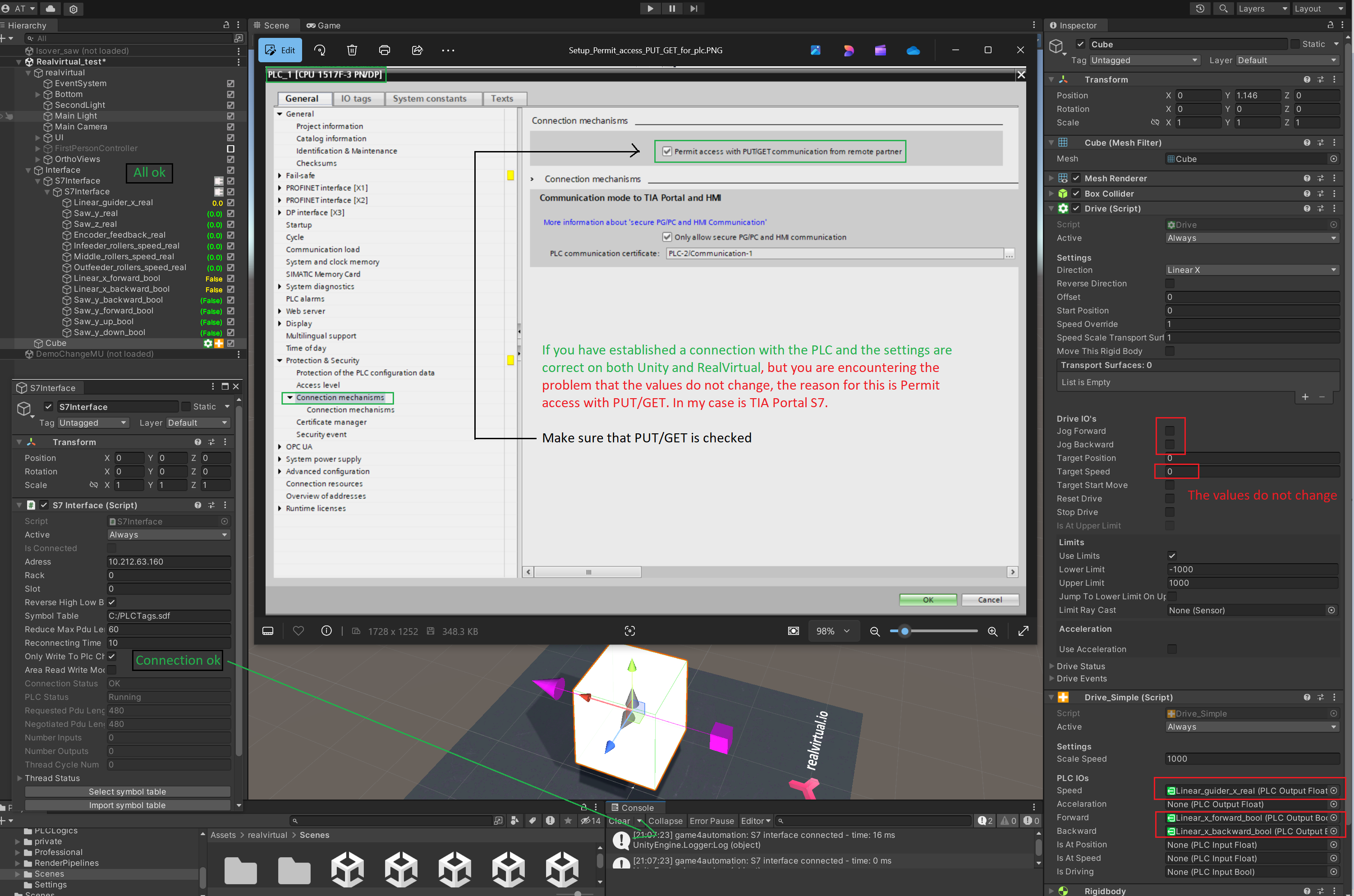

 Hello,RealVirtual.IO,How can I get NC Axes information by Twincat ADS(PRO)From ADS Port 501 directly
Hello,RealVirtual.IO,How can I get NC Axes information by Twincat ADS(PRO)From ADS Port 501 directly
Hi,Dear developer,
I want to get TwinCAT3 NC Axes information by TwinCAT ADS From ADS Server Port=501。
It make me quickly get NC Axes symbol From Port 501,do not use any PLC program codeing,it is a very useful Method to get Axis information
But now,I can't connect to Port 501,the port has the only right value which is PLC Project port,such as TC3=851 ,TC2=801
Please give me some ideas about how to get axes information FROM NC PORT 501,thanks
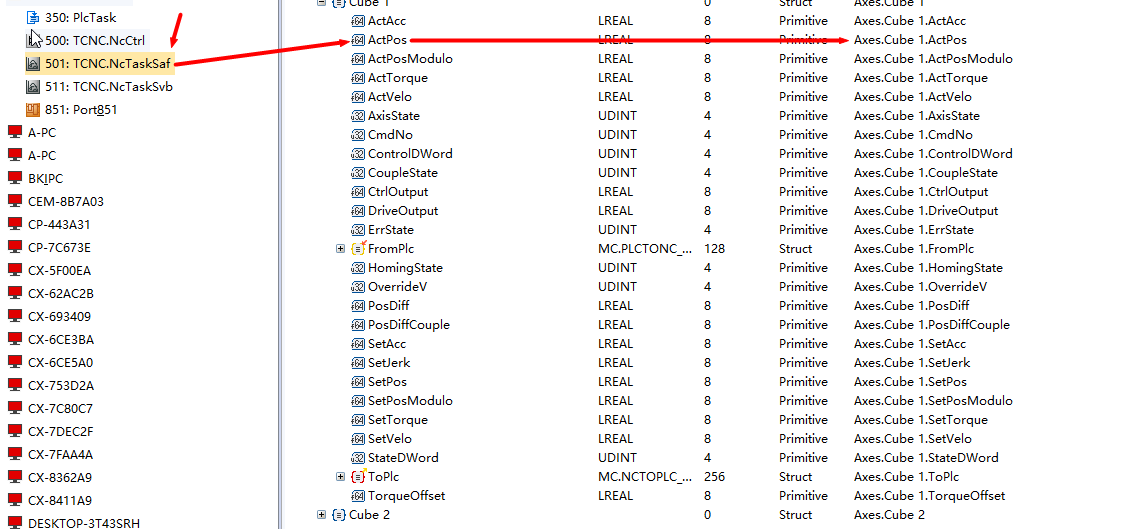
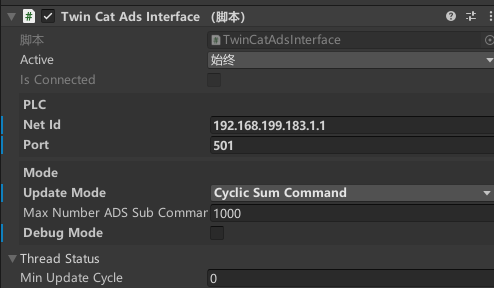
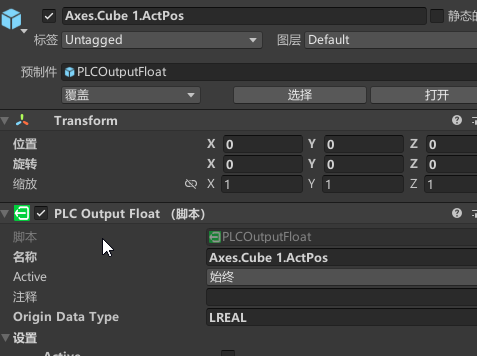

 Unity 6 support
Unity 6 support
Hello everyone,
is the most recent version of realvirtual compatible with Unity 6?

 Best practice for hiding gameobjects in scene and game mode
Best practice for hiding gameobjects in scene and game mode
I converted a large CAD assembly of a machine to gameobjects. Many of these gameobjects, like the machine's enclosure, block the visibility of other gameobjects inside the machine.
I want to be able to change the visibility of these gameobjects and I want to learn what would be the best practice.
At the moment I created layers to group the gameobjects that I want to show/hide by showing/hiding the layer. This works for scene mode and also for game mode when I set the required culling mask on the camera. Would this be the best practice or would there a better way to do this?
The problem starts when I enable object selection in the realvirtual controller. All gameobjects will be visible in game mode when this option is enabled, without taking the culling mask into account. What should I do to only show the gameobject that I want in game mode?

 Compile errors on MQTT interface
Compile errors on MQTT interface
I wanted to do a fresh install of all the components:
- Unity Hub 3.9.1
- Unity 2022.3.49f1
- Realvirtual-Professional-2022.18
Up to this point everything is working fine.
I copy these folders into the assets directory
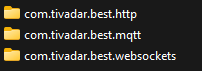
After adding REALVIRTUAL_BESTHTTP3 to the scripting define symbols I get compile errors:
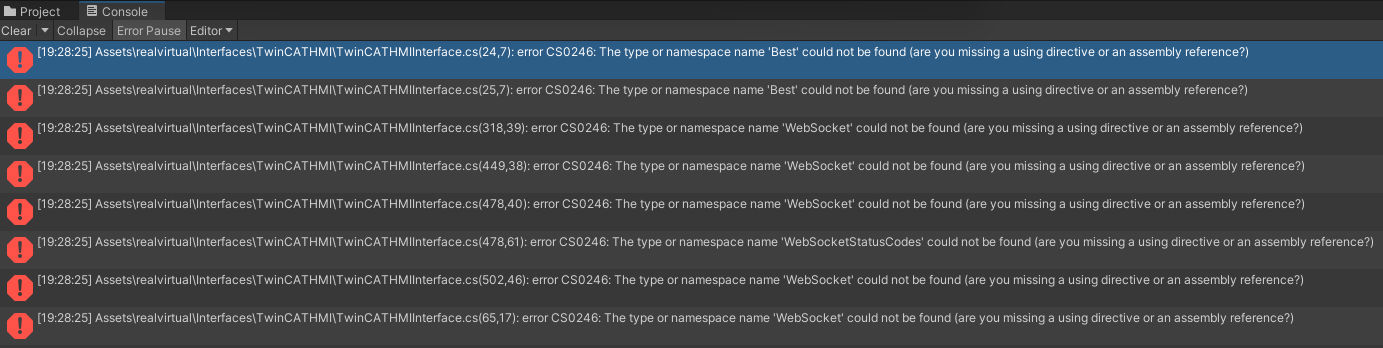
After adding REALVIRTUAL_BESTMQTT3 to the scripting define symbols I get additional compile errors:
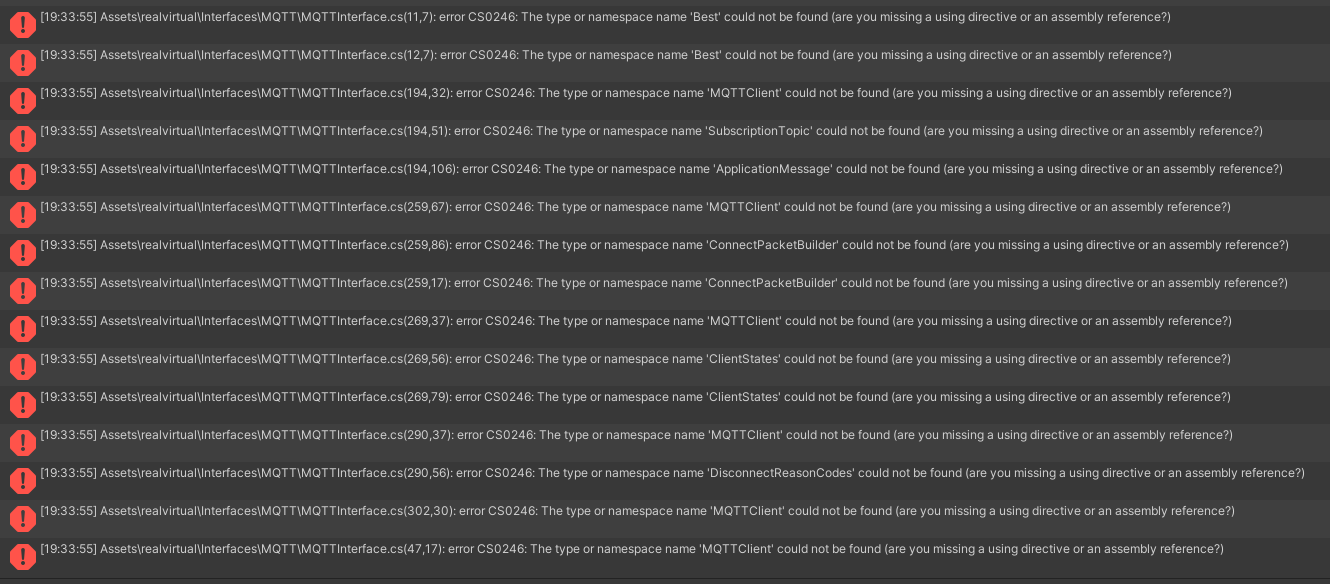
What did I do wrong and how can I fix it?

 How to cummunicate with an ABB robot through the Externally Guided Motion (EGM) interface?
How to cummunicate with an ABB robot through the Externally Guided Motion (EGM) interface?
Hi,
I'm trying to build a simple Digital Twin of an ABB robot. I'd like to use the Externally Guided Motion (EGM) interface provided by ABB to realize the real-time fast communication between the robot and my Unity sence with the help of realvirtual.io. However, there is no EGM interface in realvirtual.io. Does it mean that I have to build a ABB EGM custom interface by myself? I'm a green hand of Unity and C#. If I have to do that by myself, apart from a brief introduction to "custom interfaces" in the documentation of realvirtual.io, are there any other effective reference materials? Could you please provide some advice and assistance? Thanks a lot.

Hi,
If you're unfamiliar with Unity and C#, I highly recommend learning the basics first. Implementing an interface without this foundational knowledge would be very tough.
Regarding the suggestion to "use any of the existing interfaces as a blueprint and delete everything that is PLC/interface-specific"—what I meant is that you should reuse the C# code (the one script) of an existing interface and remove everything that's specific to that particular interface inside this script. However, doing this requires a good understanding of C# so that you can navigate and comprehend the code.
The parts you remove need to be replaced by C# code tailored to your custom interface (in your case, EGM, where you seem to have some examples on Github).
That said, simply copying and pasting code won't work in my opinion. You need a decent level of C# knowledge to properly implement and modify a custom interface.
Best regards
Thomas

 Fehler bei Plattformwechsel von Windows zu Android für Meta Quest 3 Build
Fehler bei Plattformwechsel von Windows zu Android für Meta Quest 3 Build
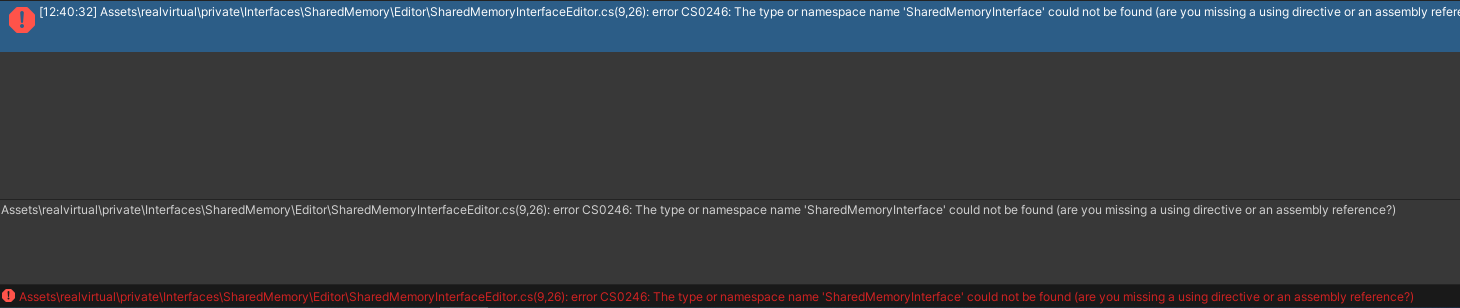
Hallo zusammen!
Diesen Fehler bekomme ich direkt beim Plattformwechsel von Windows zu Android. In dieser Szene befindet sich kein realvirtual GameObject und auch keine Assets dergleichen. Das Paket ist jedoch natürlich im Projekt enthalten.

Eigentlich sollte über die AssemblyDefinitions SharedMemory für Android ausgeschlossen sein. Vom Pfad her scheint es sich um eine ältere Version zu handeln. Um welche realvirtual Version handelt es sich. Notfalls einfach den Folder realvirtual/private/Interfaces/SharedMemory löschen.

 TwinCat HMI Interface | Error in Connection
TwinCat HMI Interface | Error in Connection
Hallo!
Ich wollte wissen, ob jemand Erfahrung im Umgang mit dem TwinCat HMI Interface hat, insbesondere mit Einstellungen die man eventuell im TwinCat Projekt vornehmen muss.
Ich habe zur Zeit das Problem, dass ich mit dem realvirtual TwinCat HMI Interface keine Verbindung zu meinem HMI Server herstellen kann. Über TwinCat ADS klappt es.
TwinCAT HMI | realvirtual.io User Documentation Die Einstellungen die hier vorgegeben werden, sind bei mir genauso.
Deswegen frage ich mich, ob es vielleicht an Einstellungen in meinem TwinCat Projekt liegt, also z.B. SSL/TLS verwenden oder nicht usw.

 plc input disappear in
plc input disappear in
Hello,
I created a Measure Raycast and linked with PLC Input Float, but when I start simulation the tag disappear and does not
communicate with PLC.
How can I fix?
Thanks!
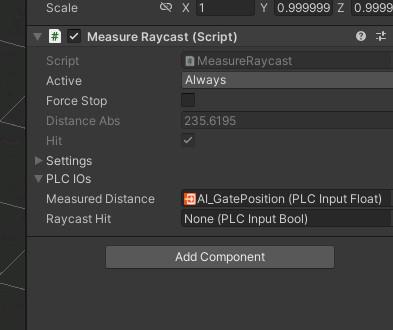
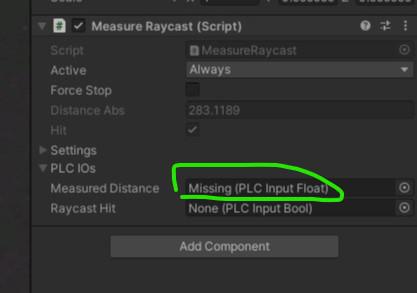
Customer support service by UserEcho

