Teilen Sie Ihre Erfahrunge und Wünsche mit uns und anderen Usern!

 Drive with transport surface not working.
Drive with transport surface not working.
Hello,
I have a rotating and lifting transport surface. It takes the carrier when it rotates and lifts, but the carrier doesn't move when I jog forward or backward.
The same carrier works on a different transport unit that is built in the same way, so I know it is not the carrier that is the problem.
The drive chains move with the rotating platform as desired.
I've added pictues to show the turning lift, I hope you can help me with the moving of the carrier problem!
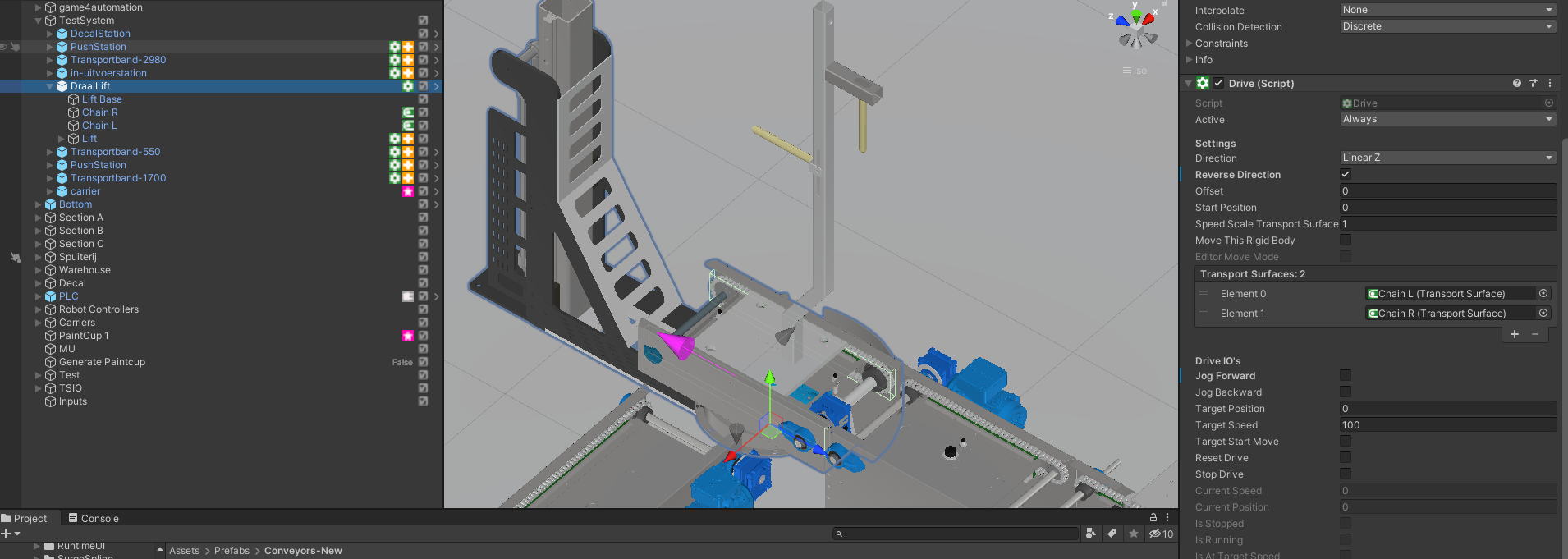
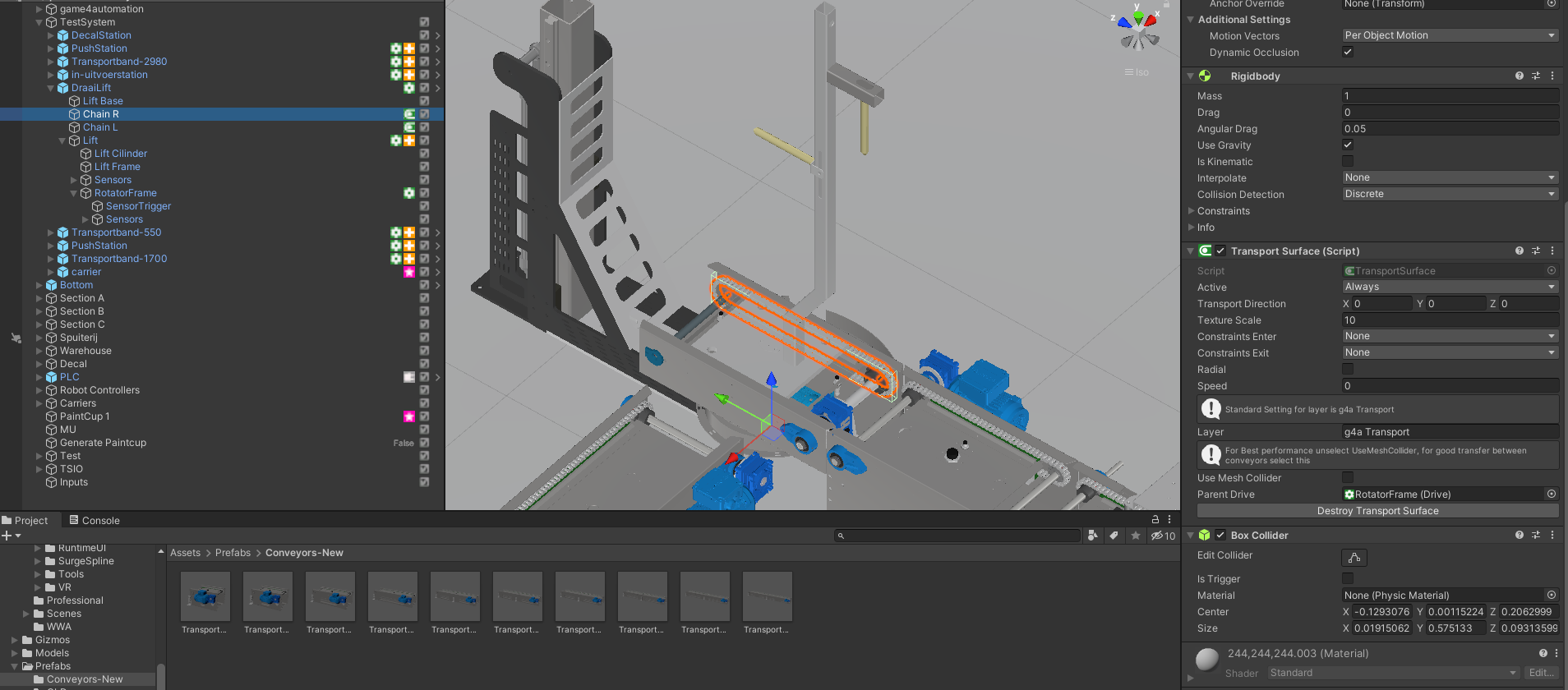

Hi,
if you use a moving transport surface, please make sure that y is the up vector for both objects holding the drive components. To connect a moving transport surface to a further drive use the components kinematic and group. Example below:
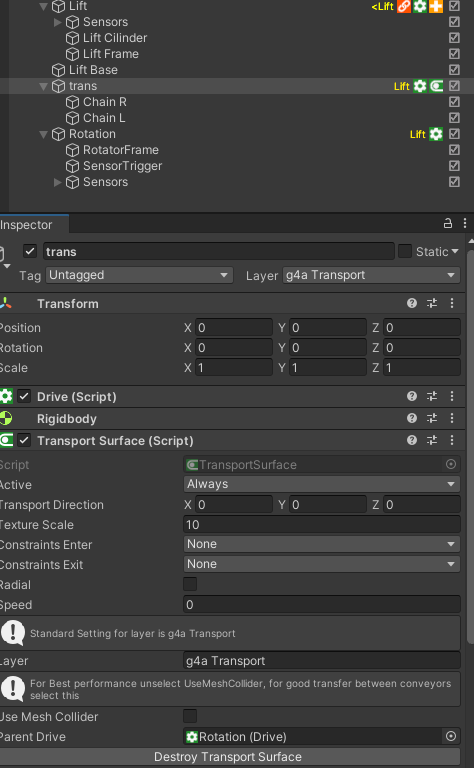

 Could I write I0.0 into PLCSIM?
Could I write I0.0 into PLCSIM?
Hello Thomas,I can connect Unity to PLCSIM S7-1200 CPU via nettoplcsim,and I can read Q0.0 and write I100.0,but I can't write I0.0,what should I do if I want write I0.0 from Unity to PLCSIM?Thank you very much。I have set Get/Put and export Symbol Table,but I can't write I0.0 into PLCSIM,if Iwant to make a virtual PLC like this,what should I do?
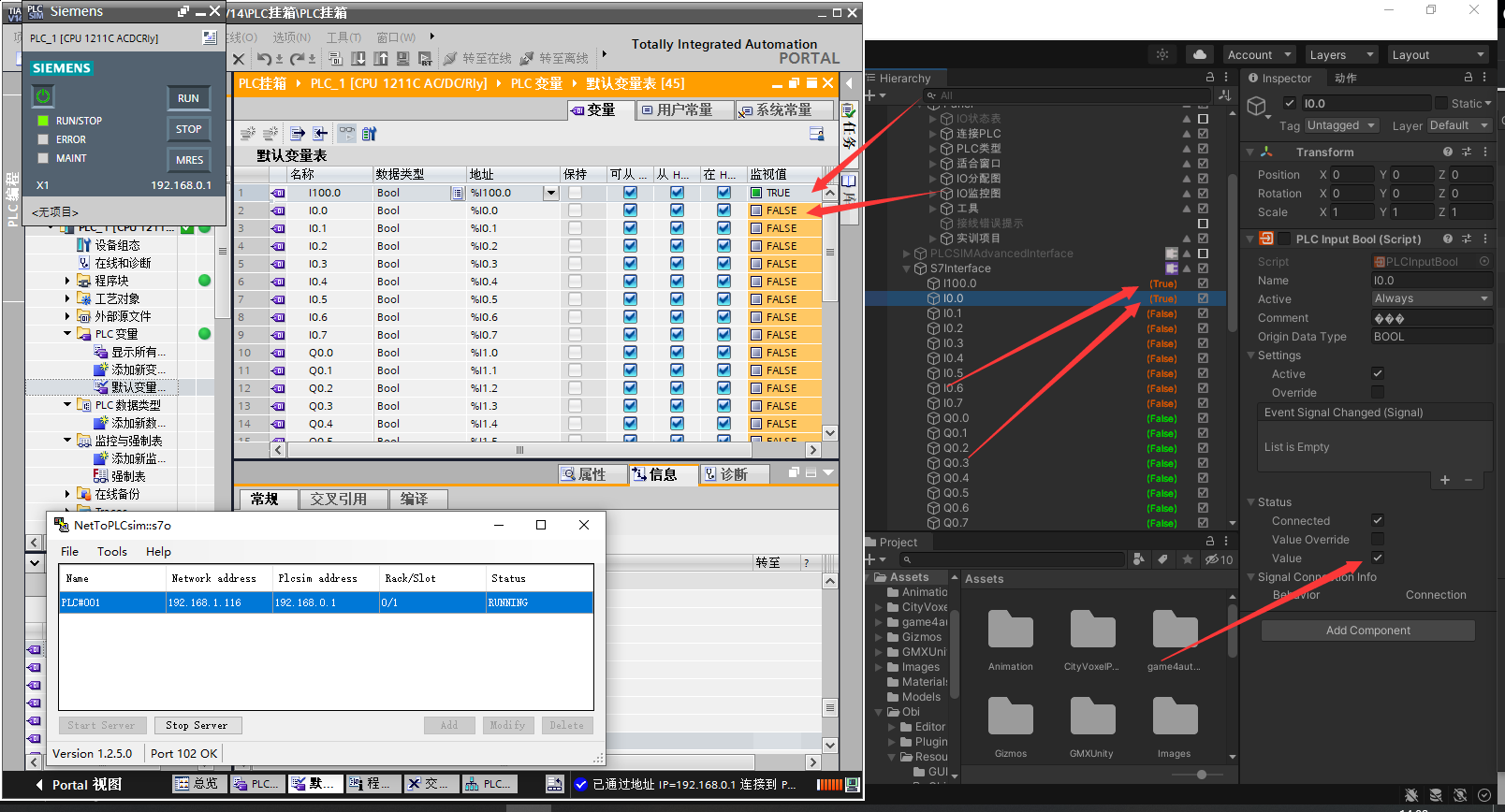
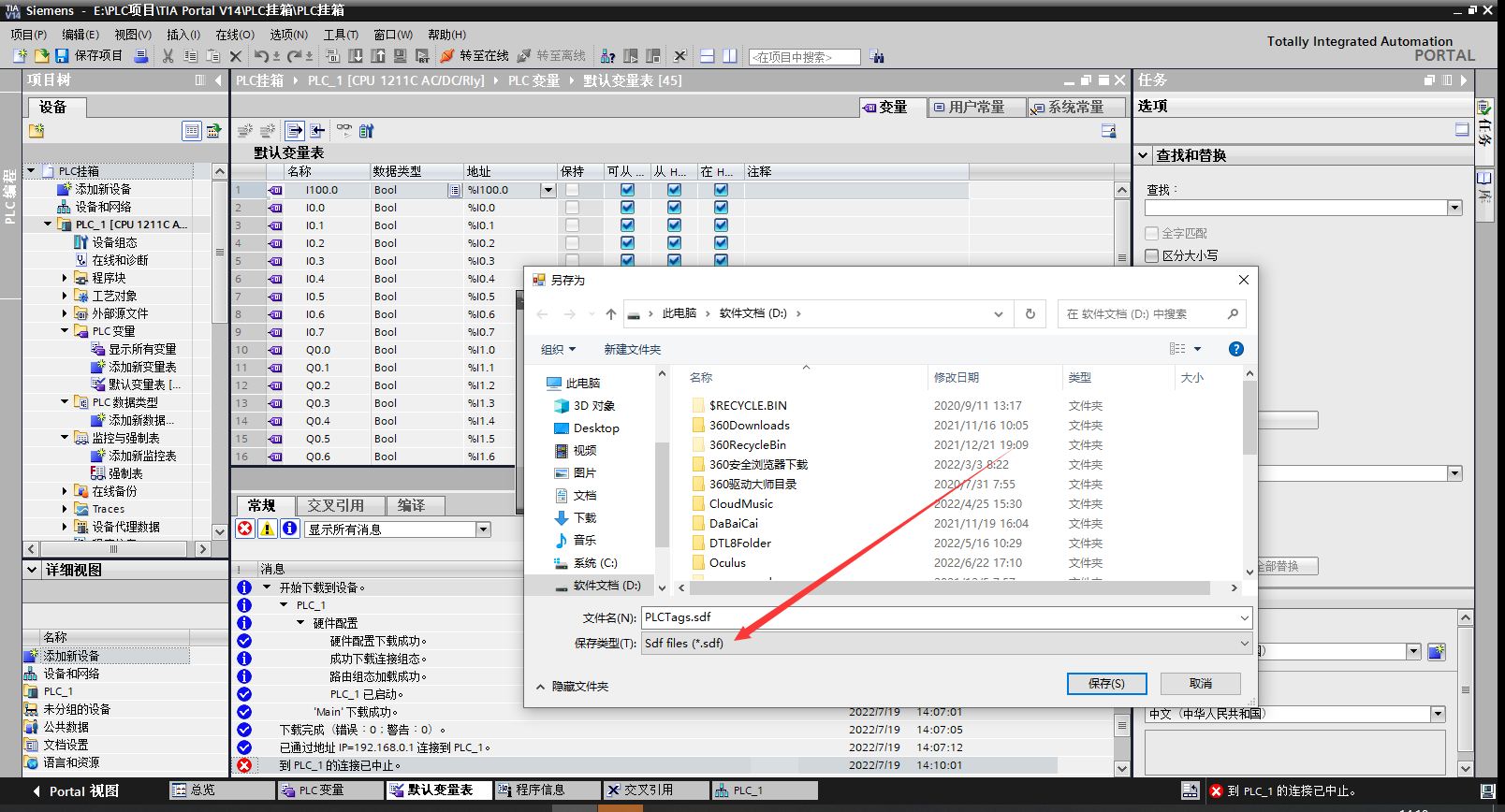
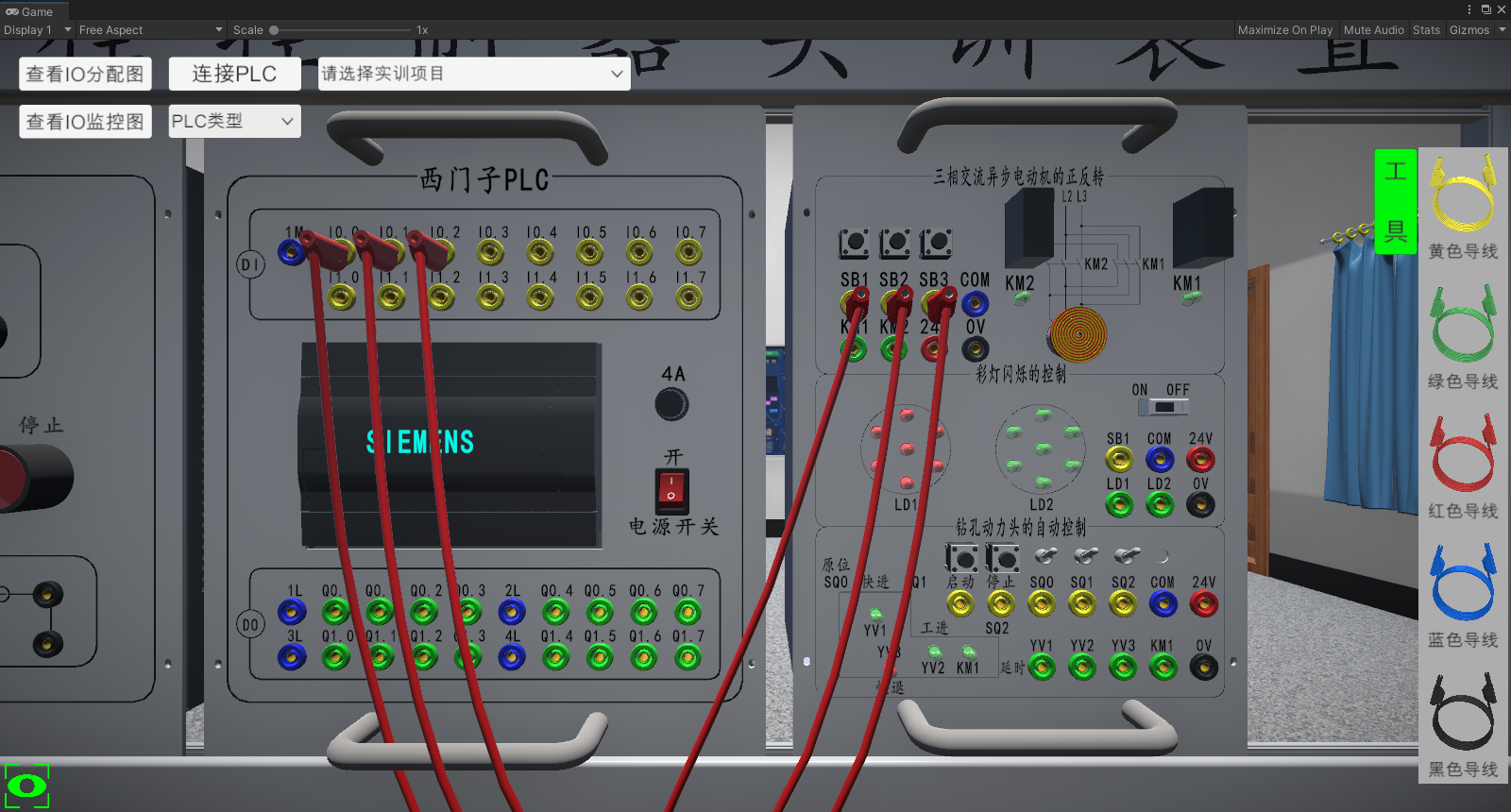

Hi, this issue is not known from our side. Are you sure that you are not overwriting I0.0 from somewhere else?

 PLC WinMoD G4A
PLC WinMoD G4A
Hi
I would like to use G4A to get WinMoD behavior signal and then according signal to display in U3D and also get feedback from G4A. WinMoD other side contion a physical PLC.
What kind of automation interface would be best select in G4A side ? OPC-UA?

 Coupled IO Disappearing when starting game
Coupled IO Disappearing when starting game
Hello,
I am adding IO Using a small attachment to the provided game4automation Scripts (for example in Drive_Simple).
For the drive simple example I use this code:
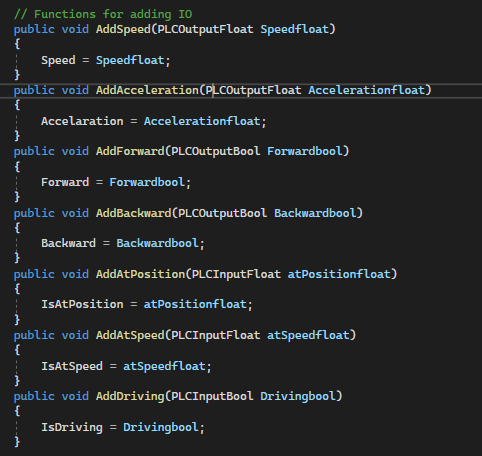
For my own scripts this works, but not for the provided game4automation scripts. I need to add IO using these functions because we have a lot of IO (+-5000).
When I start the game, the IO is removed from the script (also in the inspector). Is there a way to fix this?

Hi, I think you must Use EditorUtility.SetDirty function.
Please also check page https://realvirtual.io/documentation/current/signalmanager.html and the example script on the page.

 First person and orbit controls problem
First person and orbit controls problem
Hey team! I just had a quick question regarding the cameras in the game4automation demo scene.
I am trying to turn on the first person camera provided to us but unfortunately it is not working properly. What I want is the user to be able to walk around the game4automation scene in first person view and also have the full functionality of the normal orbit controls the scene currently has. May you please give me some instructions on how to do this? There seems to be no documentation about this. If the above is not possible, how can one turn on the first person controls and once a camera is clicked such as 1 or 2, orbit controls are turned on while first person is turned off. Then there needs to be an option to turn first person controls back on again. This is taking me much longer than it should where I believe it should be a simple fix on my end so I truly appreciate the help. Thank you in advance!

1) We did not planned to support jumps. You could build your own logic by changing Assets/game4automation/private/RuntimeUI/FirstPersonController.cs
2) You could use this function and your own custom script for doing this:
https://docs.unity3d.com/ScriptReference/MonoBehaviour.OnMouseDown.html

 Allen‑Bradley, Rockwell PLC Framework
Allen‑Bradley, Rockwell PLC Framework
Gibt es nativ eine direkte Schnittstelle zum Rockwell PLC Framework?
Ich konnte keine explizierte Erwähnung (wie für Siemens oder Beckhoff)
finden.

All of them have the basic function of signal exchange with the PLC. The functionality essentially depends on what the interface to the PLC of the manufacturer enables.
The most comprehensive - including signal import via the interface - is the TwinCAT ADS interface.
With S7, the signals must be exported from Step7 via a standardized text file and imported into G4A.
With EthernetIP there is no standard for this. The signals must be created manually or imported via a non-standard text file.

 Post Processing error when Integrating third party asset with game4automation
Post Processing error when Integrating third party asset with game4automation
I have been facing a problem importing the game4automation asset (https://assetstore.unity.com/packages/tools/utilities/game4automation-digital-twin-starter-2020-139866#description) into a scene I made using an asset called CityGen3D (https://assetstore.unity.com/packages/tools/terrain/citygen3d-162468#description).
When I create a blank new project and use the game4automation asset without my own scene, it works perfectly fine. However, when I try importing the asset into my scene, I keep encountering a 'PostProcessing' error. If I double click on the error, it leads me to the code that contains some stuff about postprocessing (see second image attached). I am not sure what is causing this. May you be able to provide me some assistance? Please see attached images for the error.
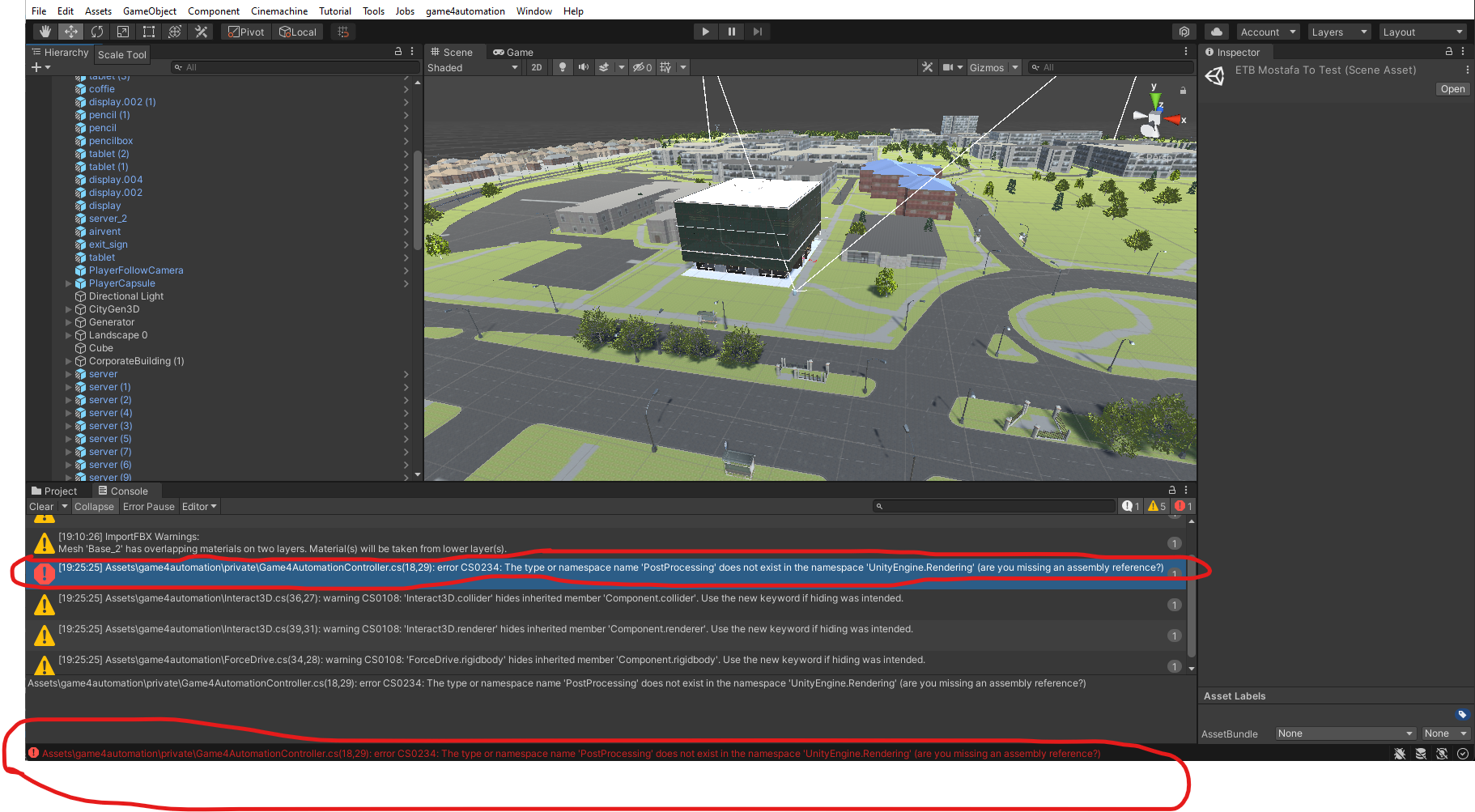
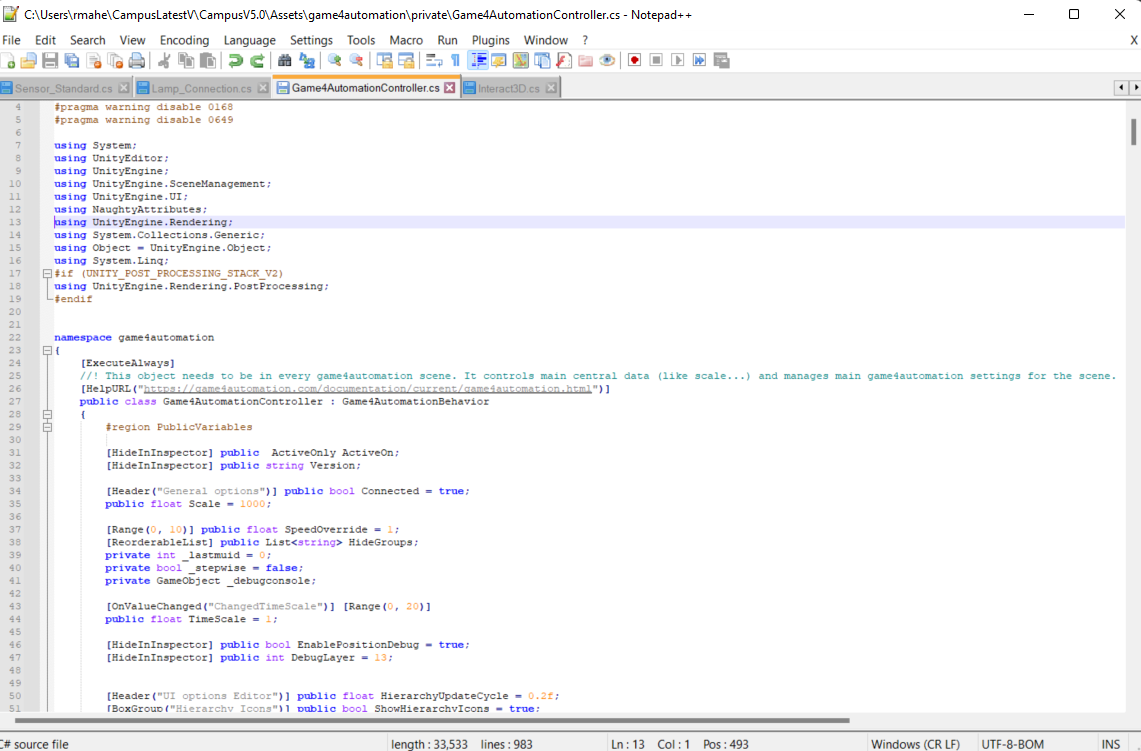

Hi,
because your additional assets in the project are using Unity Postprocessing you need to put this into the Game4Automation.base Assembly definitions:
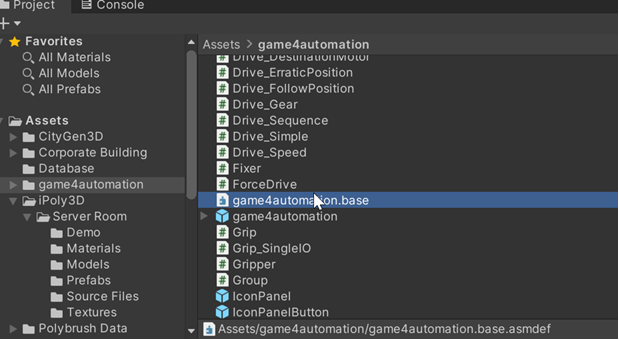
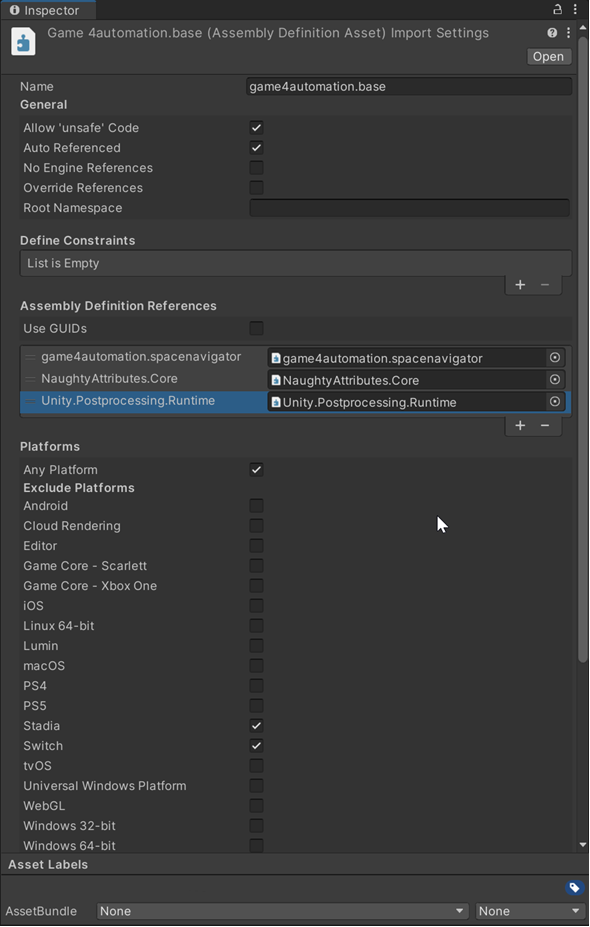
There is also some information about this here in the documentation:
https://game4automation.com/documentation/current/game4automation.html

 Problems in OPCUA4Unity Output
Problems in OPCUA4Unity Output
Servus, I'm using OPAUA Interface for my first Program, but there are some problems with communication when i write int and float format variables in my PLCs. In Figure 3 and 4 I try to write INT values to "robotArmSuccess" but in OPC Server the corresponding values are not changed. Then I read Demo of OPCUA and modify my Program with the function WriteNodeValue(NodeId, value) , it did not work in PLC Server, according to figure 1 and 2 . Could you please give me some Guidance for this situation?
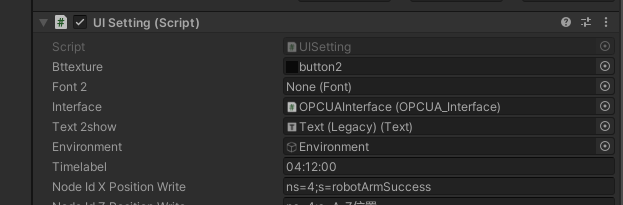
Figure 1
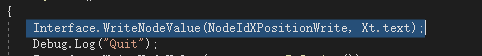
Figure 2
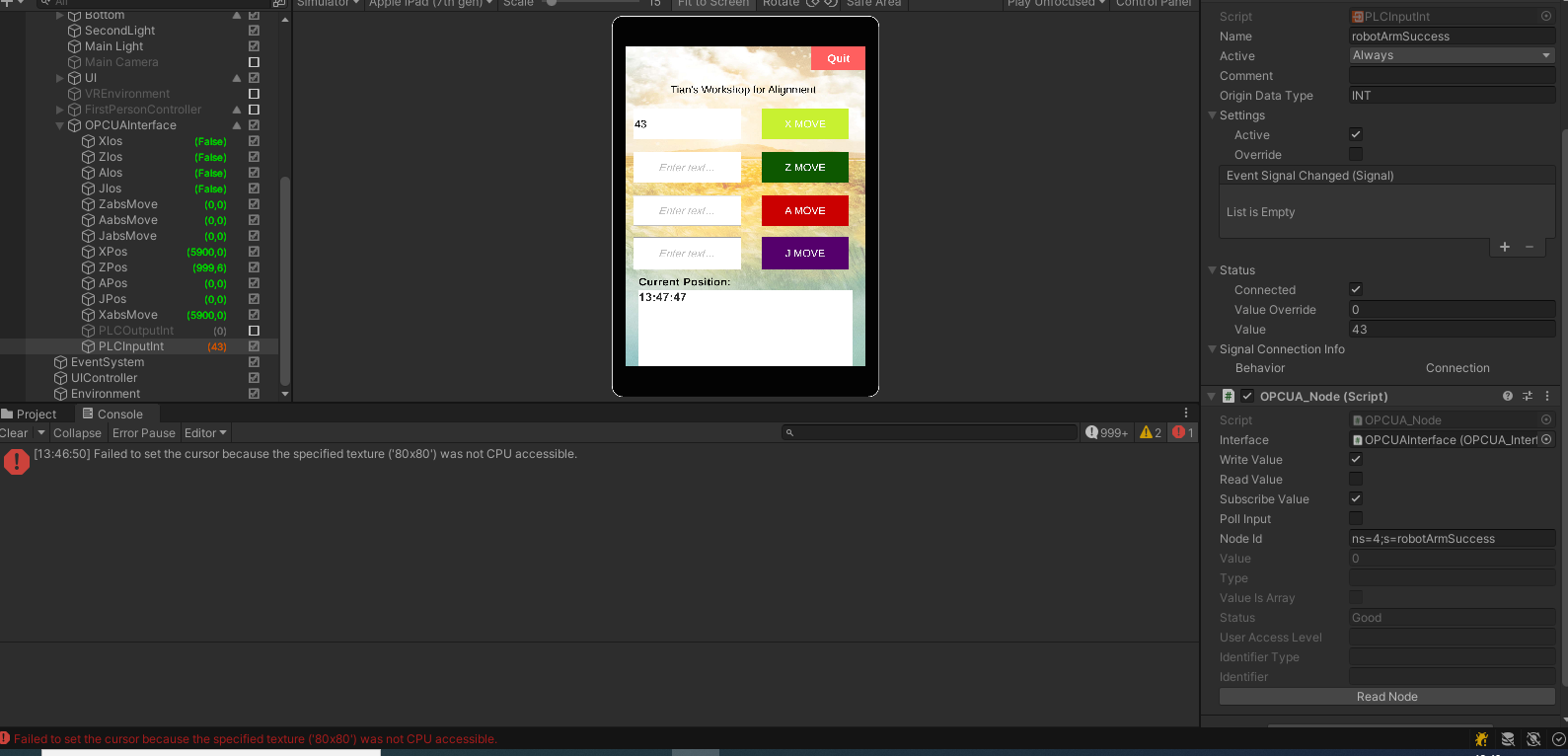
Figure 3
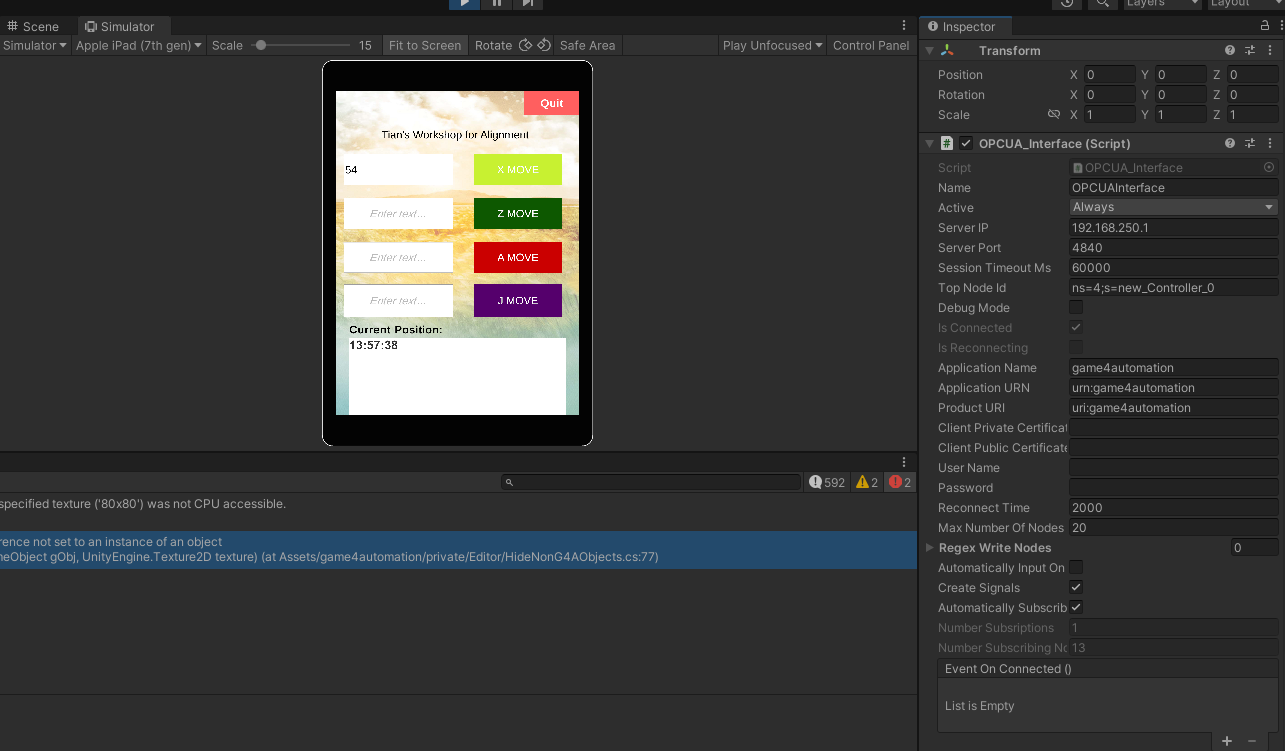
Figure 4

 Dies ist eine Frage zur Änderung der Farbe des Konveyor-Teils.
Dies ist eine Frage zur Änderung der Farbe des Konveyor-Teils.
Hallo. Ich benutze Game4Automation Simulation gut. Ich möchte wissen, wie man die Farbe eines Conveyor-Teils ändern kann.

You just need to drag and drop a material with the wished color on the mesh of the frame.

 Driver_Simple script does not accept OPC UA variable nodes
Driver_Simple script does not accept OPC UA variable nodes
Dear developers,
I was trying to connect a custom Game4Automation Scene to a PLC through OPCUA Interface.
I followed the instructions from this tutorial:

The OPCUAInterface is updating the nodes correctly:
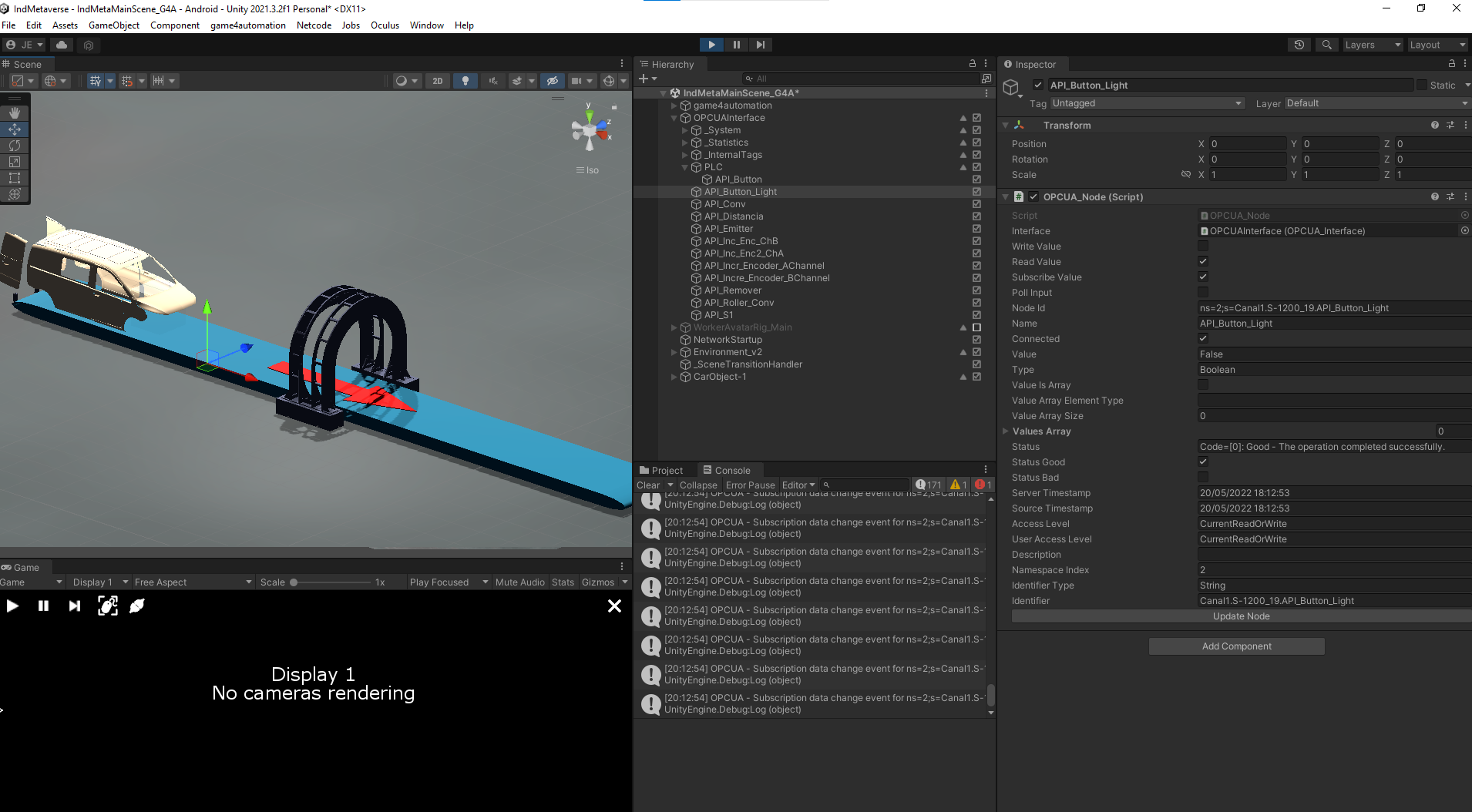
However, when I tried to link a bool variable node from the OPCUAInterface to the Driver_Simple interface dragging it and droping it into the forward variable, it wasn't accepted (the forbiden symbol appeared).
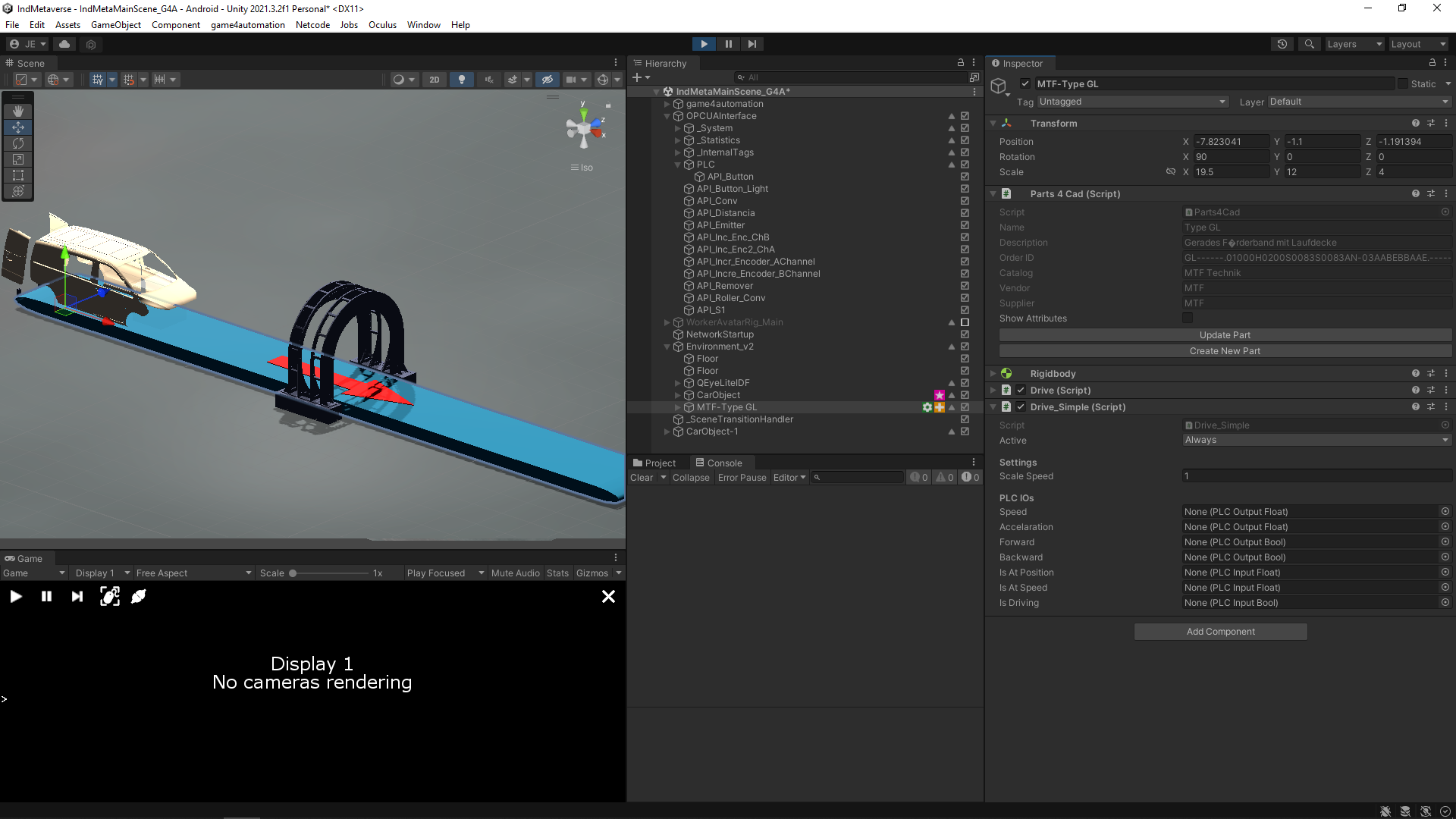
If I use the PLC signal component I'm able to link the component without problems.
I'm using Unity 2021.3.2f1 Editor and the game4automation-Professional-2019.13 package (OPCUAInterface is not working in the latest version of G4A, see https://forum.game4automation.com/en/communities/1/topics/376-opcua-interface-error-in-activating-session).
Any idea of what am I doing wrong?
Thank you in advance!

Hi Ernesto,
I am able to connect and to import the signals (even if I am not able to connect to the PLC because I don't have same setup).
Don't know where the problem is. Just for beeing sure I will send you again the latest code of the interface via mail. Please also check in Kepserver if you enabled anonymous login.
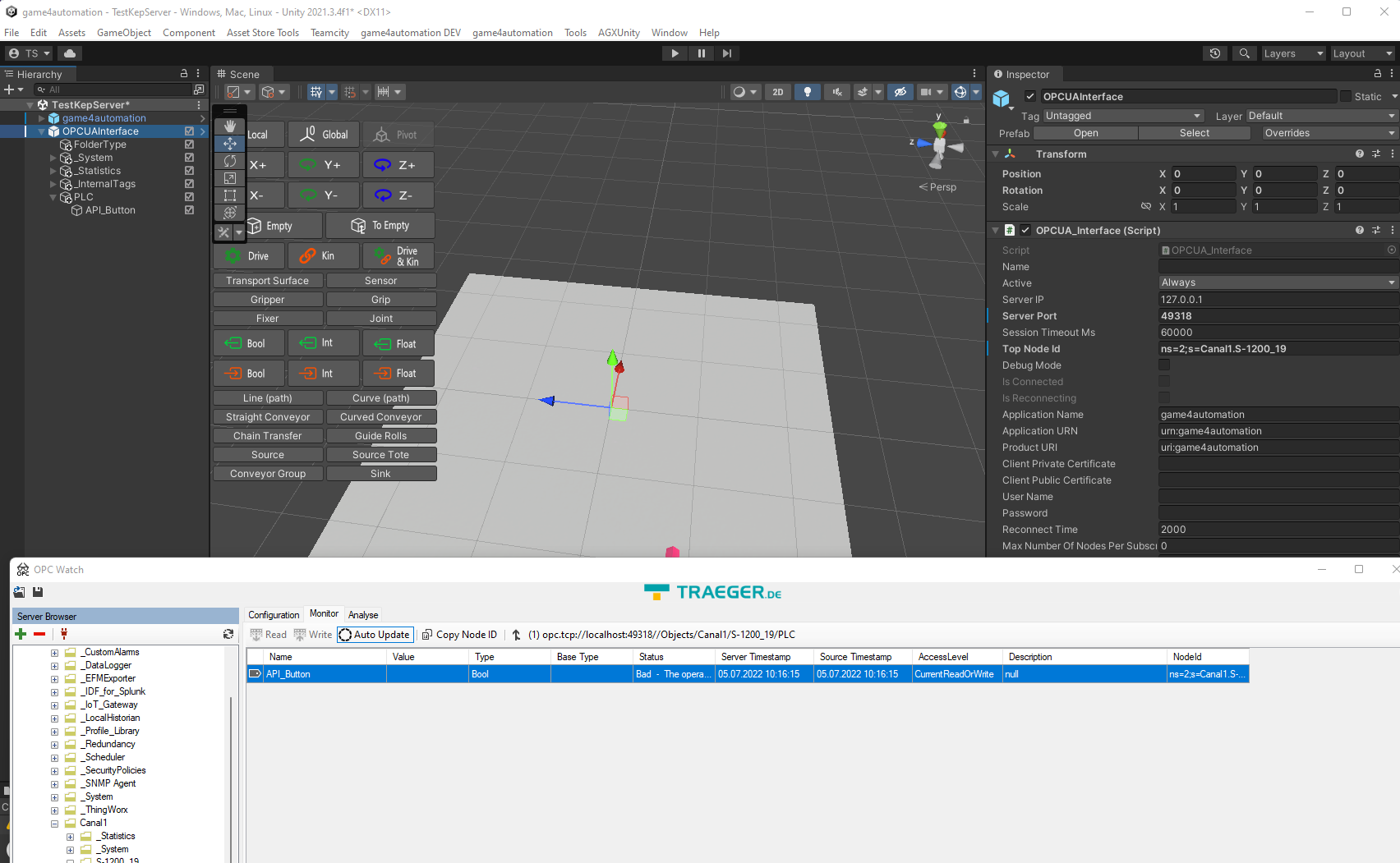
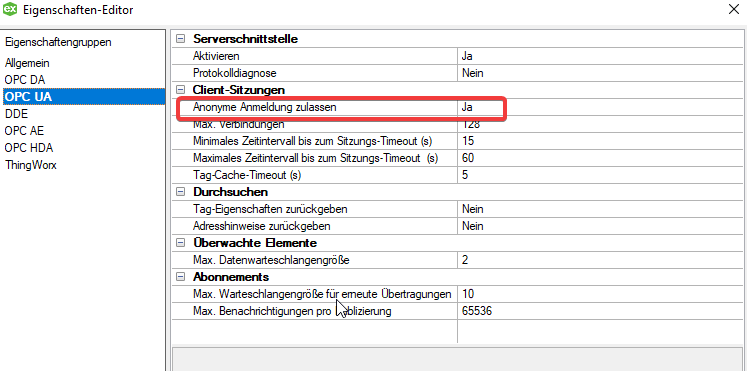
Customer support service by UserEcho

