Teilen Sie Ihre Erfahrunge und Wünsche mit uns und anderen Usern!
 Why is my robotic arm model falling apart?
Why is my robotic arm model falling apart?
I used the cad import tool to import my manipulator model, but after running my manipulator model fell apart, how can I solve this situation?


I think the pivot points of your Axis1... Gameobjects are not where they should.
If needed you need to set empty gameobjects with the correct pivot points - like in the robot data sheet. After this you can put your meshes in. Drives are always rotating around pivot points. Please turn on the pivot point visualization in editor mode.

 Pick based on Sensor
Pick based on Sensor
Hallo,
ich habe dem Würfel einen Sensor und Box Collider zugeordnet und will dass der Greifer ihn aufnimmt sobald der Würfel im Bereich des Greifers ist. wo ist der fehler? anschließend soll der Greifer den Würfel in eine Box ablegen per "place load on mu".
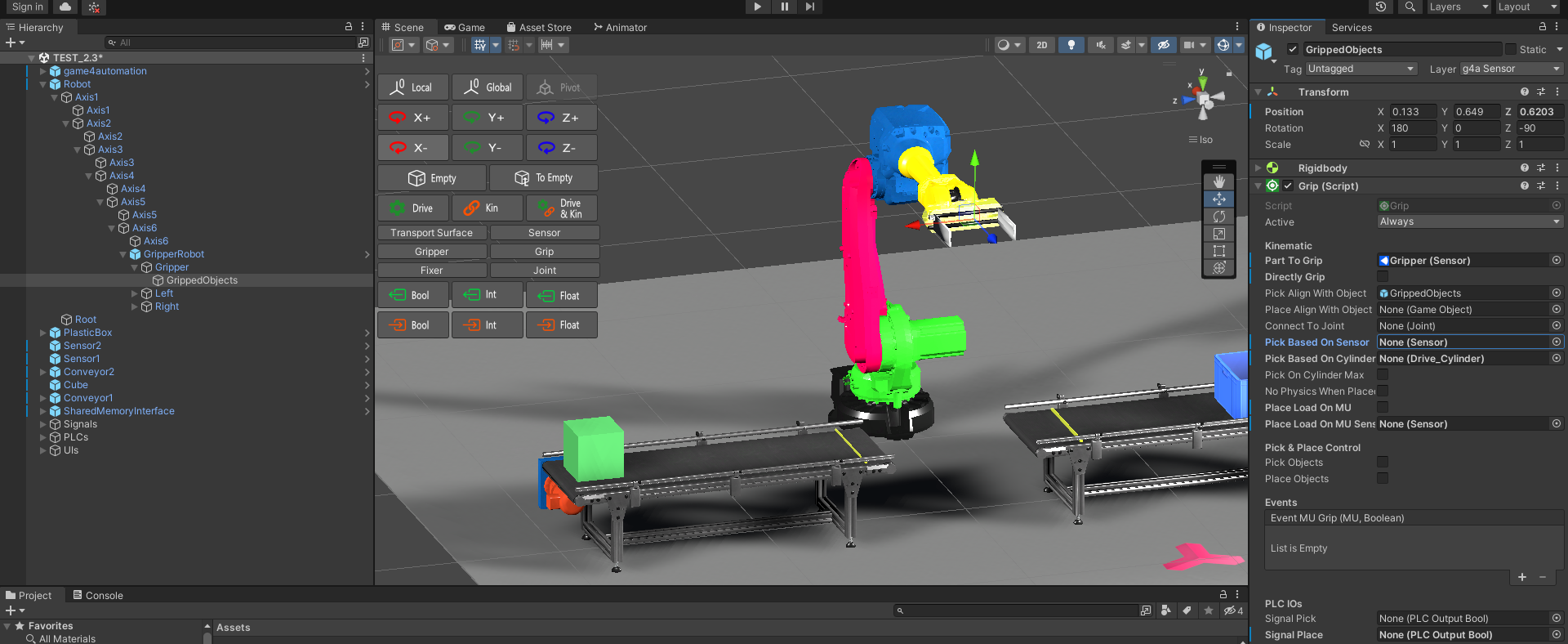

 Simit Diagramm
Simit Diagramm
Hallo,
Ich verstehe nicht ganz warum der X1 Wert mit 57,3 multipliziert wird.
Wie kommt der Wert zur stande?
Ich bemerke bei meinem Roboter eine veränderte Bewegung sobald ich den Multiplikator verändere.
Wie richte ich es so ein, sodass der Roboter in Unity EXAKT die selbe Route abfährt wie der Roboter aus Robotstudio?
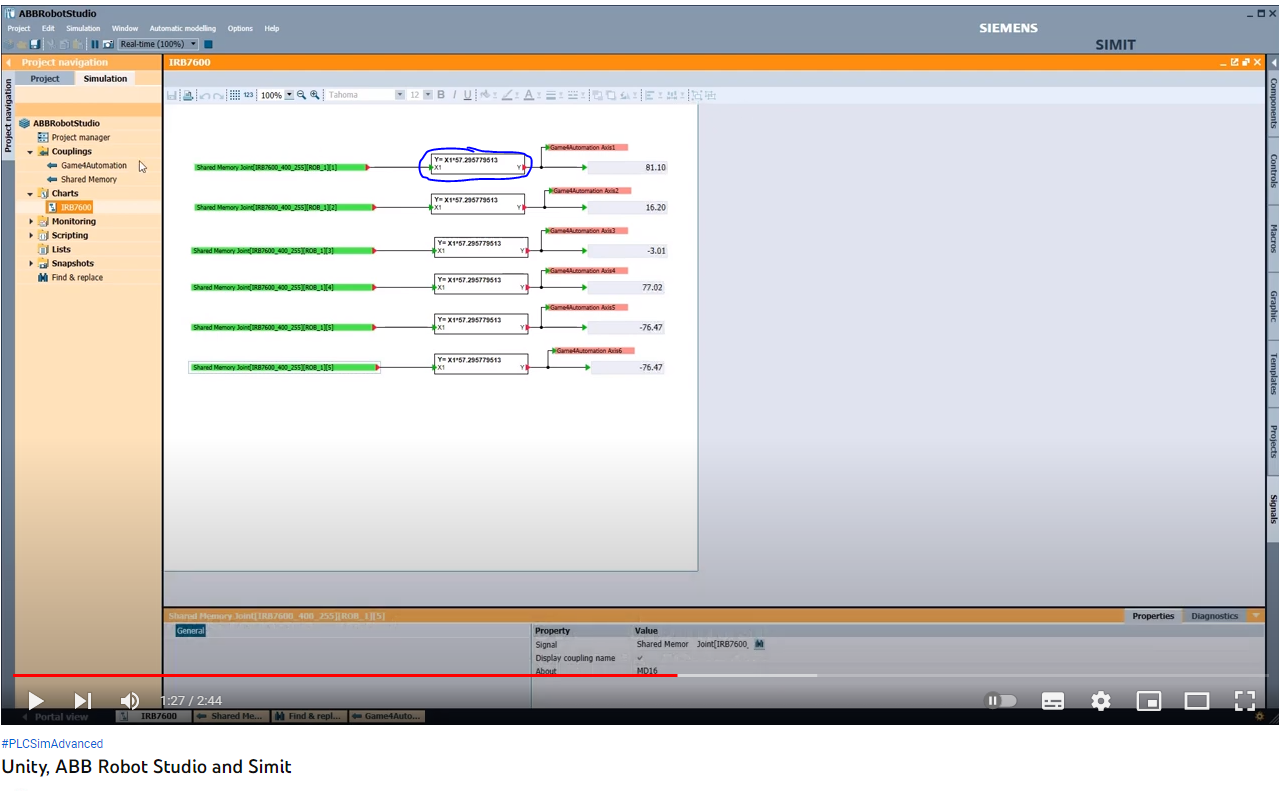

Simit muss an realvirtual für rotatorische Achsen Grad übergeben (als Float).
Wenn nun der Roboter die richtige Kinematik (Achspositionen) sowie die richtige Achsrichtungen hat so ist die Bewegung 1:1 identisch.
Was ABB RobotStudio übergibt weiß ich nicht genau. Wichtig ist, dass die Nullpunkte der Achsen gleich definiert sind (ansonsten muss mit einem Offset gearbeitet werden). Es gibt ja auch noch Radianten als Winkelmessung. Dann muss entsprechend umgerechnet werden.

 OPCUA plc input script don´t write to server opcua and plc
OPCUA plc input script don´t write to server opcua and plc
Hello
I have managed to connect opcua4unity with the kepware server.
opcua4unity <-> kepserver <-> cp1l(omron) and opcwatch.
opcwatch connects perfectly with kepserver, reads and writes without problems.
opcua4unity connect ok, import nodes ok and read ok, but don't write values to server and plc.
attached photos.
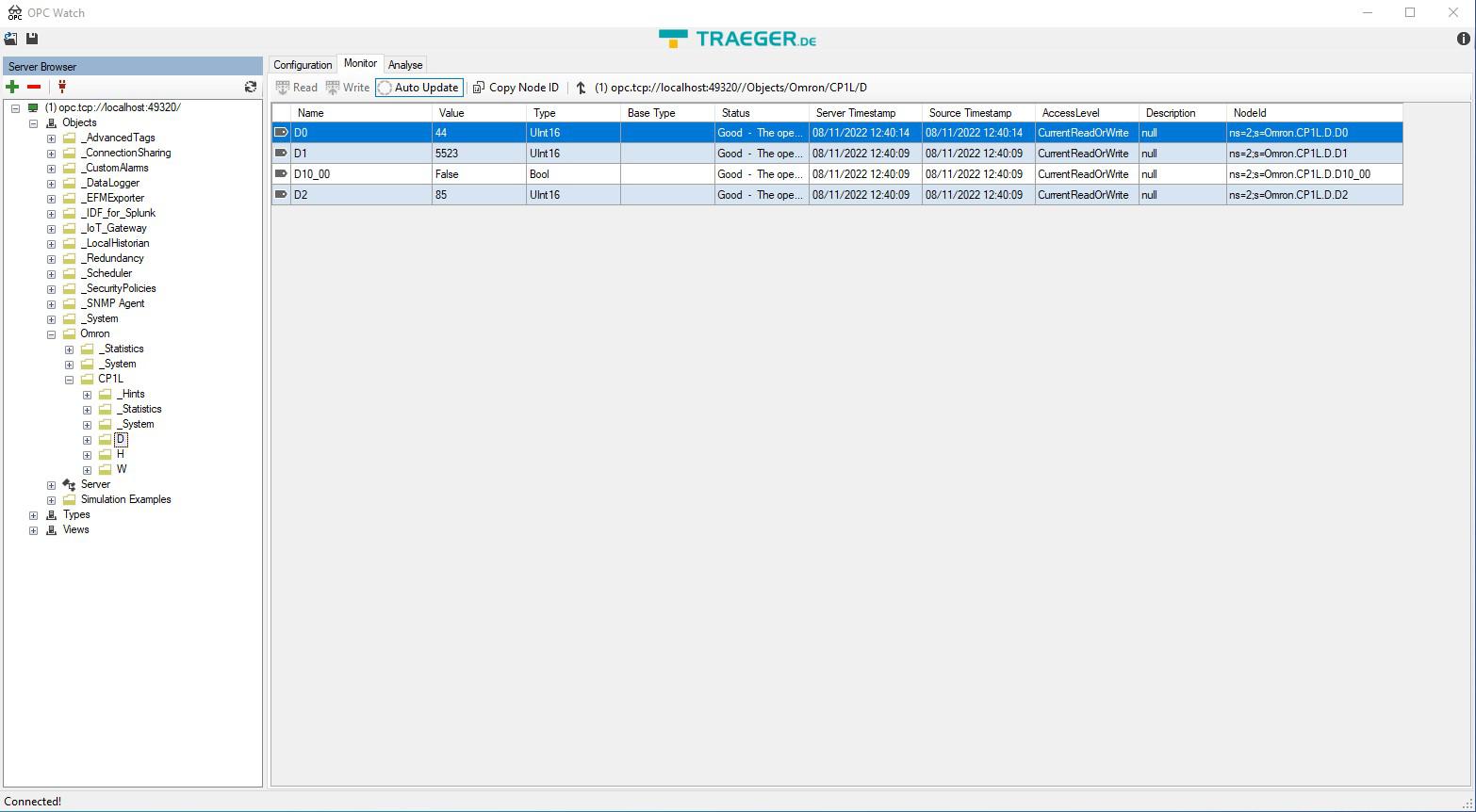
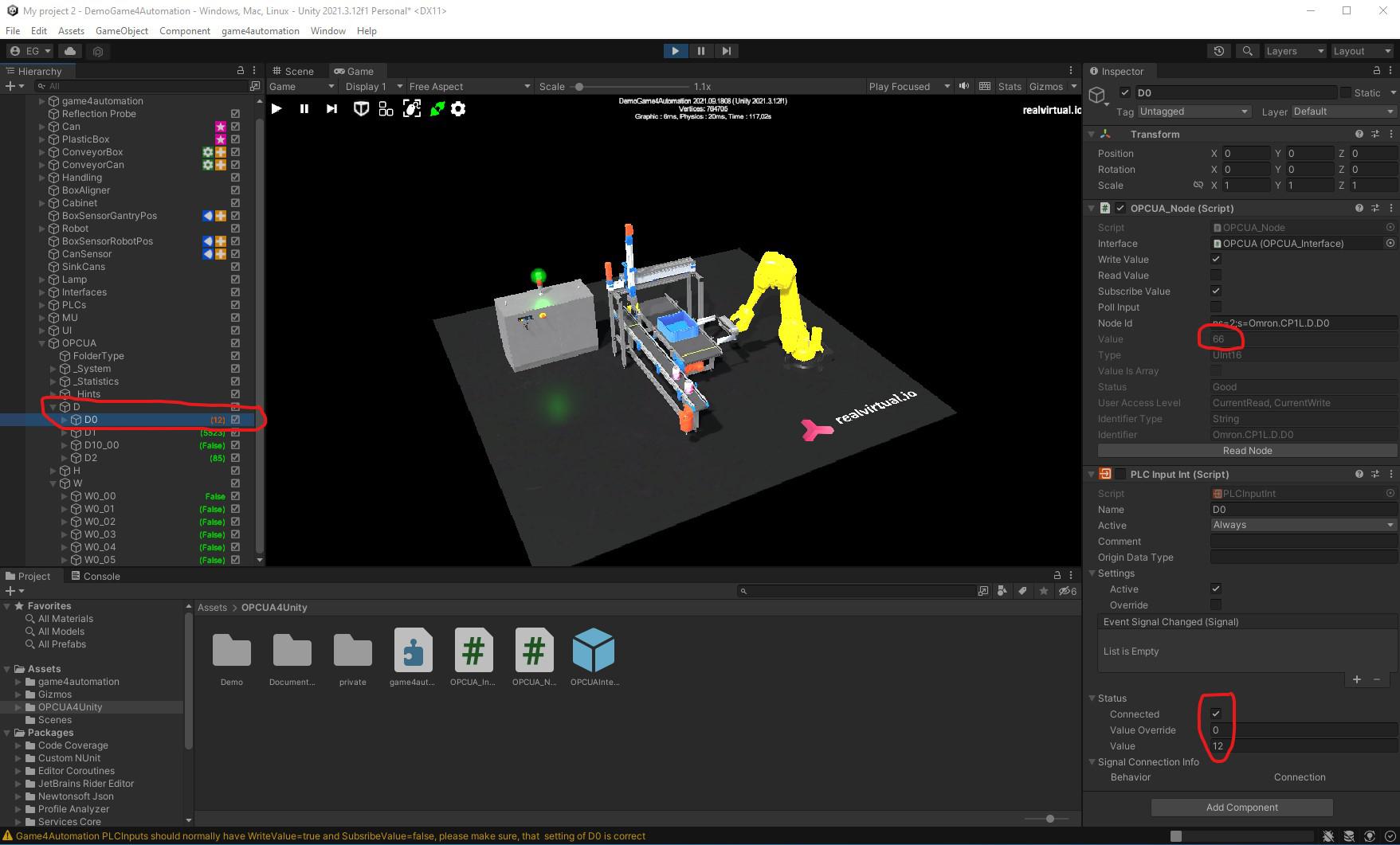
I have also tried write value=on and subscribe value=off, but it doesn't work either.
Thank you.

The issue is solved and will be released today in realvirtual.io Professional 2021.10.

 Roboter Start erst wenn Sensor erreicht
Roboter Start erst wenn Sensor erreicht
Hallo,
Ich habe den Roboter zusammengestellt und kann ihn über RobotStudio und Simit steuern. Allerdings möchte ich die Simulation nicht manuell in Robotstudio starten, stattdessen soll der Roboter bzw die Simulation automatisch starten, wenn der Würfel vom Sensor erkannt wurde.
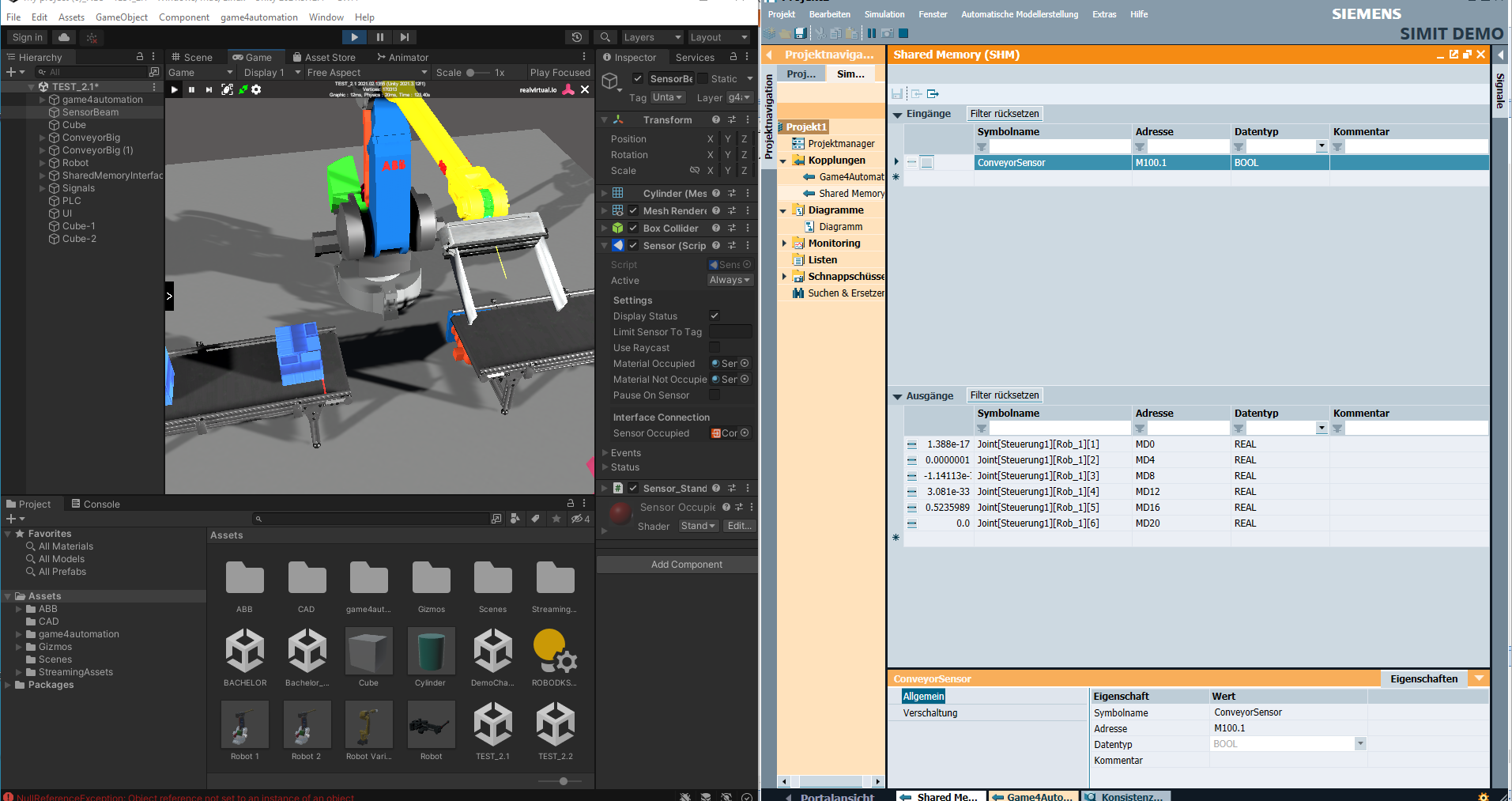

Die Simulationen an sich müssen manuell "gestartet" werden. Das Roboterprogramm muss auf einen Eingang warten (dies ist bspw. der Sensor der das Teil detektiert) und dann muss der eigentliche Transportzyklus starten. Dies ist auch in "echter" Automation so üblich. Die ABB Dokumentation erläutert sicherlich wie auf Eingänge gewartet und Ausgänge gesetzt werden können.

 Objekt aufnehmen und platzieren
Objekt aufnehmen und platzieren
Ich habe es geschafft mit dem grip script den Würfel aufzunehmen und möchte es an einer bestimmten position platzieren. Ich habe es mit einem Fixer probiert, jedoch ohne Erfolg.
Eignet sich das "gripper" oder "grip" skript eher für diese Anwendung?
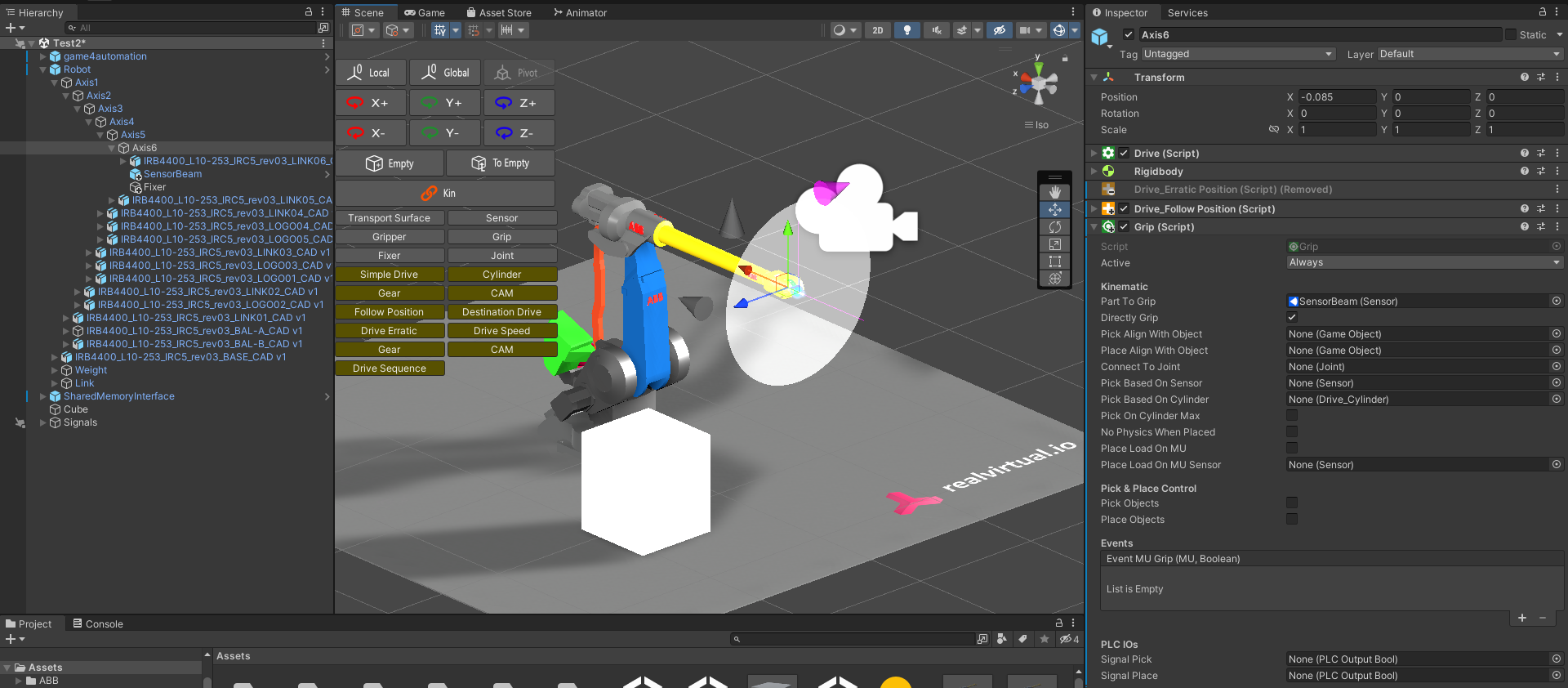

Es gehen alle drei Komponenten. Es kommt darauf an was man bevorzugt.
Fixer - relativ einfach - ist auch passiv verwendbar ohne Ansteuerung von Signalen, keine Greiferbacken o.ä.
Grip - die allgemeinste Komponente aber etwas mehr komplex
Gripper - umfangreiche komponenten für Greifer mit Greiferbacken - viel wird automatisch aufgebaut und parametriert, aber auch etwas komplexer in der Anwendung

 Robot Inverse Kinematics Only Available in PRO version Message?
Robot Inverse Kinematics Only Available in PRO version Message?
We just purchased the Pro version of Digital Twin and the Simulator from the Unity Asset Store. Everything is downloaded and imported, but we are getting an error "Inverse Kinematics For Robots is only included in Game4Automation Professional".
Is this a bug? Or are we missing some other purchase component?
Thanks in advance for your help!

Usually this message is caused if Scripting Define Symbols has no GAME4AUTOMATION_PROFESSIONAL defined.
It might be, that the install script did not started because of a compile error just after installation. Sometimes this is caused by NewtonsoftJson (see https://forum.game4automation.com/knowledge-bases/2/articles/283-problem-with-multiple-precompiled-assemblies-with-the-same-name-newtonsoftjsondll).
Please first check if there are no compile errors in your console log.
Secondly apply the standard settings game4automatioin > Apply Standard Settings
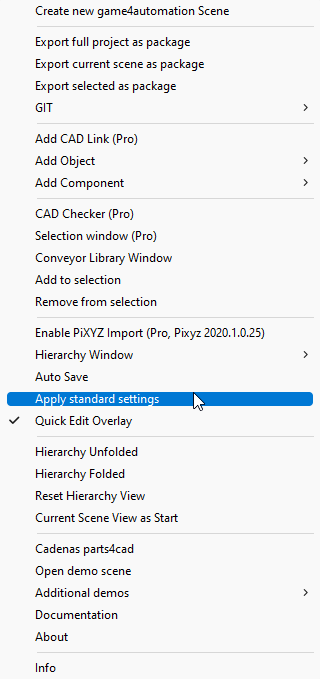
Now everything should be fine and you should see GAME4AUTOMATION_PROFESSIONAL in your Scripting Define Symbols:
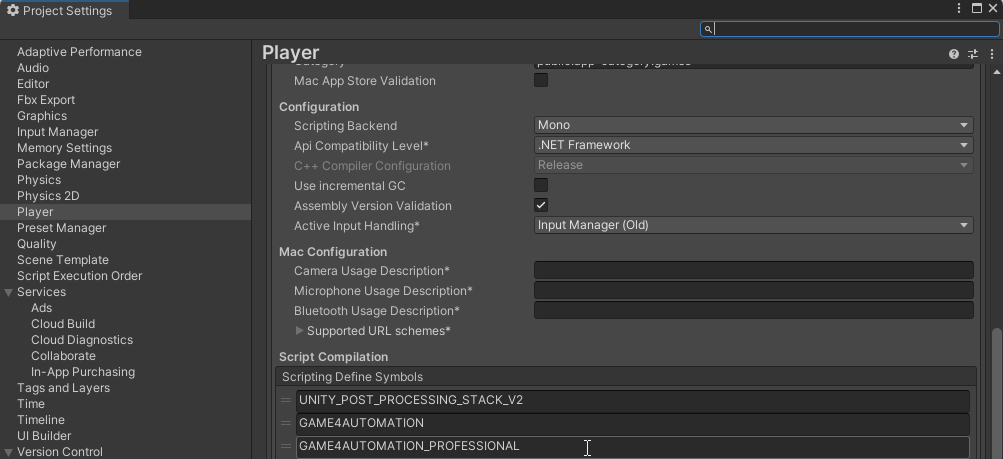

 Objekt anhalten durch Sensorerkennung
Objekt anhalten durch Sensorerkennung
Hallo,
Ich möchte, dass das Förderband stehen bleibt wenn der Sensor den Würfel detektiert hat. Wie lässt sich das im besten Fall lösen ?

Es gibt mehrere Möglichkeiten:
- Mit C# Scripten - siehe Demomodell game4automation > OpenDemoscene - dort sind einige Scripte enthalten die als Vorlage genutzt werden können. https://game4automation.com/documentation/current/demomodel.html
- Mit der Professional Version mit Playmaker - https://game4automation.com/documentation/current/playmaker.html
- Auch nur mit der Professional Version mit LogicSteps https://game4automation.com/documentation/current/logicsteps.html
- Mit Unity Visual Scripting https://game4automation.com/documentation/current/unityvisualscripting.html

 RobotStudio Pick&Place Task auf Unity übertragen
RobotStudio Pick&Place Task auf Unity übertragen
Ich möchte diese pick and place aufgabe von robotstudio auf unity übertragen. wie ist das möglich?
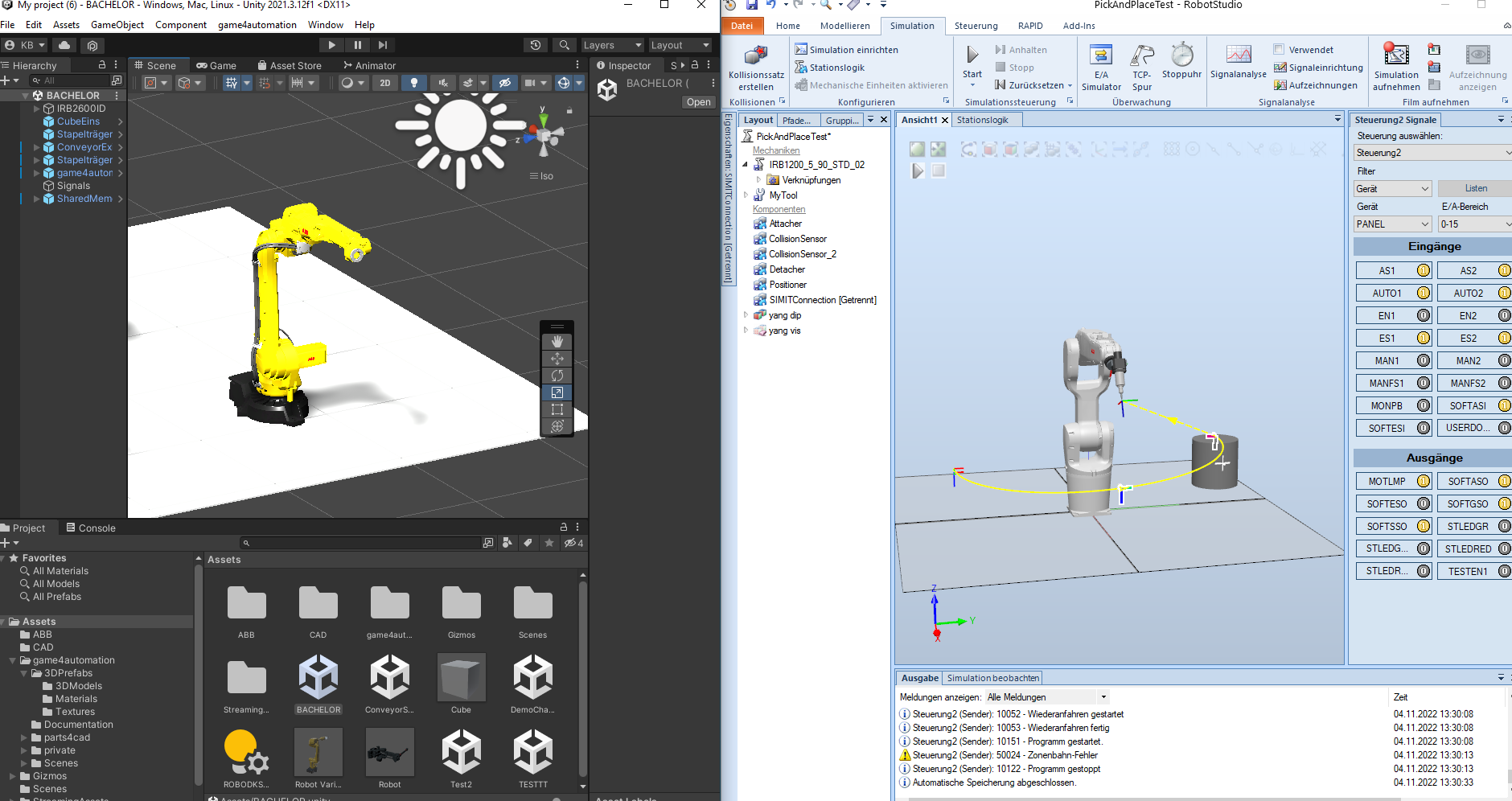

Ich weiß nicht, welches Robotermodell Sie genutzt haben - das im Demomodell entspricht in den Abmaßen nicht dem realen Roboter. Es wurde absichtlich verfälscht. Da dann die Achslängen und Positionen nicht denen des realen Abb entsprechen ist der TCP immer falsch. Sie müssen sicherstellen ein richtig skaliertes Robotermodell zu haben, das 1:1 dem in ABB Robotstudio entspricht. Ein richtiges Robotermodell hat vom Roboternullpunkt alle Achsen an der Position wie sie dem Datenblatt entsprechen. Auch die positive Richtung der Drives muss der des Datenblatts entsprechen. Alle notwendigen Informationen - Step Modell und Datenblatt sind bspw. auf der ABB Website zu finden. Mit etwas Übung ist ein neuer Roboter in max 30min erstellt. Ein paar korrekt parametriete Robotermodelle finden sich auch in unserem Community Bereich:
https://github.com/game4automation/game4automation-Community

 Problem beim Verknüpfen von Robotstudio zu Simit zu Unity
Problem beim Verknüpfen von Robotstudio zu Simit zu Unity
Ich versuche die Roboterbewegung in Robotstudio über Simit nach Unity zu übertragen.
Simit verbindet sich mit Robotstudio zwar aber die Signale können nicht in Unity importiert werden.
Wo liegt der Fehler ?
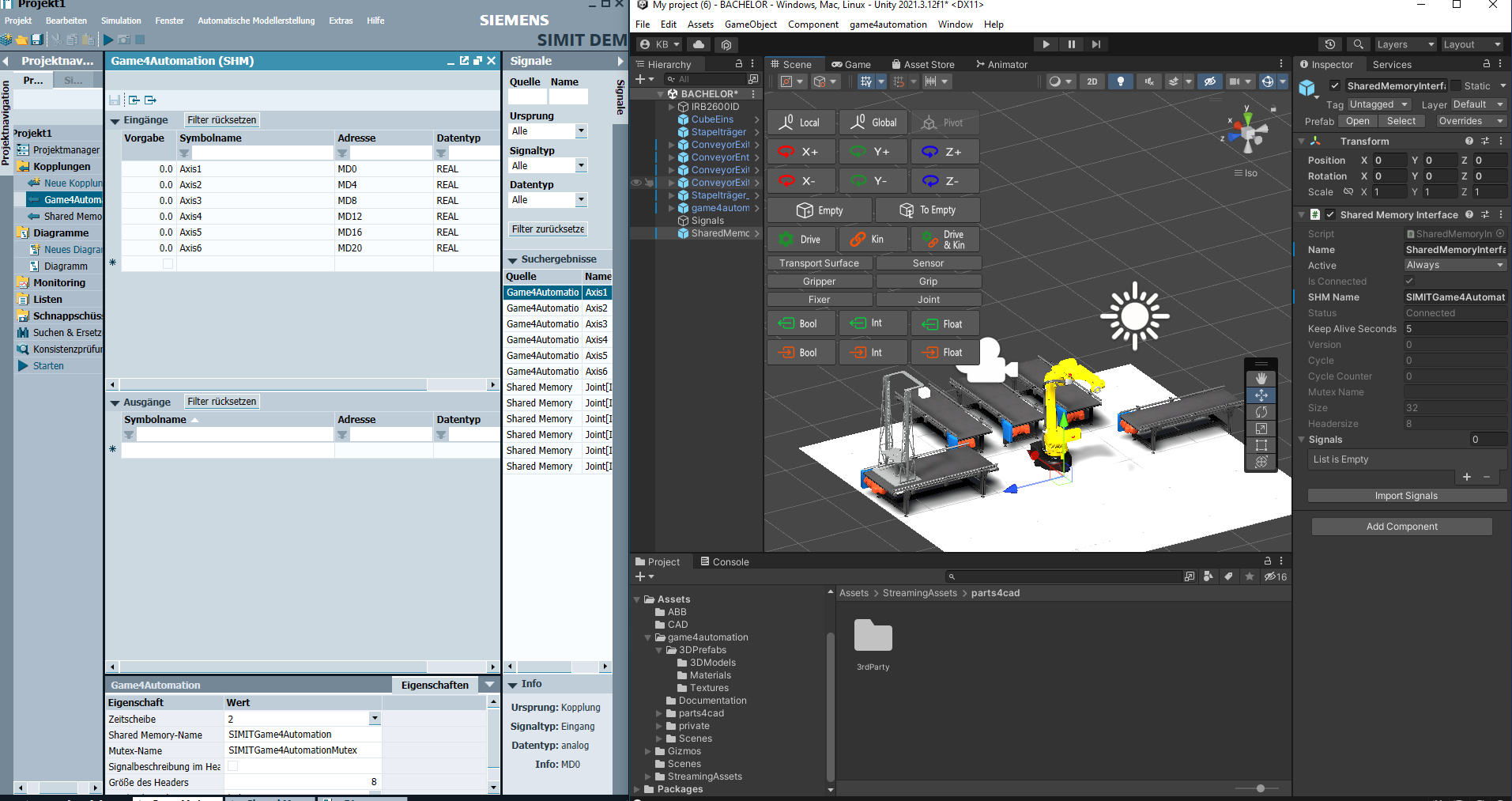
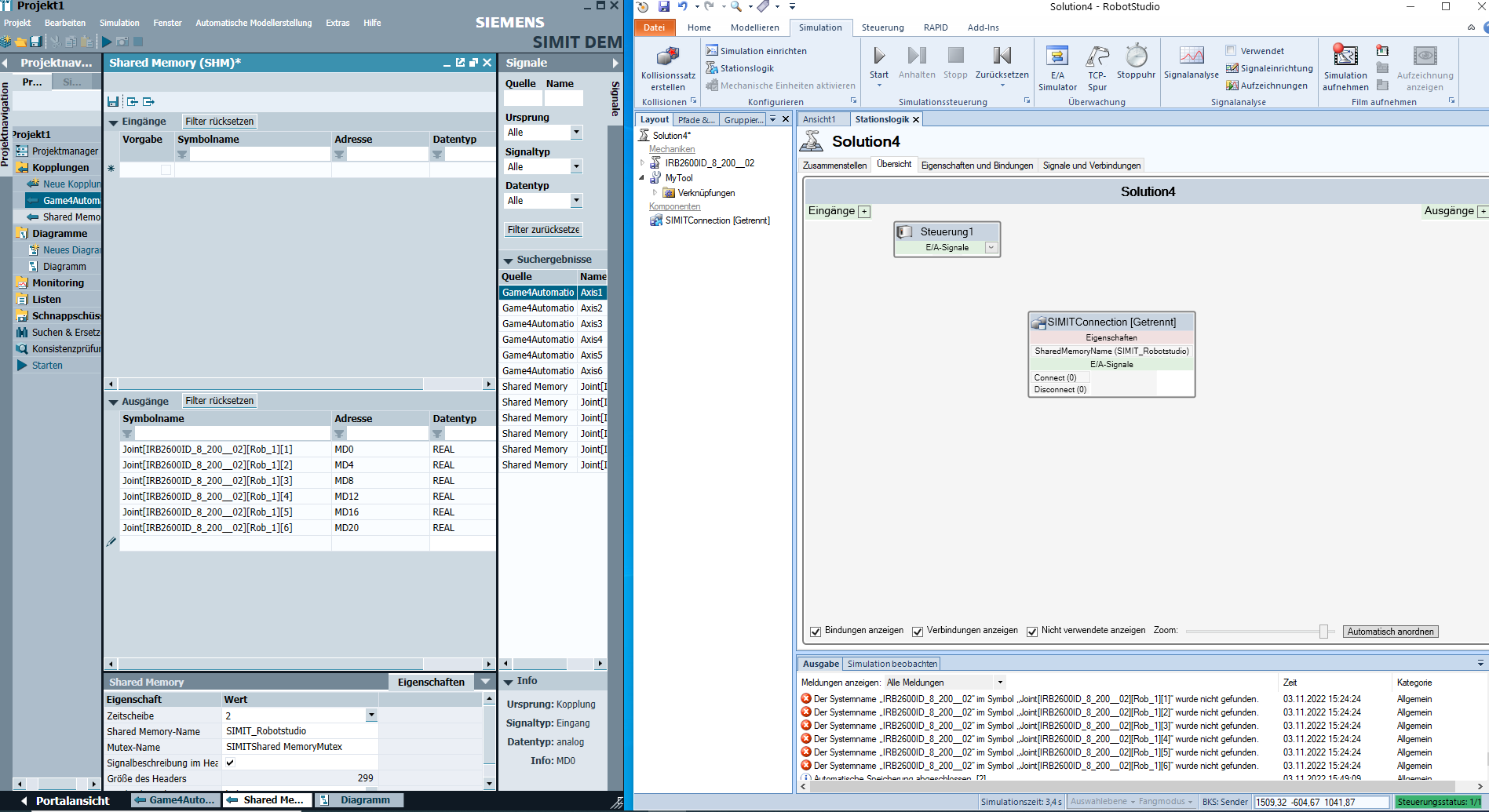

Sehen Sie die Achswerte in Simit - diese kann man auch als Displayelement anzeigen lassen.
Ich bin mir nicht ganz sicher - aber ist der "B" nicht ein Bool Konnektor - die Achswerte müssten ein Float sein.
Customer support service by UserEcho

