Teilen Sie Ihre Erfahrunge und Wünsche mit uns und anderen Usern!

 Problems in OPCUA4Unity Output
Problems in OPCUA4Unity Output
Servus, I'm using OPAUA Interface for my first Program, but there are some problems with communication when i write int and float format variables in my PLCs. In Figure 3 and 4 I try to write INT values to "robotArmSuccess" but in OPC Server the corresponding values are not changed. Then I read Demo of OPCUA and modify my Program with the function WriteNodeValue(NodeId, value) , it did not work in PLC Server, according to figure 1 and 2 . Could you please give me some Guidance for this situation?
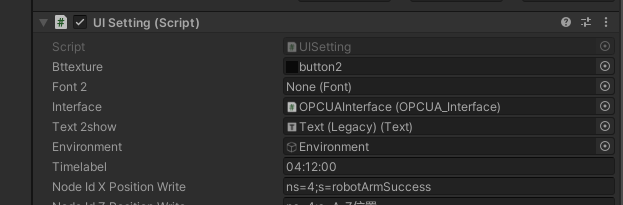
Figure 1
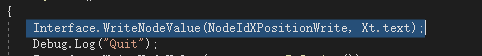
Figure 2
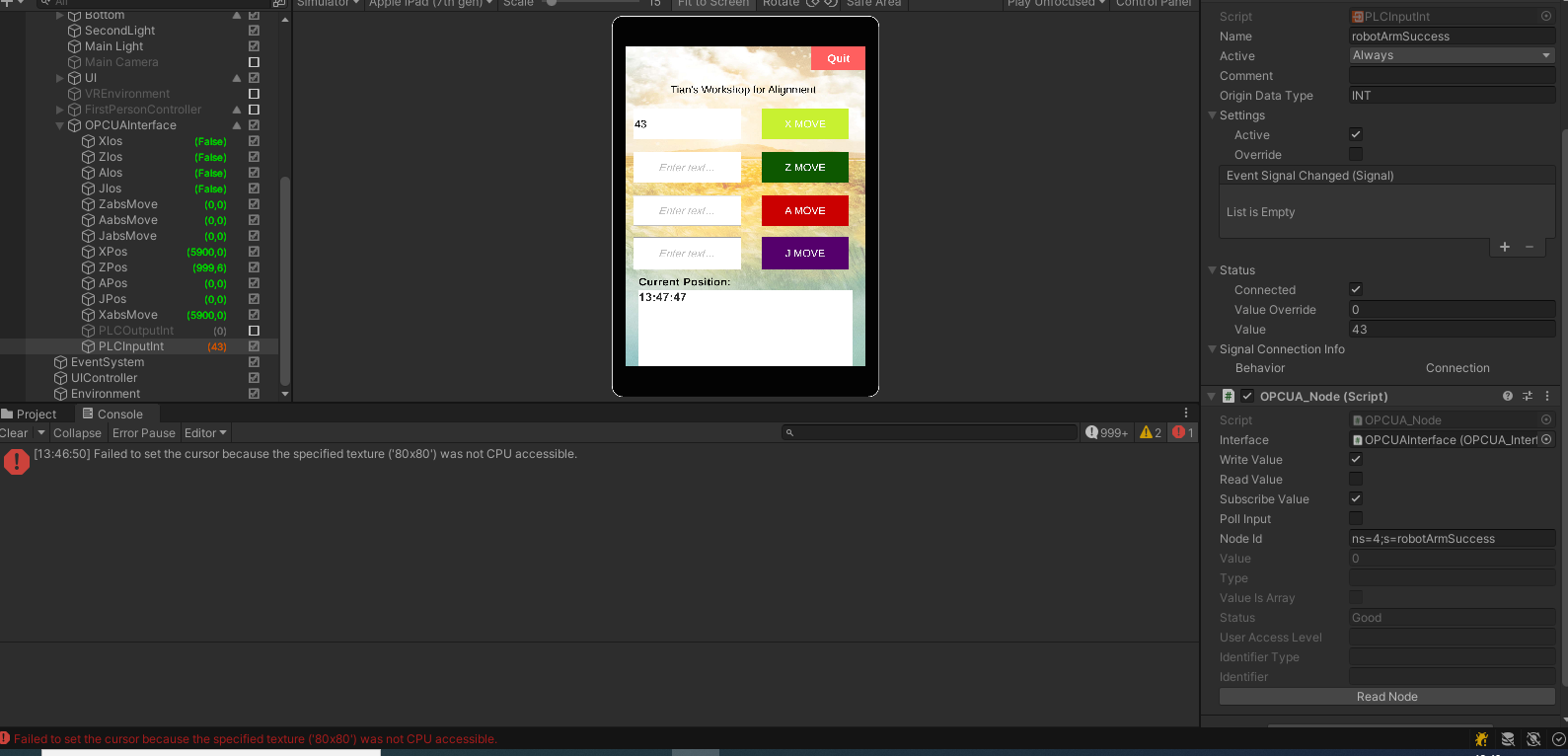
Figure 3
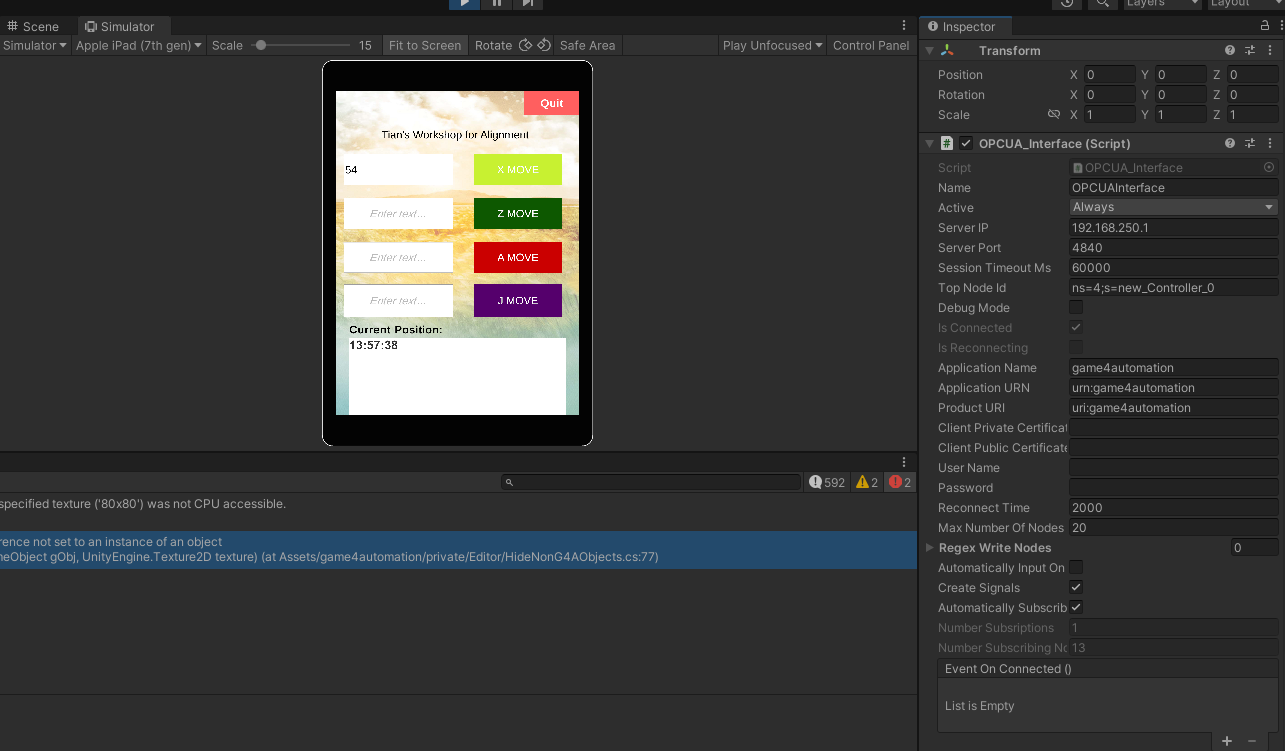
Figure 4

 Driver_Simple script does not accept OPC UA variable nodes
Driver_Simple script does not accept OPC UA variable nodes
Dear developers,
I was trying to connect a custom Game4Automation Scene to a PLC through OPCUA Interface.
I followed the instructions from this tutorial:

The OPCUAInterface is updating the nodes correctly:
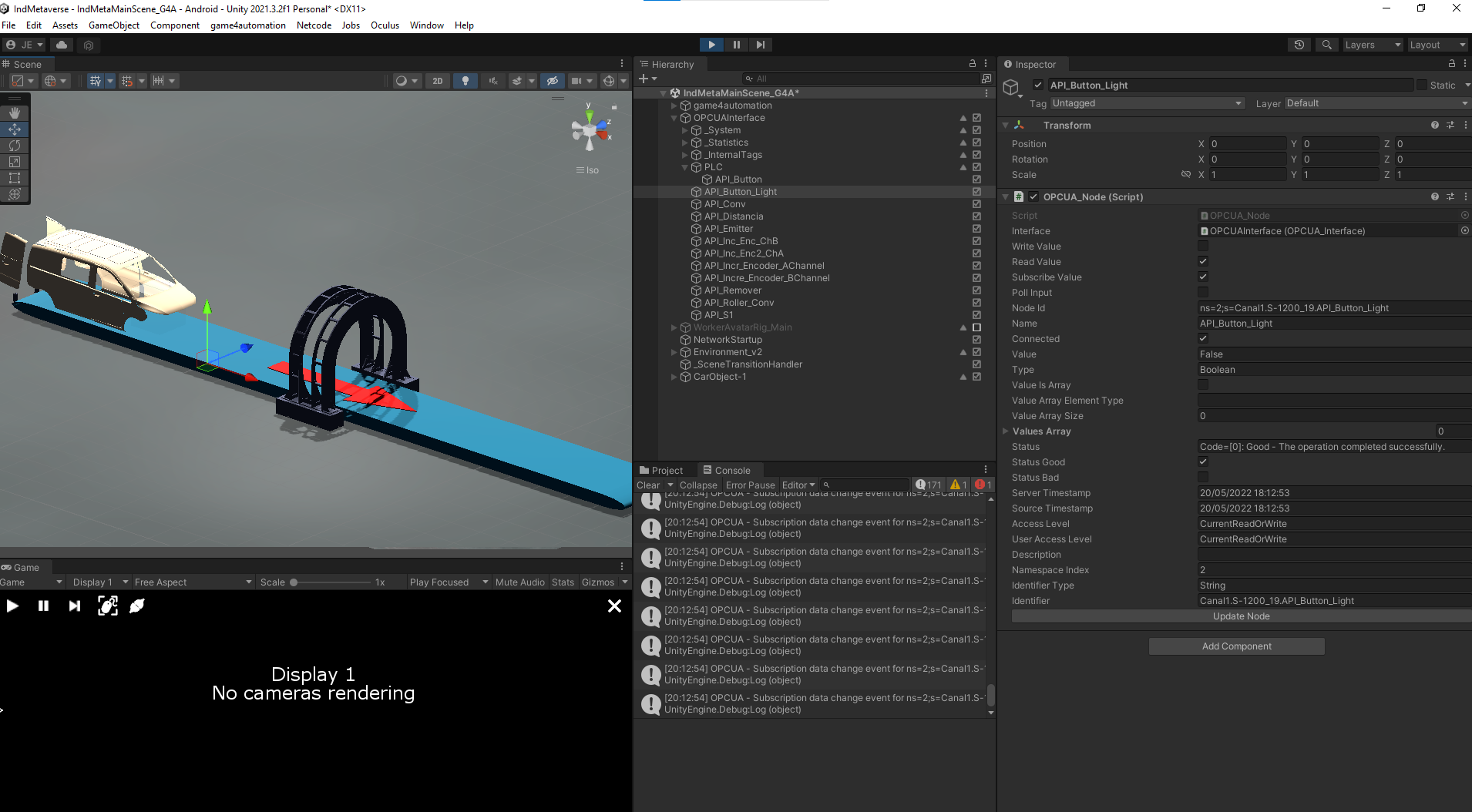
However, when I tried to link a bool variable node from the OPCUAInterface to the Driver_Simple interface dragging it and droping it into the forward variable, it wasn't accepted (the forbiden symbol appeared).
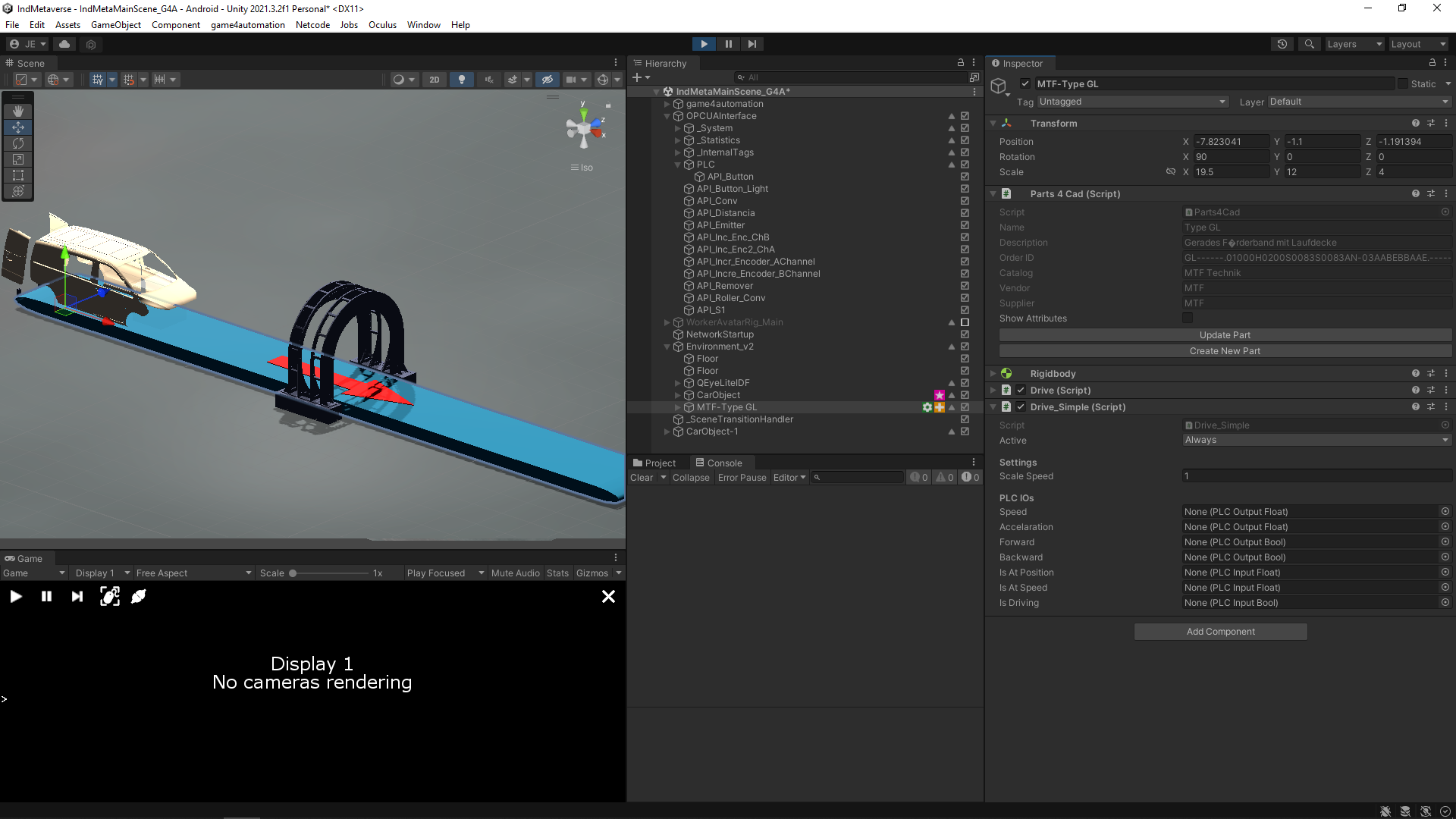
If I use the PLC signal component I'm able to link the component without problems.
I'm using Unity 2021.3.2f1 Editor and the game4automation-Professional-2019.13 package (OPCUAInterface is not working in the latest version of G4A, see https://forum.game4automation.com/en/communities/1/topics/376-opcua-interface-error-in-activating-session).
Any idea of what am I doing wrong?
Thank you in advance!

Hi Ernesto,
I am able to connect and to import the signals (even if I am not able to connect to the PLC because I don't have same setup).
Don't know where the problem is. Just for beeing sure I will send you again the latest code of the interface via mail. Please also check in Kepserver if you enabled anonymous login.
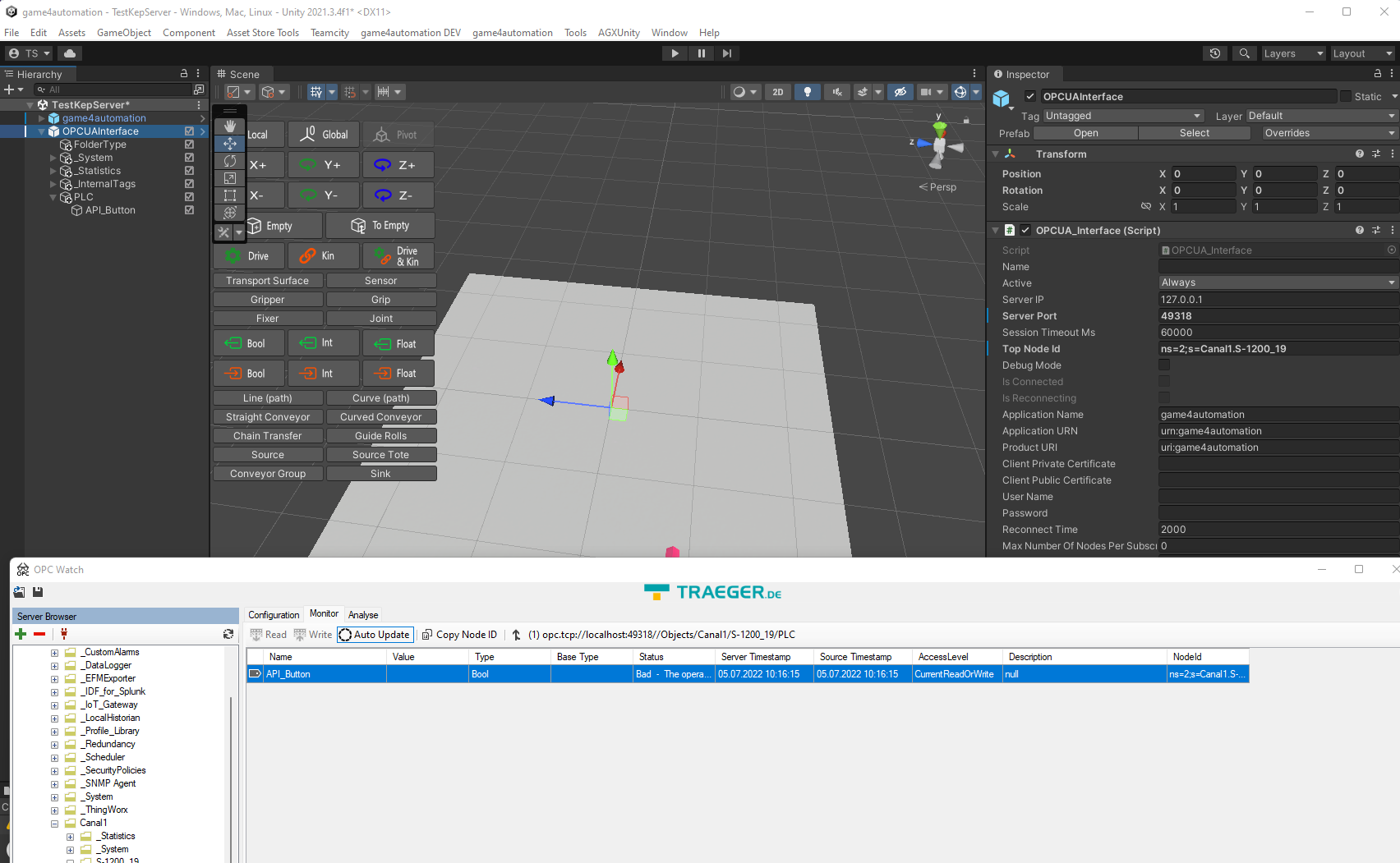
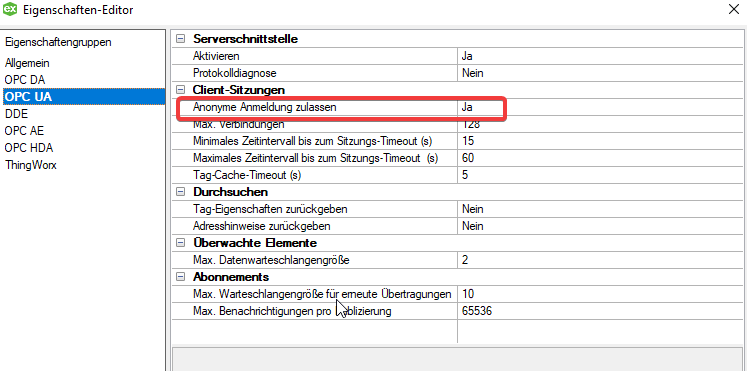

 I can connect through OPCWATCH but when I try through G4A it doesn't work
I can connect through OPCWATCH but when I try through G4A it doesn't work
See the connection via OPCwatch
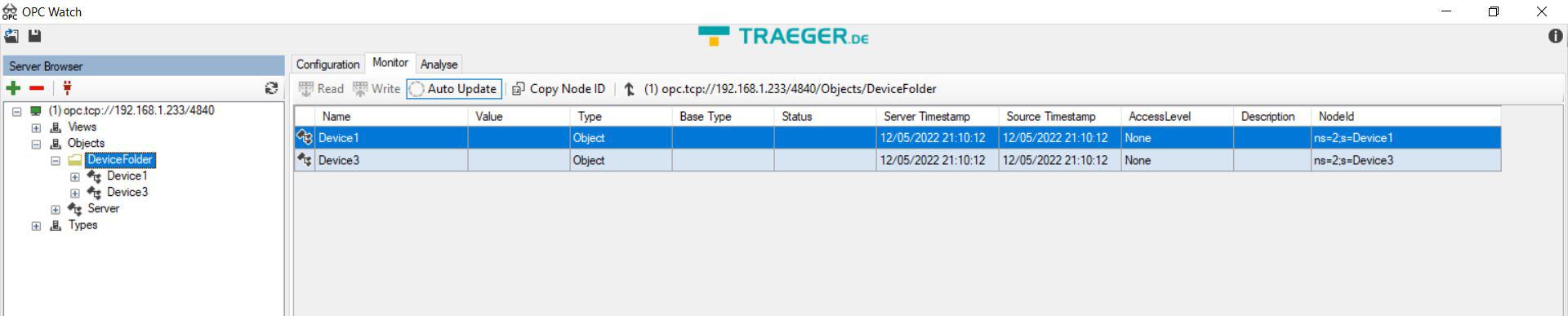
When I try to import the nodes into UNITY see the errors. And I already tried ANONYMOUS SECURITUY POLICY 0.1 AND 2.
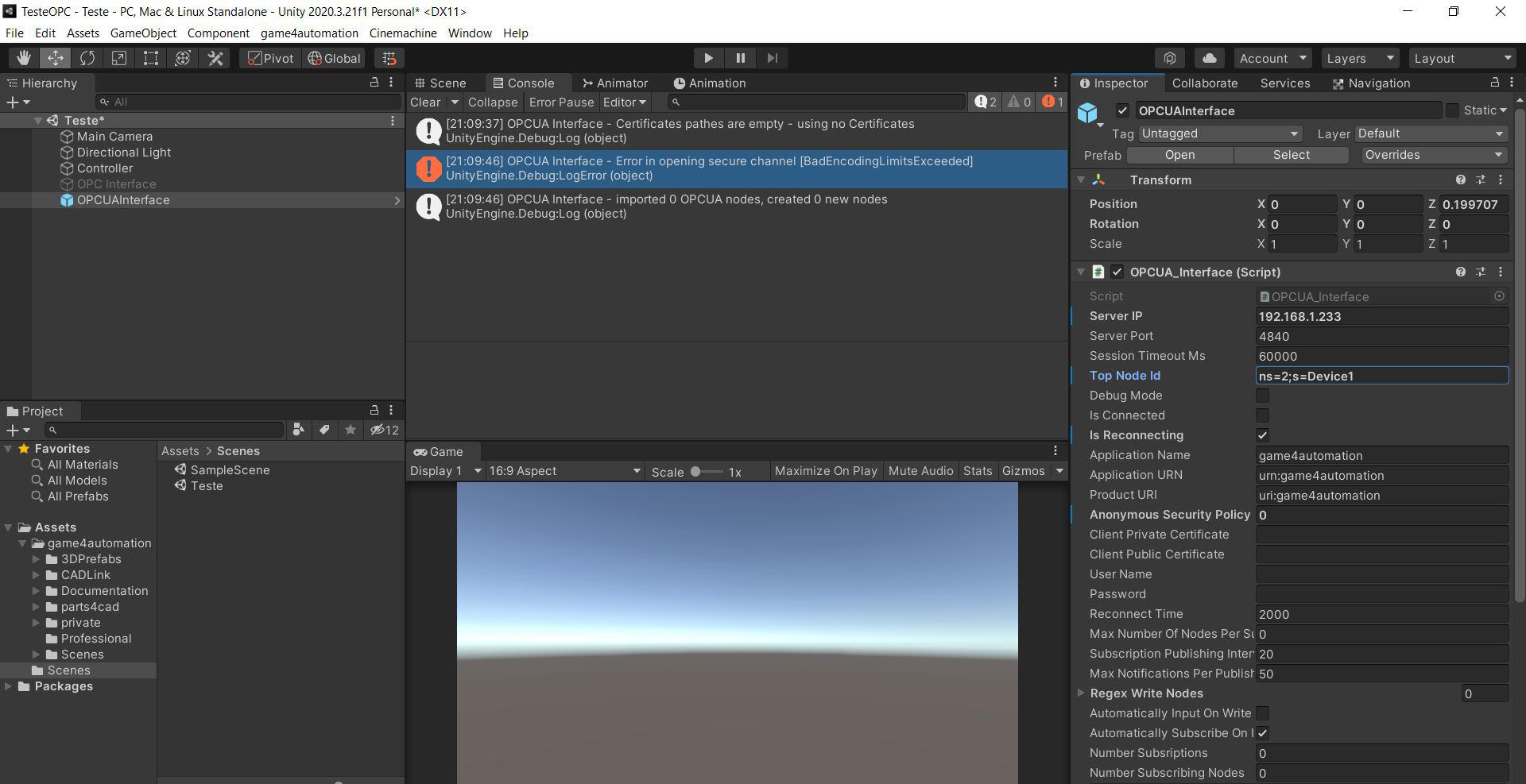

 OPCUA problems - doesnt Import any In-/Outputs
OPCUA problems - doesnt Import any In-/Outputs
Hey there,
first of all - the example Project provided with the Unified Automation OPCUA Server is working fine.
Im using the latest Release of G4A which is 2020.16-beta-1123 and Unity Version 2020.3.19
The PLC is created in TIA Portal v17 which sends it to PLCSimAdvanced v4.0.
(Yes(!) i know i could use the PLCSimAdvanced Interface, but for now i have to stick to the OPCUA Interface)
This is what OPC Watch looks like when connected to my PLC which has an OPCUA Server:
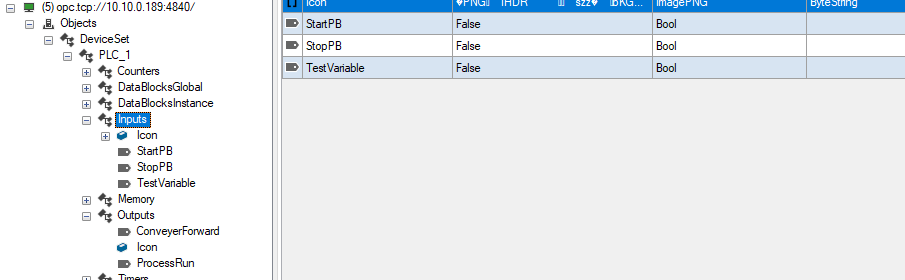
You can see the Inputs and Outputs.
When trying to import these Nodes into Unity with the G4A Framework im getting
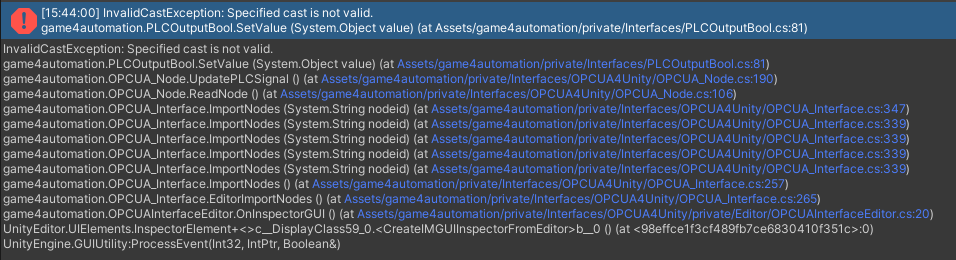
In the "PLCOutputBool.cs", when changing from
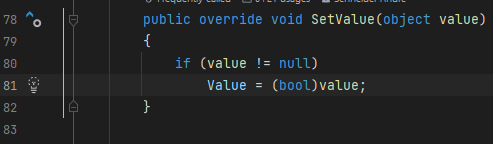
to
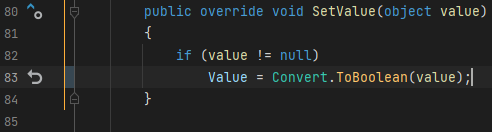
The import finishes with no more errors.
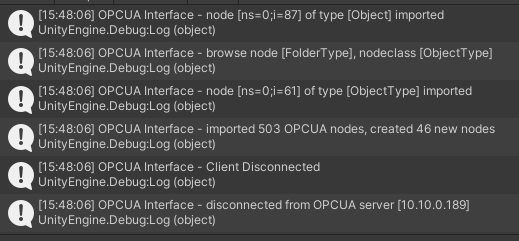
But now looking into Unitys Hierarchy, no In-/Outputs where generated.(No Dropdown available at the Input & Ouput Gameobject)
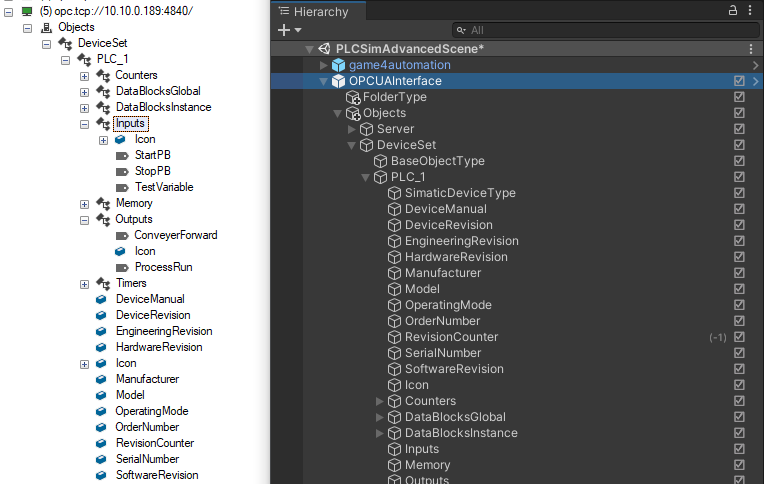
Even then whole "PLC_1" Node is missing in Unity.
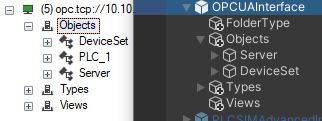

It is solved @Robin: thanks a lot for your help.
It will be included in release 2022.12.
For everybody having same issue before - please integrate this into OPCUA_Interface.cs:

 OPCUA with 2020.15 Doesn't Import Arrays
OPCUA with 2020.15 Doesn't Import Arrays
Hello. I have setup an OPCUA Client without issue on several versions of Unity (2019.4.18f1, 2020.3.25f1) with game4automation 2020.13.
I now seem to have an issue Importing array nodes after an update to game4automation 2020.15.
The nodes import, but the arrays are only a single gameobject without a list of value, instead of a hierarchy array of game objects that it does with 2020.13.
Is this a known issue, or does it work differently with arrays now? Possibly because of the OPCUA change in 2020.14?

Yes, arrays are not supported currently. We will add this in one of the next releases. If you need it at this moment you should go back to the old version.

 OPCUA4Unity can't connect to opcua server with username and password
OPCUA4Unity can't connect to opcua server with username and password
Anonymous connection works fine, but when using a username and password, the console doesn't show any errors in creating the connection, but I am not able to read or write to nodes. Also the server doesn't acknowledge the connection. Even when using application certificates the connection doesn't work properly. Using OPC Watch or UaExpert I can easily connect to the server with the username and password.

Unity is connecting successfully but afterwards no nodes are available when the connection is done with a username and password. Are there any special security settings on the nodes itself in the server which could prevent the reading when loggin in with a user?

 Error in opening secure channel [BadEncodingLimitsExceeded]
Error in opening secure channel [BadEncodingLimitsExceeded]
I have this problem when I try connecting Prosys OPC UA server simulator: OPCUA Interface - Error in opening secure channel [BadEncodingLimitsExceeded]
I can connect with OPC watch like in game4automation documentation. Whats wrong?
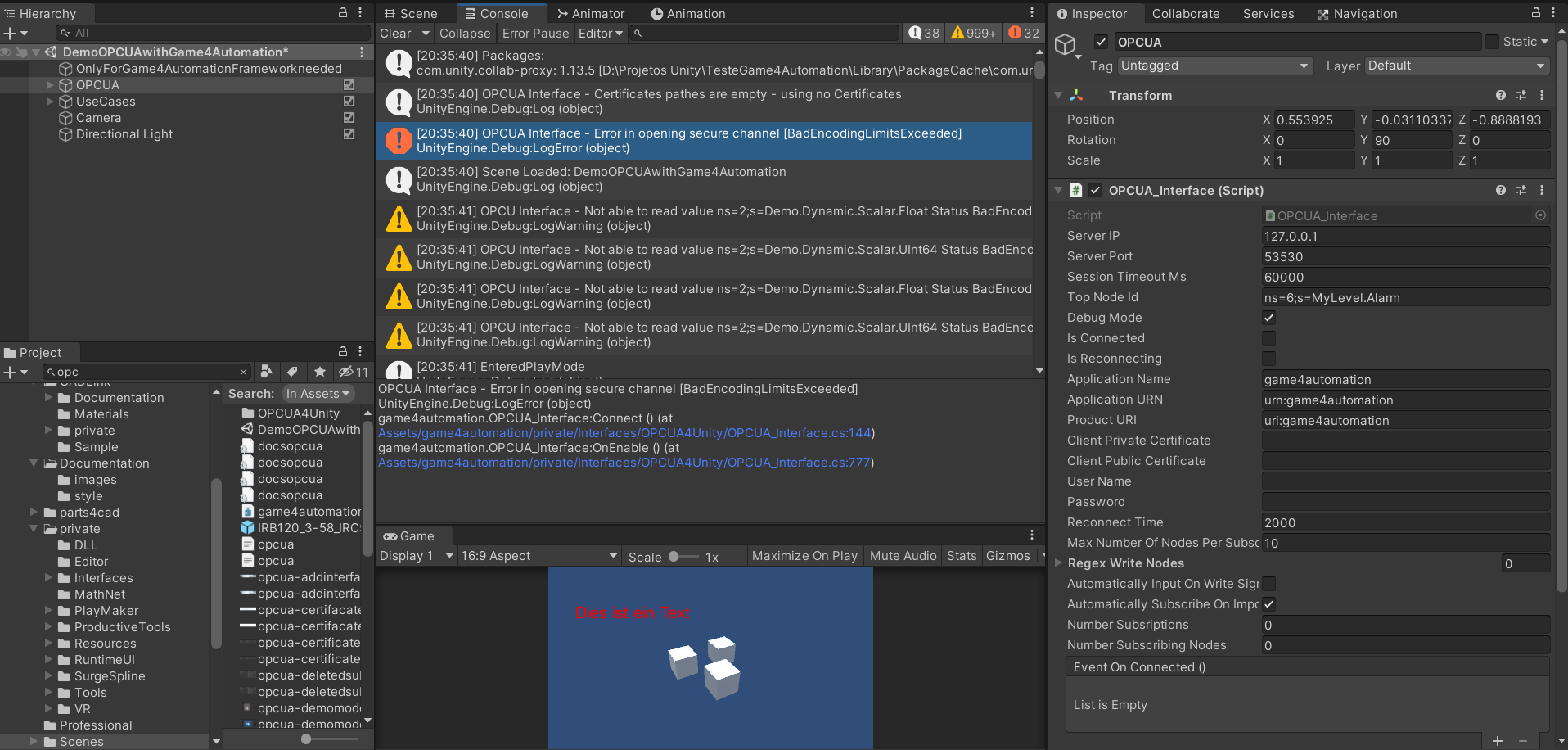


We found the issue with Prosys OPCUA server:
https://forum.realvirtual.io/communities/1/topics/482-import-nodes-remains-importing-for-ever

 OPC UA connection with Rexroth ctrlX
OPC UA connection with Rexroth ctrlX
Hi, we tried to create a simulation with G4A and OPCUA4Unity together with a Rexroth ctrlX as OPC UA server. But unfortunate the client doesn't want to connect. The ctrlX offers only secure Endpoints but the OPCUA4Unity doesn't accepts them. Is there a reason for that or could we configure the client to accept this?
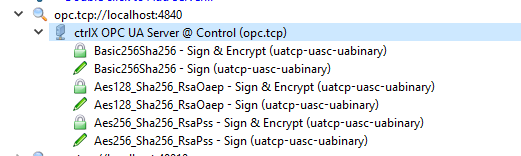
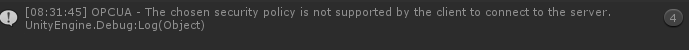
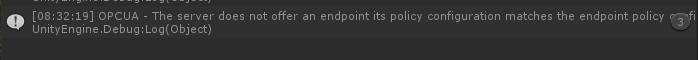

Please try both - latest OPCUA4Unity and the version before. We replaced the full OPCUA basis library in latest release.

 Importing Nodes and performance
Importing Nodes and performance
I just got started with OPCUA. I have a Siemens S7-1500 connected via ethernet cable. I can connect to it and read the nodes, but I can't import nodes via OPCUA Interface. I also did a test with GetAllSubnodes(topnodeid) and it found all 9 nodes it should.
My biggest issue however is using the data. If I use the recommended subscribe method, it is simply too slow (updates around 2 times a second). If I use the direct method I get the update speed, but fps tanks to unbearable with just 1 node.
How can I get better update rates with the delegate/subscribe method? (or any for that matter)
Unityversion: 2020.3.12f1 LTS

Hi, OPCUA is by itself a very slow connection. It has much communication overhead and the S7 OPCUA server is also as far as I know limited to 100ms cycle time. If you need fast update rates you should use S7 TCP, this is much faster. So OPCUA is mainly usefull for HMI stuff but not for fast sensor and axis data.

 Hello Thomas,I want to connect to RobotStudio。
Hello Thomas,I want to connect to RobotStudio。
I watched your video(ABB RobotStudio with Unity and Game4Automation)it show you use OPCUA to connect,I want to use OPCUA too,but I don't how to do it,could you make a video show me how to do it?Thanks very much!

This interface is working without Simit it is just using the Simit Interface on ABB Robot Studio side (G4A is acting like Simit)
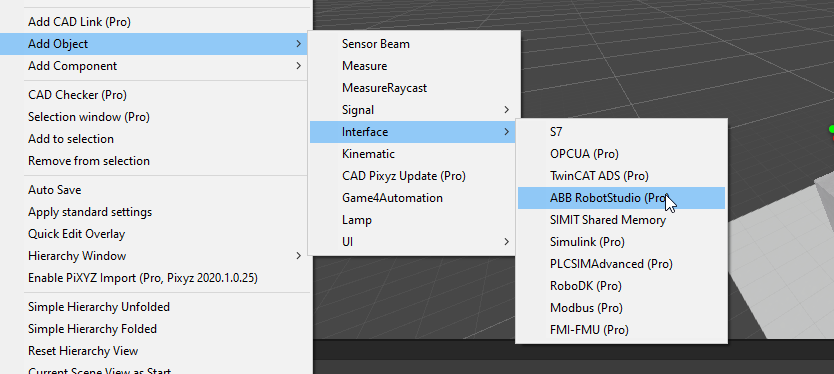
Customer support service by UserEcho

