Teilen Sie Ihre Erfahrunge und Wünsche mit uns und anderen Usern!

 Ask some questions about using Drive Component
Ask some questions about using Drive Component
Hello
I have a requirement to reproduce the gripping and placing of a SCARA robotic arm. My current idea is to divide the model into joints and add Drive components to the axis position of each joint, so that it can be moved, so as to achieve the process of motion restoration. But when I use the rotation function of the drive component, I find that it can only rotate all the time, can I set an angle for the drive component to rotate only the angle I set?
Or can you see if there is a better way to simulate the movement of a SCARA robot?
I don't need to add complicated IK algorithms, I just want to give the rotation angle of each axis of the SRACA robotic arm and let it rotate to the target position.
Thanks

Hi, you need to add a Drive behavior (https://doc.realvirtual.io/components-and-scripts/motion/drive-behavior) to the drive e.g. a Drive_DestinationMotor to control the drive and to send it via signals to certain destination position for each axis. Alternatively you could control the Drive via a script and use the Method Drive.DriveTo(float destination) of the Drive.

 PLCSimAdvancedCoupler startet bei Simulation nicht
PLCSimAdvancedCoupler startet bei Simulation nicht
Hallo Thomas,
ich bekomme keine Verbindung von Unity zu PLCSimAdvanced V5.0. Bei Simulationsstart kommt jedes mal die Fehlermeldung (in Unity):
"You need to download PLCSimAdvancedCoupler.exe and place it into the \PLCSimAdvanced\Ressources\ folder"
Die genannte .exe habe ich im in meinem Projekt - Ablageordner unter:
C:\Unity Projekte\Zuluftanlage\Assets\realvirtual\Interfaces\PLCSimAdvanced\Ressources
abgelegt. Dennoch scheint Unity die .exe nicht zu finden. Auch die "Siemens.Simatic.Simulation.Runtime.Api.x86.dll" hab ich im entsprechenden Ablageordner für PLCSimAdvanced V5.0 abgelegt unter:
C:\Program Files (x86)\Common Files\Siemens\PLCSIMADV\API\5.0
Was ich weiter versucht habe ist:
- deinstallieren von "Npcap 1.71" und installieren von "Npcap 1.79"
- bilden einer Instanz in PLCSimAdvanced mit Konfiguration PLCSIM sowie TCP/IP
- deaktivieren der Windows - Firewall
- starten der PLCSimAdvancedCoupler.exe manuell (Fehlermeldung siehe Screenshot!)
Geladen wurde die PLCSimAdvanced Instanz mit TIA Portal V18. Anbei befinden sich ein paar Screenshot.
Viele Grüße
David
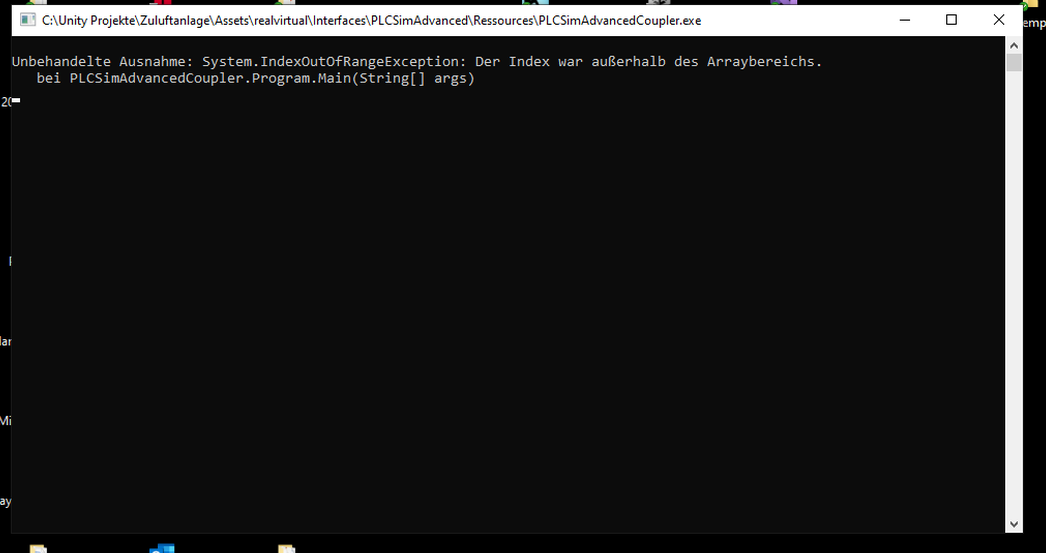
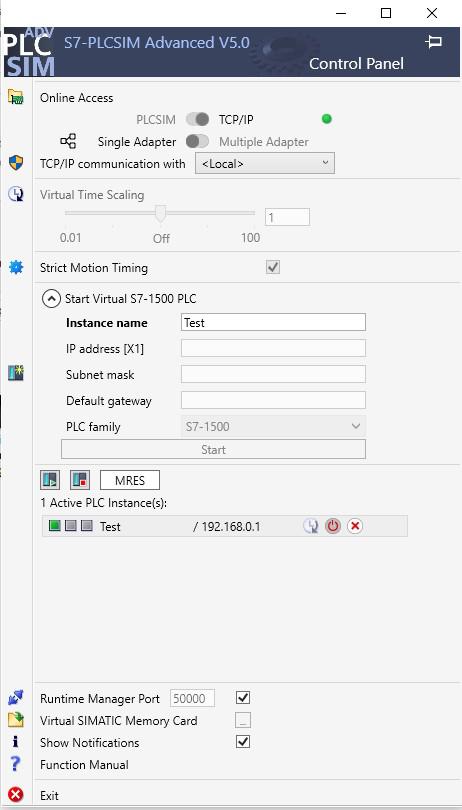
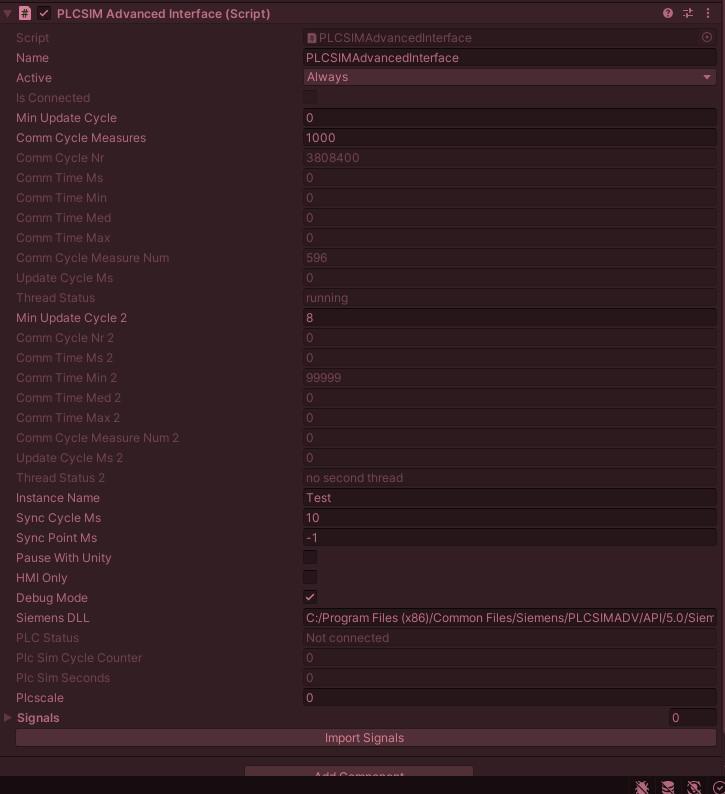
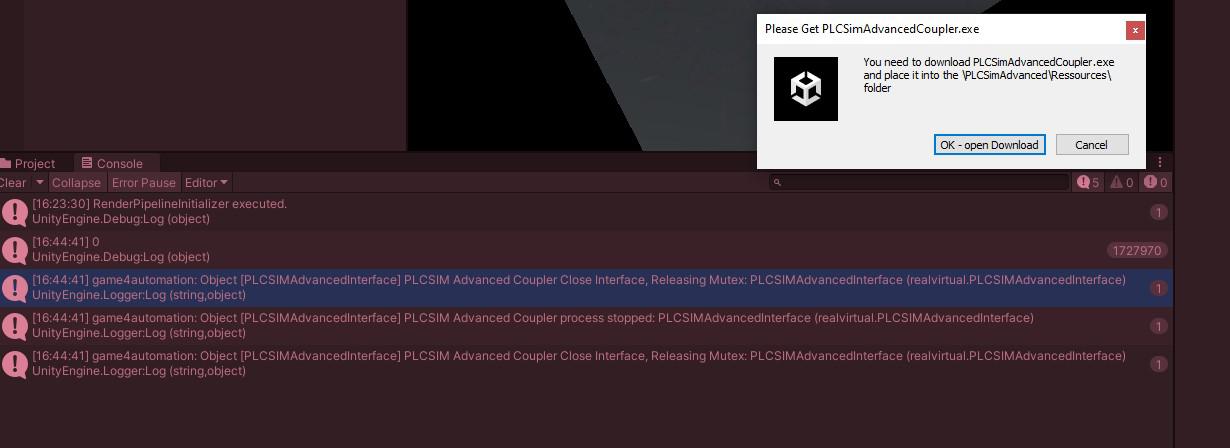

 Stop MU on conveyor by stopper
Stop MU on conveyor by stopper
How can I prevent a jumping MU on a (guided) conveyor?
For this I used the invisible conveyor system from your demo project "Guided Transport".
The MU stops at the stopper but starts jumping up and down immediatetly.
Is there an easy way to prevent this?
I played around with the Rigidbody parameters and realised it stops if I activate "Is Kinematic". I guess I could do this by writing a scripts that activates this parameter at collision with transport layer.
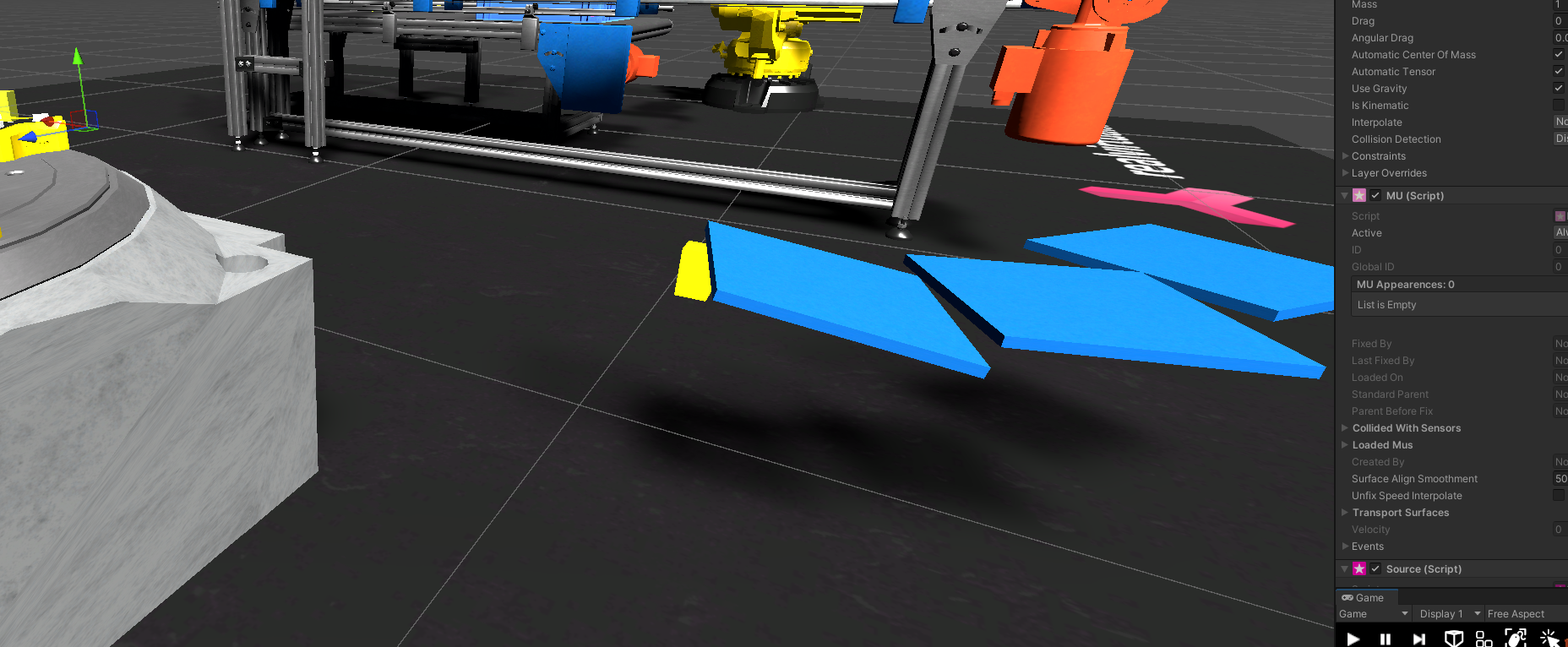

Hallo,
anbei die Antworten zu Ihren Fragen:
Im Umlaufsystem stapeln sich die WTs ab einer Staulänger von 4 Wts. Wie kann ich das verhindern?
Bitte verwenden Sie ausschließlich guided Transport. Die Kombination aus normaler Transportsurface und guided Transport wird nicht funktionieren.
Wie kann ich ein "Transport Guided (Script)" unterbrechen (durch zB einen Heber) und danach wieder fortführen?
Hier gibt eine Umsetzung in der Demoszene zum guidedTransport, welche als Vorlage genutzt werden kann. (realvirtual/Scenes/DemoGuidedTransport)
Wie kann ich eine "Guideline" bei einem Transportsystem mit zwei "Transport Surfaces" einfügen?
Ein System wie in ihrem Beispiel wird immer nur mit einer Transportsurface umgesetzt, damit kann einfach eine Guideline ergänzt werden. Unity betrachtet immer nur eine "Collision".
Unter main/realvirtual/ui/button1 wird ein image verwendet. Wo finde ich die Datei?
Button-GameObject in der Hierarchie auswählen und im Inspector auf das definierte Bild klicken. Es wird dann im Projekt angezeigt.
Roboter bewegen sich zu bestimmten Positionen deutlich langsamer. Warum ist das so?
Die Bewegung richtet sich nach der langsamsten Achse.
Grüße Christin
Use only guided transport. Combining normal transport surfaces with guided transport will not work.
There is an implementation in the demo scene for guided transport that can be used as a template. (realvirtual/Scenes/DemoGuidedTransport)
A system like the one in your example is always implemented with a single transport surface, allowing an easy addition of a guideline. Unity only considers one "Collision".
Select the Button-GameObject in the hierarchy and click on the defined image in the Inspector. It will then be displayed in the project.
The movement speed is determined by the slowest axis.
Regards Christin

 Can realVirtual built for web
Can realVirtual built for web
When I choose the WebGl plat for build my unity projects which use realVirtual-io tool, the system has the follow error:
"Assets\realvirtual\private\Interfaces\SharedMemory\Editor\SharedMemoryInterfaceEditor.cs(9,26): error CS0246: The type or namespace name 'SharedMemoryInterface' could not be found (are you missing a using directive or an assembly reference?)"。

Hi,
it seems that you are using an old version. This issue has been solved. Some interfaces need to be deactivated before compiling because they are using functions which are not available in WebGL.
You should upgrade to the latest version or delete the interfaces (the full folder of it) which are not supported in WebGL. You can check the table on this page here: https://doc.realvirtual.io/advanced-topics/supported-platforms

 OPCUA not listing all nodes
OPCUA not listing all nodes
I'm encountering difficulties accessing nodes within the OPCUA Server. While I can establish a connection with the server, the nodes aren't being properly imported into Unity.
Examining the image below, it's evident that input nodes contain nested nodes. However, as depicted in the screenshots, Unity fails to list all the available nodes.
Image 1 - OPCUA Explorer
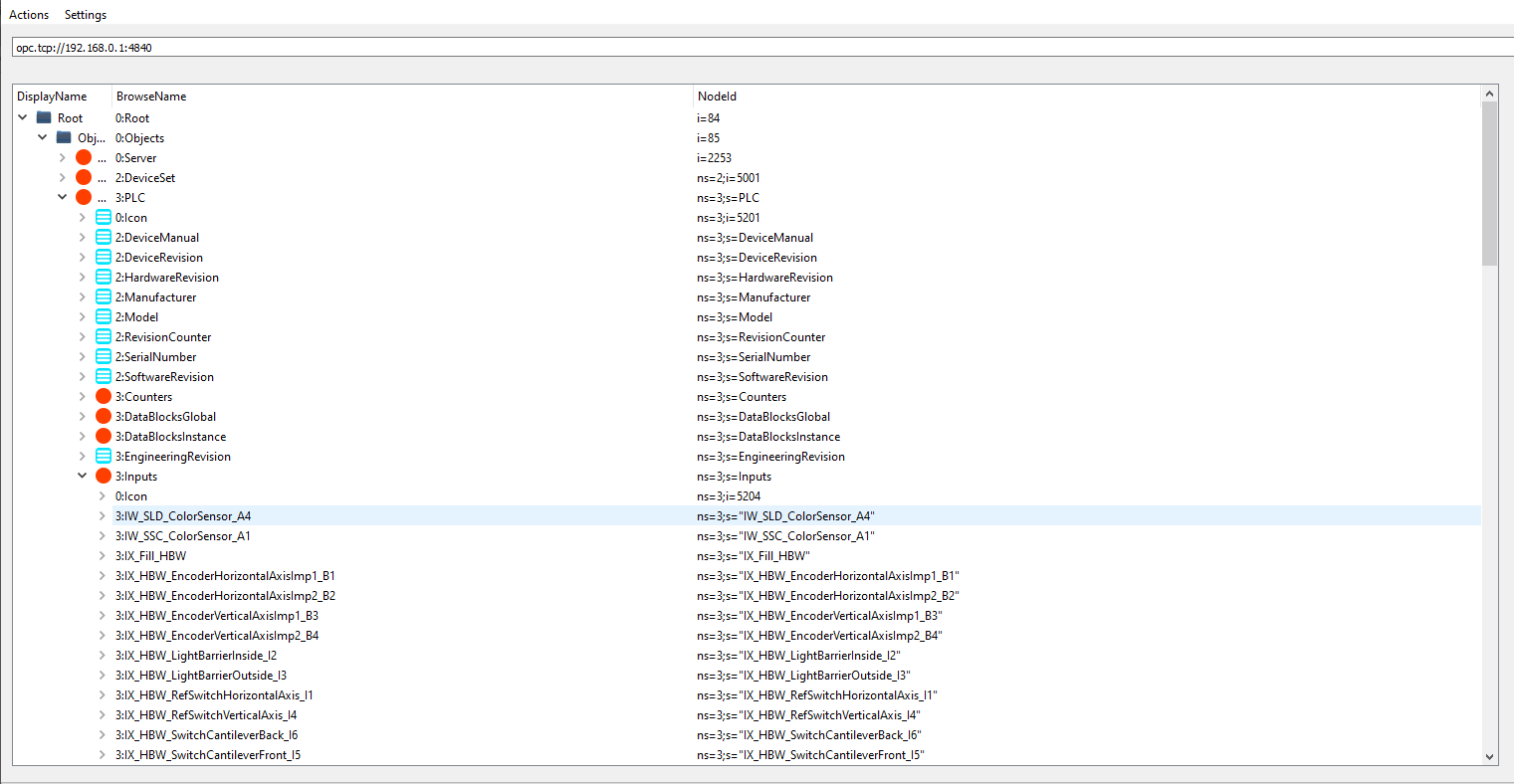
Image 2 - OPCUA Interface Unity
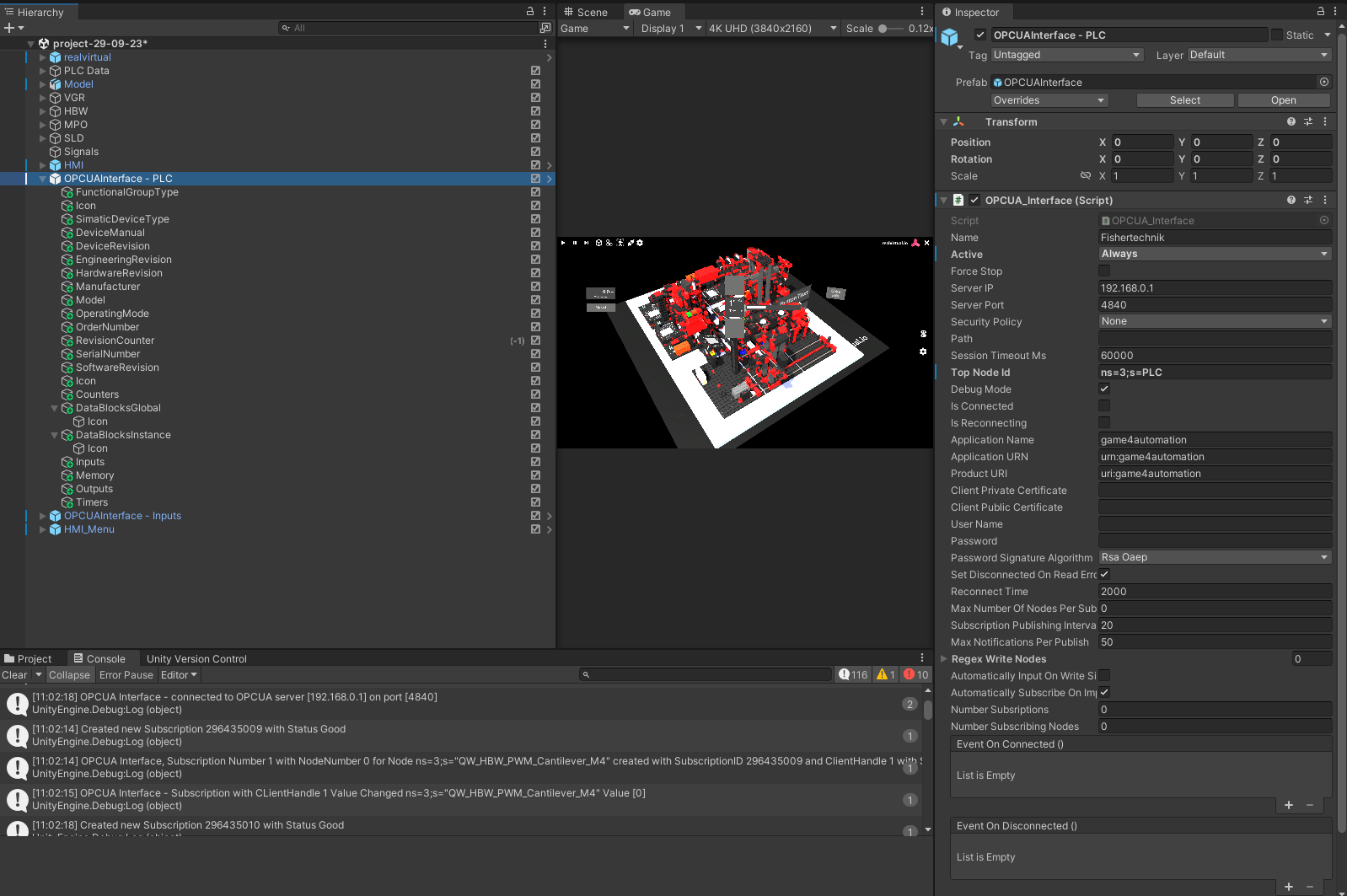

 HMI UI not showing in Play mode
HMI UI not showing in Play mode
I created an HMI object with 2 HMI tabs. The first tab stores a drop-down menu, and the second tab stores 3 HMI Panel World Space with HMI buttons. When I use Unity in Scene and Game mode , I can visualize the changes. However, after starting the simulation ( Play mode ), all the objects inside HMI wont appear on the game. All elements are on the UI layer.
Scene Mode
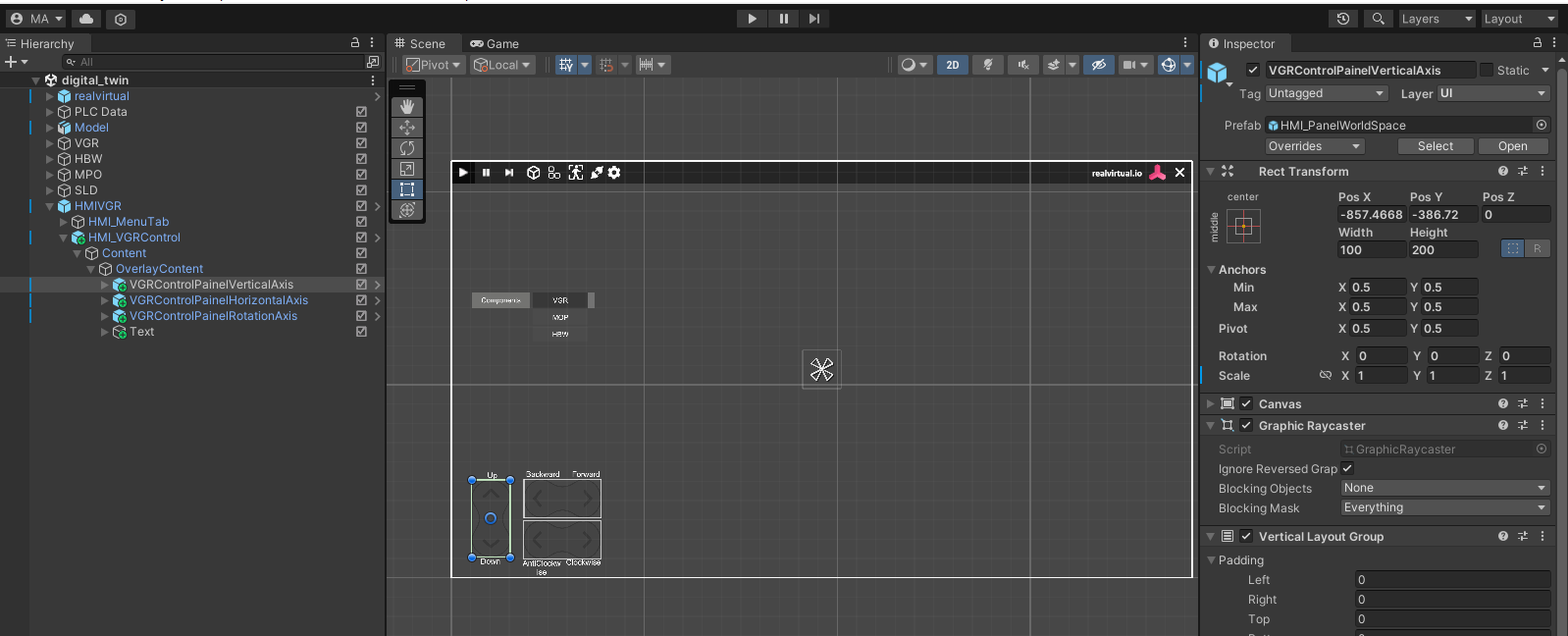
Game Mode
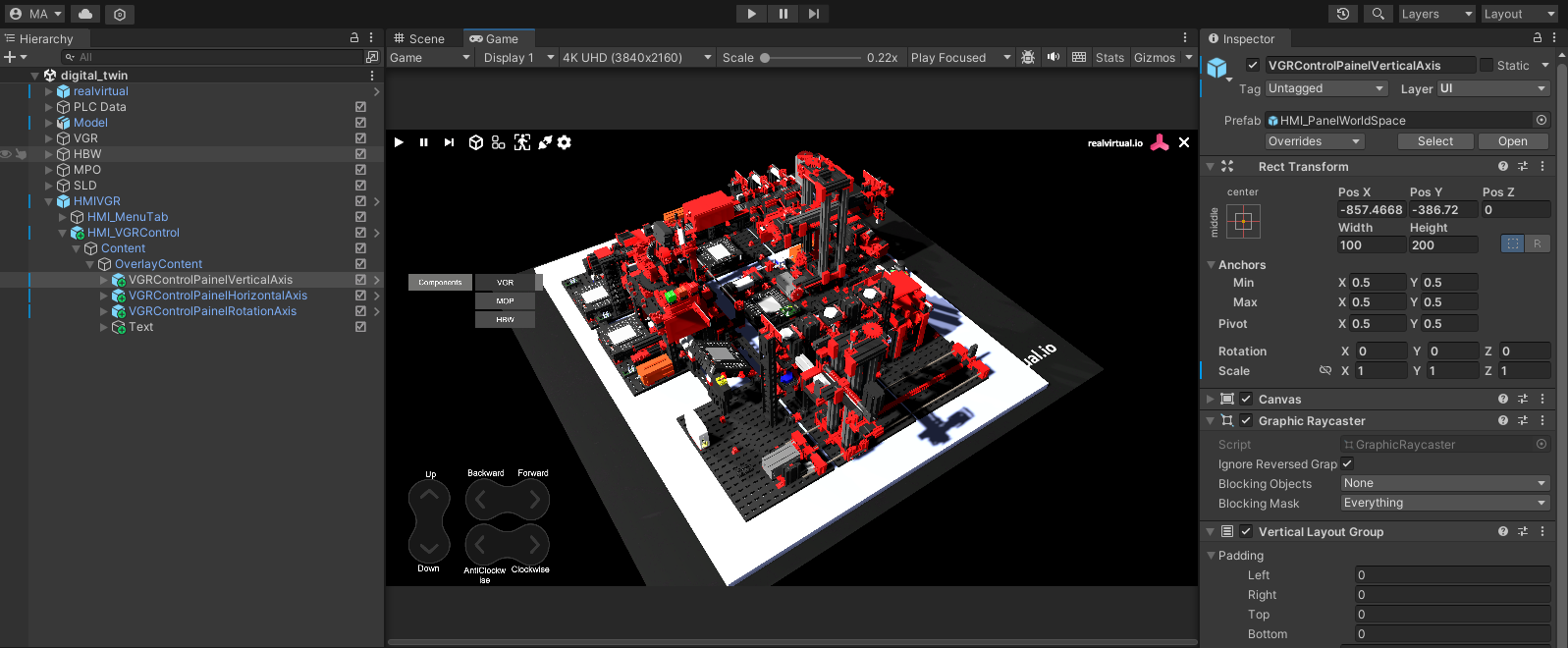
Play Mode
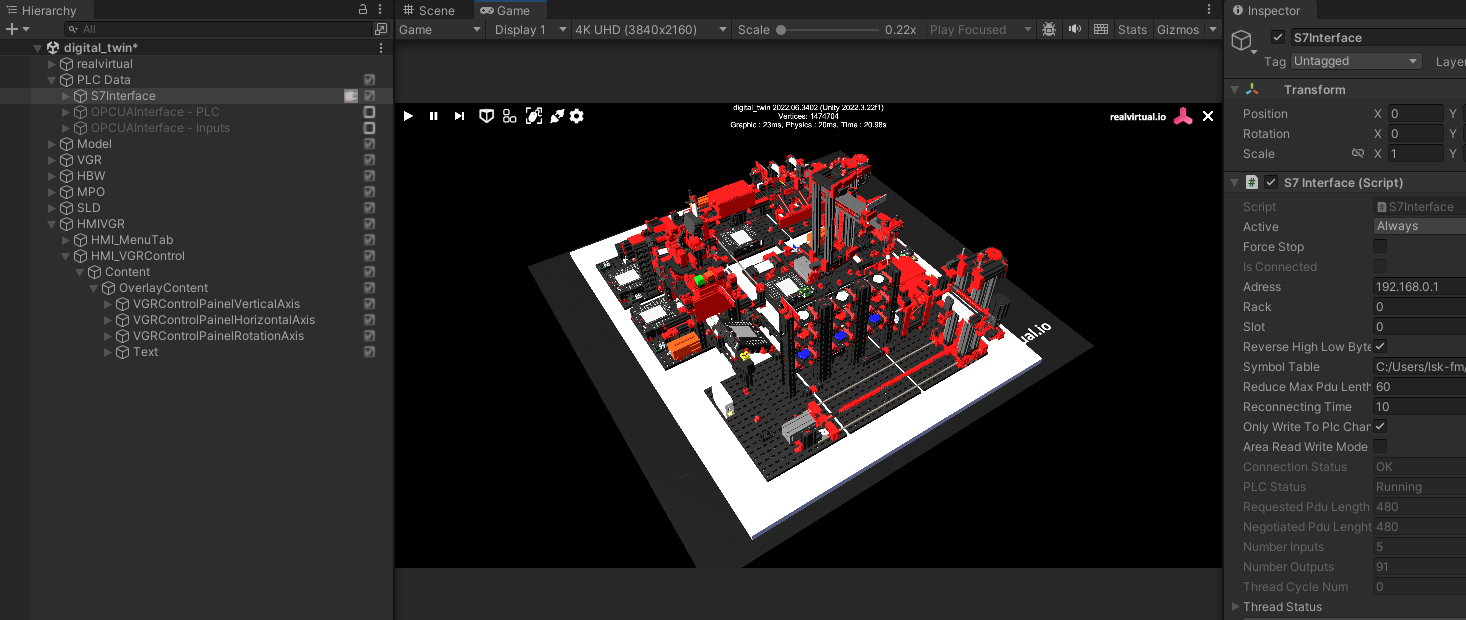

Hi,
after reviewing your images again, it appears that you're not using tab buttons to switch between the tabs. In this case, please enable "Tab Activated" within the "HMI_Tab" component to activate the tab when "Play" is started. Let me know if this solves the problem.
Regards Christin

 Do you have any suggestions about how webgl(unity3D) communicates with twincat by realvirtual.io
Do you have any suggestions about how webgl(unity3D) communicates with twincat by realvirtual.io
as i descripte,i want to complete a machine digital twin which is similar with the example demo from your website shows.
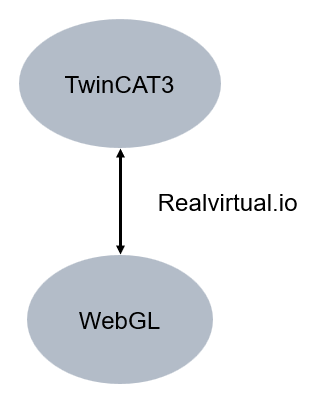
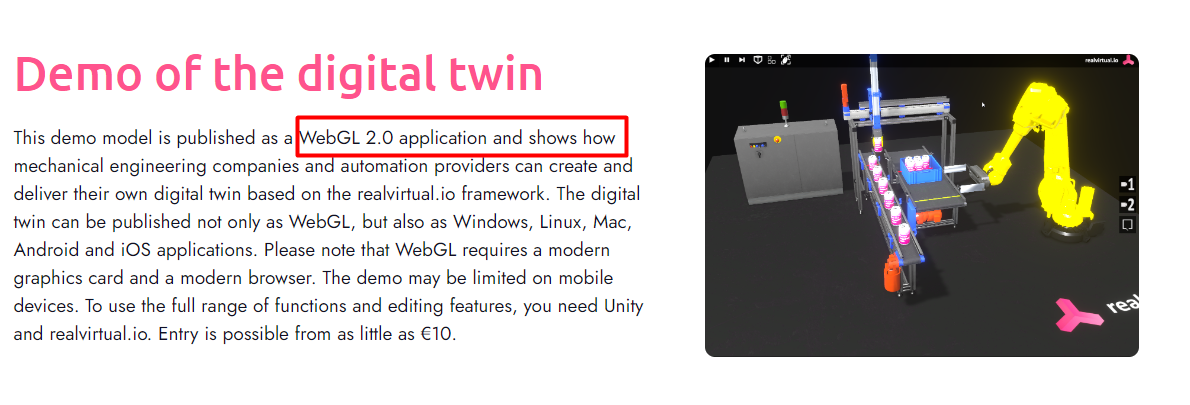

I don't think, that we are publishing a special video for TwinCAT HMI. Besides symbol annotation and that you need special licenses (TF2000) - see section prerequisites - there is nothing special about this interface. What is your problem, do you have any error messages, things we should explain in our documentation?

 Logic Steps - Scripts
Logic Steps - Scripts
Hello! I'm following the RealVirtual tutorials playlist and I'm on part 7, where Logic Steps scripts are added, but I can't find them in my version of the Asset.
When I search, I only find the Control Logic Script.
I'm using the demo version, are these scripts only available in the Professional version?

 Transport surface make the conveyor texture mismatch
Transport surface make the conveyor texture mismatch
I don't know how to use transport surface, I notice in the demo scene the conveyor belt works perfectly, but in my scene everytime I tried turn the whole conveyor 90 degree but the texture dose not follow and still goes as before. How do I fix this?Video

It is an old version of realvirtual (still game4automation) we fixed a lot. You should upgrade to the latest release.

 I Can't Find HMI Components and Demo
I Can't Find HMI Components and Demo
Hi, I bought 'realvirtual.io Digital Twin Professional 2021'.
whein I saw HMI components - realvirtual.io
There are HMI Components but, When I Downloaded on Asset Store There is no HMI Demo and Module.
how Can I Get this module?
Customer support service by UserEcho

