Teilen Sie Ihre Erfahrunge und Wünsche mit uns und anderen Usern!

 Pick up cube and conveyer belt stop at sensor
Pick up cube and conveyer belt stop at sensor
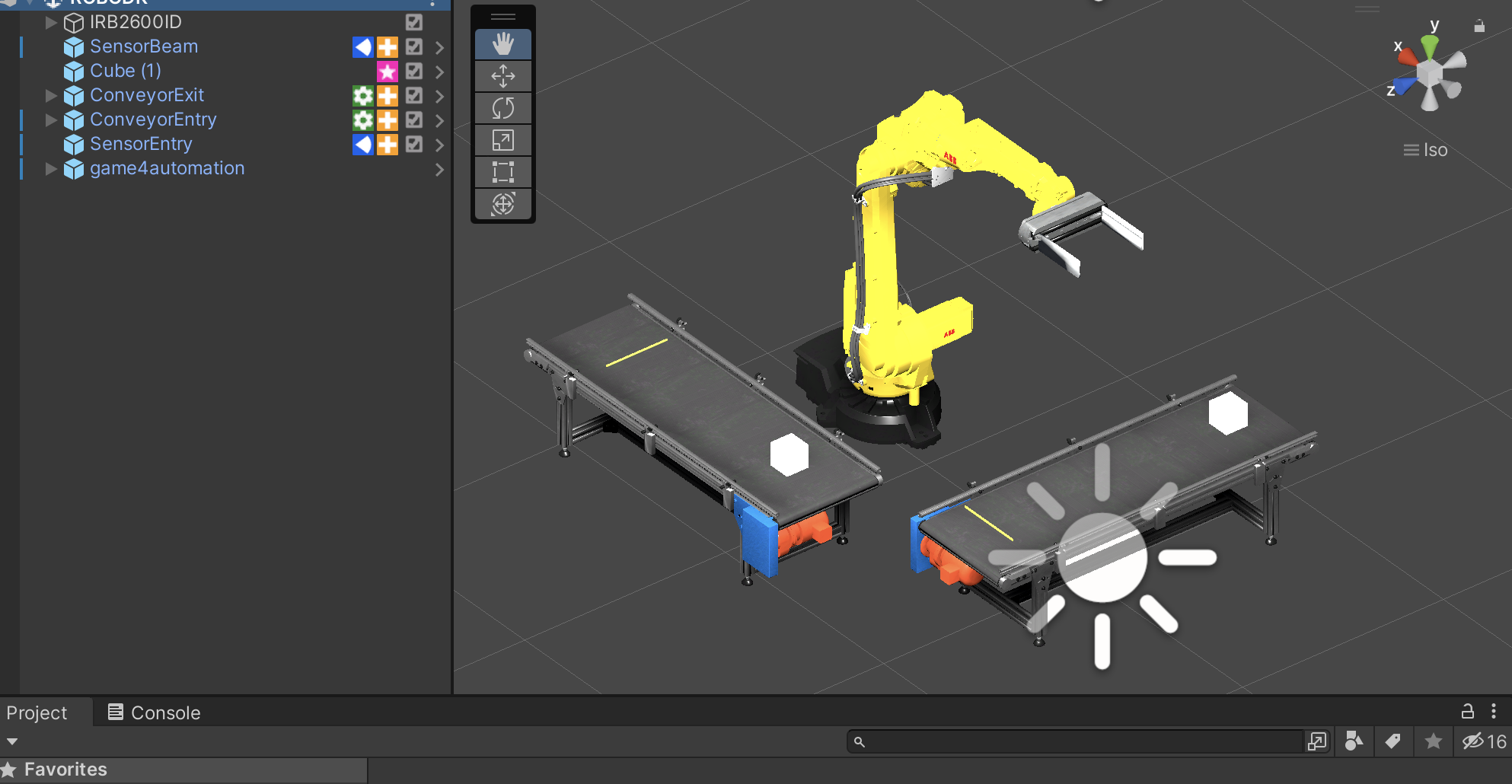
what is the best way to pick up the cube on the conveyer ? Should i use the grip or gripper script?
and how can i make the conveyer stop, when the cube is detected by the sensor? is there an alternative solution for stopping the conveyer at a certain destination?

Please check the demo model or this demo which shows several ways for gripping parts: Assets/game4automation/Scenes/DemoGripping.unity
To make the conveyor stop you can use a script (you need to check the property occupied of the sensor and you can stop the drive by Drive.JogForward = false.
Or you can use Unitys Visual Scripting:
https://realvirtual.io/documentation/current/unityvisualscripting.html
Another possiblity (only with Professional Version) is to use LogicSteps:
https://realvirtual.io/documentation/current/logicsteps.html
You can stop the Conveyor (in a script or by using visual scripting) as soon as Drive.CurrentPosition is greater than a certain value.

 Importing realvirtual.IO Simulation 2021 asset compilation error
Importing realvirtual.IO Simulation 2021 asset compilation error
I'm getting the following compilation error when importing the realvirtual.io Simulation 2021 asset to my proyect (Unity Editor version 2021.3.2f1):
Assets\game4automation-Simulation\ConveyorSystems\private\ObjectScripts\CrossBeltElement.cs(13,61): error CS0246: The type or namespace name 'IChainElement' could not be found (are you missing a using directive or an assembly reference?)
I'm using the latest version of Game4Automation Digital Twin Professional 2020.
Any idea?
Thank you in advance!

Hi,
it is only possible to combine Professional 2021 with Simualtion 2021, Professional 2020 with Simulation 2021 is not working.
Cheers
Thomas

 spaceNavigatoer error mac
spaceNavigatoer error mac
despite removing the spacenavigator file in unity i still have problems.
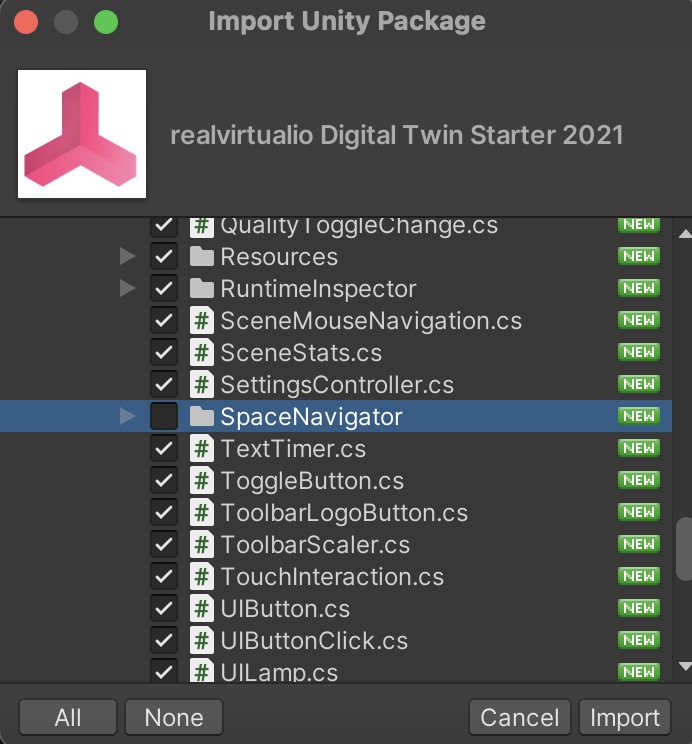
------------------------------------------------
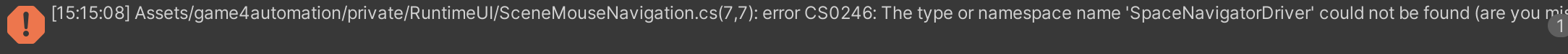
----------------------------------------------

Solution is to delete the folder
Assets/game4automation/private/RuntimeUI/SpaceNavigator
and to change in the Script SceneMouseNavigationCs the following compile swith at the top and at the end of the script:
#if ((!UNITY_IOS && !UNITY_ANDROID && !UNITY_EDITOR_OSX) || UNITY_EDITOR)
against this:
#if (UNITY_EDITOR_WIN || UNITY_STANDALONE_WIN)
This will exclude Space Navigator from being used by non Windows Systems.
After doing this you need to select manually again (because automatic installation script was not started due to the compile error) Apply Standard Settings:
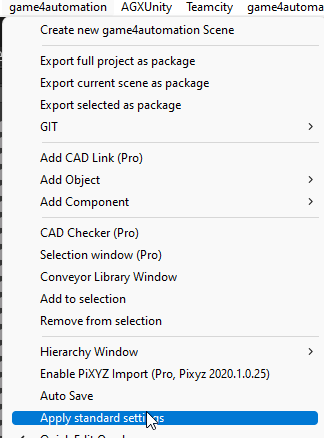
Will be changed in the next release.

 DllNotFoundException
DllNotFoundException
I was trying to import the game4automation asset but got that error:
DllNotFoundException: 3DConnexionWrapperU5 assembly: type: member:(null)
how can i solve it?

You seem to work on a non Windows Plattform. I think the space navigator drivers are the problem. Please delete the whole SpaceNavigator folder after importing the asset and select again "Apply Standard Settings"
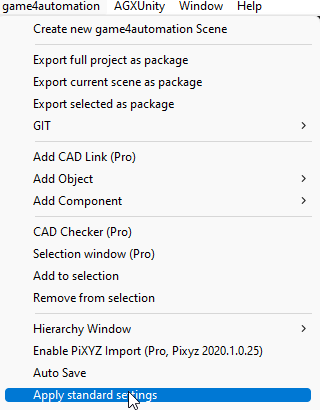
Assets/game4automation/private/RuntimeUI/SpaceNavigator

 Null reference exeption on Hide non G4A objects
Null reference exeption on Hide non G4A objects
Hello,
After we changed some things in the PLC the following shows up when clicking on the PLC IO. I Dont know if this is our fault or a bug. If you need more information I am happy to give it.
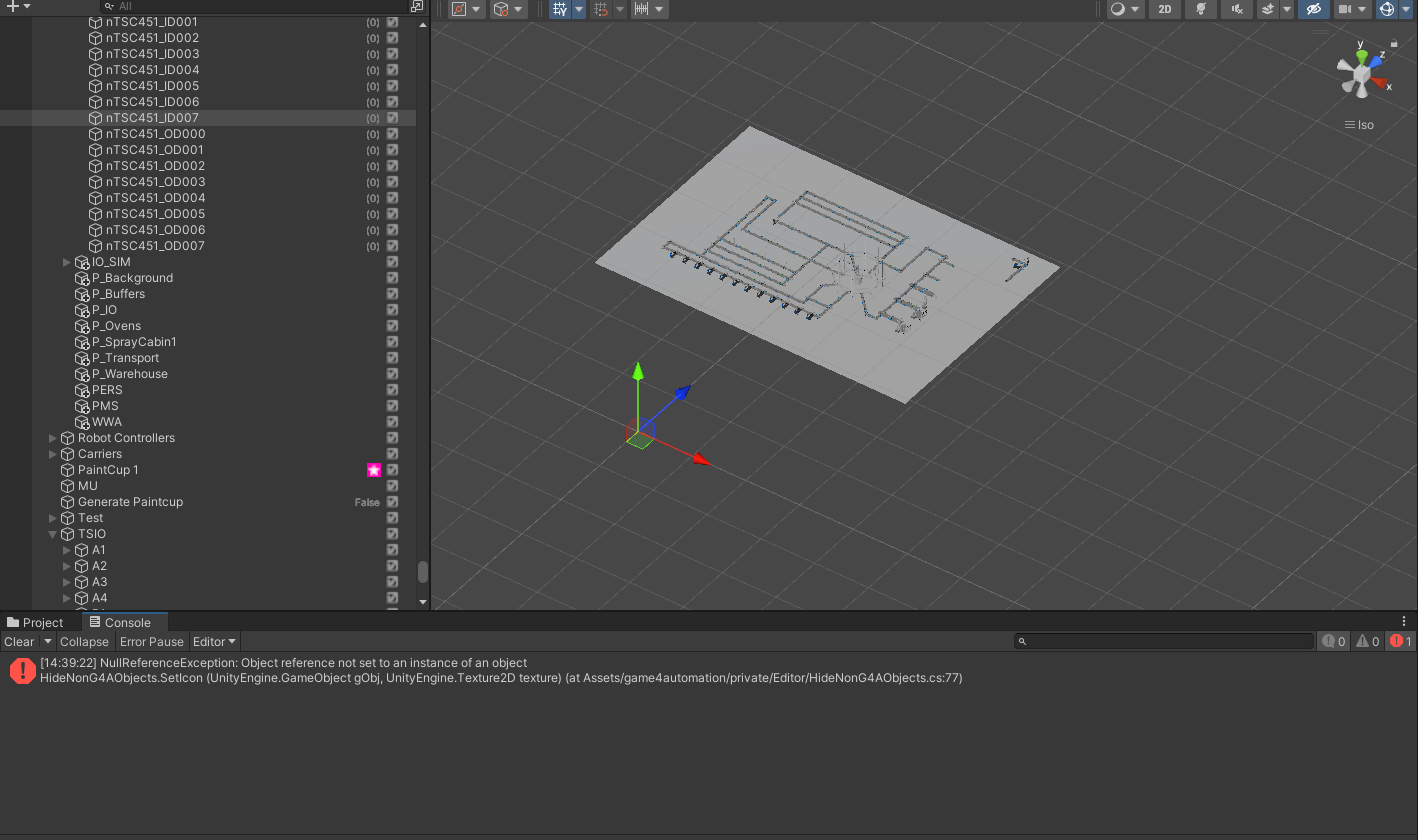

The answer of Christin is releated to another issue - not yours sorry.
What version are you using? This issue should be fixed in latest version. Basically you can ignore this error message.

 Game4automation Buttons
Game4automation Buttons
Hello,
I am trying to achieve the following:
I want a row of buttons just as in the demo, this is easy, but now I want to create two. The open buttons have to be next to eachother but the pop ups should both pop up in the center.
I've tried everything, and with padding in the vertical layout group of the panel I can shift the entire thing to the side, but then the pop up window is also shifted. (See picture attached)
Could you help me with this?
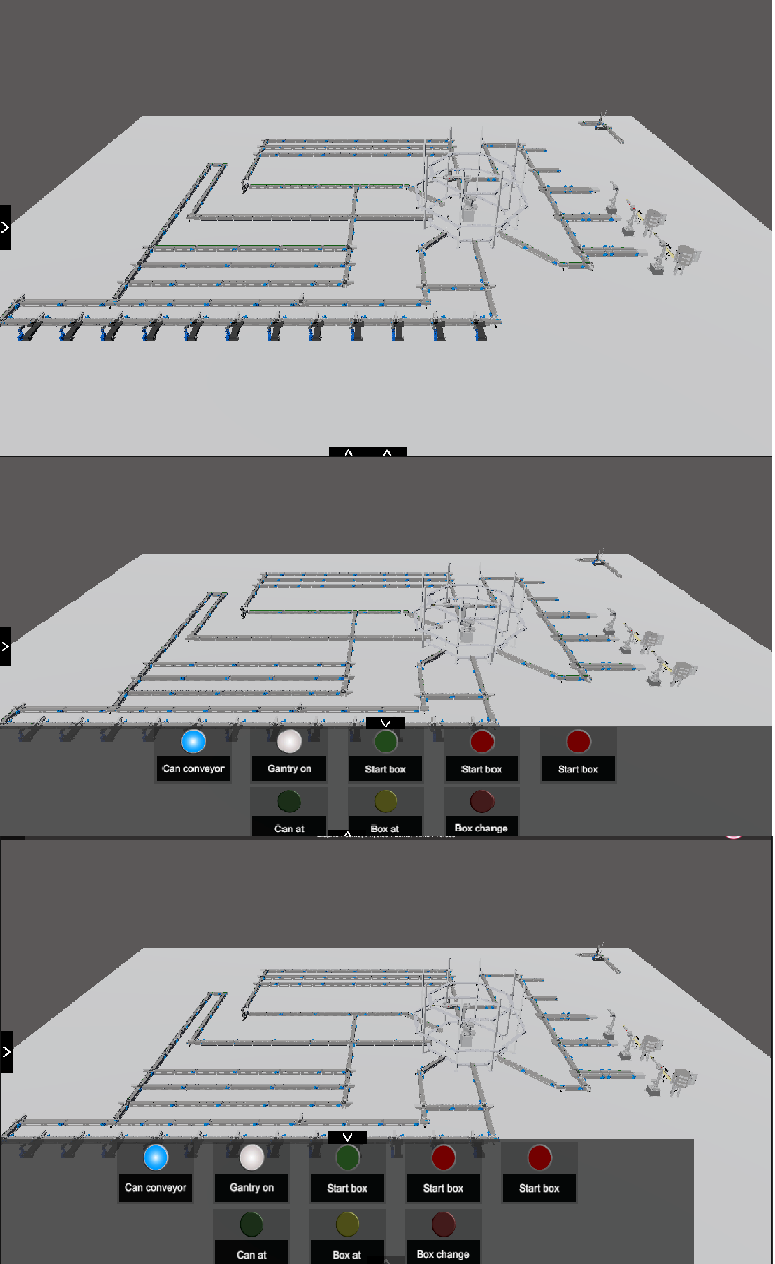

Hello,
unpack the dupilcated prefabs complete and re-rarrage the elements of the slide button.
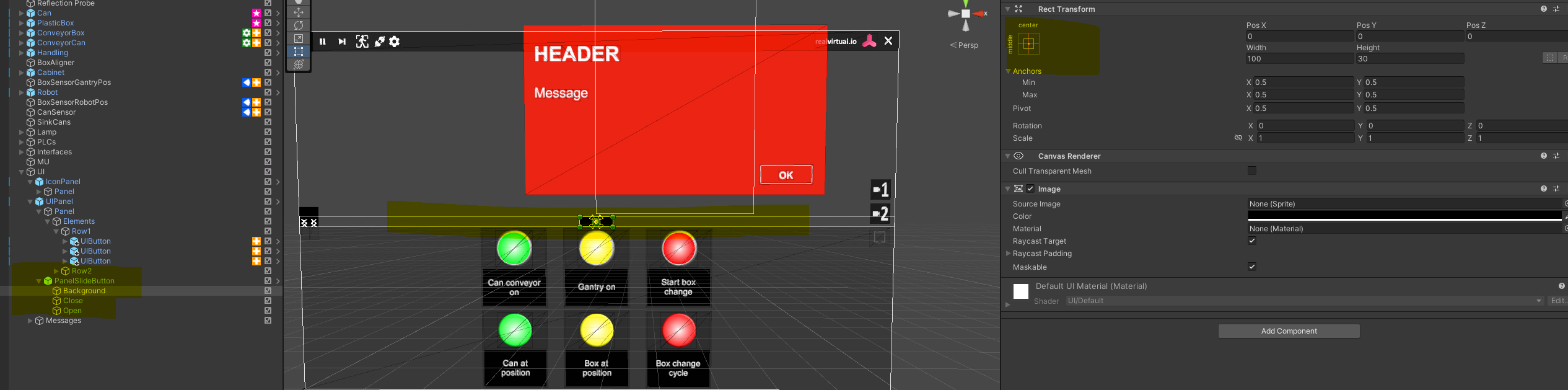
Regards
Christin

 Import signals error in Twincat Interface
Import signals error in Twincat Interface
Hello Thomas,I build a Test program with Twincat3,after I press Active configration button thePLC turns green then I press Import Signals in Unity it shows:TypeLoadException: Could not resolve type with token 0100000a (from typeref, class/assembly I18N.Common.MonoSafeEncoding, I18N, Version=4.0.0.0, Culture=neutral, PublicKeyToken=0738eb9f132ed756) assembly:I18N, Version=4.0.0.0, Culture=neutral, PublicKeyToken=0738eb9f132ed756 type:I18N.Common.MonoSafeEncoding member:(null) signature:
System.RuntimeType.GetConstructors_internal (System.Reflection.BindingFlags bindingAttr, System.RuntimeType reflectedType) (at <695d1cc93cca45069c528c15c9fdd749>:0)
System.RuntimeType.GetConstructorCandidates (System.String name, System.Reflection.BindingFlags bindingAttr, System.Reflection.CallingConventions callConv, System.Type[] types, System.Boolean allowPrefixLookup) (at <695d1cc93cca45069c528c15c9fdd749>:0)
System.RuntimeType.GetConstructors (System.Reflection.BindingFlags bindingAttr) (at <695d1cc93cca45069c528c15c9fdd749>:0)
System.RuntimeType.CreateInstanceImpl (System.Reflection.BindingFlags bindingAttr, System.Reflection.Binder binder, System.Object[] args, System.Globalization.CultureInfo culture, System.Object[] activationAttributes, System.Threading.StackCrawlMark& stackMark) (at <695d1cc93cca45069c528c15c9fdd749>:0)
System.Activator.CreateInstance (System.Type type, System.Reflection.BindingFlags bindingAttr, System.Reflection.Binder binder, System.Object[] args, System.Globalization.CultureInfo culture, System.Object[] activationAttributes) (at <695d1cc93cca45069c528c15c9fdd749>:0)
System.Activator.CreateInstance (System.Type type, System.Reflection.BindingFlags bindingAttr, System.Reflection.Binder binder, System.Object[] args, System.Globalization.CultureInfo culture) (at <695d1cc93cca45069c528c15c9fdd749>:0)
System.RuntimeType.InvokeMember (System.String name, System.Reflection.BindingFlags bindingFlags, System.Reflection.Binder binder, System.Object target, System.Object[] providedArgs, System.Reflection.ParameterModifier[] modifiers, System.Globalization.CultureInfo culture, System.String[] namedParams) (at <695d1cc93cca45069c528c15c9fdd749>:0)
I18N.Common.Manager.Instantiate (System.String name) (at <6abb78bbc2d24347bb608e81ff4eb73b>:0)
I18N.Common.Manager.GetEncoding (System.Int32 codePage) (at <6abb78bbc2d24347bb608e81ff4eb73b>:0)
System.Reflection.MonoMethod.Invoke (System.Object obj, System.Reflection.BindingFlags invokeAttr, System.Reflection.Binder binder, System.Object[] parameters, System.Globalization.CultureInfo culture) (at <695d1cc93cca45069c528c15c9fdd749>:0)
Rethrow as TargetInvocationException: Exception has been thrown by the target of an invocation.
System.Reflection.MonoMethod.Invoke (System.Object obj, System.Reflection.BindingFlags invokeAttr, System.Reflection.Binder binder, System.Object[] parameters, System.Globalization.CultureInfo culture) (at <695d1cc93cca45069c528c15c9fdd749>:0)
System.RuntimeType.InvokeMember (System.String name, System.Reflection.BindingFlags bindingFlags, System.Reflection.Binder binder, System.Object target, System.Object[] providedArgs, System.Reflection.ParameterModifier[] modifiers, System.Globalization.CultureInfo culture, System.String[] namedParams) (at <695d1cc93cca45069c528c15c9fdd749>:0)
System.Text.EncodingHelper.InvokeI18N (System.String name, System.Object[] args) (at <695d1cc93cca45069c528c15c9fdd749>:0)
System.Text.Encoding.GetEncoding (System.Int32 codepage) (at <695d1cc93cca45069c528c15c9fdd749>:0)
TwinCAT.Ads.Internal.SymbolUploadInfo.get_StringEncoding () (at <23b243ab6b58458a8536a564d2211fbc>:0)
TwinCAT.Ads.TcAdsSymbolInfoLoader.onUploadSymbols () (at <23b243ab6b58458a8536a564d2211fbc>:0)
TwinCAT.Ads.TcAdsSymbolInfoLoader.initializeUploadSymbols (System.Boolean forceReload) (at <23b243ab6b58458a8536a564d2211fbc>:0)
TwinCAT.Ads.TcAdsSymbolInfoLoader.GetSymbols (System.Boolean forceReload) (at <23b243ab6b58458a8536a564d2211fbc>:0)
game4automation.TwinCatAdsInterface.ImportSignals (System.Boolean simstart) (at Assets/game4automation/private/Interfaces/TwinCAT/TwinCatAdsInterface.cs:351)
game4automation.TwinCatAdsInterface.Import () (at Assets/game4automation/private/Interfaces/TwinCAT/TwinCatAdsInterface.cs:747)
System.Reflection.MonoMethod.Invoke (System.Object obj, System.Reflection.BindingFlags invokeAttr, System.Reflection.Binder binder, System.Object[] parameters, System.Globalization.CultureInfo culture) (at <695d1cc93cca45069c528c15c9fdd749>:0)
Rethrow as TargetInvocationException: Exception has been thrown by the target of an invocation.
System.Reflection.MonoMethod.Invoke (System.Object obj, System.Reflection.BindingFlags invokeAttr, System.Reflection.Binder binder, System.Object[] parameters, System.Globalization.CultureInfo culture) (at <695d1cc93cca45069c528c15c9fdd749>:0)
System.Reflection.MethodBase.Invoke (System.Object obj, System.Object[] parameters) (at <695d1cc93cca45069c528c15c9fdd749>:0)
NaughtyAttributes.Editor.NaughtyEditorGUI.Button (UnityEngine.Object target, System.Reflection.MethodInfo methodInfo) (at Assets/game4automation/private/Tools/NaughtyAttributes/Editor/Utility/NaughtyEditorGUI.cs:179)
NaughtyAttributes.Editor.NaughtyInspector.DrawButtons (System.Boolean drawHeader) (at Assets/game4automation/private/Tools/NaughtyAttributes/Editor/NaughtyInspector.cs:188)
NaughtyAttributes.Editor.NaughtyInspector.OnInspectorGUI () (at Assets/game4automation/private/Tools/NaughtyAttributes/Editor/NaughtyInspector.cs:52)
UnityEditor.UIElements.InspectorElement+<>c__DisplayClass59_0.b__0 () (at :0)
UnityEngine.GUIUtility:ProcessEvent(Int32, IntPtr, Boolean&)
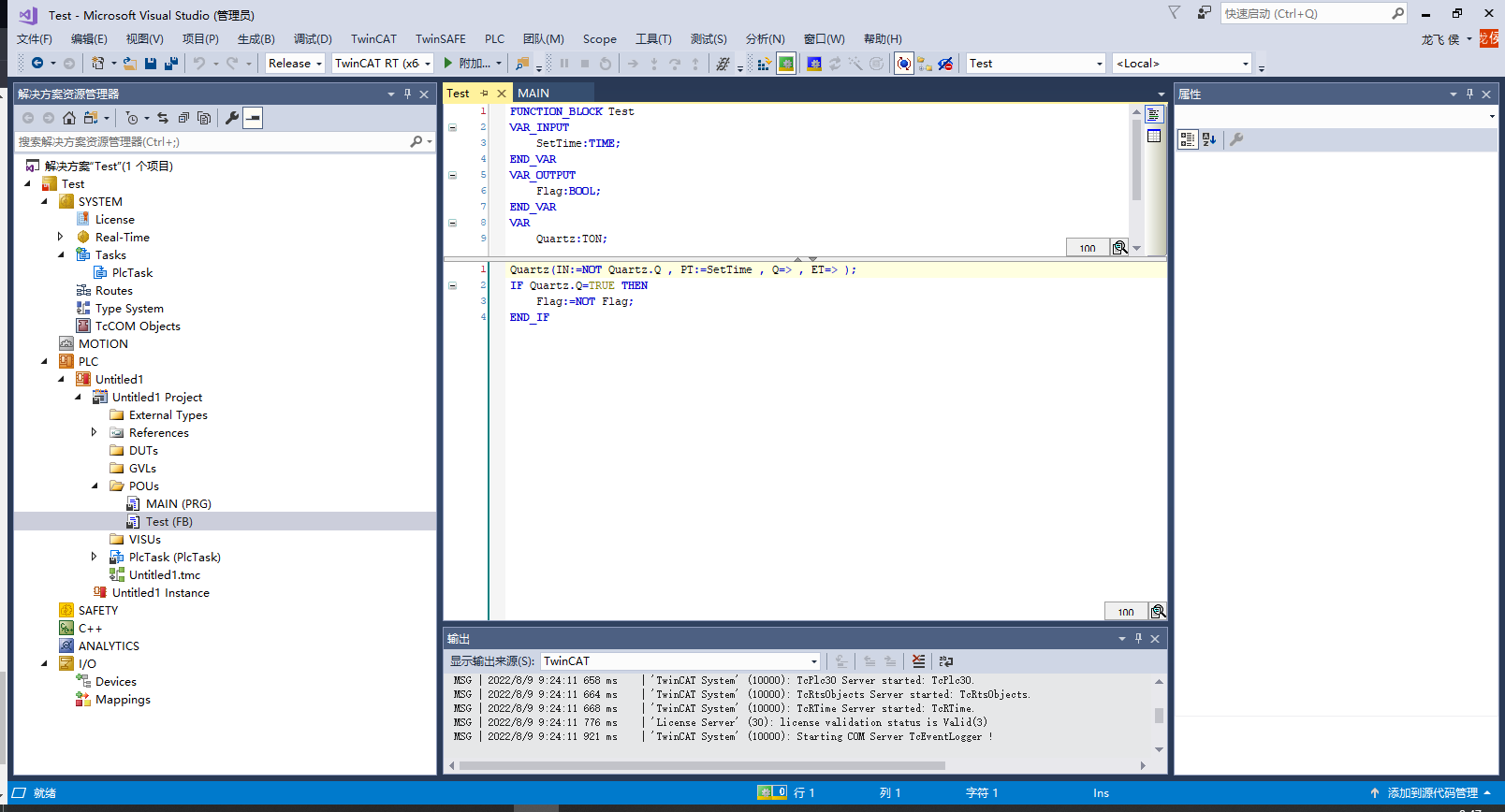
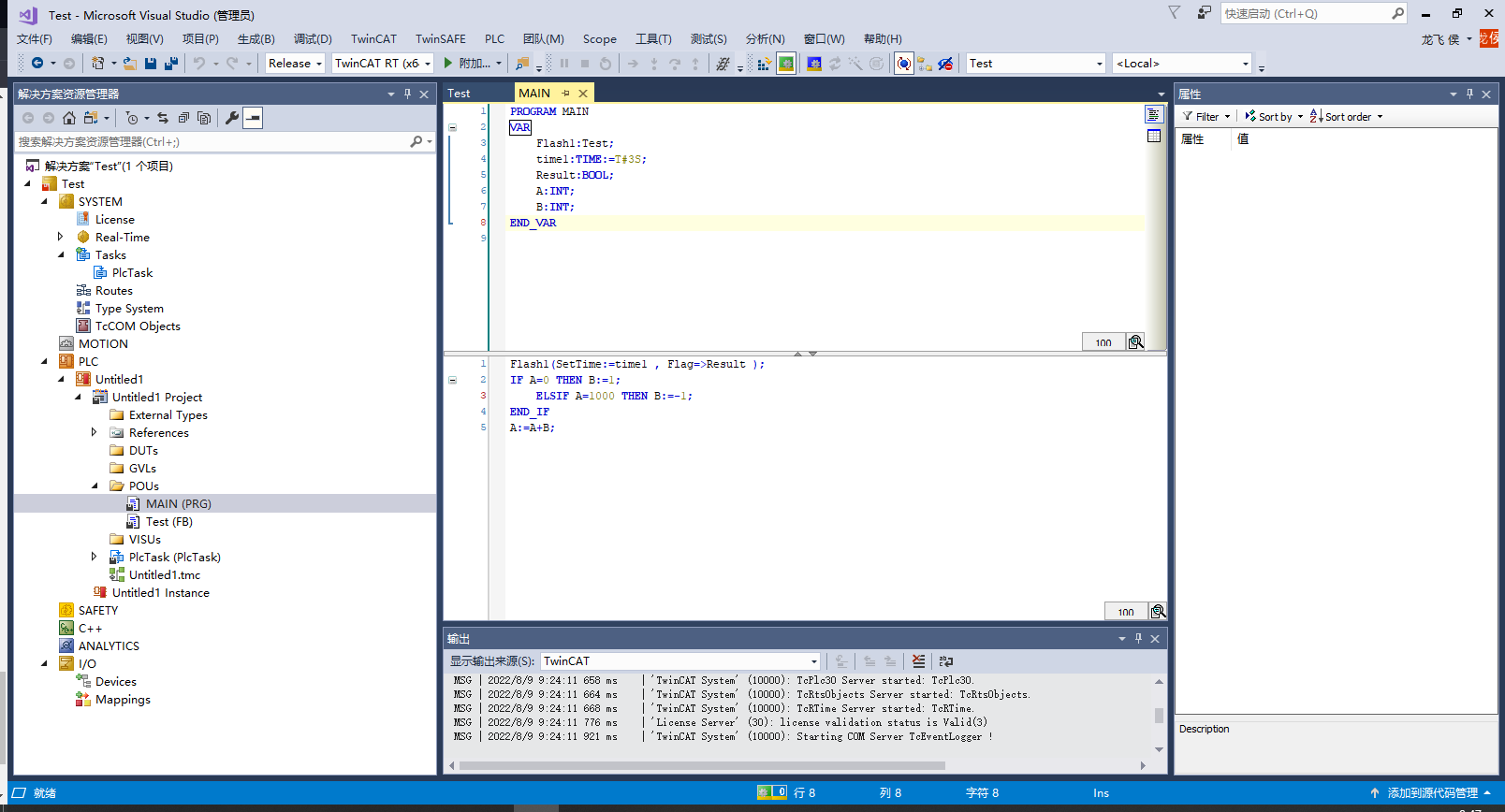
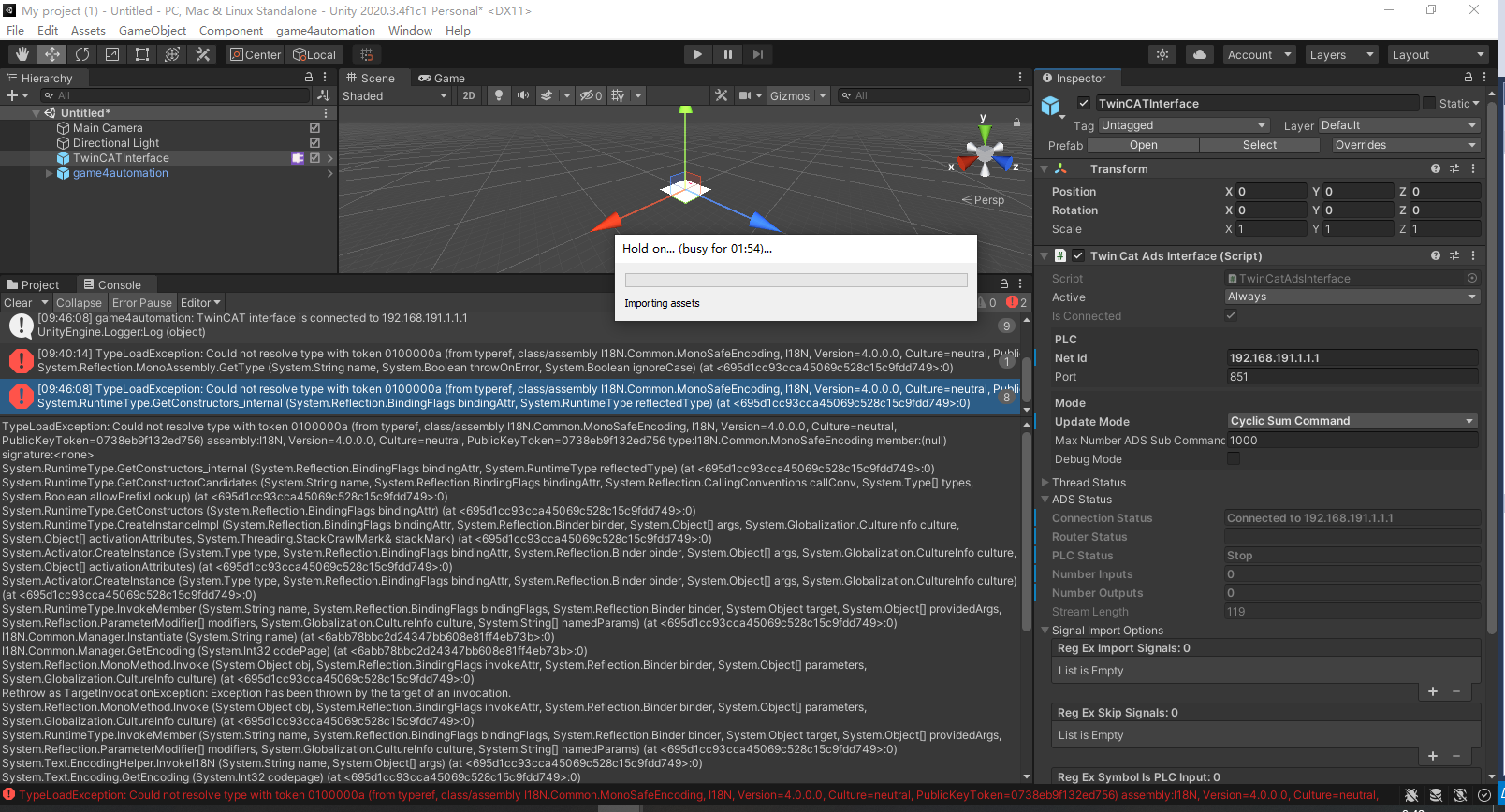
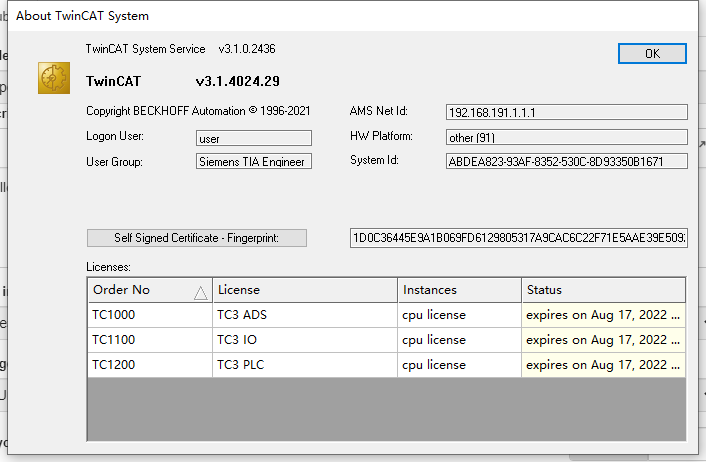
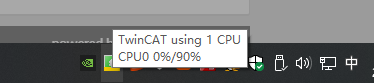
My Unity is 2020.3.4 and G4A is Version 2020.15 - February 10, 2022,Thank you Thomas。

could it have to do with some non english letters in the symbol naming. I know that this problem exists and we need to fix it in one of the next releases.

 Need Help Connecting to RobotStudio From Unity
Need Help Connecting to RobotStudio From Unity
I have the professional version of realvirtual.io but I am very new to this type of software. I am trying to connect my unity build to RobotStudio but I cannot figure out how to connect the I/O signals needed. I first followed this YouTube tutorial on defining robot kinematics, so I have my robot set up in Unity.

Now that I finished this tutorial I started following the documentation on connecting to RobotStudio here https://realvirtual.io/documentation/current/abb.html#ABB-RobotStudio
The part I am stuck at is the final steps under "Interface Configuration in Unity" shown here.
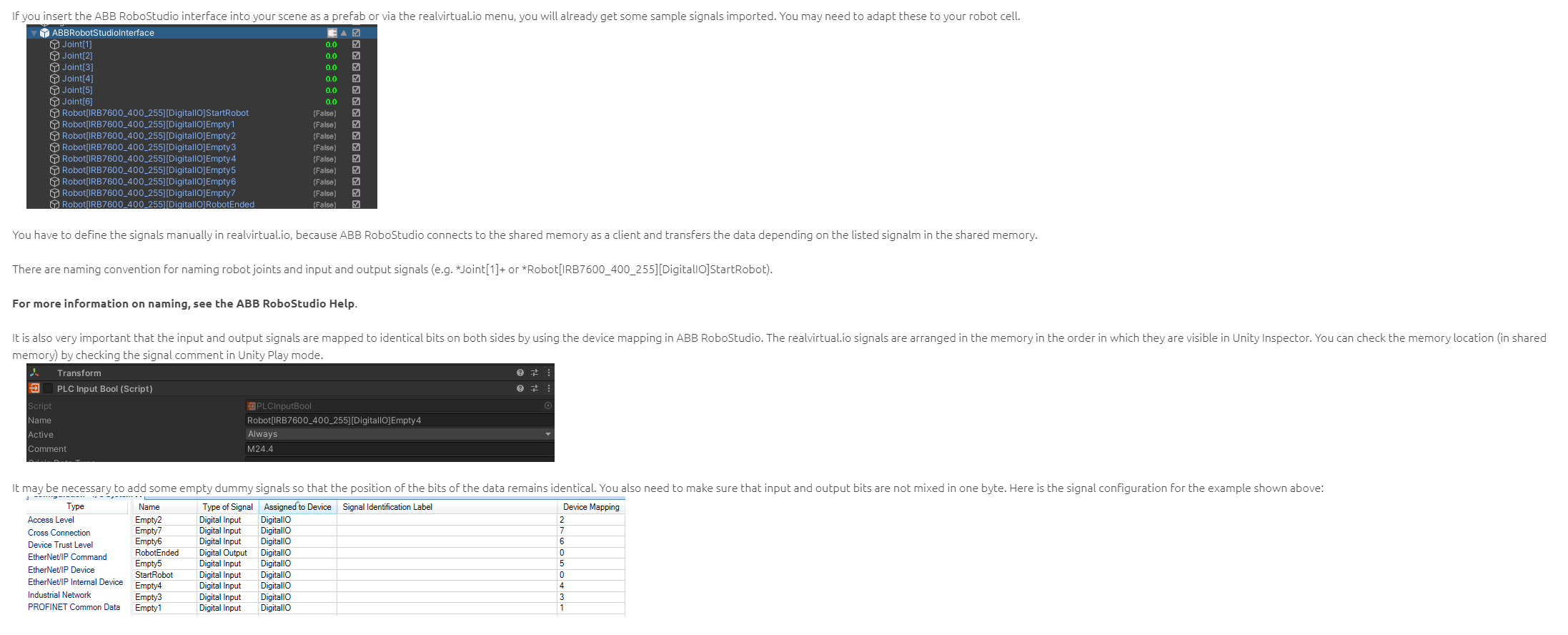
I have the SIMITConnection module set up in RobotStudio but I don't know what signals I need to replicate or how to name them based on my configuration. I also don't know if I need the actual program SIMIT or not. Can someone provide a more detailed explanation of the step-by-step process I need to do to complete this setup? Thank you!

I see that ABB is not finding the UnityConnection. It seems that something is wrong configured on the ABB side. Will check tomorrow on the computer in the Office where ABB RobotStudio is installed if I can find our example project and send it to you. My advice would be also to first just start with a very simple config (e.g. just the axis values) and extend this later on as soon as the connection is up and running..

 Do you provide a robotic arm demo like the animation on the webpage https://realvirtual.io/en
Do you provide a robotic arm demo like the animation on the webpage https://realvirtual.io/en
Hi
I'll begin to develop a robotic arm simulation software and I'm very interested in realvirtual.io. Will you provide a robotic arm demo like the animation on webpage https://realvirtual.io/en? Thanks.

No currently the animation on the webpage is not included with our delivery. In about 2 weeks from now on in our next release we will have an inverse kinematic included in realvirtual.io with 2 examples of two moving robots (ABB and Stäubli).

 cant download demo project, link is brocken.
cant download demo project, link is brocken.
https://realvirtual.io.com/demo/realvirtual.io.zip is not available
Customer support service by UserEcho

