Teilen Sie Ihre Erfahrunge und Wünsche mit uns und anderen Usern!

 Community Git Repository
Community Git Repository
Hi guys,
anyone use git community repository for this package.
Is the Git up to date or active?
I have the old version of the package, are there corresponding repositories for different versions?
Thanks in advance

 Bug in drive/transport unit
Bug in drive/transport unit
Hello,
In one of my rotating transport units (the one with the lift) the transport surface goes forwards while backwards is toggled by the drive simple script. When I disable drive simple and toggle it by hand it works fine.
See the video for what i mean.
Unity rotating transport surface bug.mkv
Bo

Hello,
I have checked your videos. The problem is caused by the physics engine and the kinematic movement of the elements. I created a script to solve this. You have got this by e-mail. Within the next release this will also be available.

 [Question] OPC-UA Realtime Interface Graphic Stuttering Issue
[Question] OPC-UA Realtime Interface Graphic Stuttering Issue
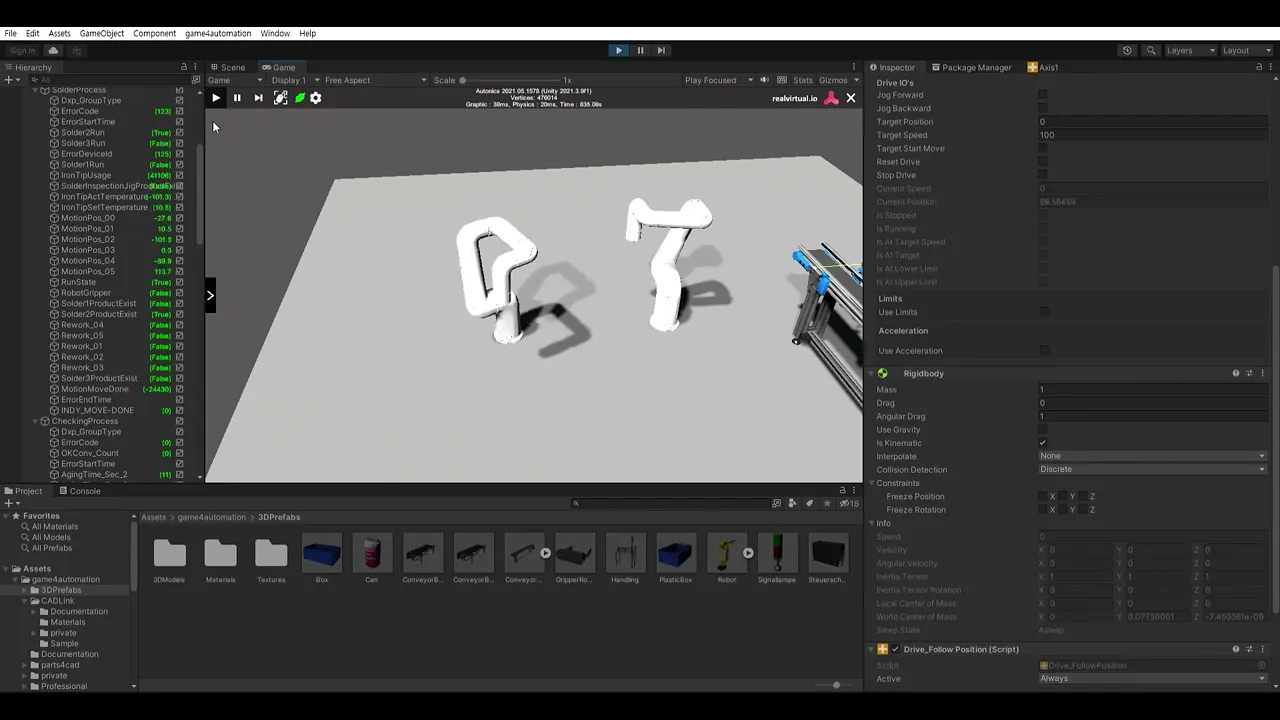
Hi, I bought realvirtual,io for interface with Factory Robot to build Digital Twin
I followed realvirtual.io Youtube Guideline and build up Robot and Drive and successfully interface with our OPC-UA Server
but, there are some Graphical Issue in Robot.
the Drive Follow Position Module can get Tag Data, but some Robot motions skip in the Field.
How can I solve those Issue? Please Help.

 Unity 2020.3.39f1 UWP deployment does not complete successfully
Unity 2020.3.39f1 UWP deployment does not complete successfully
Hello,
I am working with HoloLens and Unity 2020.3.39f1. I imported "game4automation-Professional-2020.15" and when I build my app as an UWP I get an error. I fixed the error by replacing both files "game4automation\private\Tools\ZIP\I18N.dll" & " game4automation\private\Tools\ZIP\I18N.West.dll" with a version targeting ".Net 4.x".
After this fix, I can successfully build the Visual Studio Solution. When I deploy the app to HoloLens, the deployment always stops at the same step.
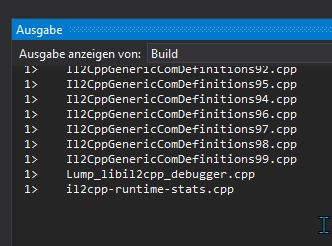
In Unity 2019.4.40f1 with "game4automation-Professional-2019.13" I had to replace the same files. After that it worked and I could run the app on the HoloLens.

 DllNotFoundException: CadExCore
DllNotFoundException: CadExCore
I've just downloaded and added your Asset into my project running Unity 2021.3.10f1 and I get this error:
DllNotFoundException: CadExCore assembly: type: member:(null)
cadex.CadExCorePINVOKE+SWIGExceptionHelper..cctor () (at :0)
Rethrow as TypeInitializationException: The type initializer for 'SWIGExceptionHelper' threw an exception.
cadex.CadExCorePINVOKE..cctor () (at :0)
Rethrow as TypeInitializationException: The type initializer for 'cadex.CadExCorePINVOKE' threw an exception.
cadex.LicenseManager.Activate (System.String theKey) (at :0)
cadimport.ImportCadData (System.String file, System.Boolean importpmi, System.String quality, System.Single angulardeflection, System.Single chordaldeflection, System.Single scale) (at <77c6c9bfbfbce1f89629dbf4fedd24eb>:0)
game4automation.CADLink.ImportCadData () (at Assets/game4automation/CADLink/private/CADLink.cs:316)
game4automation.CADLink.ImportCad () (at Assets/game4automation/CADLink/private/CADLink.cs:176)
When I click on "Import CAD File"...
I'm running macOS 12.6
Thanks
Stuart

 Collisions in unity not working correctly
Collisions in unity not working correctly
Hello,
Sorry that I ask this question here, but I've tried everything and nothing works.
I am working with a carrier on a transport surface that has walls on both sides. I link multiple of these transport surfaces end to end (with a tiny air gap) and make the carrier move in a straight line.
But after a few conveyors, my carrier rotates around Z and is stuck.
When I look up close, I can see that my carrier clipped through the wall. Both have box colliders and are set to continuous dynamic collision detection. The corners of my carrier have a cylinder with a convex mesh collider attached.
You can see my picture below, I hope it is clear, but it is a top down view of my carrier clipping though the wall. (You can see the collider of the wall and carrier highlighted in green.
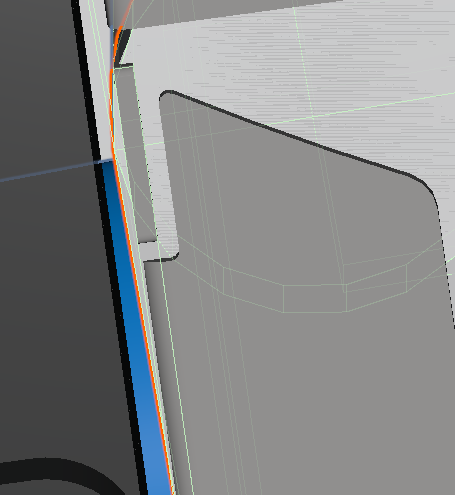
I really hope you can help me!
with kind regards,
Bo

Hi Bo,
you can try and set the collider of the turn table slightly lower than the conveyor before. Also I would suggest to close unity and delete the library folder within assets. This folder will be created by unity when you open your project again. Start your project again to check wether the problem still occurs.
A last option could be to use the contraints of the rigidbody of your moving object and freeze the z-axis.

 Bug in rotating transport unit
Bug in rotating transport unit
Hello,
I have found a bug in the transport system software (I think).
I've made a turning transport system from the example you send me last time. The picture below shows how I have made it. The transport surface of the conveyor follows the turn unit.
When I place the prefab everything works well, with X being the transportation direction (2nd picture on the left) and y being the other direction.
When I rotate this unit 90 degrees (by using the transform of c1-40 or c1-41 or turn+Conv) the transportation direction (x) is seen as the red line on the right of the second picture. It is not the correct direction anymore.
When I change it to y the direction is the same. (See picture 2, Right. Red is X and Green is Y transportation direction).
For now I fixed it by giving the unit an offset of 90 in the drive itself, but that means the base is 90 degrees in the wrong direction.
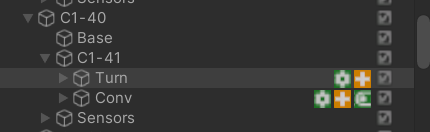
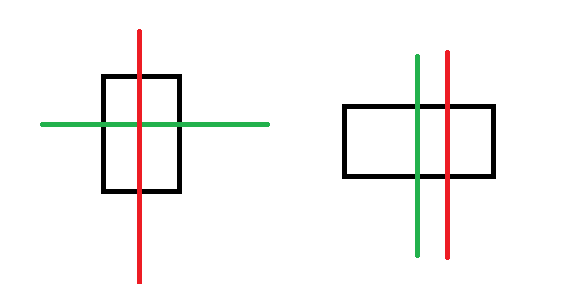
I hope you understand what I mean and you can fix this bug.
With kind regards,
Bo

Hello Bo,
We have fixed the bug. You have received an update for your version by email. The bughas been fixed for further downloads.

 Hello Thomas,I can't connect to S7 Interface if I have many Signals。
Hello Thomas,I can't connect to S7 Interface if I have many Signals。
Hello,as you can see,I have an Arduino Mega 2560 and I want to do my own PLC,the PLC has 24 DI、24 DO、8 AI、8 AO signals,when I add all the signals into S7 Interface it can't connect to PLCSIM(I use nettoplcsim),but when I deactivate some signals it works well,if I want it works with all my signals what should I do?I have used the most new G4A,thank you!
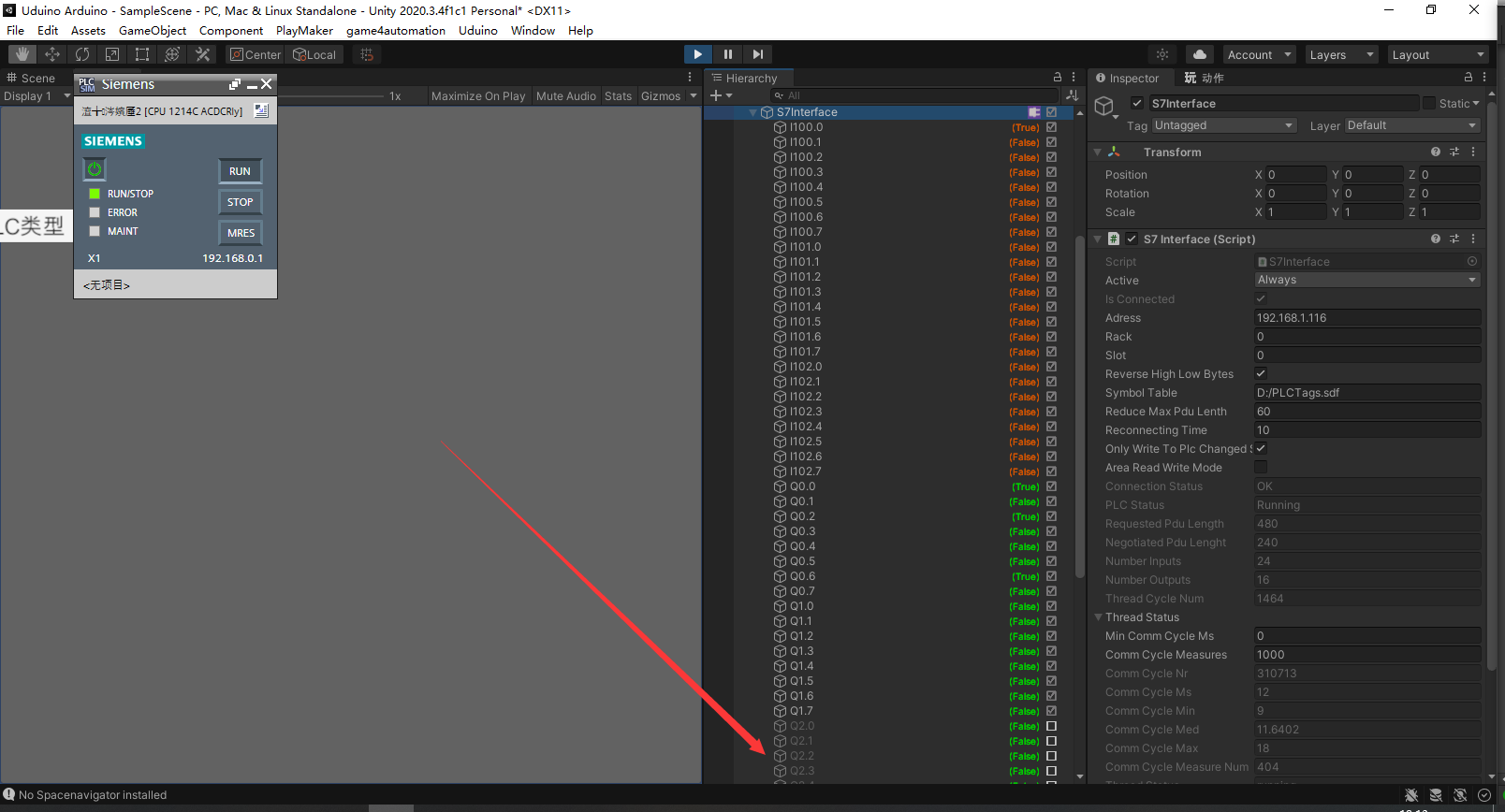
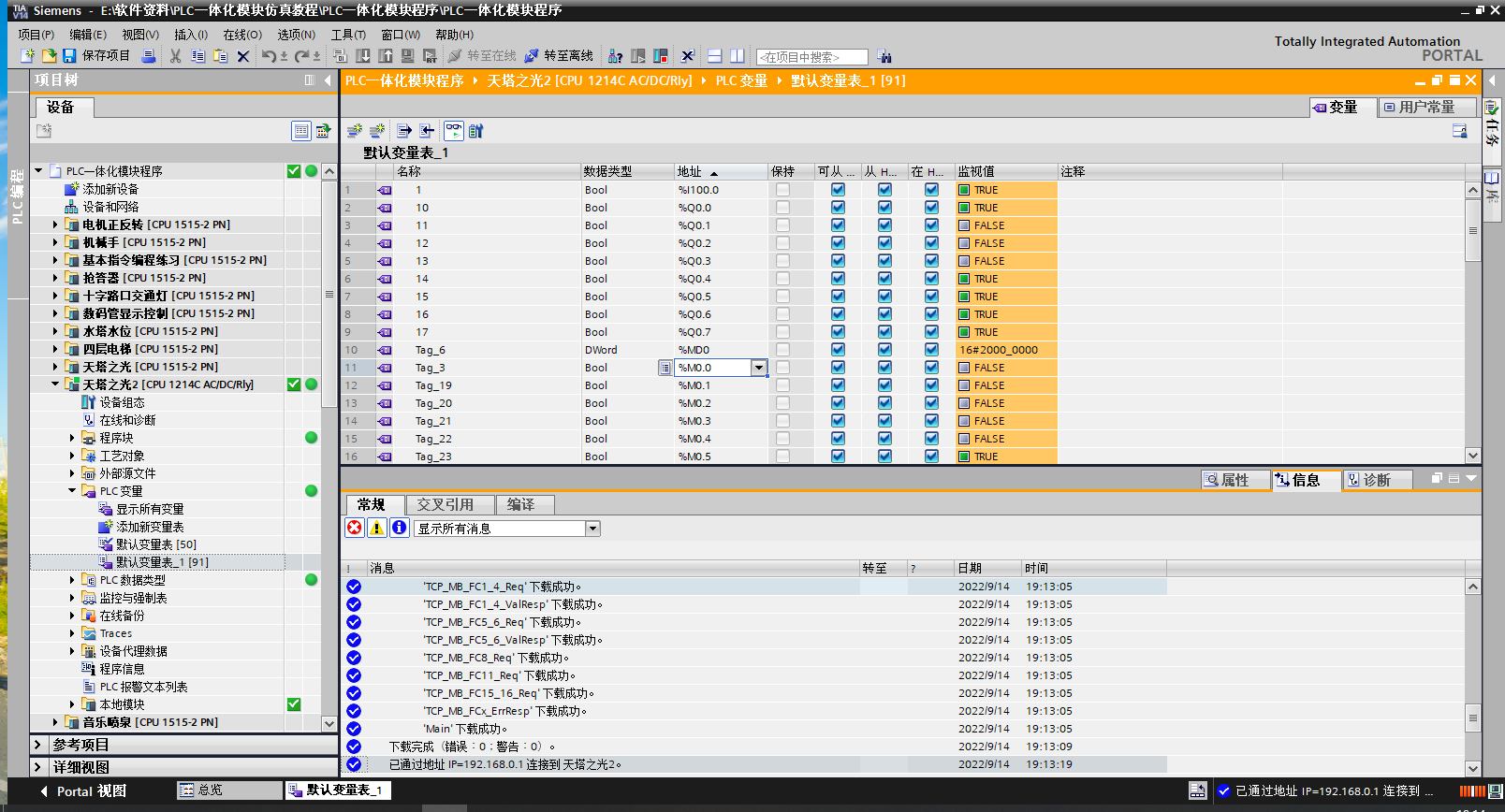
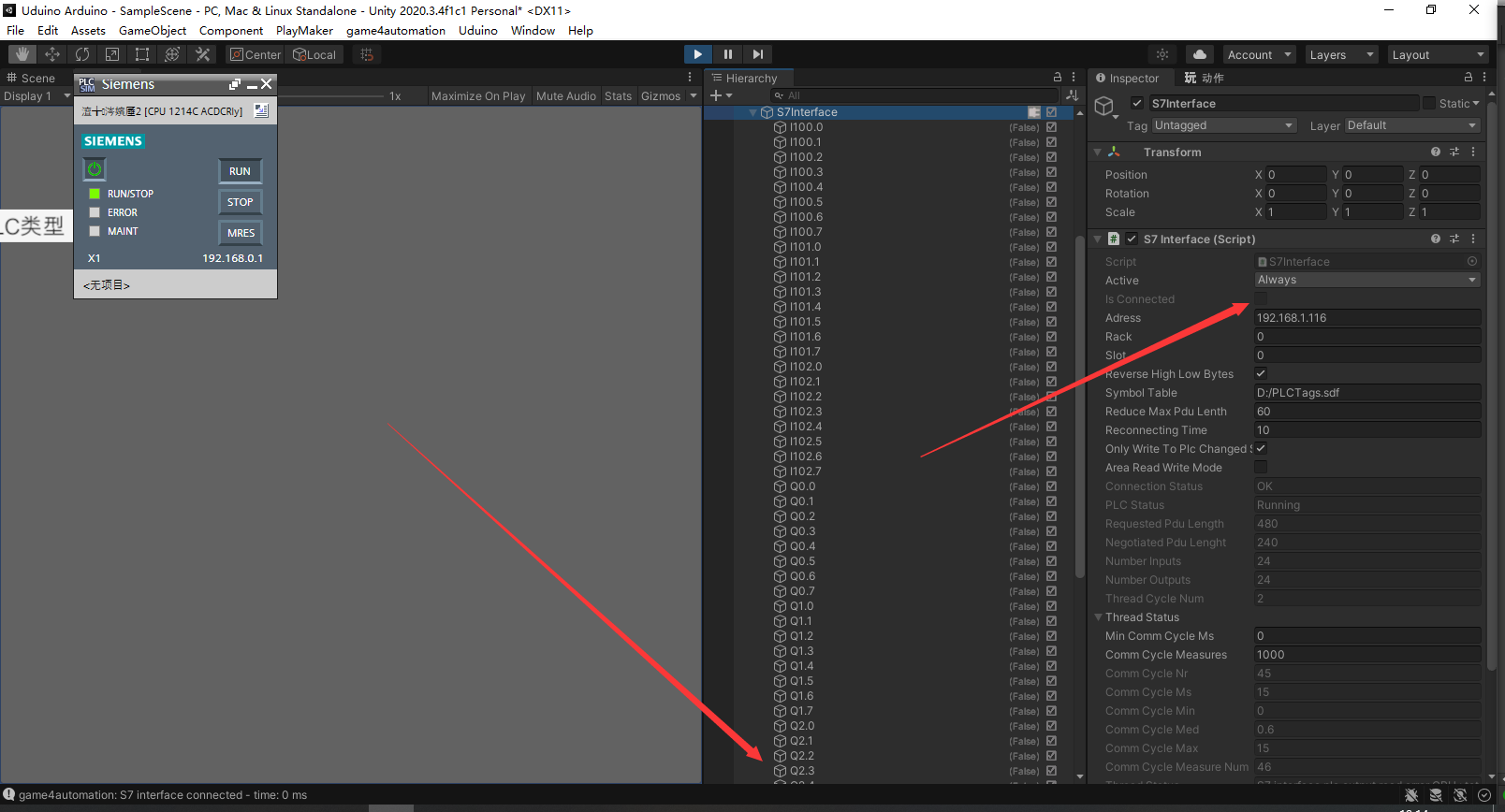
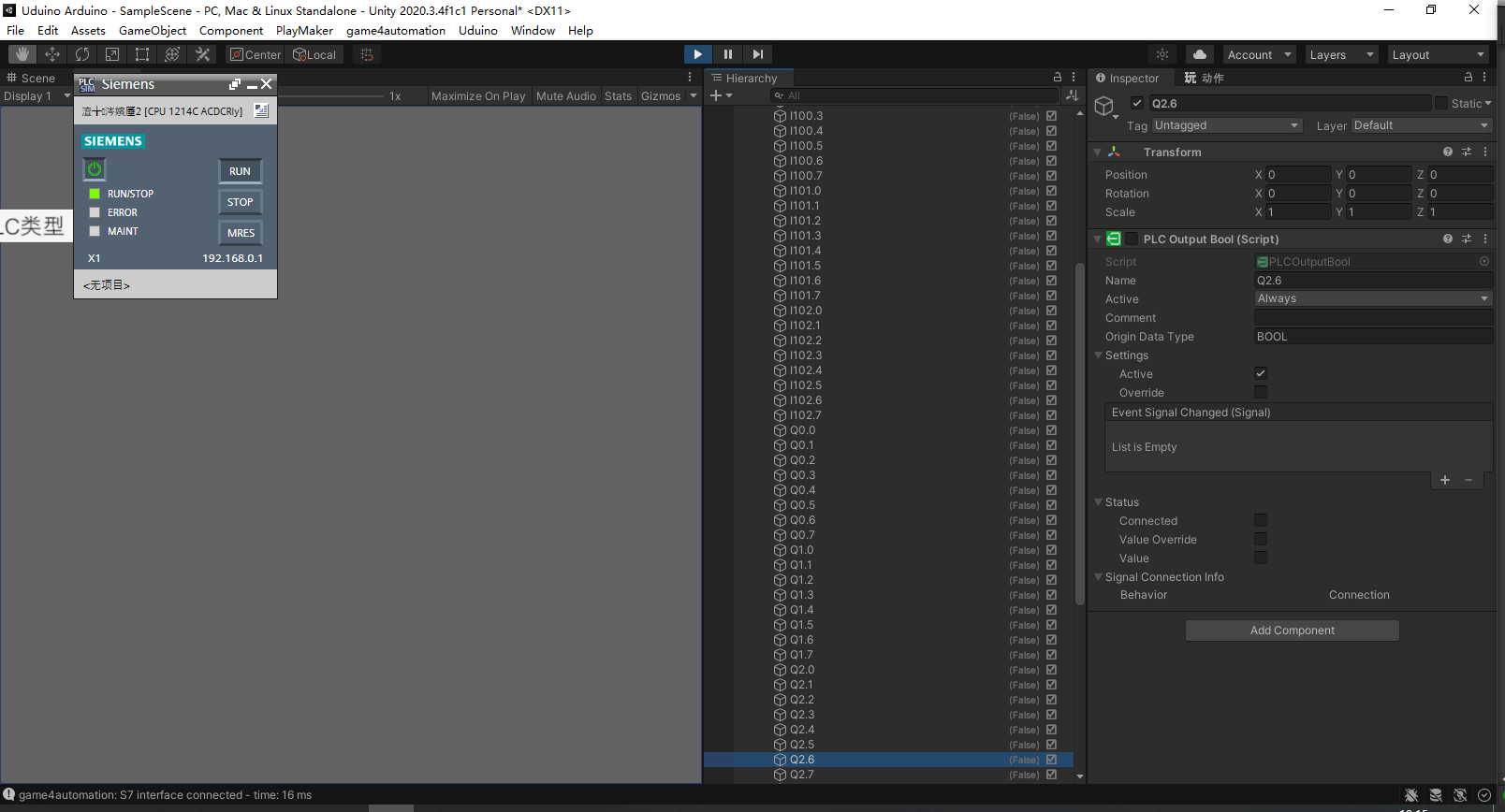
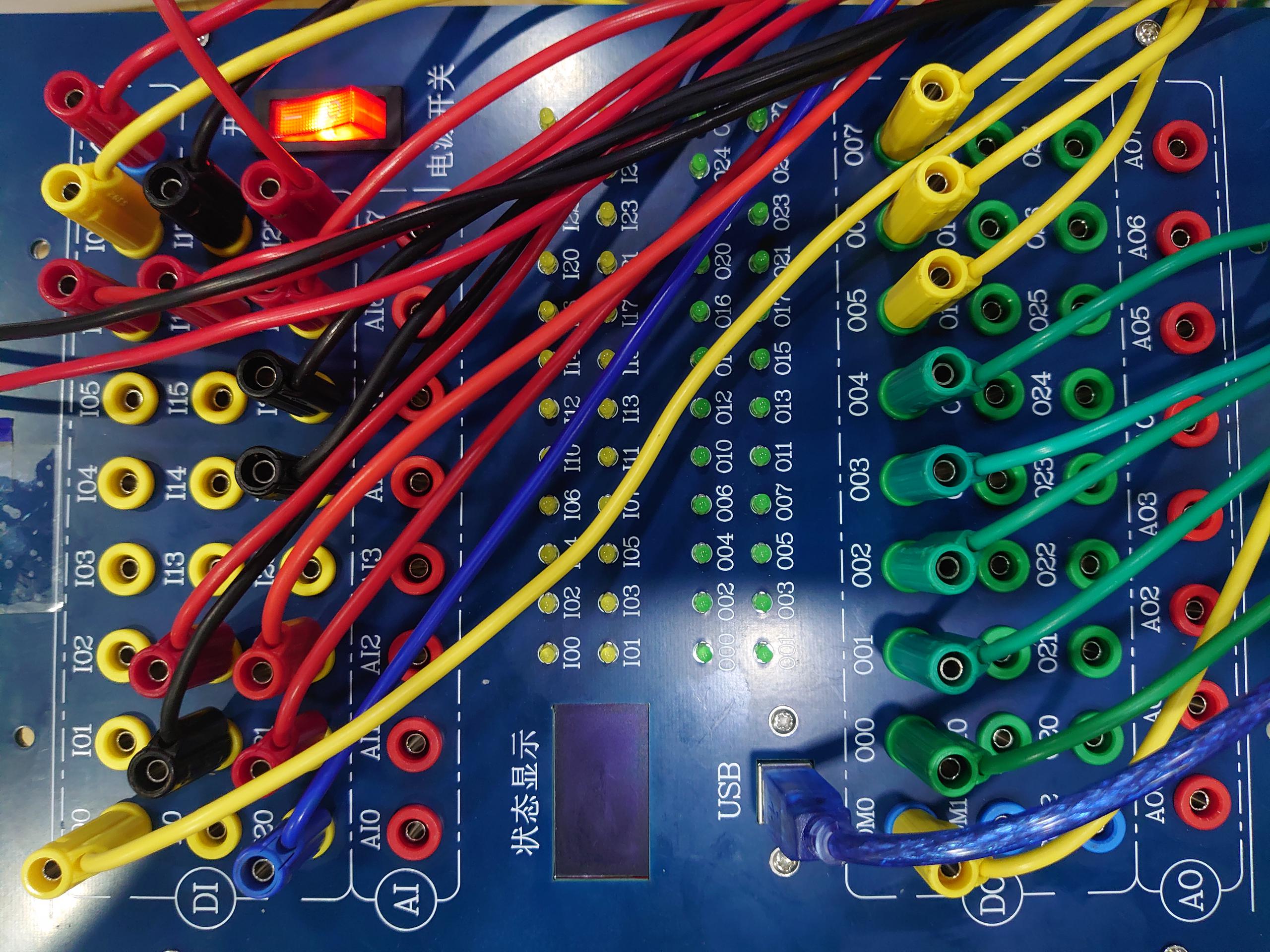
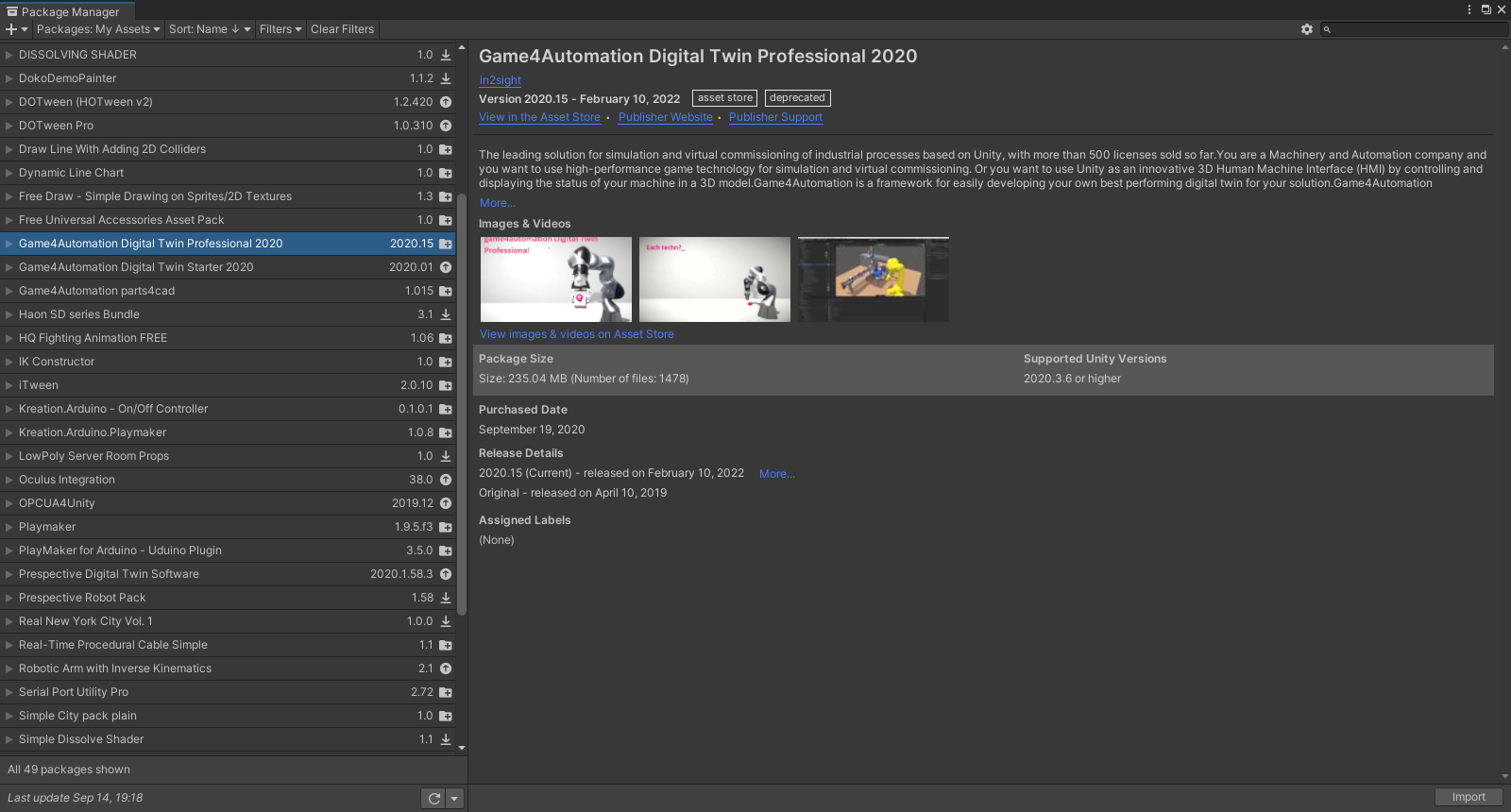
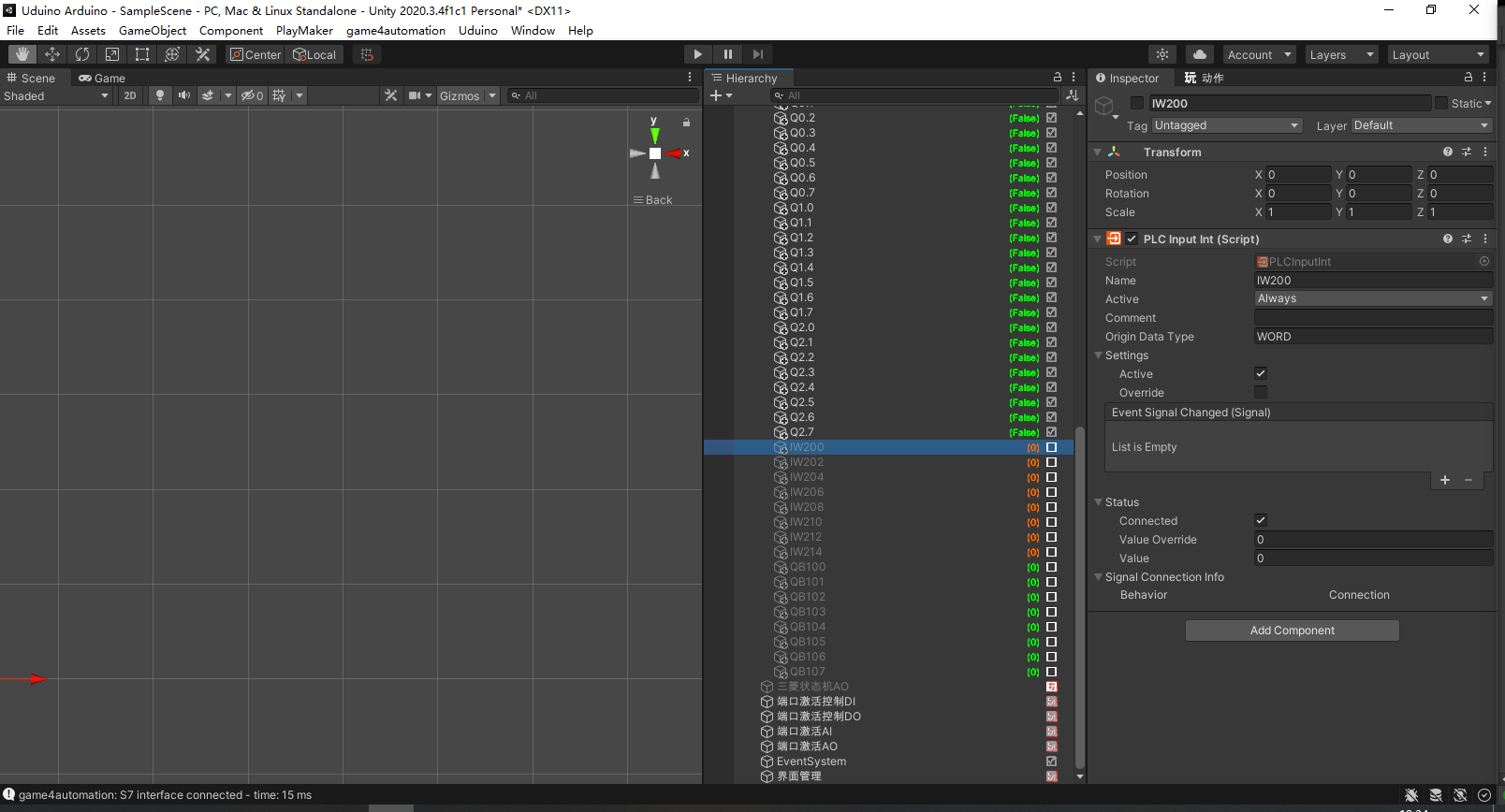

 Pick up cube and conveyer belt stop at sensor
Pick up cube and conveyer belt stop at sensor
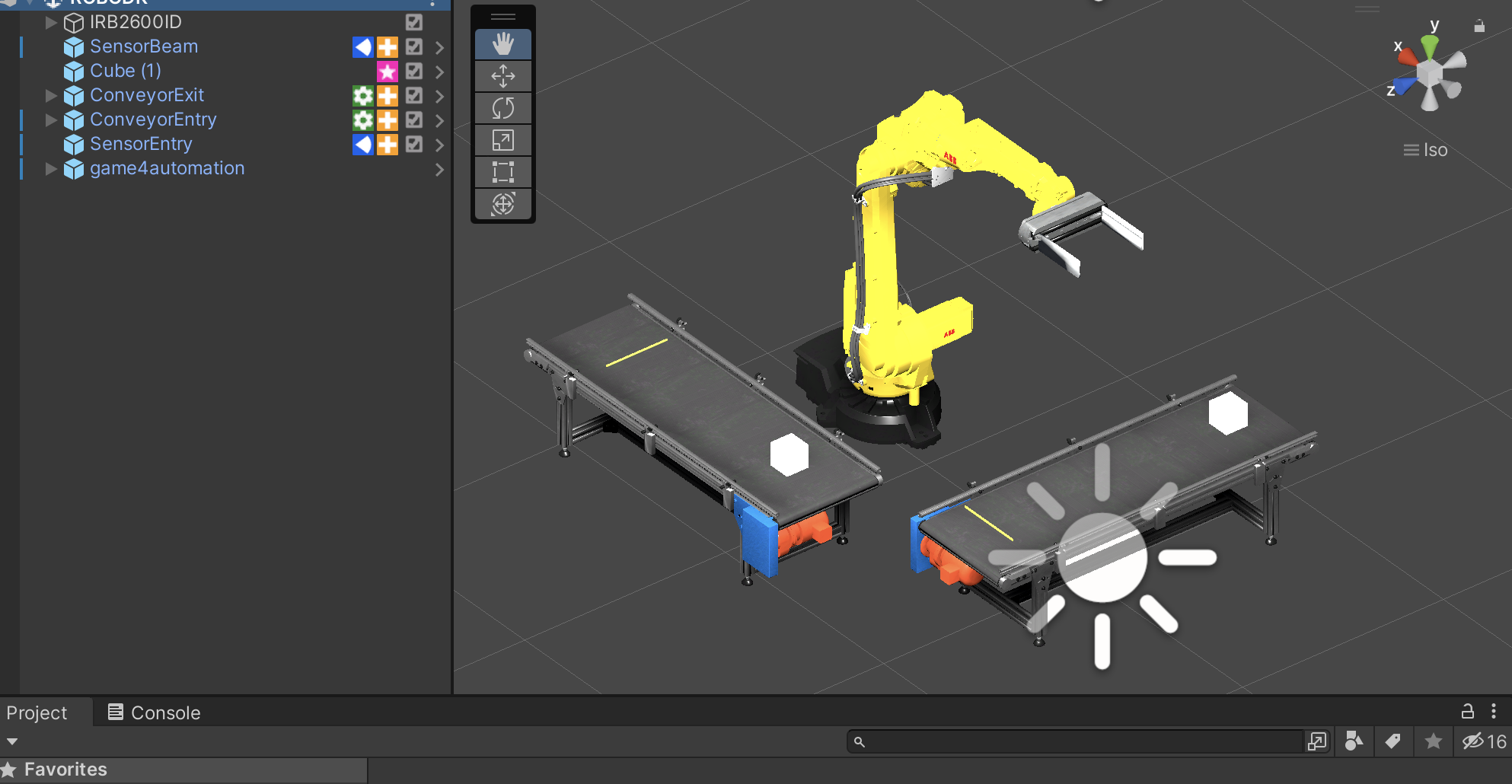
what is the best way to pick up the cube on the conveyer ? Should i use the grip or gripper script?
and how can i make the conveyer stop, when the cube is detected by the sensor? is there an alternative solution for stopping the conveyer at a certain destination?

Please check the demo model or this demo which shows several ways for gripping parts: Assets/game4automation/Scenes/DemoGripping.unity
To make the conveyor stop you can use a script (you need to check the property occupied of the sensor and you can stop the drive by Drive.JogForward = false.
Or you can use Unitys Visual Scripting:
https://realvirtual.io/documentation/current/unityvisualscripting.html
Another possiblity (only with Professional Version) is to use LogicSteps:
https://realvirtual.io/documentation/current/logicsteps.html
You can stop the Conveyor (in a script or by using visual scripting) as soon as Drive.CurrentPosition is greater than a certain value.

 Importing realvirtual.IO Simulation 2021 asset compilation error
Importing realvirtual.IO Simulation 2021 asset compilation error
I'm getting the following compilation error when importing the realvirtual.io Simulation 2021 asset to my proyect (Unity Editor version 2021.3.2f1):
Assets\game4automation-Simulation\ConveyorSystems\private\ObjectScripts\CrossBeltElement.cs(13,61): error CS0246: The type or namespace name 'IChainElement' could not be found (are you missing a using directive or an assembly reference?)
I'm using the latest version of Game4Automation Digital Twin Professional 2020.
Any idea?
Thank you in advance!

Hi,
it is only possible to combine Professional 2021 with Simualtion 2021, Professional 2020 with Simulation 2021 is not working.
Cheers
Thomas
Customer support service by UserEcho

